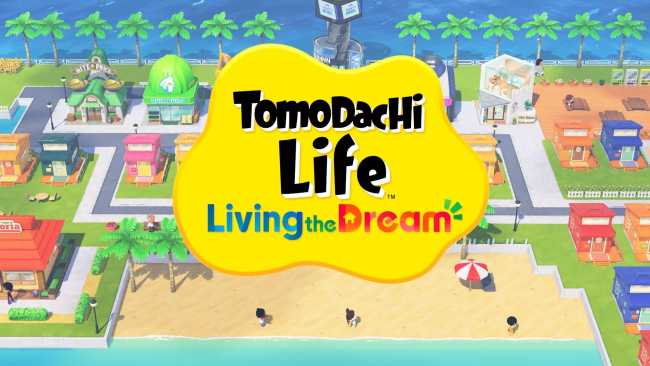5 incredible art generator apps for iPhone and iPad
All you need is a touch of imagination to create awesome artwork with these cool art generator apps for your iOS device.
Forget downloading games on your iPhone and iPad to keep you entertained. Check out these awesome art app generators that allow you to create all types of stunning imagery with your fingertips.
01. Visualator

Made by our sister site Computer Arts, Visualator is an art iPhone and iPad app generator that allows you to create stunning abstract imagery. The program enables you to play with colour, shape, and form to produce vibrant collages, that you can then incorporate into your design work. Take a look at this helpful Visualator in practise tutorial to see exactly what you can do with it.
02. Fracture
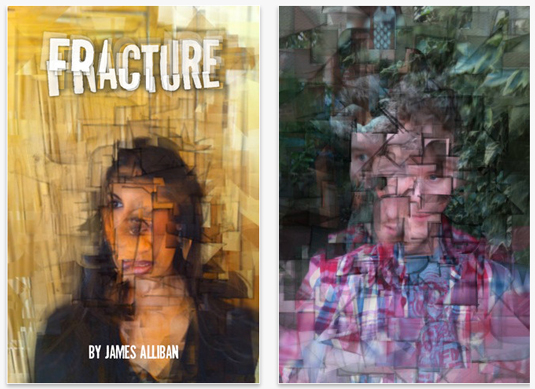
Inspired by Cubist work, James Alliban created Fracture, an iPhone app that allows you to paint cubist style portraits using your own photographs. Using Fracture, you can choose up to six photographs from your camera library and create new images with them. Various options include the ability to average the colour, blur the content and adjust outlines.
03. Sum05
Austrian software artist Lia is the brains behind this cool pattern creating iPhone/iPad app. Sum05 invites the user to interact with the chosen device. Requiring no training to be used, you simply need to tilt, shake and tap to produce random colours, reposition curves and more.
04. Konstruct
Another app from James Alliban, Konstruct creates art in an Augmented Reality environment. This free iPhone app allows the user to create a virtual sculpture by speaking, whistling or blowings into the device's microphone. The program has a variety of 3D shapes, colour palettes and settings, all of which can be combined to build an endless collection of structures.
05. Asdfbmp
Asdfbmp is a pixel art generator app for the iPhone and iPod Touch. A lover of patterns, the program was created by conceptual artist Kim Asendorf. Asdfbmp creates a complex pixel images by using special algorithms that result in fields populated by pixel patterns.
Like this? Read these!
- How to build an app: try these great tutorials
- Download the best free fonts
- Create a perfect mood board with these pro tips
Have you seen any cool apps? Tell us in the comments!
Daily design news, reviews, how-tos and more, as picked by the editors.

The Creative Bloq team is made up of a group of art and design enthusiasts, and has changed and evolved since Creative Bloq began back in 2012. The current website team consists of eight full-time members of staff: Editor Georgia Coggan, Deputy Editor Rosie Hilder, Ecommerce Editor Beren Neale, Senior News Editor Daniel Piper, Editor, Digital Art and 3D Ian Dean, Tech Reviews Editor Erlingur Einarsson, Ecommerce Writer Beth Nicholls and Staff Writer Natalie Fear, as well as a roster of freelancers from around the world. The ImagineFX magazine team also pitch in, ensuring that content from leading digital art publication ImagineFX is represented on Creative Bloq.