How to start a podcast: 5 top tools
Want to boost your design career by starting a podcast? Tammy Coron explains how to go about it.
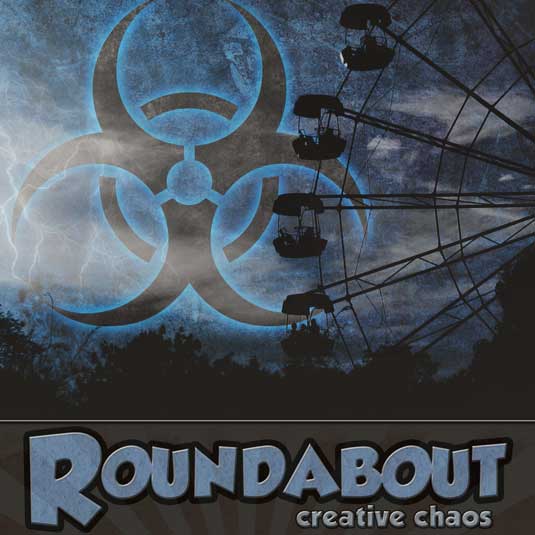
Whether it's graphic design podcasts, web design podcasts, typography podcasts or illustration podcasts, design-related audio shows are a great way to get inspiration and boost your skills. And the best news is, there's nothing stopping you from launching your own.
Running your own podcast is a great way of getting yourself known in the industry as well as offering the opportunity to meet your design heros via podcast interviews.
Getting started
In September, I launched a new podcast, Roundabout: Creative Chaos with a friend and colleague of mine, Felipe Laso. Topics include interactive design and development, animation, creative writing, technical writing, gaming, movies, music, and zombies. (Yes, zombies).
Prior to the launch, the only podcast experience we had was working on The Ray Wenderlich Podcast, a series of podcast tutorials for developers and gamers.
Our first order of business was to assemble our tool kit. After a few days of researching and testing various products and services available to podcasters, Felipe and I decided on the following tools.
01. Skype

The obvious choice for remote interviews. Skype is a free service that works on a number of different platforms. Mac and Windows are the two most widely used, and both work with video calling. Regardless of your publishing choice (video or audio), we recommend using video calls for your interviews; it just feels more natural.
02. Call Recorder for Skype

Our favorite recording software is Call Recorder for Skype by the folks at ecamm. What's nice is you can try it free to make sure it'll fit your needs. And, if you decide you like it, the cost is minimal.
Daily design news, reviews, how-tos and more, as picked by the editors.
Not only will the software allow you to record audio and video, it will also allow you to split the audio and video tracks as well as separate your track from the other parties on the call.
I would have given this a 10/10 if the software could separate the tracks for all callers; sadly, it cannot. At this time, it only separates the host track from the other callers. But, still, this works great.
03. Adobe Audition
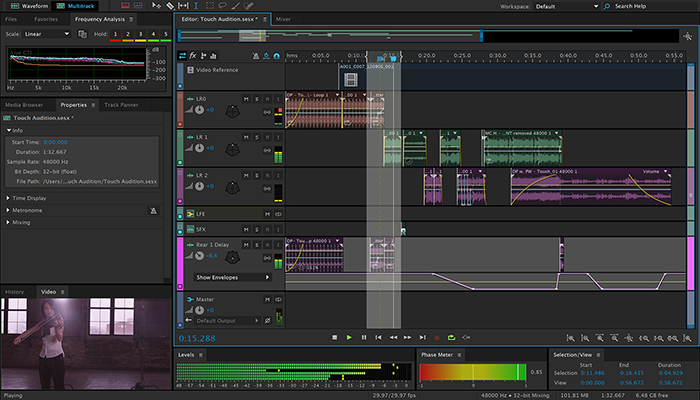
Post production is the most important aspect of having a successful show. You can have fantastic guests, great banter, killer artwork, and top-notch marketing, but if your audio/video quality is poor, those things won't matter.
Felipe and I looked at a number of different editors, but this one stood out as the leader. The interface, while at first overwhelming, follows the same “structure” as other Adobe products. Things are laid out intuitively and I had no problem picking up the basics on how to use it.
It comes with some predefined filters to help boost the sound quality, but it's also engineered in such a way that tweaking these filters, or creating your own filters, can be accomplished with ease.
Another great feature is its ability to cut and splice together audio tracks. And, of course, you can have multiple audio tracks from various sources. These can all be combined and exported into a single file. We choose to export in WAV format and then convert it to an MP3 for publication.
The only drawback to Adobe Audition is that sometimes it can lag. But, this is very rare. I've only ever had one occasion where it was so bad that I had to exit the app and restart it.
Disclaimer: Felipe and I use Adobe Audition CS6. But, Adobe Audition is available within the Creative Cloud.
04. ID3 Editor
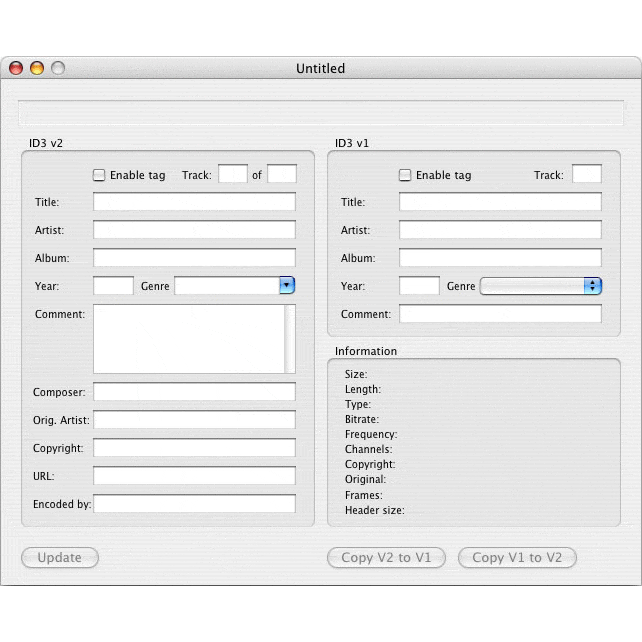
An often overlooked part of the process is tagging your MP3 files. Although there are many ways to go about doing this (iTunes, for example, includes a way to tag your files), ID3 Editor by Pa-software is our top choice.
With ID3 Editor (available for Mac and Windows), you'll be able to include tagging for some important attributes like 'copyright', 'encoded by', and 'URL'. You'll also be able to add the basics like title, track, and artist. As an added bonus you can even add Artwork.
05. Libsyn

Now that you've completed and recorded your interview, finalized it in post production, and tagged the MP3 file, you're ready to publish.
Felipe and I decided to release our podcast on iTunes and Stitcher Radio. We also decided to let Libsyn host our audio and publish our feeds.
Libsyn has a beautiful interface, and an area where you can watch your stats. Creating a show and adding new episodes only takes a few minutes.
They offer a number of different plan options so finding one to meet your needs (both technical and financial) shouldn't be too difficult. Their support is great and we've had zero problems with Libsyn.
Other resources
In addition to the basic tools one needs for a successful podcast, there are a number of resources available on the net. One of my favorites is Entrepreneur On Fire. John Lee Dumas is no stranger to the podcast world and he has no issues giving you some insightful information (a lot of it for free!).
Another great resource is Twitter. Yes, Twitter. And, I suppose… even Facebook. Don't be afraid to reach out to folks about sponsorship and guest appearances. It's also OK to use these two resources to ask for help, conduct research, and of course… marketing. Let's face it… no one will know about you unless you tell them, right?!
So, you see… there isn't much to getting a podcast started; a few tools and you'll be well on your way. Don't be afraid to put yourself out there. The worst that can happen is you'll be out a few hundred bucks and some time. But, I can guarantee that if this is something that interests you… succeed or fail… you'll have one heck of a good time!
Words: Tammy Coron
Tammy Coron is an iOS developer, backend developer, web developer, writer, and illustrator. Check out her podcast Roundabout: Creative Chaos, her blog Just Write Code and her iOS game, Crow's Quest – it's free to download from iTunes.

Thank you for reading 5 articles this month* Join now for unlimited access
Enjoy your first month for just £1 / $1 / €1
*Read 5 free articles per month without a subscription

Join now for unlimited access
Try first month for just £1 / $1 / €1

The Creative Bloq team is made up of a group of art and design enthusiasts, and has changed and evolved since Creative Bloq began back in 2012. The current website team consists of eight full-time members of staff: Editor Georgia Coggan, Deputy Editor Rosie Hilder, Ecommerce Editor Beren Neale, Senior News Editor Daniel Piper, Editor, Digital Art and 3D Ian Dean, Tech Reviews Editor Erlingur Einarsson, Ecommerce Writer Beth Nicholls and Staff Writer Natalie Fear, as well as a roster of freelancers from around the world. The ImagineFX magazine team also pitch in, ensuring that content from leading digital art publication ImagineFX is represented on Creative Bloq.
