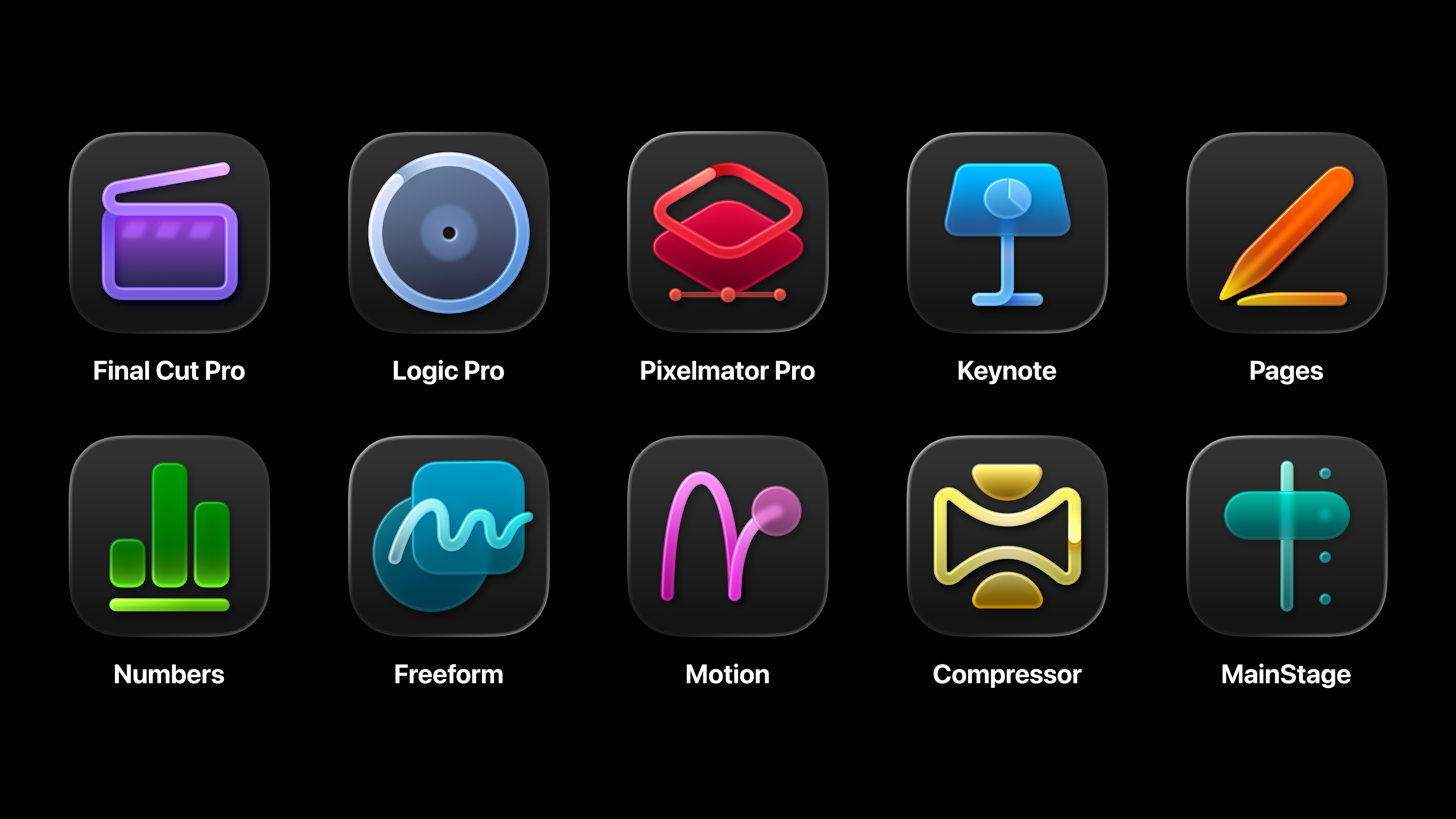Nesting your styles
There's nothing fun or creative about applying Character Styles. So let do the work for you, says Susannah Hall.
Character Styles work like Paragraph Styles, but affect selected characters rather than whole paragraphs. But however nimble you are at using keyboard shortcuts to select the words you need to alter with Character Styles, it can still be a tedious process. Nesting your Character Styles within your Paragraph Styles is a clever way to relieve that tedium.
Nested styles were introduced in InDesign CS and in their simplest form they enable you to define a Character Style that's applied to a drop cap within the Paragraph Style. So, when the Paragraph Style is applied to the first paragraph of text, the drop cap appears in a different font or colour according to how the Character Style is set up.
From there they develop in complexity. You can set up the Character Style to apply to the first word or up to a tab character, and beyond that you can create intricate arrangements where one Character Style is applied after another. The key to these more complex set-ups is the End Nested Style Character, which enables you to switch from one Character Style to another.
Click here to download the support files (14.6MB)
Click here to download the tutorial for free
Daily design news, reviews, how-tos and more, as picked by the editors.

The Creative Bloq team is made up of a group of art and design enthusiasts, and has changed and evolved since Creative Bloq began back in 2012. The current website team consists of eight full-time members of staff: Editor Georgia Coggan, Deputy Editor Rosie Hilder, Ecommerce Editor Beren Neale, Senior News Editor Daniel Piper, Editor, Digital Art and 3D Ian Dean, Tech Reviews Editor Erlingur Einarsson, Ecommerce Writer Beth Nicholls and Staff Writer Natalie Fear, as well as a roster of freelancers from around the world. The ImagineFX magazine team also pitch in, ensuring that content from leading digital art publication ImagineFX is represented on Creative Bloq.