How to paint a digital watercolour portrait
Digital artist Te Hu shows you how to mix digital watercolours to create a stunning female portrait.
08. Hands, hands, hands

Hands are important, especially for portrait pieces. They can express a character's emotions in subtle ways. However, hands can be tricky to get right, so I'll use the Pencil tool to draw out the shape of the hand, and then refine it using layers of different watercolour strokes.
09. Brightness and darkness

Now is a good time to step back and review the painting. I'll use this moment to figure out the general grey value of the painting and work out where it needs to be darker and lighter, so that the figure pops out of the canvas.
10. Details

At this point, I usually switch my brush to Oil Pastel and Wet Pencil to get into the details and start refining the subject of the painting. I keep my focus on how the textures and fabrics look, and work on emphasising them.
11. Environment is important

Even though it's a portrait, I want to keep the surrounding environment as abstract and painterly as possible. To do this, I'll layer out a texture I like in Photoshop, to give a subtle sense of variation and a vague indication of where the character is.
12. Add a 'fantasy' element
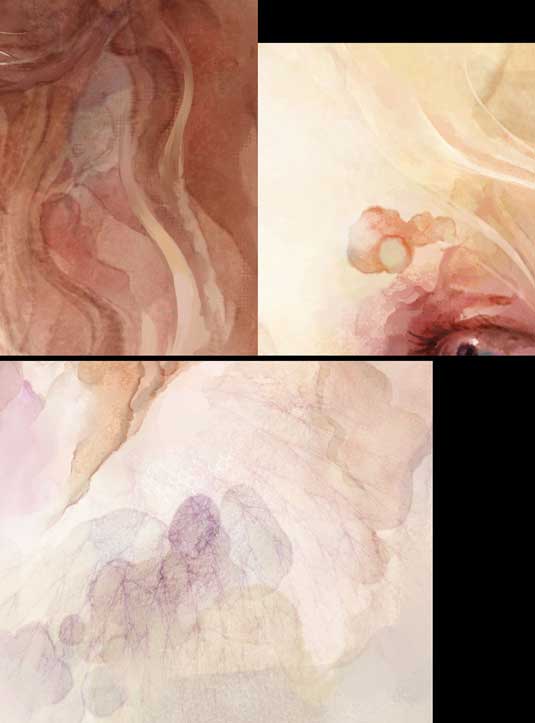
Since I want to create a mermaid, I use fish-like textures and other shapes associated with marine life to enhance the fantasy aspects of the character, such as the eye and the scaly parts on her hands and shoulder.
13. Add a creature

I always think a portrait painting should have elements that insinuate a greater narrative in the scene and enliven the context. For this piece, I insert a little deep sea creature into the environment to accompany the mermaid.
14. Final adjustments

To complete my mermaid I use the Liquefy function to adjust the shape and detail, and then I tweak the colour balance. Finally, I import the image into ArtRage to apply some subtle oil paint highlights. And now my painting is finished… or perhaps I should just say 'Fin'!
Daily design news, reviews, how-tos and more, as picked by the editors.
Words: Te Hu
Te Hu works as a technical artist for Visceral Games at EA. Originally from China, he studied at Carnegie Mellon University’s Entertainment Technology Center in Pittsburgh. His 3D art is to be shown at the forthcoming Lucas Museum of Narrative Art.
Liked this? Try these...

The Creative Bloq team is made up of a group of art and design enthusiasts, and has changed and evolved since Creative Bloq began back in 2012. The current website team consists of eight full-time members of staff: Editor Georgia Coggan, Deputy Editor Rosie Hilder, Ecommerce Editor Beren Neale, Senior News Editor Daniel Piper, Editor, Digital Art and 3D Ian Dean, Tech Reviews Editor Erlingur Einarsson, Ecommerce Writer Beth Nicholls and Staff Writer Natalie Fear, as well as a roster of freelancers from around the world. The ImagineFX magazine team also pitch in, ensuring that content from leading digital art publication ImagineFX is represented on Creative Bloq.
