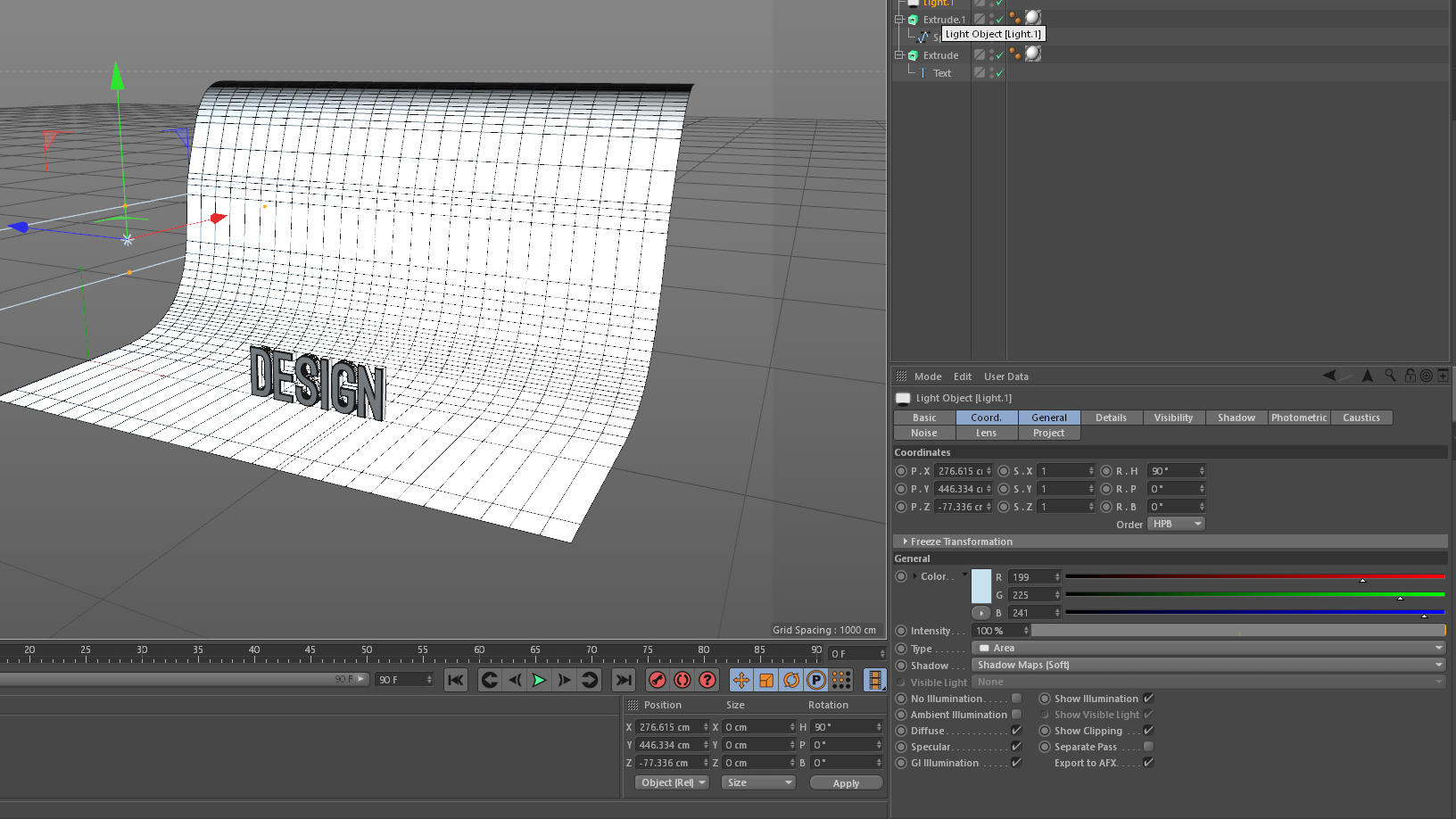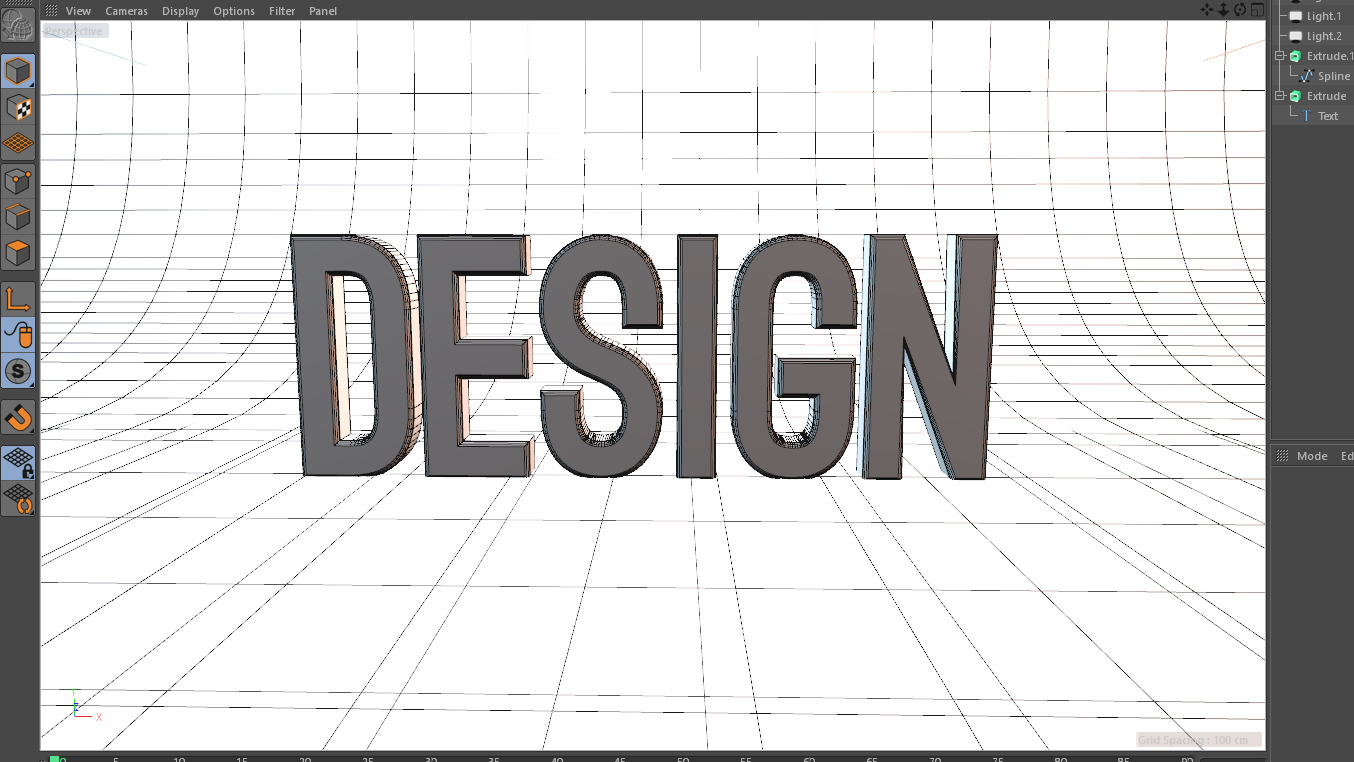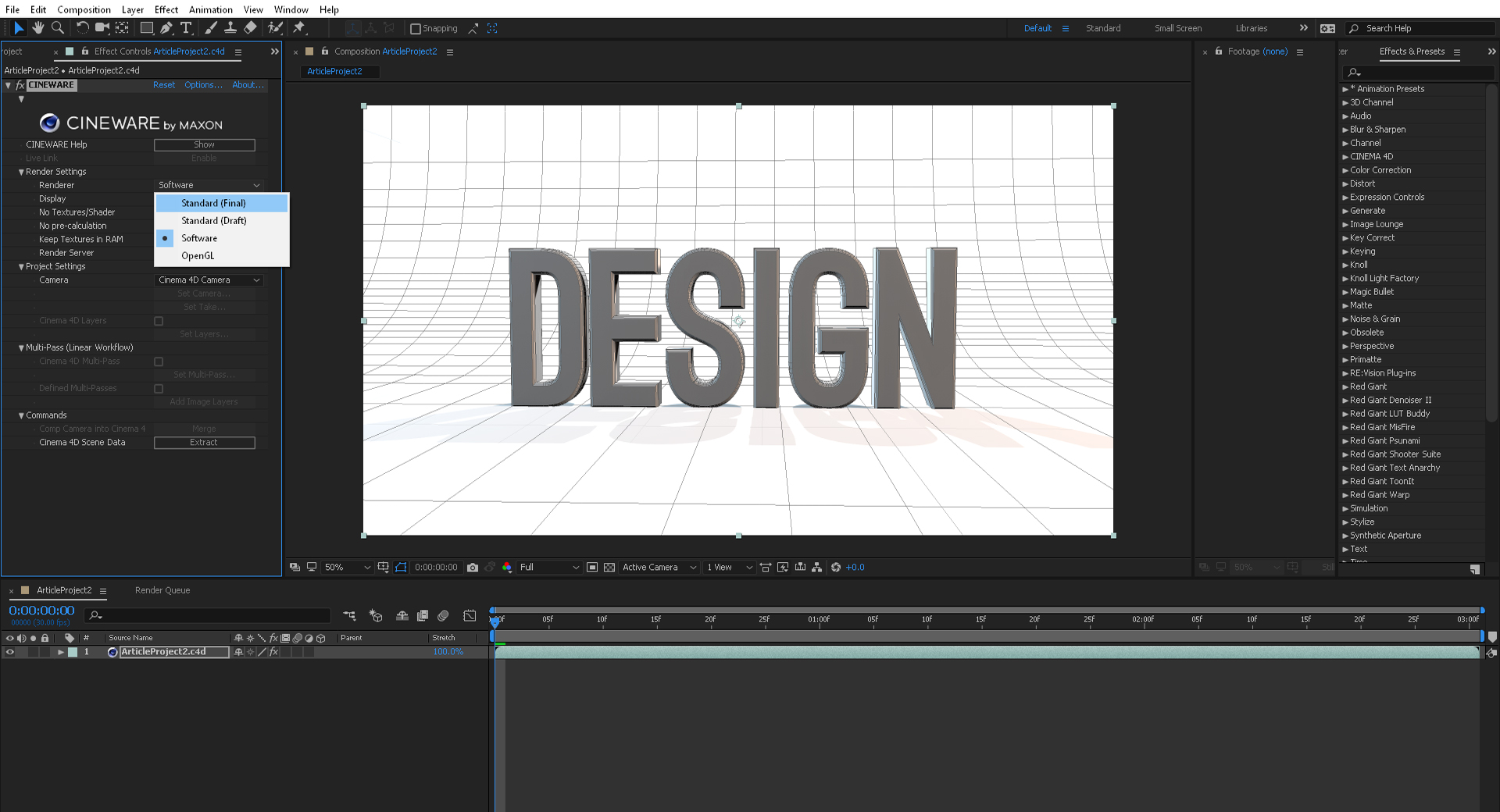3D text tutorial for graphic designers
How to use Cinema 4D to add 3D elements to your designs.
Sign up to Creative Bloq's daily newsletter, which brings you the latest news and inspiration from the worlds of art, design and technology.
You are now subscribed
Your newsletter sign-up was successful
Want to add more newsletters?

Five times a week
CreativeBloq
Sign up to Creative Bloq's daily newsletter, which brings you the latest news and inspiration from the worlds of art, design and technology.

Once a week
By Design
Sign up to Creative Bloq's daily newsletter, which brings you the latest news and inspiration from the worlds of art, design and technology.

Once a week
State of the Art
Sign up to Creative Bloq's daily newsletter, which brings you the latest news and inspiration from the worlds of art, design and technology.

Seasonal (around events)
Brand Impact Awards
Sign up to Creative Bloq's daily newsletter, which brings you the latest news and inspiration from the worlds of art, design and technology.
11. Change the colour of the lights
Select one of the lights on the sides, go into its General tab, click the white swatch in the Color property. It will open a small window; choose a light blue colour.
Repeat this step for the other side light but this time push the light’s temperature closer to the orange warm side of the spectrum.
12. Add some shadows
In the original light’s Attributes panel, navigate to the Shadow tab. Change the Shadow from None to Shadow Maps Soft. Repeat this step for the other two lights.
Navigate around the Perspective View to centre and zoom in on the text until you can’t see the edges around the backdrop. Your image should be look like the one above.
13. Render your image
Now for our Render, which you’ll see in the menu at the very top, above the Perspective view. In the Output tab, change the Width and Height to 1920 x 1080. Skip down to Anti-Aliasing and change the setting from Geometry to Best.
Let’s see how everything looks. At the top of your window you’ll see three movie slate icons. Choose the one on the left, Render View. It should look something like the image above.
14. Add a little more shadow

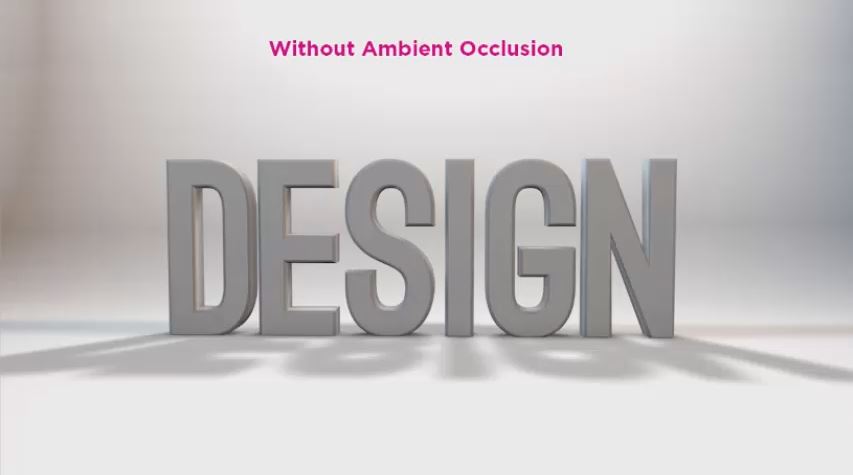
To ground the type a little more in its shadow, use Ambient Occlusion. On the bottom-left of the Render Settings Window you’ll see a button that says Effect. Click it and add Ambient Occlusion.
Sign up to Creative Bloq's daily newsletter, which brings you the latest news and inspiration from the worlds of art, design and technology.
Do another quick Render View – you’ll noticed a marked difference in the darkness of the shadows in the tightest spots.
15. Position your camera
We now need to create a camera so our image will work in After Effects, where we’ll do the final render.
Go up to the top and click the camera icon. Next to the camera in the Objects panel is a little icon that looks like arrows pointing in different directions in a box – this is the look-through camera icon. Click it to activate (it will turn white), then position your camera as you want it for the final render.
16. Switch to After Effects
To save our design we have to jump back to After Effects. You’ll see the little Cinema 4D icon and the name of your project in the the Project panel in the top right. Drag that onto the Create a New Composition button.
You’ll notice the preview looks like a wireframe. To get it ready for render, look in the Effects and Controls panel and you’ll see an automatically applied effect called CINEWARE. In this effect under Render Settings where it says 'Renderer' change the setting to Standard (Final). This will change the quality so the image looks just like it did in Cinema 4D.
17. Render the final image
Go to Composition > Save Frame As > File, choose the output location desired in the Render Queue and hit Render.
If you don’t want to go back into After Effects and you don’t mind a lower quality render, you can also always just screenshot the render in the Cinema 4D window, to use in your other design software.
About Pluralsight
Pluralsight is an enterprise technology learning platform that delivers a unified, end to end learning experience for businesses across the globe. Through a subscription service, companies are empowered to move at the speed of technology, increasing proficiency, innovation and efficiency. For a free trial and more information, visit www.pluralsight.com.
Read more:
- 1
- 2
Current page: Finishing 3D text and rendering in Cinema 4D
Prev Page Getting started with Cinema 4D
Laura is a passionate visual effects and motion graphics author at Pluralsight. Her favourite projects are her two in-depth After Effects introductory courses on Pluralsight, which were each built around training motion artists and VFX artists, respectively. Using her vast skill set, Laura has taught thousands of artists everything from shot-tracking and rotoscoping to motion design.