Digital artists: how to keep your eyes healthy
Pro tips from illustrator Hazel Mead for how to keep your eyes healthy when working long hours.
Sign up to Creative Bloq's daily newsletter, which brings you the latest news and inspiration from the worlds of art, design and technology.
You are now subscribed
Your newsletter sign-up was successful
Want to add more newsletters?

Five times a week
CreativeBloq
Sign up to Creative Bloq's daily newsletter, which brings you the latest news and inspiration from the worlds of art, design and technology.

Once a week
By Design
Sign up to Creative Bloq's daily newsletter, which brings you the latest news and inspiration from the worlds of art, design and technology.

Once a week
State of the Art
Sign up to Creative Bloq's daily newsletter, which brings you the latest news and inspiration from the worlds of art, design and technology.

Seasonal (around events)
Brand Impact Awards
Sign up to Creative Bloq's daily newsletter, which brings you the latest news and inspiration from the worlds of art, design and technology.
Learning how to keep your eyes healthy is a skill all digital artists need to know. Screens are an integral part of many of our lives, especially for digital artists and those whose job revolves around a screen. General guidance recommends limiting our screen time as much as possible, but for those who rely on screens professionally, they’re a way of life.
Computers are still relatively new and their long term effects on our health are under constant research. However, a 2018 study found that digital eye strain is prevalent in more than 50% of computer users. Just like you can buy a chair to ease back ache, there are techniques to keep in mind when working to ease the pressure on your eyes. (If you're new to digital art, I'd recommend reading our guide to the best drawing tablets and the best digital art software to get started.)
As a professional digital artist myself, I have always taken the health of both my eyes and my wrist seriously, so I’m happy to share my habits and recommendations in terms of how I manage and ward off digital eye strain and its symptoms. Below are some core tips and advice I'd recommend.
How to keep your eyes healthy: tips for artists
01. Take frequent breaks and have a stretch

My first tip I’ve been using since interning with my cousin, Alex May, at his retouching studio. The team had a timer set up and every 20 minutes we would break to step away from the screen and stretch. While I don’t have a dedicated timer, I make sure to get up 1 or 2 times an hour to refill my water, stretch my back and take a short break from the screen.
02. Incorporate eye exercises into your routine

I have tried many eye exercises over the years, but my go-to, that has become a habit, is to simply focus on a point in the background, a point in the mid-ground and point in the foreground, and keep switching focus between these three points. Focusing on one point for extended periods of time isn’t natural for us, so the purpose of this exercise is to maintain your eyes’ full range of movement.
You could try a similar concept, called pencil pushups. Take a pencil, hold it at arms length and focus on the top and gradually move it further towards your nose while maintaining focus on it. However this one isn’t one you can do as covertly in a public space.
03. Adjust your monitor’s brightness settings and colour temperature
There are different ways you can set up your screens to reduce digital eye strain. In terms of brightness, it’s best to have a display that matches the environment as it's gentler on the eyes.
Some of my devices, for example my MacBook have an automatic brightness setting which takes care of this for me and constantly tries to best match the surrounding brightness. If your device doesn’t have this function, you can adjust manually.
When it gets brighter in the day, make the screen brighter and vice versa. The screen shouldn’t be acting as a light source in the room, but also shouldn’t be too grey that you’re squinting.
In addition to brightness, my laptop’s true tone colour setting adjusts the display colour to best suit the surrounding ambience. Admittedly, this true tone function may not be ideal for those who need to do highly accurate colour work but for admin and other tasks, this is great.
04. Improve your room lighting setup

Your monitor and environment work hand-in-hand and your environment’s lighting has a sweet spot too. Working in dim light has the same effect as reading a book in dim light. Your eyes will struggle more easily, and this can lead to digital eye strain and discomfort.
On the contrary, working right next to a window with light hitting the screen can cause glare on some monitors - which also makes the eyes struggle more. I like a few different light sources (natural light, floor lamp and ceiling lights), with none directly angled at the screen.
Alternatively you can get an anti-glare screen protector to mitigate this issue. Or if you’re in the market of buying a new computer soon, consider choosing one with a matt screen.
05. Remoisturise your eyes
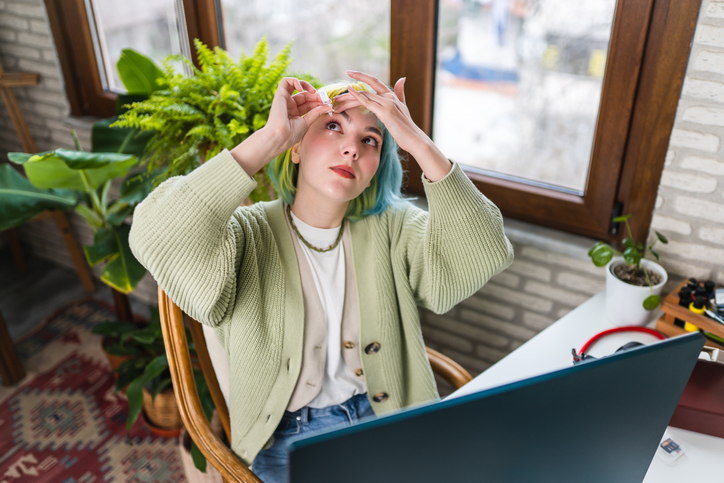
Blink! The opposite advice to what I’d give when dealing with Doctor Who’s Weeping Angels. When looking at screens, our eyes dry out as we end up blinking less. It is possible to try actively remembering to blink more.
However it’s not practical as you’ve probably got more important things on your mind. If you have noticed this eye discomfort, there are plenty of over-the-counter eye drops to aid in re-moisturising. My partner, who also works with computers uses Hycosan Extra to help combat dry eyes.
06. Keep your screens at a distance
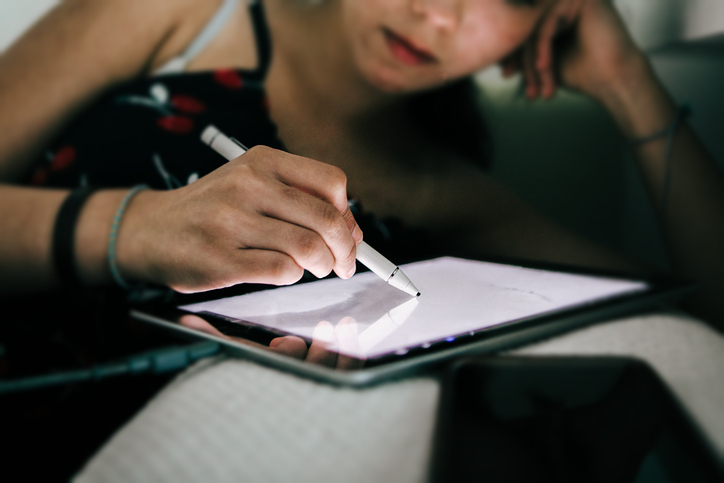
Another culprit in digital eyestrain is having your screen too close to your face. The College of Optometrists suggests positioning your screen between 40 and 76cm away from your face, with the top of the screen level with your eyes. I have found in the past that having a screen too high up has been more tiring for my eyes as it’s not where they would naturally sit.
These tips are solely from my personal experience in easing my digital eye strain and subsequent headaches. If you’re worried about deterioration in vision, or are finding that symptoms such as headaches and blurred vision persist, please seek advice from an optician, doctor or medical professional.
How to keep your eyes healthy: FAQ
What are three symptoms of digital eye strain?
While this list is not exhaustive, headaches, blurred vision and eye discomfort are common symptoms.
What is the 20-20-20 rule for eyes?
A commonly known rule when using computers is to look away from your screen every 20 minutes at an object 20 feet away for 20 seconds.
Will blue light harm my eyes?
The effects of blue light are still being studied, and currently the jury is out. What it does do is stimulate us and wake us up - that’s why we may want to limit it before we go to sleep.
Can digital eye strain become permanent?
While uncomfortable, and at times painful, there’s no evidence that digital eyestrain can become permanent.
Sign up to Creative Bloq's daily newsletter, which brings you the latest news and inspiration from the worlds of art, design and technology.

After studying Fine art and Illustration at Coventry University I pursued my childhood dream of becoming an illustrator. I love combining beautiful imagery and diverse characters with meaning and story, and often create social commentary images that tackle taboos. As an ideas generator I enjoy the process of using illustration to solve clients' communication needs. Hazel's clients include Netflix, Adobe and Facebook.
