How to rank in Google
So, you want to know how to rank in Google? Read on to find out how to do it.

Daily design news, reviews, how-tos and more, as picked by the editors.
You are now subscribed
Your newsletter sign-up was successful
Want to add more newsletters?

Five times a week
CreativeBloq
Your daily dose of creative inspiration: unmissable art, design and tech news, reviews, expert commentary and buying advice.

Once a week
By Design
The design newsletter from Creative Bloq, bringing you the latest news and inspiration from the worlds of graphic design, branding, typography and more.

Once a week
State of the Art
Our digital art newsletter is your go-to source for the latest news, trends, and inspiration from the worlds of art, illustration, 3D modelling, game design, animation, and beyond.

Seasonal (around events)
Brand Impact Awards
Make an impression. Sign up to learn more about this prestigious award scheme, which celebrates the best of branding.
So, you want to know how to rank in Google. The good news is that you don't have to be a professional Search Engine Optimisation (SEO) specialist, as anyone can do it. The bad news is that it won't happen overnight. In fact, it can take quite a long time to achieve really good Google rankings, particularly if you're in a competitive search market.
But with patience, planning, and continuous effort, you'll see your site move up in the search engine results pages (SERPs) and get more traffic. In this article, we'll outline some of the steps you need to achieve your goals, discussing topics including site audits, web hosting (see our guide for options), keywords, content, and the competition.
For more useful content, see these expert SEO tricks. Creating a site? Ditch the fuss with a top website builder.
01. Audit your site
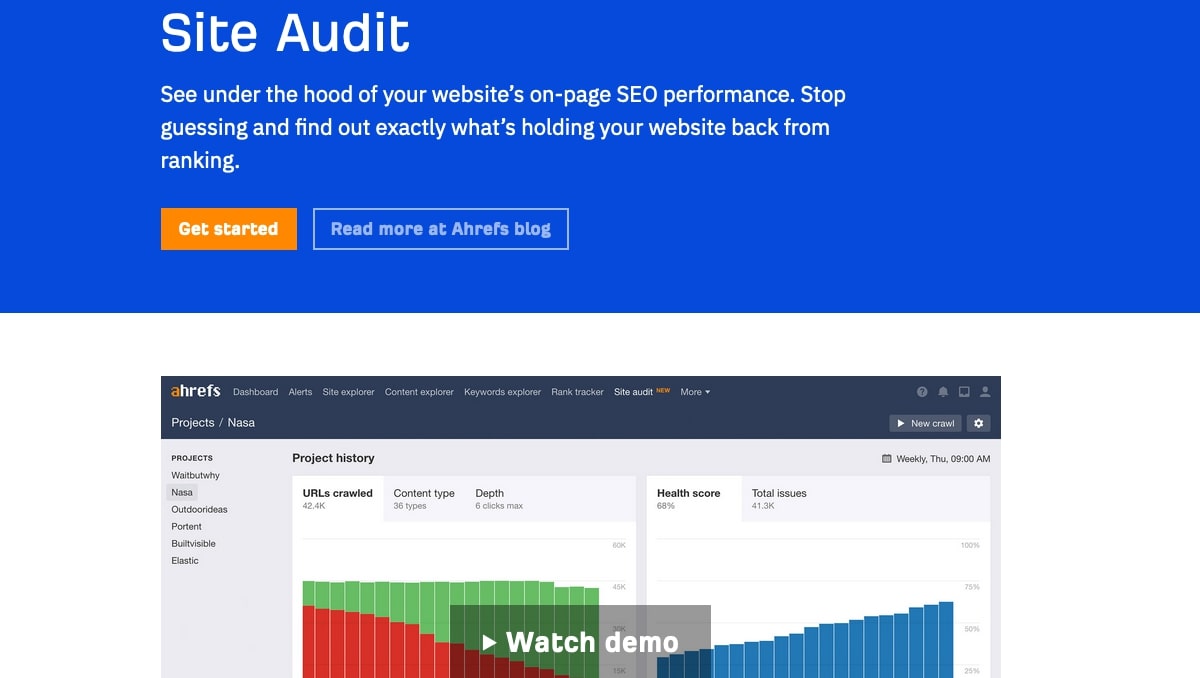
The first step in learning how to rank in Google is running an audit of your site. There are various online tools you can use to do this for you. These tools will highlight issues that can affect your ranking or errors you'll need to fix, including crawl errors (pages that search robots can't reach), broken links, whether your site is mobile-friendly, how fast your site is, and issues with your robots.txt file or XML sitemap.
If your site is slow, you may need to speak to your web hosting provider to find out if there are ways to make it faster, or maybe move to a provider with servers that perform better. Or, maybe, there are ways that the code of the site can be improved to make it faster and more mobile-friendly.
02. Install Google Analytics and Google Search Console
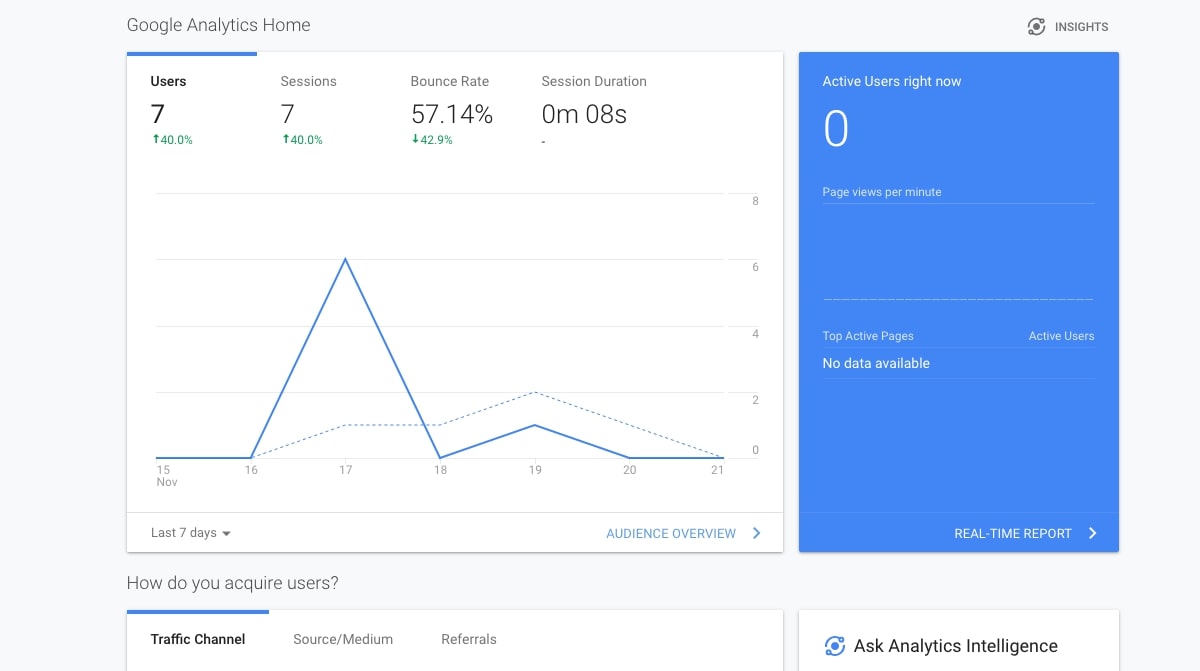
If you don't already have Google Analytics and Google Search on your site, you're going to need to install them. Without them, you're not going to know who is visiting your site, how they found your site, which pages they're visiting or how long they're staying. Having these tools installed will also give you quantifiable evidence of whether the changes you're making to improve your rankings are actually working (be sure to save your results in decent cloud storage so you and your team can access them securely).
03. Know your keywords
Keywords are the words that people type into search engines when looking for something online. To make sure your site has the keywords to attract the right type of visitors, you need to do some keyword research.
Daily design news, reviews, how-tos and more, as picked by the editors.
There are a few things to keep in mind when considering which keywords to target. First, you need to target keywords that are relevant to your business or the topic of your site. You also want to work on keywords that bring in a decent amount of traffic, while at the same time avoiding ones that are too competitive, i.e. terms that are being targeted by thousands of other sites too. Try not to choose keywords that are too broad. For instance, if your site sells a specific type of widget, your targeted keyword should be "specific widget name" instead of just "widget".
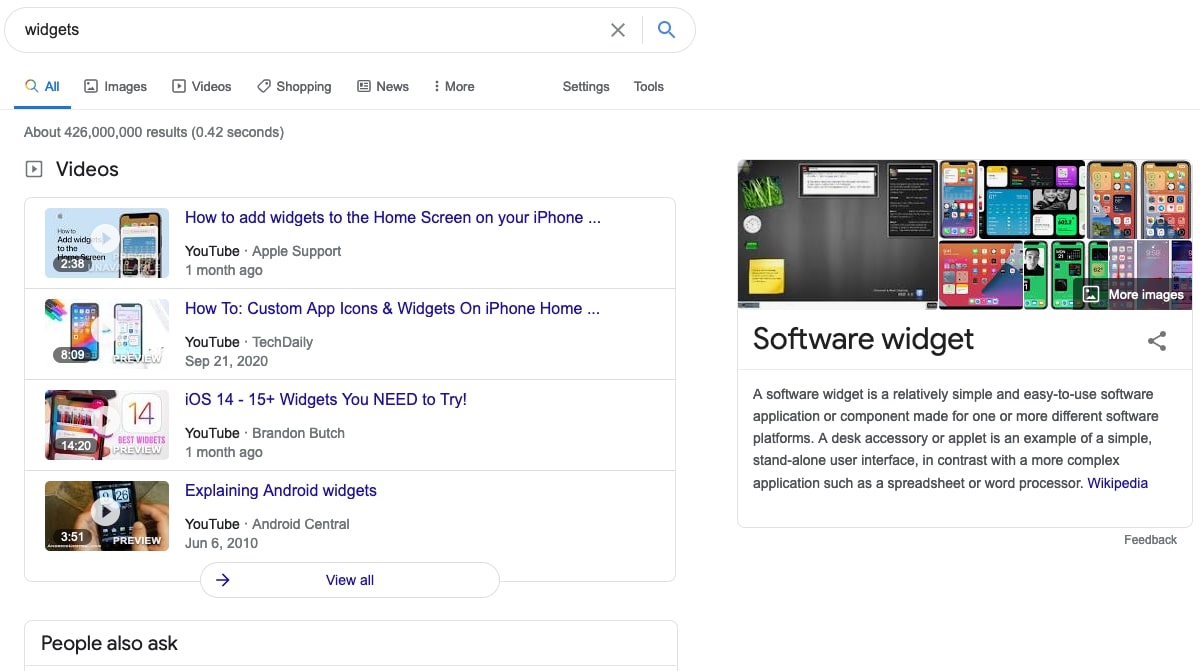
You also should try to do more than rank for a single keyword at a time. A single keyword can form the basis of a keyword phrase, like "widget" from our previous example. But it can then be expanded on with modifier words that describe the base keyword but also add elements like location. An example of this might be "hand-made artisan widget shop, location name".
04. Know your competitors' keywords
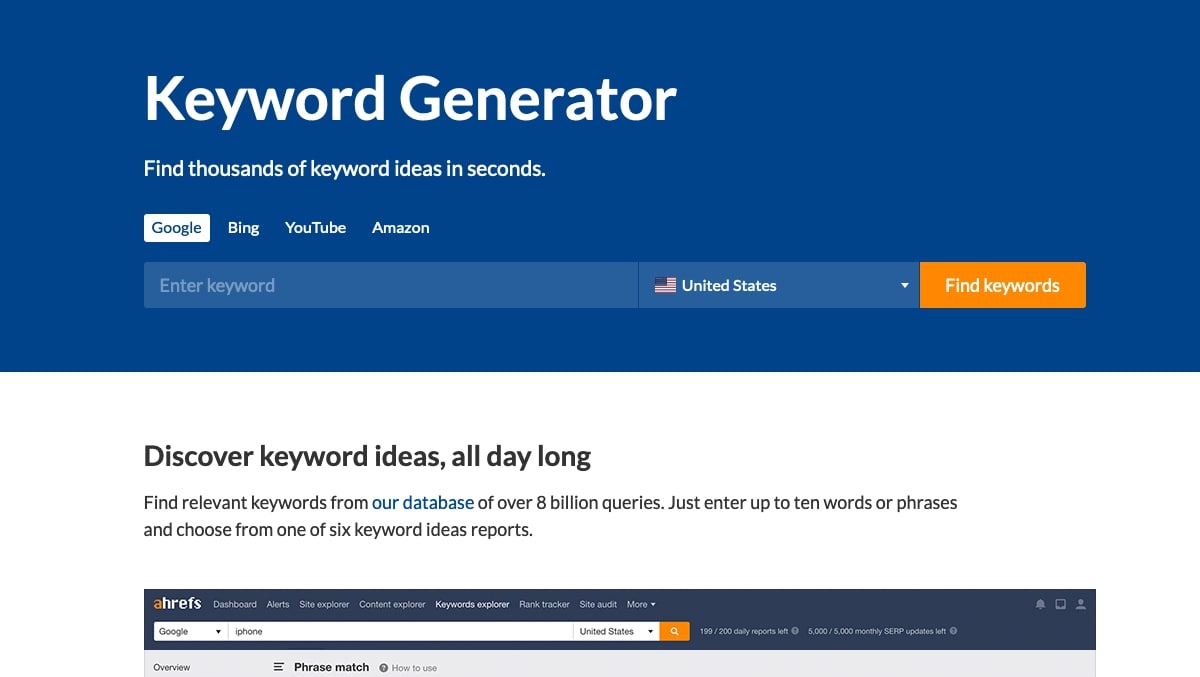
Finding the right keywords to target can sometimes be a long process, often involving trial and error. One way to help speed up that process is to look at which keywords your competitors are targeting.
Begin by doing a search on a keyword phrase that one of your main pages ranks for. Then, look at the websites of competitors that appear in the rankings for the same term. Next, you can find other keywords that the competitor's page also ranks for. For the last part of that process, you'll have to use third-party keyword research tools, as Google won’t give you that information.
05. Filter your keywords

After completing the previous two steps, you should have quite a long list of potential keywords to target in your website text. But now you need to choose which of those are the best ones on which to focus your efforts.
To be worthwhile, your keywords need to meet a few basic criteria. They obviously need to be relevant to your business or the topic of your website.
Keywords should also have sufficient search volume, i.e. enough people should be searching for that term in any one month. Determining the right amount of volume is dependent on the keyword itself. Low-volume keywords can be worth targeting if they're not that competitive, which can make them a a good choice for new websites.
But, most importantly, you need to be able to create content for each keyword that is going to attract and interest visitors – and also rank well. This last point, how hard it is to rank for a particular keyword, is known as the keyword difficulty score, and again, it's something that you'd need to use third-party keyword research tools to find.
Compare the score for keywords you're considering against ones you already rank for. If they're much more difficult, then they should probably be avoided.
06. Know your users' intent
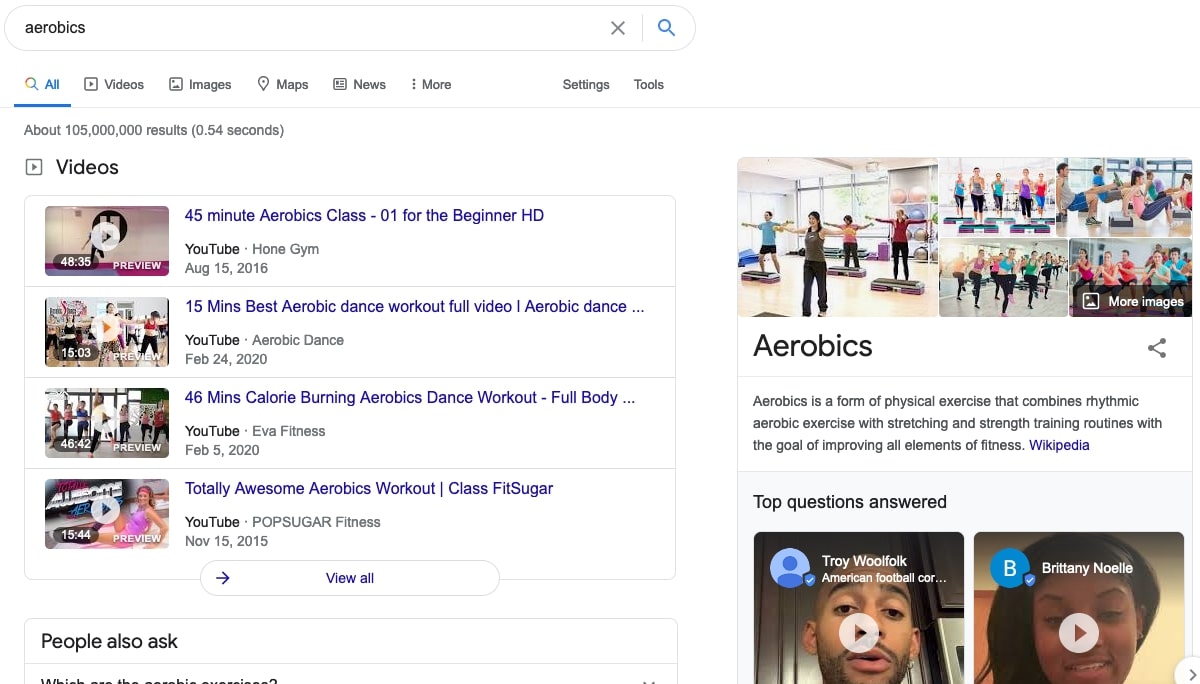
Having filtered your keyword list, it can be tempting to jump in and start banging out blog posts. But that may not be the sort of content that people are looking for with all searches. "Intent" is the term used to describe what people are looking for with any particular search. And you need to understand what people's intent is for your keywords before you start creating content.
To do this, do a search for your keyword in Google and see what pages are ranking, what those pages have in common – it could be images, videos, or online sales – and also look at related searches. For instance, if a particular search shows image search results at the top of the page, rather than links to pages, then you'll know that images are something on which you should focus. Once you know a keyword's intent, you can then move on to the next step.
07. Create your content and make it "complete"
Website content can come in a variety of different forms. It could be written text, images, video, audio, or games. When you know what type of content matches the intent of your keywords, you can work on producing the sort of content that most people are looking for with their searches.
The aim of your content should be to completely satisfy your visitors' queries so that they don't need to return to the search results and try a different site. You want your site to be the last click they make from the SERPs.
Your content can be thought of as complete if it does that and also offers supporting evidence and answers other questions that are related to the visitor's search. Your site should also instil a sense of trust in the visitor that it is an authoritative source, and provide additional high-quality content that supports the main content.
08. Be patient
Getting good search engine rankings isn't something that happens overnight; it does take a bit of research and work. But, like with most things, if you put in the time and effort, you'll be rewarded. Once you achieve a page-one position, it can be tempting to sit back and relax. But while this can be a cause for celebration, it is really only a milestone on a road of continual work and improvement to ensure your site and its content stays fresh and relevant.
Read more:
- The best Google Doodle designs
- Web design tools: Work smarter this year
- Really useful responsive web design tutorials
John is a freelance writer and web developer who has been working digitally for 30 years. His experience is in journalism, print design and web development, and he has worked in Australia and the UK. His work has been published in Future publications including TechRadar, Tom's Guide, and ITProPortal.

