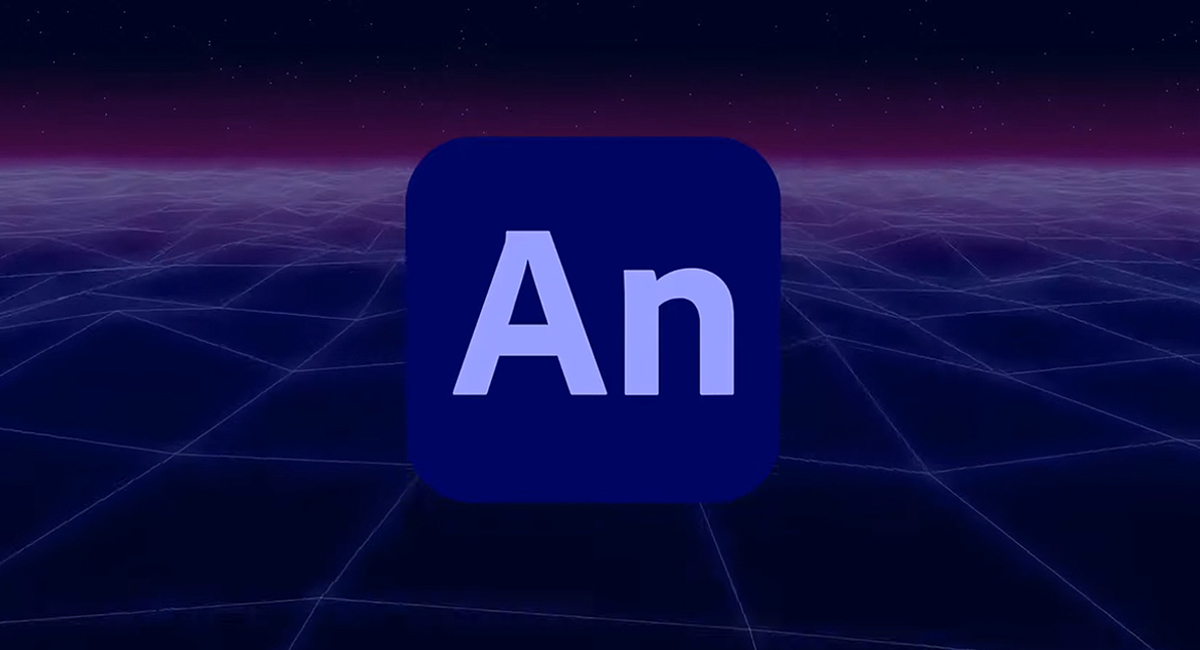Instagram update expands video capabilities
Import video to Instagram, straighten your snaps and Android 4.0 support comes to Facebook's hugely popular camera app.
Daily design news, reviews, how-tos and more, as picked by the editors.
You are now subscribed
Your newsletter sign-up was successful
Want to add more newsletters?

Five times a week
CreativeBloq
Your daily dose of creative inspiration: unmissable art, design and tech news, reviews, expert commentary and buying advice.

Once a week
By Design
The design newsletter from Creative Bloq, bringing you the latest news and inspiration from the worlds of graphic design, branding, typography and more.

Once a week
State of the Art
Our digital art newsletter is your go-to source for the latest news, trends, and inspiration from the worlds of art, illustration, 3D modelling, game design, animation, and beyond.

Seasonal (around events)
Brand Impact Awards
Make an impression. Sign up to learn more about this prestigious award scheme, which celebrates the best of branding.
Video on Instagram may only be a few weeks old but it has already been given a shake-up. Instagram 4.1 is no 'bug fixes' version - the iOS and Android app update contains some noteworthy improvements (not least that Ice Cream Sandwich users can actually take advantage of the 15-second video functionality that iThing users have been using since June).
Headlining the Instagram app update is the ability for users to import pre-shot video from their Camera Roll or Gallery as part of their 15-second clips, rather than relying on video shot exclusively from within the app.
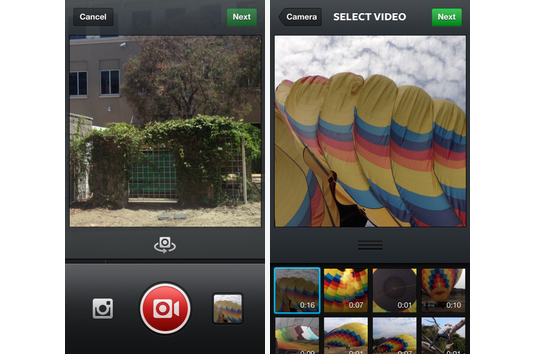
Instagrammers can also use the new trim and square crop tools, as well as utilising the frame-by-frame editing tool, to create the perfect brief clip primed for upload to the social sphere.
This element of Instagram 4.1 is the latest additional battalion in the Facebook-owned company's ongoing war with Twitter's Vine. Vine does not allow users to import previously recorded video and features fewer editing options than its rival, but arguably it is Vine's simplicity that attracts users to the 6-second clip-maker.
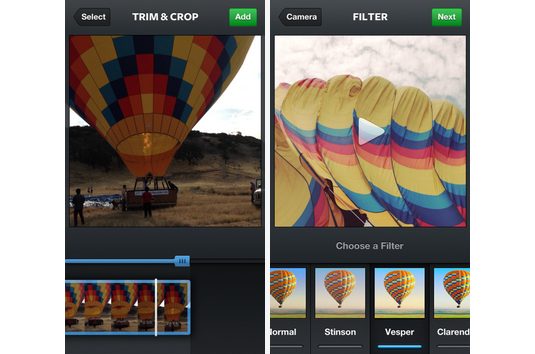
Instagram credits user feedback for the update. "Video Import from library has been one of the most requested features from the community since the launch of Video on Instagram," says a press release on the Instagram website.
"With the ability to import video from their library, we're giving people more creative control and broadened the scope of moments they can share, even if they already happened. In addition, we're providing a powerful and simple to use video editing tool."
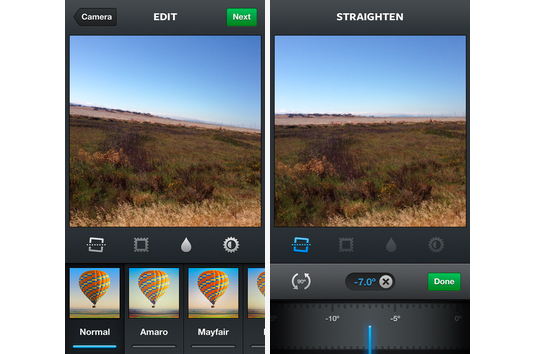
The other main improvement within Instagram 4.1 is a photo straightening tool - only available in the iOS app. This does exactly what it says on the tin; straightens your photo if it's a little bit 'on the wonk'.
Daily design news, reviews, how-tos and more, as picked by the editors.
Continuing the 'importing' theme of the update, the straightening tool includes a slider so you can rotate and adjust any photo, including ones imported from your photo library - a useful tool particularly if you're in the habit to photographing while drunk.
Like this? Read these!
- Top iPhone photo apps rated
- The best Android apps for designers
- How to build an app: brilliant tutorials
- Great iPad apps for designers
Do you use Instagram? Does the update improve your experience with the app? Tell us in the comments...

The Creative Bloq team is made up of a group of art and design enthusiasts, and has changed and evolved since Creative Bloq began back in 2012. The current website team consists of eight full-time members of staff: Editor Georgia Coggan, Deputy Editor Rosie Hilder, Ecommerce Editor Beren Neale, Senior News Editor Daniel Piper, Editor, Digital Art and 3D Ian Dean, Tech Reviews Editor Erlingur Einarsson, Ecommerce Writer Beth Nicholls and Staff Writer Natalie Fear, as well as a roster of freelancers from around the world. The ImagineFX magazine team also pitch in, ensuring that content from leading digital art publication ImagineFX is represented on Creative Bloq.