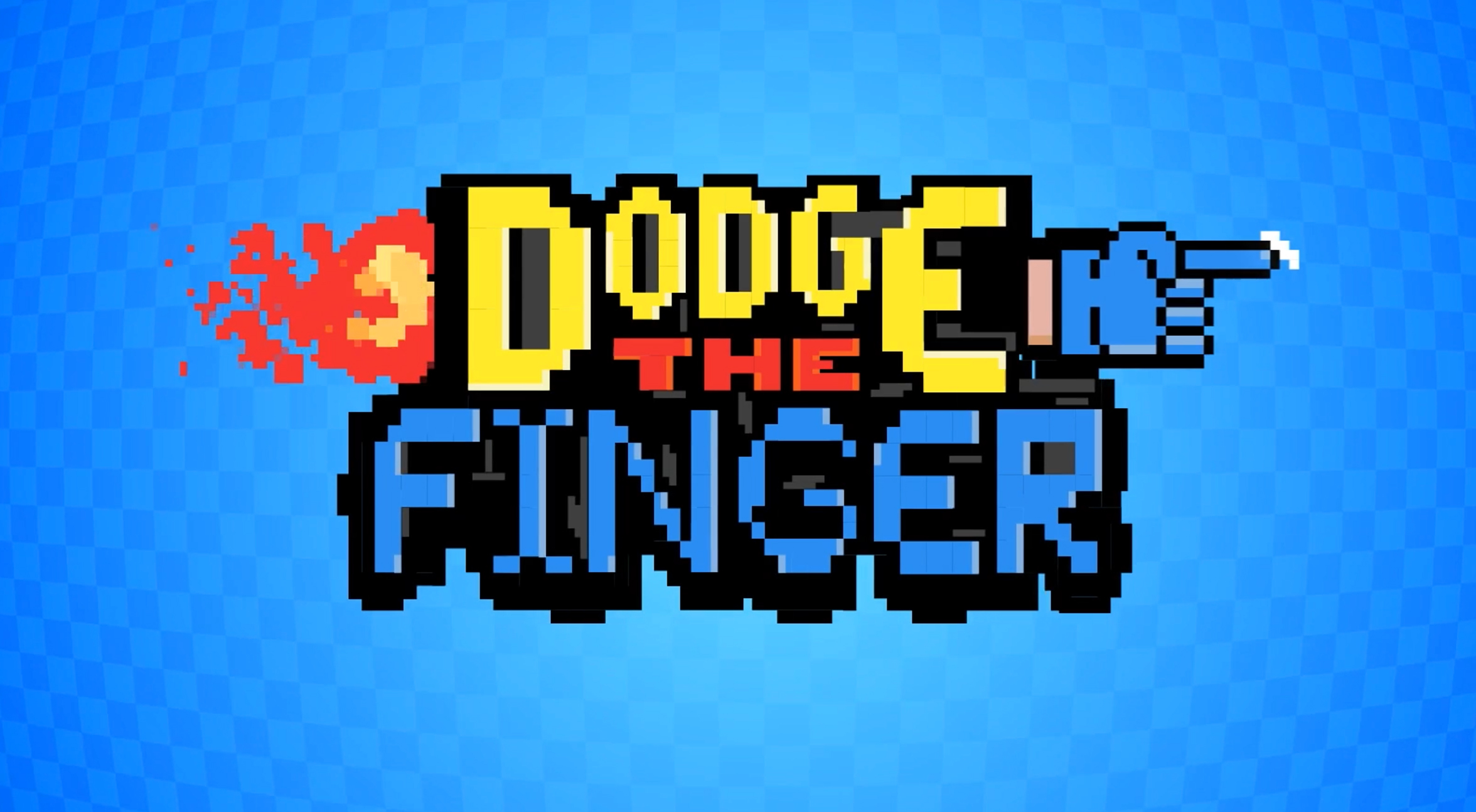Get started with in-house video production
Your web and media projects need video! But you already know that, right?
Daily design news, reviews, how-tos and more, as picked by the editors.
You are now subscribed
Your newsletter sign-up was successful
Want to add more newsletters?

Five times a week
CreativeBloq
Your daily dose of creative inspiration: unmissable art, design and tech news, reviews, expert commentary and buying advice.

Once a week
By Design
The design newsletter from Creative Bloq, bringing you the latest news and inspiration from the worlds of graphic design, branding, typography and more.

Once a week
State of the Art
Our digital art newsletter is your go-to source for the latest news, trends, and inspiration from the worlds of art, illustration, 3D modelling, game design, animation, and beyond.

Seasonal (around events)
Brand Impact Awards
Make an impression. Sign up to learn more about this prestigious award scheme, which celebrates the best of branding.
As the web and other projects become increasingly high-def and multimedia based, great quality video is a component we all must embrace. In this installment of our series on bringing production specialties in-house, we discuss video production, building on our previous photo studio and audio production articles.
We have tried to distill down for you here a basic overview of things you will need, and share some tools we have discovered to make your video jobs run smoother. All with an eye towards keeping your start-up video efforts more affordable.
Understanding the basic video studio
The basic video studio isn't very different than for photography. It generally involves setting up a backdrop, lighting, and a camera in front. (See photography article for details and hardware deals.)
Just what you are videoing, and the final look you are going for are the factors that will determine the techniques and tools you might need. For example, shooting a product will have different needs than a model. And a talking model will add audio needs.
The still life/product shot
For product shots it's handy to have a sturdy table that is about waist high. Low-cost folding tables can be used, or many studios use two saw horses and a heavy board. Usually a simple seamless paper backdrop gets rolled down and secured with spring clamps, the result is that clean studio look.
Audio isn't often needed for a product shoot, but perhaps creating some motion would be? This is video after all. Motion in a product shot can be achieved with camera pans and zooms – or the more complex dollying. Some type of lazy Susan platform can be used to rotate the item. Simple cut-shots from different angles can sometimes be all you need, while keeping an eye out for background changes.
The talking model/actor
A talking model has a very different set of needs. Audio will now be an important part of the process. We will need to think about microphones designed for video, that are smaller and hard to see on camera.
Daily design news, reviews, how-tos and more, as picked by the editors.
We will also have to sound baffle or dampen the studio. Unlike a recording studio that can place sound material snugly around the talent, for video it must all be out of view. Check out our audio article for tips on using sound absorbing blankets. Just make sure to go with neutral colors, as bright colors can bounce onto the set.
Will you shoot the talent close up, head and shoulders, maybe full body length? Each choice will come with its own set of needs for lens, backdrop sizes, lighting, and more.
Backdrops
Backdrop options are much like photography, including a wide range of seamless papers in an almost infinite range of colors and widths. These are a simple and low cost solution.
Green screen backdrops, and the technology for it in post production, are easier and more affordable than ever. Still, it takes some fiddling and time to get it right, so it's not for everyone.
Lighting
While photography can use continuous or strobe lighting, video must use continuous lights. This used to be expensive and run very hot. No longer with fluorescent and LED technologies. We looked at both types.

Flashpoint brand makes very affordable and usable products. Their CoolVee 7 Bulb Video Light with Reflector and Softbox retails for $199US, but is often seen on steep discount. Detractions first: the unit arrived with broken bulbs, and the design has some kludges. But once set up, it kicks out the equivalent of 760 tungsten watts of daylight balanced light, and includes reflectors and diffusers.

Stepping up a big notch we looked at Flashpoint's CL-1300 LED PanelLight - 5600k unit that retails for $450US, but it too is often heavily discounted. This 12-inch square of 5K balanced light kicks out 9072 lumens of dimmer controlled light. This is more than enough to illuminate a model in a head and shoulder shot, and enough for longer shots as well. When more light is needed, these can be ganged together to create LED light banks. Power options are A/C, or optional battery pack. And at just seven pounds they are easy to store and travel, with the included padded travel case.
TIP: On a tighter budget?
Head to your local home store and buy some basic reflectors and daylight balanced florescent bulbs. You may need a few, and it may not be as elegant, but it will work.
Next page: microphones and audio recording

The Creative Bloq team is made up of a group of art and design enthusiasts, and has changed and evolved since Creative Bloq began back in 2012. The current website team consists of eight full-time members of staff: Editor Georgia Coggan, Deputy Editor Rosie Hilder, Ecommerce Editor Beren Neale, Senior News Editor Daniel Piper, Editor, Digital Art and 3D Ian Dean, Tech Reviews Editor Erlingur Einarsson, Ecommerce Writer Beth Nicholls and Staff Writer Natalie Fear, as well as a roster of freelancers from around the world. The ImagineFX magazine team also pitch in, ensuring that content from leading digital art publication ImagineFX is represented on Creative Bloq.