10 of the best free Udemy courses for designers
Diversify your skills with these 10 great free courses for designers.
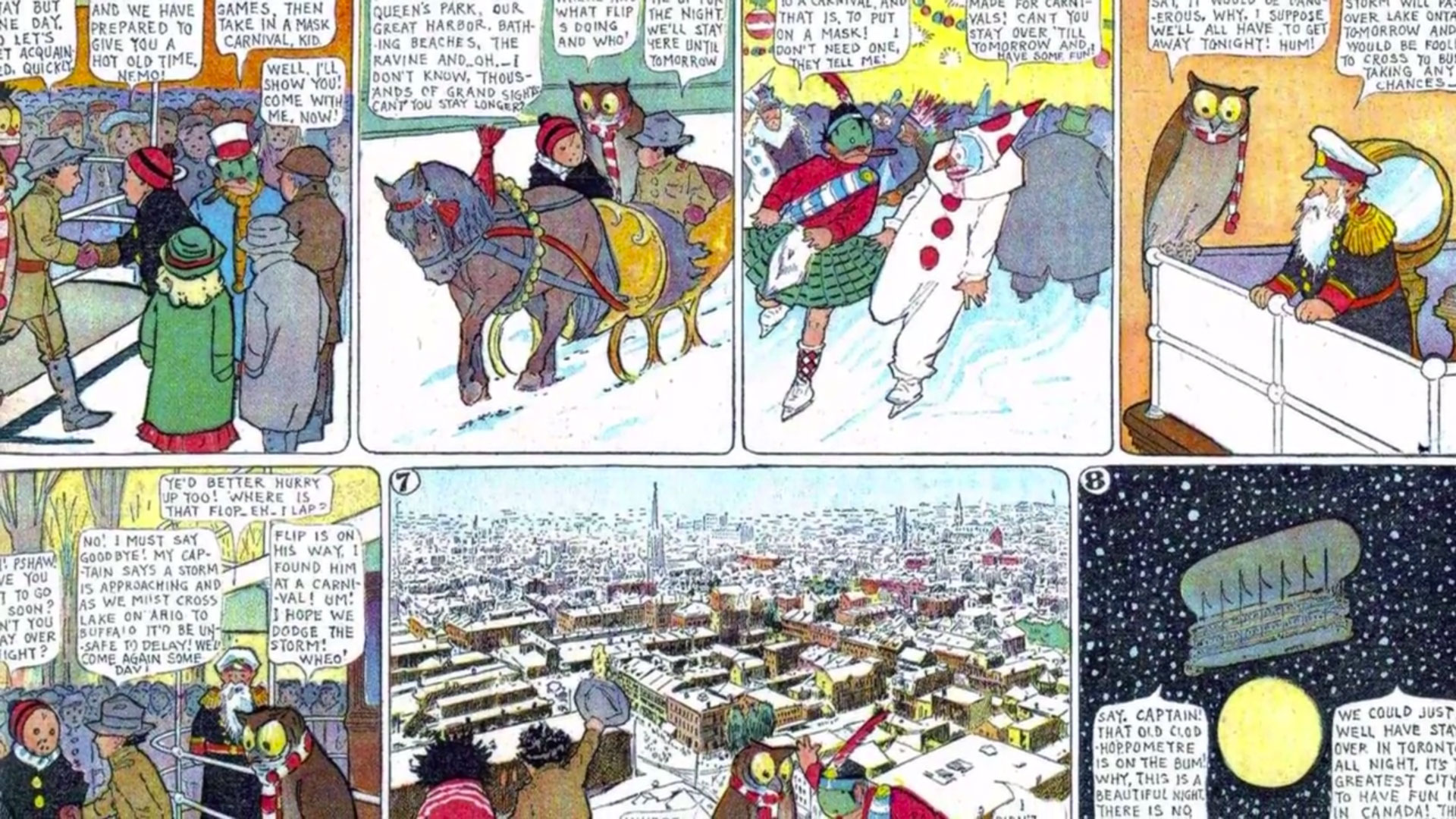
Black Friday alert: we've unearthed the best free Udemy courses below – but for the next four days Udemy is making over 55,000 of its online courses available for as low as £10. That's a bargain.
Ok, back to the free stuff... We all know that to be a good designer you need to keep learning new techniques and skills. The more diverse your skillset, the more appealing you are to employers. The more you learn, the more impressive your work will be.
However, finding good learning resources is a task in itself. That's where Udemy comes in. The online learning platform is aimed at professionals, and there's a ton of stuff on there to help out knowledge-hungry designers.
We've rounded up 10 of the best free courses on Udemy for designers, to give you a taste of what to find on the site.
In this list we've tried to cover all bases, looking at courses that will help you pick up new skills from 3D art to digital character design to Adobe Creative Cloud programs to working with WordPress and beyond. Head over to Udemy for yourself to see the full gamut of courses on offer. Need some 3D software? Here's our pick of the best 3D modelling software around.
01. Introduction to KeyShot for Digital 3D Rendering
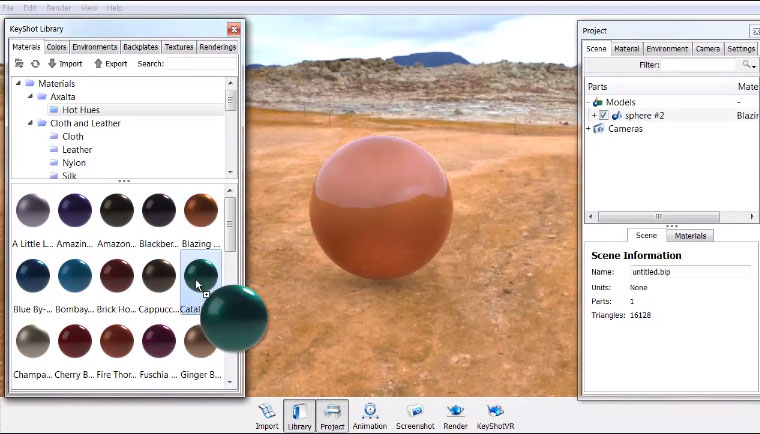
In this one hour on-demand video you'll learn the basics of KeyShot and how to use the powerful 3D rendering software to create stunning content of your own. You'll also pick up how to navigate and import your own game assets. All you need to get going is KeyShot 3D rendering software and your own working 3D asset.
02. Adobe Illustrator Essentials for Character Design

Turning paper drawings into products that you can sell is the dream of plenty of aspiring artists. With this Adobe Illustrator course you'll learn how to do just that. Thanks to two hours of on-demand video, you'll also master the Overshoot Technique and how to draw on a tablet or with a mouse.
Daily design news, reviews, how-tos and more, as picked by the editors.
For more Illustrator learning, check out our 100 amazing Adobe Illustrator tutorials post.
03. Adobe Flash CS5.5 for Beginners
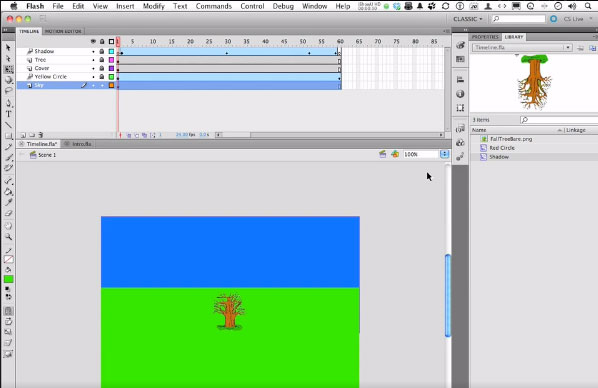
You get a lot of bang for your non-bucks in this free course packed with over 10 hours of on-demand video footage. By the time you're done watching, you'll know how to create animated scenes with Flash CS5.5. Plus you'll learn how to import graphics from Photoshop and how to create web-ready videos with usable playback controls.
04. How To Make a Beautiful WordPress Website Without Coding

Creating a website is one of the most important ways to get your work out into the world. This beginner-friendly course teaches you how to quickly and easily set up a self hosted website thanks to two hours of on-demand video. You'll also learn the basics and fundamentals of WordPress, as well as picking up how to edit and update your site.
For more WordPress learning, check out our 25 brilliant WordPress tutorials post.
05. How to Animate Logos for Companies and Brands
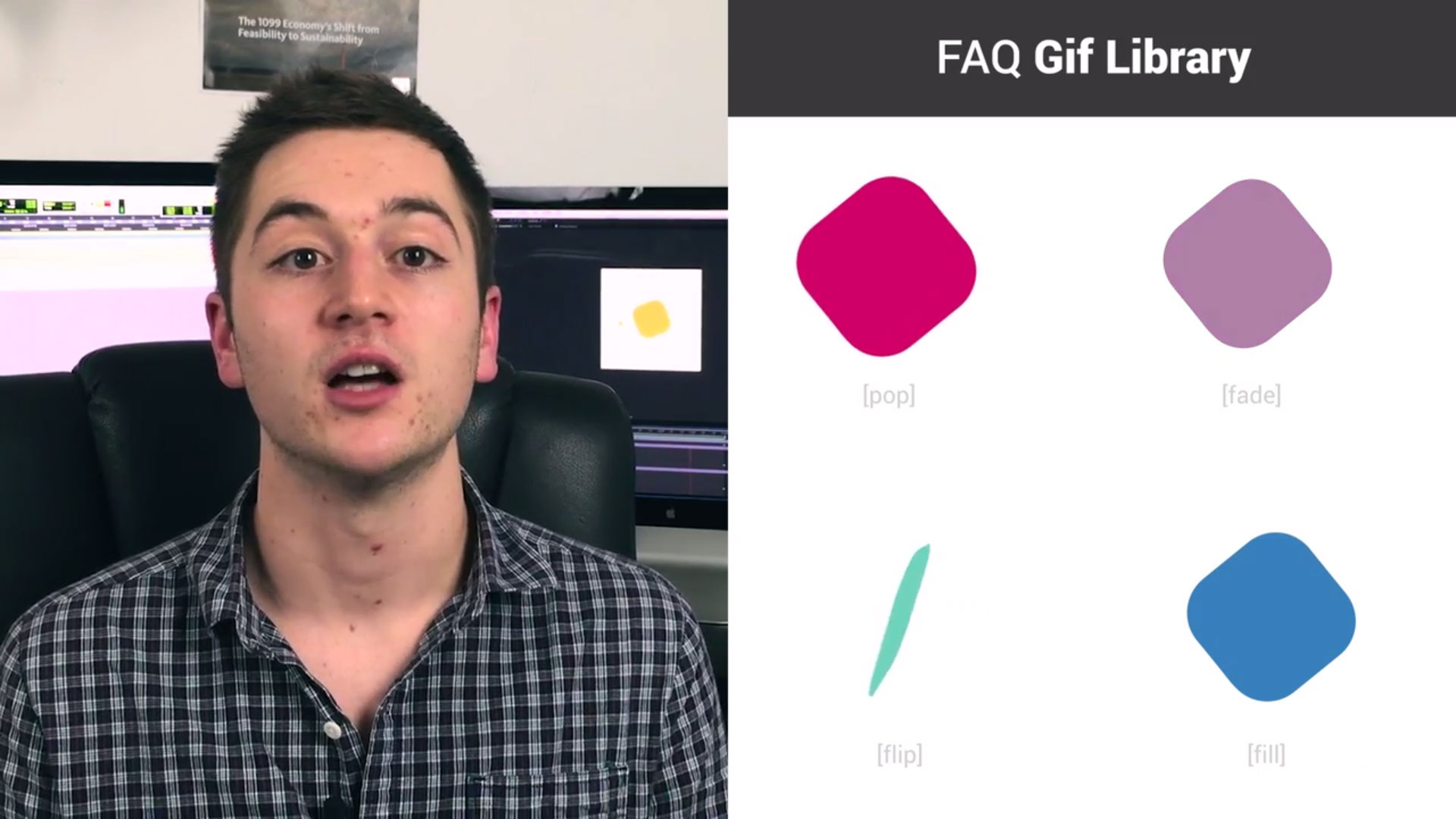
Motion graphics can often appear more complicated than they actually are. This course aims to remove the frustration from learning After Effects and quickly give animators a practical skill they can pitch to clients. Taught over four hours of on-demand video, this course requires you to have access to After Effects.
06. Start Making Comics with Manga Studio 5 / Clip Studio Paint
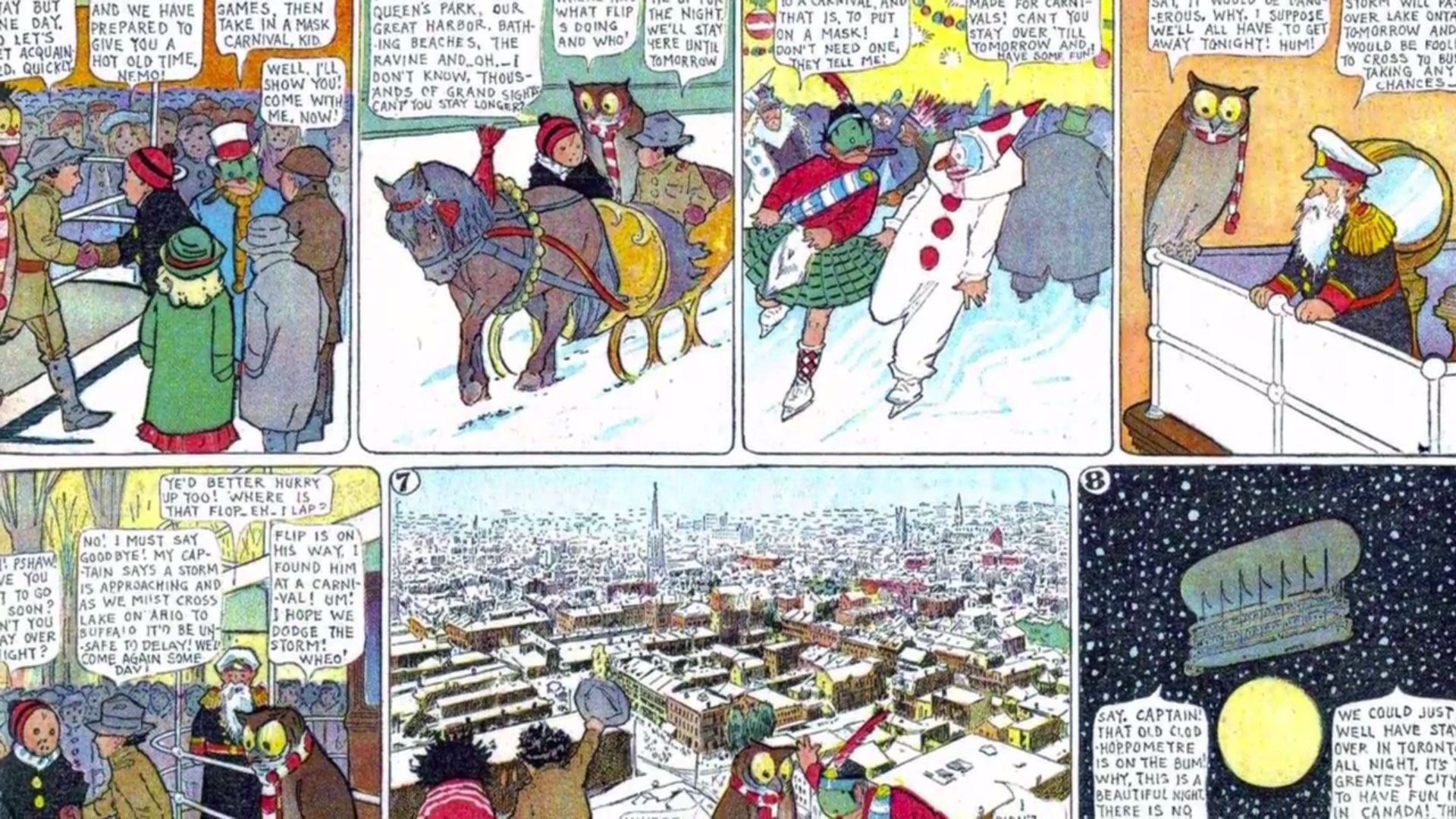
Always wanted to create a comic book but never been sure where to start? You're in luck, because this course teaches you how to sketch and ink directly in Manga Studio 5/ Clip Studio Paint, import art, paint digitally, set up comic book pages and storylines, and much more. After you're done with the six hours of on-demand video you'll be well on your way to having your own comic.
07. Make a Wordpress Portfolio Website
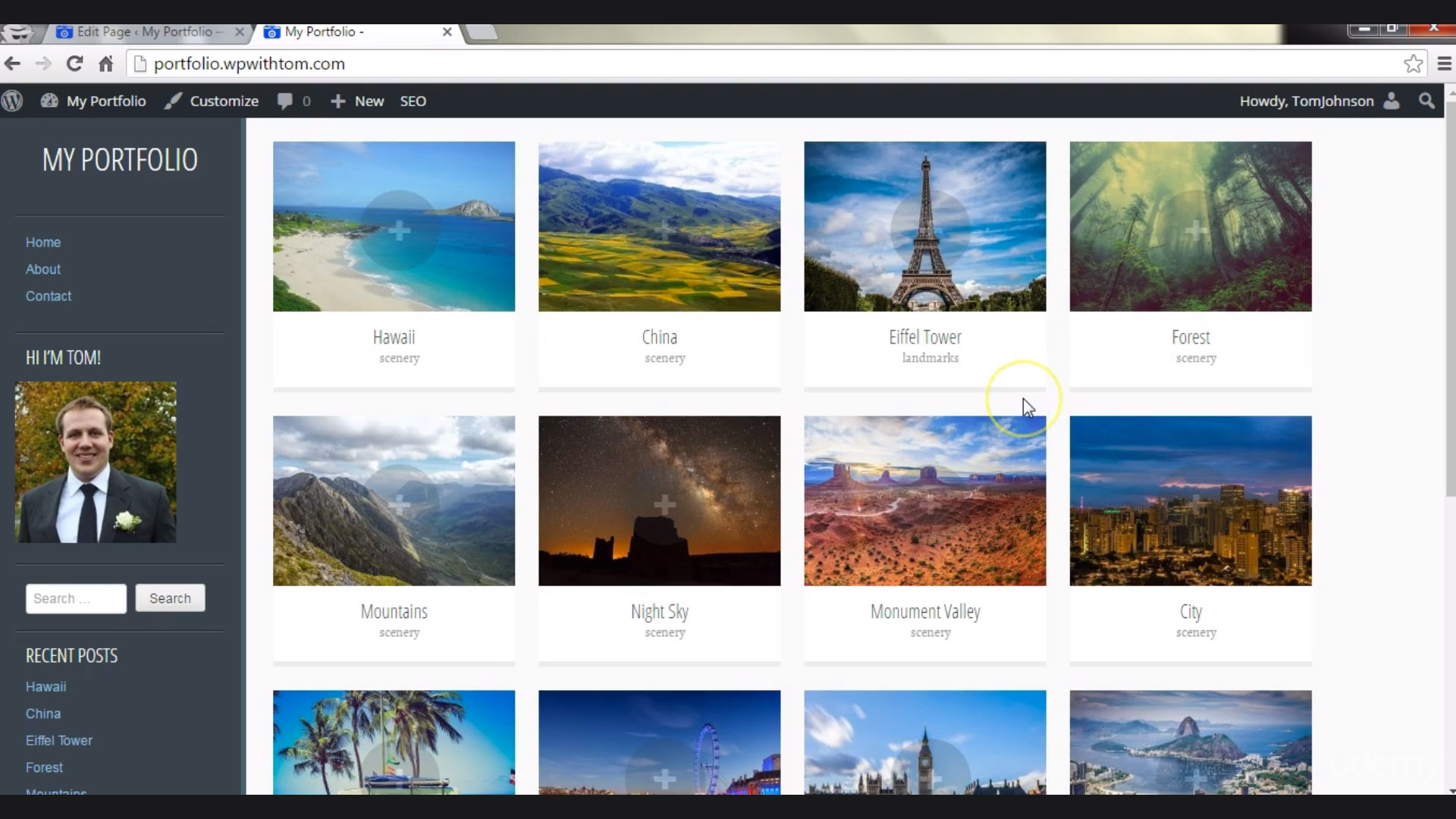
We've already seen how to make your own site on this list, but what if you're looking for a specific way to show off your dazzling work to potential clients? Enter this course, which runs through how to make a WordPress portfolio site in just two and a half hours of on-demand video. Who knows, maybe it'll help you land your next gig?
08. Backgrounds and Assets for Animation with No Drawing Skills

If you've got rudimentary PC skills, this course will be able to help you produce images and backgrounds for animations. You don't even need immense drawing skills, as this course will teach you how to texture and trace over existing images.
09. Learn 3D Modeling: Blender Basics in Under Two Hours
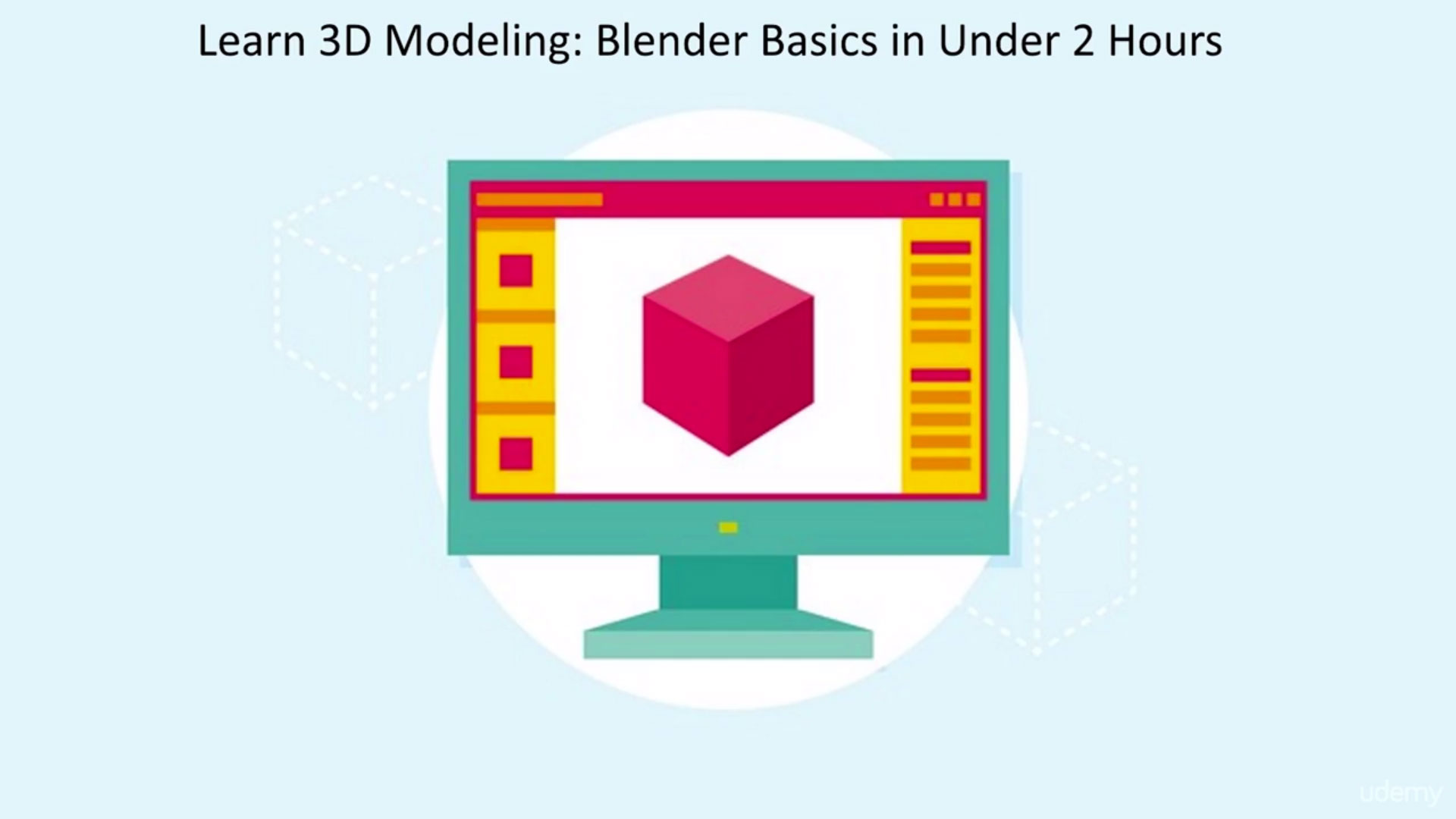
Don't have any prior knowledge of Blender? Doesn't matter. This one-hour course will show you the basics of the 3D modelling software, equipping you with the knowledge to start using tools, shortcuts and primitive objects. All you have to do is install Blender and you're ready to rock and roll with this course.
Once you're ready for more Blender learning, check out our Brilliant Blender tutorials post.
10. Photoshop for Web Design Beginners
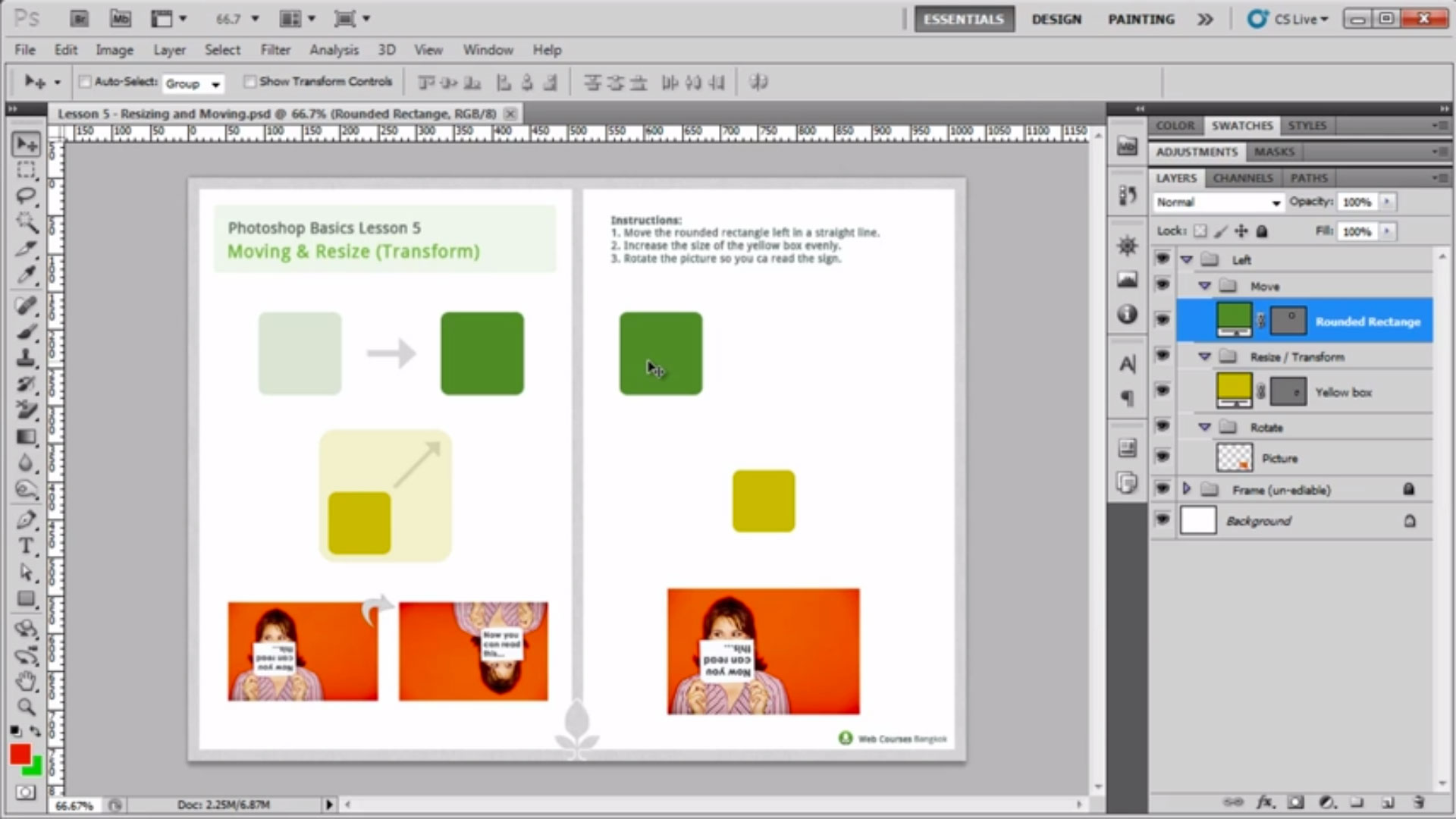
Sometimes the best way to learn about a tool is to dive in and start working on a project. That's just what this course, made up of two hours' of on-demand video, aims to accomplish. By creating a web page design, you'll pick up the basics of Photoshop in the process and come out on the other side with a firm grasp of the software.
Related articles:

Dom Carter is a freelance writer who specialises in art and design. Formerly a staff writer for Creative Bloq, his work has also appeared on Creative Boom and in the pages of ImagineFX, Computer Arts, 3D World, and .net. He has been a D&AD New Blood judge, and has a particular interest in picture books.
