10 tools to make illustration easier in 2018
2017 has been a busy year for illustration tools, and it seems that companies are trying harder than ever to make the lives of illustrators easier. But with so many new goodies coming onto the market all the time, it can be difficult to keep up.
In this post, then, we bring you our favourite new and newly updated tools for illustration released in 2017 so far. Read on to discover how they could help you become more productive and creative in 2018 and beyond.
01. Kyle’s Brushes
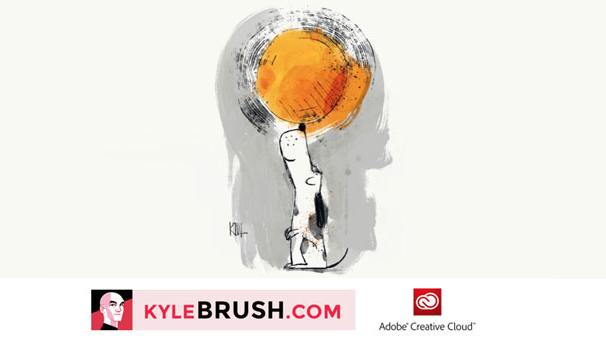
There was one set of Photoshop brushes that everyone’s been talking about this year: those from Kyle T. Webster. That’s because he’s partnered with Adobe to make over 1,000 brushes available free to Creative Cloud subscribers. You can access them in Photoshop in the Libraries panel (select the 'Kyle Brushes' library).
Harry Sussams, a freelance illustrator living in Bristol, is a big fan. “Kyle’s Brushes has changed my digital work,” he says. “There is a wide range of different brushes for Photoshop out there, but I think that his sets are some of the best.
“As I really enjoy the combination of traditionally made lines and textures with digital colouring, they’re a fantastic tool for mixing the two. The quality and variety of them are great for expert digital artists, as well as illustrators who like hand-made textures, but want to start creating digital work.”
02. Wacom tablets

In 2017, we’ve seen more and more of the best graphics tablets aimed at digital illustrators, and the tech is improving all the time. But while there’s a lot of great brands out there, what we’re hearing from illustrators time and time again is their love for Wacoms.
“The Cintiq 13HD is my latest acquisition and it’s brilliant,” enthuses Jane Faraar, a freelance illustrator and designer based in Cheltenham. “I was recommended it by an illustrator on a creative Facebook group I’m in, when I asked about the best hardware to draw straight on to.
Daily design news, reviews, how-tos and more, as picked by the editors.
“It’s like a Wacom with a pen, only it has a screen so rather than drawing onto the pad and looking up at the screen I can draw onto the screen,” she explains. “It’s A4 size, light and on a long lead so it can be moved about like a real page to optimise curves, etc, or even brought onto my lap and taken away from the desk.
“With Photoshop CC’s lovely range of brushes and its options to adjust the speed of the stroke, it works a dream,” she concludes. “I can’t say it’s as good as pen and paper but it’s the closest I've come and I will often use it as an alternative to drawing and scanning.”
This year’s new releases by Wacom include the Cintiq Pro 13 and 16-inch tablets and the Wacom Mobile Studio, both of which pushed functionality and features forward significantly. Check out the best Wacom tablet deals for Christmas 2017 here.
03. Adobe Illustrator CC 22.0
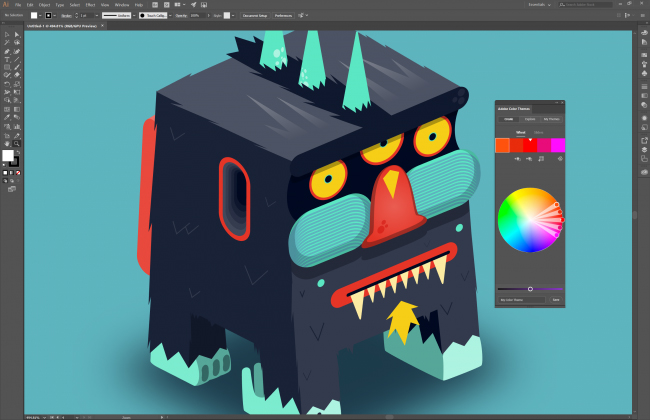
Still the industry standard for creating illustration digitally, Adobe’s vector editor got a big update this April in celebration of its 30th anniversary. And the big news is that you no longer need to switch to Photoshop to crop your images; a new Image Crop tool lets you do it directly in Illustrator.
Now, when an image is placed into a document, you’ll see a crop option that will enable you to adjust simple crop handles. Cropped images discard the excess parts of the image, thus reducing the file size and improving performance of files.
The 2017 version of Illustrator CC also came with a new Colour Themes Panel, which lets you create, save and retrieve colour themes across the different Adobe apps.
And that’s not all. At Adobe Max in October, the company brought out another new version of Illustrator, 22.0, with the headline feature being a new Puppet Warp tool. Replicating the same tool in Photoshop but for vectors, this lets you place pins on objects and pull them around to warp them.
You can find a summary of all the new features in Illustrator 22.0 here.
04. Affinity Photo for iPad

If you’re used to illustrating in Photoshop, but are tiring of Adobe’s subscription model, there was a new reason to switch to high-end alternative Affinity Photo this year: the release of a full featured iPad version.
Yes, you read that right: this is not a basic version of the tool, but an all-singing, all-dancing equivalent for Apple’s tablet: something Photoshop is unable to offer at the moment. To learn what it’s like using it in practice, check out our tutorial: Get drawing with Affinity Photo.
05. Corel Painter 2018
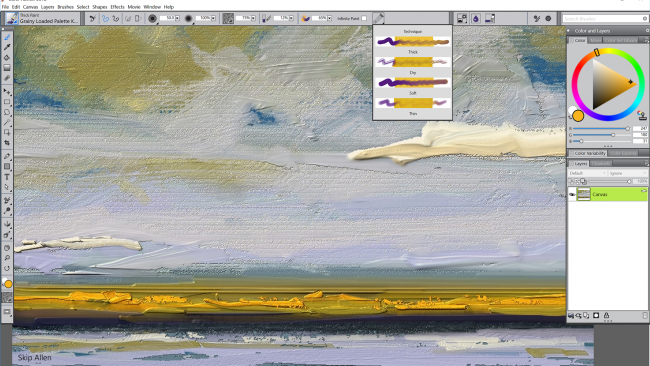
Digital art tool Corel Painter came up with a big new update this year. And the big news with the 2018 release was Thick Paint, which aims to replicate the feel of traditional, physical paint on a digital canvas. Special new digital brushes and palette knives enable you to apply digital paint in layers, which means you can pull, push, scrape and build it up with your stylus just like with real paint (except without all the mess).
The 2018 version also boasts the Texture Synthesis tool, which enables you to select a particular area of an image and automatically generate a larger image based on its texture. Discover the new features in Corel Painter 2018 here.
06. CorelDRAW 2017

CorelDRAW is a popular vector illustration and graphics tool for the Windows platform. Released in April, the 2017 version offered a number of updates, but the one that grabbed all the headlines was the LiveSketch vector tool, which offers nothing less than artificial intelligence-guided sketching.
The idea behind the new feature is to make drawing directly on a tablet screen with a stylus feel more natural. LiveSketch uses AI and machine-learning technology to intelligently interpret your hand-drawn strokes, adjust them and combine them with existing vector curves for results that better match your intentions. The idea, then, is you will end up with illustration that looks more like what you would have produced using a physical pen and paper.
You can read our full review of the latest version of CorelDRAW here.
07. ArtRage 5
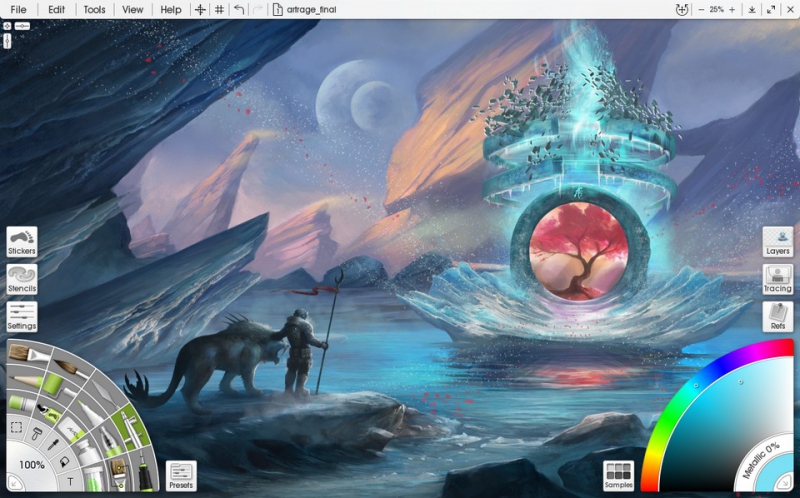
ArtRage is a popular digital painting and drawing tool from Ambient Design Ltd for both desktop and mobile devices. Originally launched as a hobbyist tool, it’s become increasingly professional over the years. And that trend has continued with the release of ArtRage 5 for Windows and macOS this February.
Along with an entirely new (optional) interface, ArtRage 5 comes with several major new editing and painting tools, including a custom brush designer, perspective, guides and a more realistic Pencil tool. It also includes additional image-editing effects that enable you to add highlights, drop shadows, emboss, and liquify effects to a layer.
08. Moleskine Smart Writing Set

All artists and illustrators love their Moleskines. So in recent years, the Italian notebook guru has been trying to find new ways for paper and pixels to work together. And its latest release ties the two together like never before.
The Moleskine Smart Writing Set features a Paper Tablet, a special Moleskine sketchbook that works in tandem with the Pen+, a digitally enabled pen that recognises the notebook and tracks the user's movement. The Pen+ works together with an app, so that any notes, sketches or drawings you make on paper can be instantly digitised, for editing or sharing with others.
If that all sounds overly complicated, it really isn’t. You can see how it all works in practice in this video.
09. Inkscape 0.92
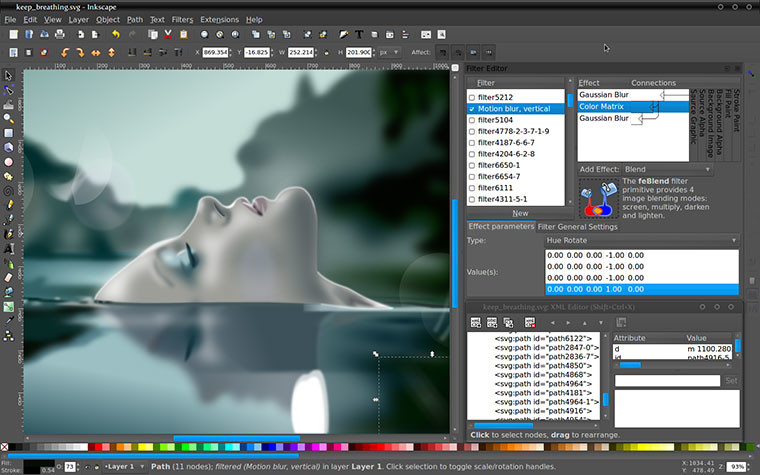
Inkscape is a free and open-source tool for creating vector graphics on Windows, Mac and Linux. While this community-driven software lacks many of the features of paid-for vector editors, it’s still pretty powerful, and the latest version, which arrived in January, came with a flurry of new features.
These include mesh gradients, improved SVG2 and CSS3 support, new path effects, interactive smoothing for the Pencil tool and a new Object dialog for directly managing all drawing elements.
10. Autodesk SketchBook 8.4

SketchBook Pro is a drawing application aimed at professional artists and technical illustrators for Windows, Mac, iOS and Android. In March, Autodesk launched a new version of the software for Windows 10, updated to take advantage of Microsoft’s Surface Studio and Surface Dial (shown above).
For example, you can now zoom in and out of your canvas using the Surface Dial, as well as undo and redo with a quick twist of the Dial. You can learn about the update in this blog post.
Related articles:

Tom May is an award-winning journalist specialising in art, design, photography and technology. His latest book, The 50 Greatest Designers (Arcturus Publishing), was published this June. He's also author of Great TED Talks: Creativity (Pavilion Books). Tom was previously editor of Professional Photography magazine, associate editor at Creative Bloq, and deputy editor at net magazine.
