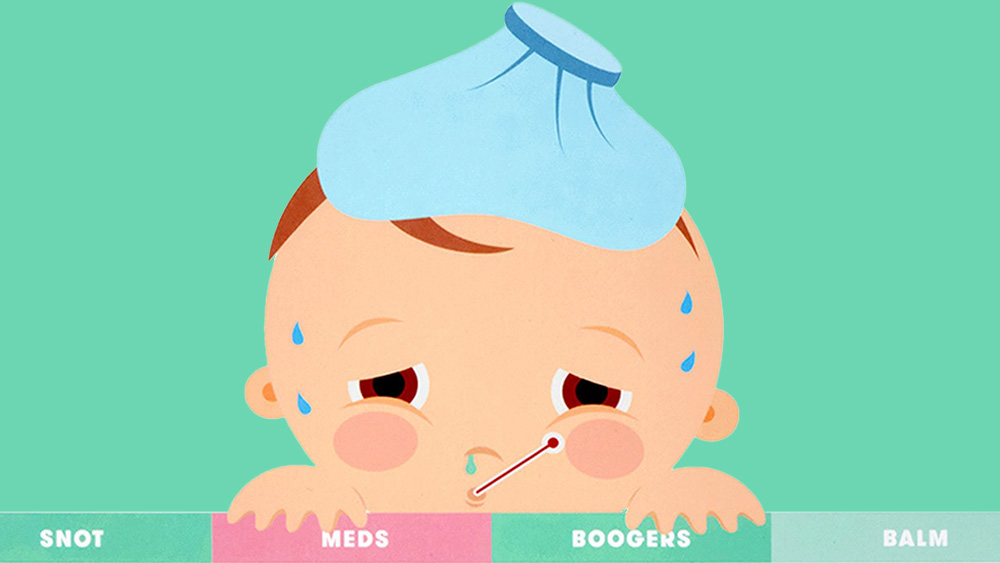21 free creative apps for your smartphone
Looking for a free app to aid your creativity for your Android, Apple or Windows smartphone? Here are 21 to get you started.
Sign up to Creative Bloq's daily newsletter, which brings you the latest news and inspiration from the worlds of art, design and technology.
You are now subscribed
Your newsletter sign-up was successful
Want to add more newsletters?

Five times a week
CreativeBloq
Sign up to Creative Bloq's daily newsletter, which brings you the latest news and inspiration from the worlds of art, design and technology.

Once a week
By Design
Sign up to Creative Bloq's daily newsletter, which brings you the latest news and inspiration from the worlds of art, design and technology.

Once a week
State of the Art
Sign up to Creative Bloq's daily newsletter, which brings you the latest news and inspiration from the worlds of art, design and technology.

Seasonal (around events)
Brand Impact Awards
Sign up to Creative Bloq's daily newsletter, which brings you the latest news and inspiration from the worlds of art, design and technology.
There are a ton of smartphone apps out there for every type of designer. Whether you're into 3D, illustration, graphic design, animation or photography you're bound to stumble upon a few addictive apps to aid your creativity.
If you don't mind paying for a top-quality camera or photo-editing app, check out the best photo apps – but here we pick 21 of the best free apps for iPhone, Android and Windows Phone to download today! Need some great typography? See our pick of the best free fonts.
01. Repix
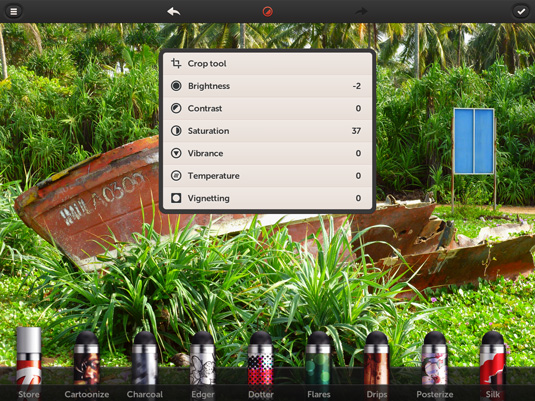
- Platform: Android/iOS
- Developer: Sumoing Ltd
The problem with filters in many photo editors is that you're required to apply it to the whole image, or spend an age creating precise selections. Repix attempts to overcome this by letting you 'paint' filter effects onto your images to create brilliant effects.
A choice of nine brushes run along the bottom of the screen; they range from artistic effects such as Posterize and Charcoal to more creative effects such as Halftone patterns and Ink splats. There's also an eraser and an 'undoer' brush.
02. Behance

- Platform: Android/iOS
- Developer: Behance
We're huge fans of online portfolio platform Behance at Creative Bloq, especially its super-slick iPhone app. So we were keen to check out the improvements made for the latest version, 2.25. The main tweaks have been made to the 'Work in Progress' (WIP) feature, including new Flash controls added for the WIP Camera and image editing apps like Adobe Photoshop Touch can now push images into the Behance app as WIPs. Developers have also added a Pin functionality to the app, so you will now see a Pinterest button in the share menu.
And, excitingly, the app is finally available on Android so you can now get all the Behancey goodness on a phablet-sized screen.
03. Skitch
- Platform: Android/iOS/Windows Phone
- Developer: Evernote
Evernote's free app is a basic tool that lets you sketch – or 'skitch' – something new or annotate an existing image and then share with others. Bear in mind that you must first have an active Evernote account, also free, before you can download Skitch onto your tablet.
Sign up to Creative Bloq's daily newsletter, which brings you the latest news and inspiration from the worlds of art, design and technology.
04. TED
- Platform: Android/iOS
- Developer: Dotdotdot.me
Haven't heard of TED? Where have you been hiding? The conferences – known for sharing the views of some of the world's most fascinating people – are an inspiration. And using your smartphone you can watch them with this app. An absolute must.
05. 3DMark

- Platform: Android/iOS
- Developer: Futuremark
3DMark's a benchmarking tool that's been putting PCs through their paces since the 1990s, and now there's an iOS version that'll give your iPhone (or your iPad or iPod) a proper 3D workout and award it a no-nonsense score.
The real fun lies in running the benchmarking tests, which are beautiful mock-ups of a detailed and action-packed 3D game. They're a delight to watch, and once they're done you can find out how many frames per second your device can manage and just how good it is at simulating 3D physics.
06. Fontli
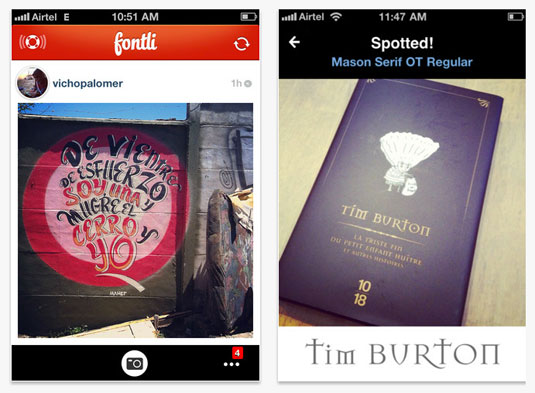
- Platform: iOS/Windows Phone
- Developer: Pramati Technologies
Fontli is a social network of type lovers, enabling the community to collect and share inspiring examples of typography from everyday life. Using integration with MyFonts database, its iPhone app also features type tagging on pictures.
07. Pixlr-o-matic

- Platform: Android/iOS
- Developer: Pixlr
While it's not necessarily an app that will change your workflow or outlook on life, Pixlr-o-matic is a nice tool for adding retro effects to your images or photos. It has 100 effects, 280 overlays and almost 200 different borders – so for the grand cost of nada it's worth including in our run down of the best apps.
08. Adobe Kuler
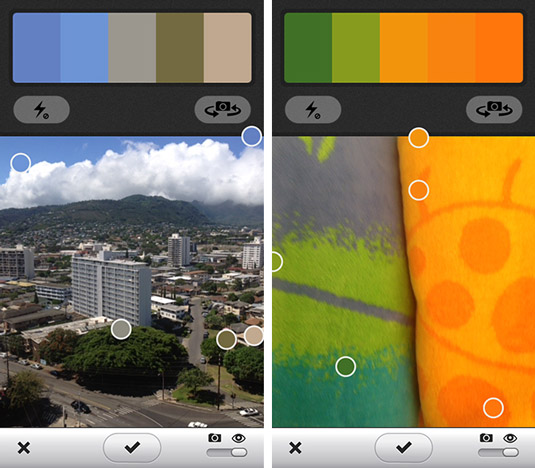
- Platform: iOS
- Developer: Adobe
Originally annouced in October 2011, Adobe recently released an iPhone version of its Kuler tool – and it's one of the best iPhone apps for colour picking around.
Its headline feature is that you can use it to generate colour themes using your iPhone camera. Kuler captures five points of colour in any scene, creating a swatch that you can then tweak, save and send to other Adobe tools such as Illustrator. Alternatively, you can extract colour from images in your own photo stream, Flickr, or the web.
The app offers a number of useful options to tweak swatches after a palette has been created, including a colour wheel, preset colour modes and RGB sliders. And, if you don't have an iPhone, colour palettes can also be uploaded to a new Kuler web-based interface, which launched alongside the app.
09. Colour Reference
- Platform: Android
- Developer: Daniel Mena Calavia
Want an app like Kuler (no longer available on Android) but don't want to cough up the cash? Well Colour Reference could be ideal. A well thought out interface makes it easy to browse colours and develop new harmonious colour schemes for using in your site or app designs.
10. FXCamera
- Platform: Android/iOS
- Developer: Bitcellar
It's not that hard to guess what FXCamera does – yep, that's right, it's an app for adding 'effects' to your images. And there are some nice effects on offer – from the now very popular toy camera effect to fisheye lens to Pop Art-esque posters. Again, it won't change the world, but it's a nice bit of creative fun which could lead to a surprise burst of inspiration.
11. ColorSchemer

- Platform: iOS
- Developer: CHROMAom
Already an Apple staff favourite, ColorSchemer has become a must-have iPhone app for designers. You can browse and search over one million palettes created and shared by COLOURlovers members as well as connecting with the COLOURlovers community.
12. Pattrn
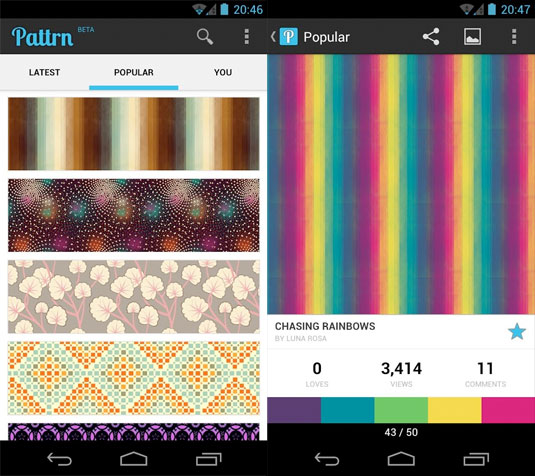
- Platform: Android
- Developer: Lucas Rocha
Searching for the perfect pattern wallpaper for your GNex, Nexus 7 or other Android device? Well look no further. Pattrn is a very nice app which gives you access to a huge collection of patterns created by the COLOURlovers community. You can set wallpaper for different days of the week, keep track of your favourites and more.
13. Fuzel
- Platform: iOS
- Developer: Not A Basement Studio
Create cool photo collages for free with iPhone photography app Fuzel. With a wide variety of features and smooth UI, you can combine photos as well as add effects and write captions. The app imports images and cleverly places them so they fit within the chosen frame. You can then tap on any photo and realign, pinch to resize, add various filters as well as chose from different frames and borders.
14. Artflow
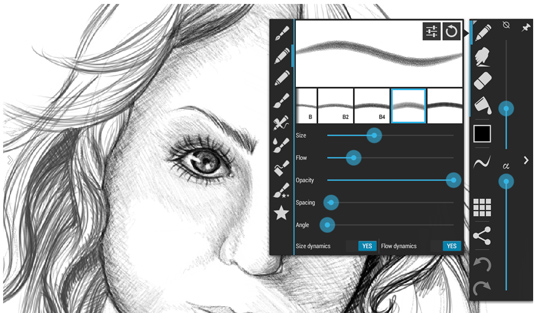
- Platform: Android
- Developer: Artflow Studio
Featuring multiple paint brushes to choose from, a smudge and eraser tool, Artflow allows you to convert your Android device into a digital sketchbook. It's free to download but the app's advanced features require a pro license. That said, the free version will allow you to sketch, paint and draw to your heart's content.
15. Adobe Ideas
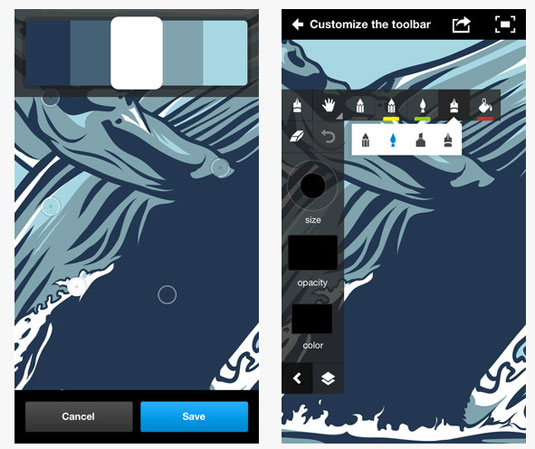
- Platform: iOS
- Developer: Adobe
Adobe's iOS companion to Illustrator is one of the best iPhone apps we've come across – and the best news is, Adobe has made it free to download.
The features in version 2.6 include the ability to customize your toolbar with your favourite brushes, draw more accurately, share your designs on Facebook and Twitter, and sync your colour themes with the Kuler website. If you have Creative Cloud membership you can also sync the app between your iPad, your iPhone and your desktop.
16. Sketchbook Express

- Platform: Android/Windows Phone
- Developer: Autodesk
Sketchbook Express from Autodesk is available in two versions depending on the size of your device. An easy-to-use painting and drawing application, it has everything you need to create simple sketches to more complex undertakings, such as using layers and detailed brushes.
17. Sum05
- Platform: iOS
- Developer: Lia
Created by Austrian software artist Lia, this pattern creating iPhone/iPad app is perfect for any illustrators, designers and procrastinators. Sum05 invites the user to interact with the chosen device and requires no training to be used; you simply need to tilt, shake and tap to produce random colours, reposition curves, and more.
18. Serious Paint

- Platform: Android
- Developer: Serious Paint
This free painting app focusing on natural brush effects and smooth, pleasant workflow, Serious Paint boasts natural media brushes that simulate proper bristles and blending. One of its niftiest features is Colour Sweep, a configurable swatch of colour that you can set up and then access with a simple gesture while drawing.
19. dotdotdot
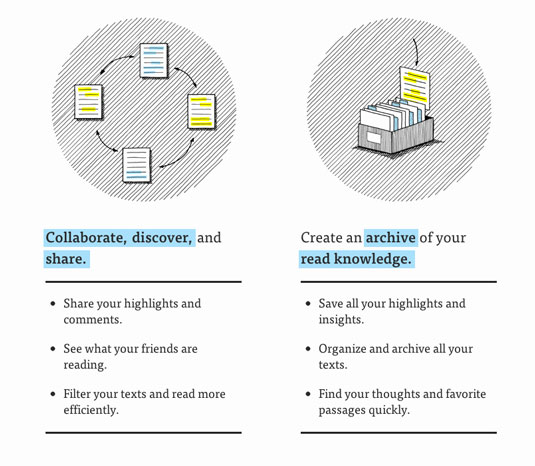
- Platform: iOS
- Developer: Dotdotdot.me
Dotdotdot enables you to manage and organise all of your eBooks, snippets of text and RSS feeds in one place, tag and locate your favourite passages quickly and easily, and share what you're reading with Twitter, Facebook and fellow dotdotdot users – including specific quotes and your comments on them.
20. Sketcher Free

- Platform: Android
- Developer: Sketcher
Previously called Sketcher Lite, this basic sketching app features 11 brushes, colour picker and eraser, and lets you share your doodles via email and MMS. It's free to download, or you can splash out $1.99/£1.31 for Sketcher Pro and enjoy additional features such as adjustable canvas size and the ability to pan/zoom.
21. Fontest
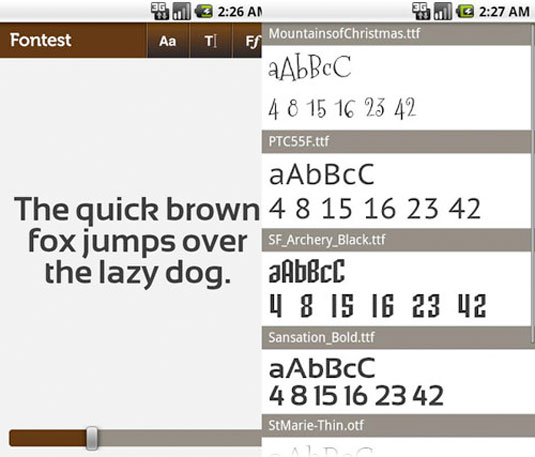
- Platform: Android
- Developer: No Allegiance
Fontest is a developer and typography tool that helps you quickly preview how your favorite fonts are rendered on Android. Includes six high quality free fonts.
Let us know which free apps we should add in future updates in the comments box below!

Craig Stewart is a writer, SEO strategist and content marketer, and is a former editor of Creative Bloq. Craig has written about design, typography, tech and football for publications including Creative Bloq, T3, FourFourTwo and DSG, and he has written a book on motoring for Haynes. When he's not writing, you'll usually find Craig under his old car learning about DIY repairs the hard way.