The best Glowforge laser cutter machines
The best Glowforge machines are laser cutters that enable you to cut, engrave and score materials with the accuracy.

While new to many, the best Glowforge machines represent the cutting edge of digital crafting. These Glowforge laser cutter machines use high-powered lasers to cut, score and engrave hundreds of material types, and they can be used to create everything from wooden models to clothing and even furniture and homewares.
Glowforge Plus has already made it into our guide to the best laser cutters, but in this guide I'll take you through all three of the best Glowforge machines – the Glowforge Pro, Glowforge Plus and Glowforge Basic – as well as explaining what you can make with a Glowforge, I'll detail the Glowforge app and answer the all-important question, is a Glowforge worth it?
I use a Glowforge Pro regularly to create unique and interesting art and gift, you can read my short tutorial on how to engrave a digital painting onto wood using one of these modern laser cutters. For me, the Glowforge Pro is the best laser cutter around at the moment for its speed, versatility, high-quality results and clean use, though it is expensive, which is why this guide can help you decide if you need a cheaper Glowforge Plus or perhaps look at one of the best xTool machines.
The best Glowforge machines available now
Why you can trust Creative Bloq

Specifications
Reasons to buy
Reasons to avoid
The Glowforge Pro is the brand's high-spec, top-end laser printer and is ideal for boutique studios, professional crafters and homeowners looking for a machine to help with projects around the house.
This model features upgraded materials over the Glowforge Basic, for example, which means it will handle larger, more demanding designs. It also has an upgraded cooling system so the Pro can run all day. This build-quality is reflected in the extended warranty.
While the Glowforge Pro is the same size as the Plus and Basic, 38 x 20.75 x 8.25 inches, it can handle larger projects because of its bespoke Pro Passthrough slot – essentially a slim opening that enables you to feed lengths of materials through the machine. If you're not intending to make large projects, then the less expensive Plus (below) is a good option.
In my Glowforge Pro review I found this model's powerful laser (a Class 4, 45 watt laser) and improved motor makes this faster than the other two Glowforge models; it's said to be three times faster than the Glowforge Basic and two times faster than the Glowforge Plus, with cutting speeds that are 120 percent faster.

02. Glowforge Plus
Our expert review:
Specifications
Reasons to buy
Reasons to avoid
The Glowforge Plus is the brand's medium-grade machine that builds on the Basic model with improved components, which makes it two-time faster than the entry-level model but lags behind the Pro edition. Like the Pro, the Plus comes with a 12 month warranty.
Aside from this, the Glowforge Plus lacks the Class 4 laser of the Pro, as it features the same Class 1 laser as the Basic. It also doesn't feature the Pro Passthrough slot meaning your material lengths are restricted to 18-inches.
However, the Plus is just as beautifully designed and curated to enable newcomers to laser engrave and cut various materials (the more powerful Pro needs a little training to use). The Plus features the same camera setup that scans materials placed in the machine and sent to the app for easy positioning.
The balance of build-quality and ease of use makes the Glowforge Plus a good laser cutter for anyone who wants to cut and engrave quickly, frequently and with few hassles. It's an excellent semi-professional crafters machine for anyone wanting to get their home crafting business up and running.

03. Glowforge Basic
Our expert review:
Specifications
Reasons to buy
Reasons to avoid
The Glowforge Basic is slower than both the Plus and Pro, and features the brand's basic components, so there's a six month warranty rather than 12 months. However, don't let the 'Basic' name overshadow what is still a leading laser printer.
This Basic model shares the same design notes and accessibility with its more expensive cousins; the same clean look and simple use – load material, let the camera adjust and manage the design in-app, and then press the large 'print' button. It's this approachable design to what remains a complex operation that impresses across all three Glowforge laser printers, and it's heartening to see there are no corners cut in the Basic model when it comes into use.
Of course, the Glowforge Basic remains slower, has a Class 1 laser like the Plus but not the Class 4 laser of the Pro, and like the Plus the Basic also lacks the Pro Passthrough slot for larger projects. If you're using a laser cutter occasionally, primarily for hobbies and family gifts, then the Glowforge Basic is a nice option.

04. Glowforge Air Filter
Specifications
Reasons to buy
Reasons to avoid
The Glowforge Air Filter can remove any mess and debris with ease. Glowforge machines come with an extractor pipe that can be hung from a window to disperse any debris from your 3D printing. If you're investing in a Glowforge for a home studio, small studio or plan to use it regularly, and particularly if you're buying a Glowforge Pro, the you'll need a Glowforge Air Filter.
This expert air filtration system cleans the air from inside the Glowforge and sucks it into a recycle bin and uses HEPA (high-efficiency particulate absorbing filter) and advanced carbon technology to ensure air is clean and healthy.
Glowforge states its Air Filter removes 99.9% of particles in the air. Its small-ish size means you can sit the Glowforge Air Filter under a craft table or workbench. It's easily setup in minutes and takes little maintenance.
The best Glowforge machines: design and use
Glowforge laser cutters are expensive machines, so before you decide if these are right for you I've put together a brief explainer below. I go over the design and use, look at the kinds of projects people are making using a Glowforge and go over how the app works.

Glowforge joins the likes of Cricut and Brother's ScanNCut in bringing high-end, studio-ready technology to the home and boutique crafter. In the case of Glowforge case the dust, mess and complexity of printing, cutting and engraving using a powerful laser has been removed from the equation – these machines are clean and easy to use.
The design of a Glowforge keeps everything housed inside its glass-topped and curved box. These machines are large, and each one, no matter the model is the same size – 38 x 20.75 x 8.25 inches. An extractor pipe removes any debris, smoke and dust from your engraving and cutting, or you can hook up a Glowforge Air Filter to suck away any mess.
While powerful (The Pro has a 45 watt Class 4 laser while the Plus and Basic use a 40 watt Class 1 laser) and fast, Glowforge is simple to set up and use. The machine is ready to run in minutes, though the Pro will need a little testing before you get stuck into a project as its laser is very powerful.
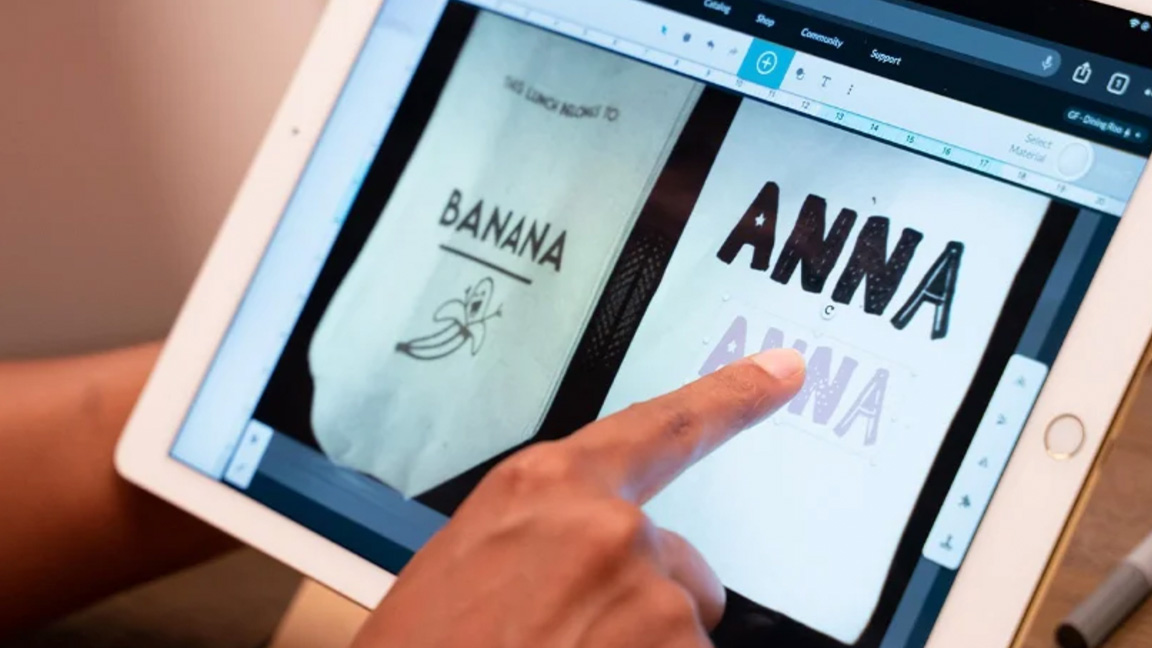
Part of the machine's success is down to its Glowforge Print app, and it runs on Mac, PC, and Android as well as iPhone, tablet and Chromebook. The app supports most software, for example you can drag and drop files from Photoshop, Illustrator, Inkscape and even Powerpoint.
Once a design is loaded, you simply insert the material into the Glowforge's compartment, close the glass lid and adjust the material using the cameras to align with the app's template, and press 'Print'. If you're using Proofgrade Materials that come with QR codes then Glowforge will adjust automatically to precisely cut and engrave.
There are different ways to get started with a Glowforge too. Let's take a look at the easiest ways to start laser printing:
- Glowforge Catalogue: Make use of thousands of pre-made designs tailored to Glowforge; these are ready to print, they can be adjusted and redesigned, and are easy to assemble and can also be sold under commercial licence. These include '5 minute prints' for quick projects.
- Use design software: As mentioned, you can create designs in the best design software, such as Photoshop and CorelDRAW. These designs can be dragged and dropped into the app, and then printed.
- Draw or snap it: You can even simply sketch a design on paper or on a a material, or take a photo of a design, and send it to your Glowforge to cut and engrave.
The best Glowforge machines: what can you do?
So, what can Glowforge do? When looking for Glowforge ideas and to discover what can be done with one of the best Glowforge machines it's good to take a look at the brand's website. This is a community focused company and encourages users to post their Glowforge projects onto the Glowforge website.
A Glowforge can cut and engrave over 100 materials, including metal, wood and fabric. It can even engrave and cut food – yes, really. This means it can be used for the kinds of projects you may use a blade cutter, such as sewing and papercraft, but it can also be used to create jewellery, leather goods, home improvements and even costumes for plays or cosplay.
Below are some of the best Glowforge projects I've found, and these are sure to spark some creativity in your inner-crafter.
1. A leather duffle bag by Tim Ung

Creator Tim Ung made this impressive high-quality leather duffle bag on his Glowforge Basic, which meant he was restricted by the dimensions of the laser printer, roughly 11 x 19.5 inches. He based the design on a old favourite bag and used the laser cutter to create each panel before stitching together. You can read Ung's full account of this project on the Glowforge site's Gallery page. Other leather projects to make on a Glowforge can include book covers, wallets and halloween masks.
2. A wooden Catan boardgame

Crafter geek2nurse has created a gorgeous Catan board game made from wood. The laser cutting inside the Glowforge means each tile is neatly cut and fits perfectly into the board, for a professional finish. Each tile has been etched and engraved by the Glowforge for a detailed finish. Other wooden projects can include puzzles, toys and decorative boxes.
3. Acrylic edge-lit votive lights

You can use pre-made designs in the Glowforge app or buy vector files from other creatives. Users of Glowforge will often tweak files in Illustrator and Photoshop to get the right look, as cynd11 did for these acrylic lights with wooden bases. Acrylic is proving a popular material for Glowforge creators, with decorations, home renovations and gifts all being made on the laser printer.
The best Glowforge machines: Glowforge materials

As we've seen above, Glowforge machines can handle most materials, from leather to wood and metal, as well as card, paper and fabric. Glowforge has its own brand of materials called Proofgrade Materials, these are sources, prepared and tested to work best with Glowforge to guarantee perfect results when being cut with a laser.
These Proofgrade Materials include, leather, acrylic, hardwood and plywood. If you buy a design from the Glowforge store to make yourself the plan will come complete with a list of materials you'll need, and you can buy these along with the design. For example, to make the retro arcade desktop cabinet (pictured) would cost around $40 / £35 in materials.
While Glowforge can handle many materials they are divided into two categories, cutting and engraving:
- Engraving: Glass, coated metal, marble, anodised aluminium, titanium, some phones, tablets, and laptops, and more.
- Cutting: wood, fabric, leather, paper, Plexiglas (acrylic), Delrin (acetal), mylar, rubber, Corian, foods, and more.
It's worth noting if you sign up to Glowforge Premium you get discounts and many designs are free to use. These even include commercial licences for many designs and plans.
You can use any materials with Glowforge, including hardwoods, acrylics, paper and cardboard, and you don't need to use Proofgrade Materials. But the manufacturer does stress to do your research as some plywoods will have glues and some plastics could damage the Glowforge.
Glowforge machines include $150 / £100 worth of materials when you order from Hobbycraft or directly from Glowforge.
The best Glowforge machines: frequent questions
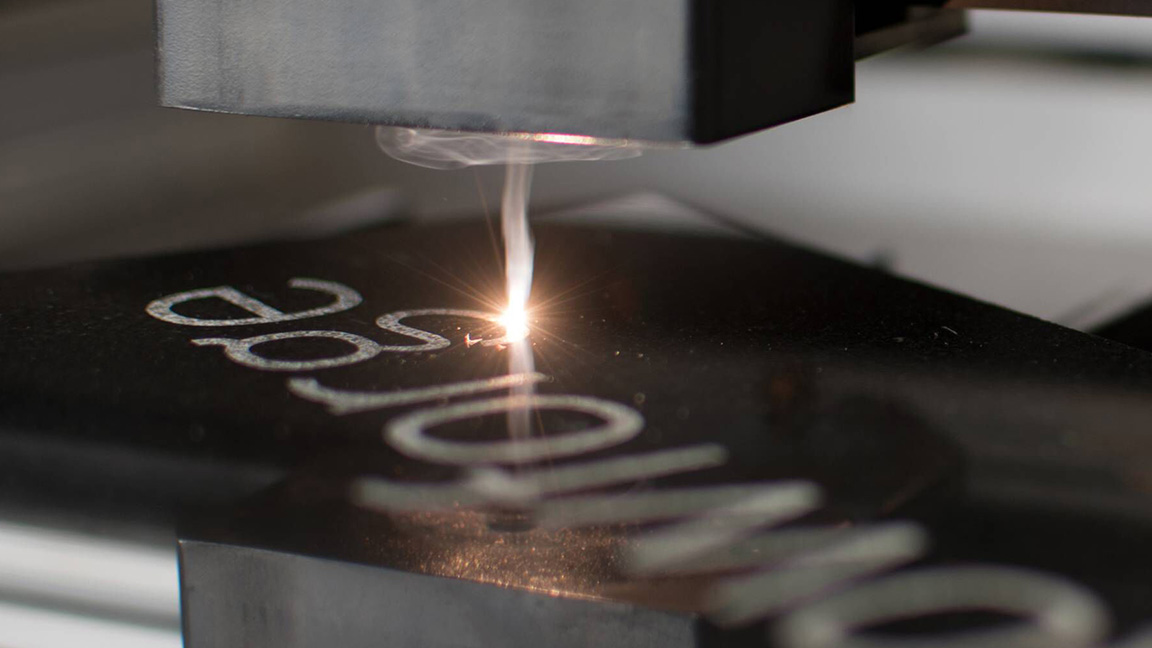
Is Glowforge Pro worth the money?
If you're a hobbyist, small studio or crafting looking to sell professional level products on your own store or Etsy then the $7,000 / £6,000 for the Glowforge Pro can be seen as a good investment. This is an industrial laser cutter for the home, and it will run and run.
How much does a Glowforge cost?
There are three models, the Glowforge Pro, Glowforge Plus and Glowforge Basic. While they are all the same size and work in the same way, there are differences.
Glowforge Pro: This is a $7,000 / £6,000, has a 45 watt Class 4 laser and upgraded components such as a specialised cooling system for extended use. It comes with a 12 month warranty. It offers the Pro Passthrough slot for large materials.
Glowforge Plus: This model is $4,995 / £2,995 and features the same upgraded components but a less powerful laser, a 40 watt Class 1 laser, so it's a little slower, and lacks the Pro Passthrough slot.
Glowforge Basic: This model is $3,995 / £2,995 and features the same 40 watt Class 1 laser as the Plus but lacks the upgraded parts. This one has a six month warranty.
Can I make money with Glowforge?
Yes, this is why Glowforge 3D printers are expensive, because the results are professional and of a high quality. You can sell products you make on Glowforge in a way similar to how you can make money with Cricut. Places such as craft fairs, Etsy and Facebook as well as local stores and farmer's markets are all places to sell your products. Read our guide: 'How to sell on Etsy: 7 tips for making money from your art' for more.
Is Glowforge like Cricut?
Glowforge shares a similar design philosophy to Cricut, in that the brand aims to bring professional quality crafting to the home, hobbyists and boutique studios. However, while Cricut uses blades to cut, Glowforge uses a laser for faster and more accurate cutting, engraving and scoring. Glowforge. Also, Glowforge can do everything out-of-the-box.
What is Glowforge used for ?
Glowforge machines are laser printers that can cut and engrave 100s of materials, including paper, card, wood, metal and plastics. You can make everything from jewellery to toys and even furniture.
What thickness of wood can Glowforge cut?
This depends on whether you're cutting or engraving. If cutting then Glowforge will easily trim through 1/4 inch wood on a single pass, if you're cutting 1/2 inch wood thickness it may require more passes under the laser. If you're engraving them the Glowforge can handle 2-inch thick materials.
How long will a Glowforge last?
It's worth noting Glowforge machines come with 12 and six month warranties. After that it's reasonable to say a Glowforge will last years, and it's expected that under intense daily use the laser will last around two-to-three years. A replacement will cost around $500 / £400.
Is Glowforge hard to understand?
No, Glowforge is very easy to understand and master. You can be up and running with a Glowforge in around 30 minutes, the app is easy to understand, pre-made designs list the materials needed, for example, and the in-app interface enables you to drag and drop projects. The focus on ease of use, the machine has one button, means you can pay attention to your designs.
Read more:
- The best Brother ScanNCut machines
- Discover the best craft lights
- These are the best Chromebooks for Cricut
Daily design news, reviews, how-tos and more, as picked by the editors.

Ian Dean is Editor, Digital Arts & 3D at Creative Bloq, and the former editor of many leading magazines. These titles included ImagineFX, 3D World and video game titles Play and Official PlayStation Magazine. Ian launched Xbox magazine X360 and edited PlayStation World. For Creative Bloq, Ian combines his experiences to bring the latest news on digital art, VFX and video games and tech, and in his spare time he doodles in Procreate, ArtRage, and Rebelle while finding time to play Xbox and PS5.
