The top 10 tools for freelance designers
There are so many annoying little tasks involved in being a freelancer, it's a wonder you find any time left to actually design. Devesh Sharma suggests some tools that can make things simpler.
Want to leave your design job and go freelance? Bear in mind that you won't be spending all your time designing. There are so many other demands on freelancers, from building your own web presence to invoicing clients. Luckily, there are a range of tools available to you help complete these job quickly and easily, leaving you more time to spend on designing. Here's a list of tools that every freelance designer needs to take a look at...
01. WordPress
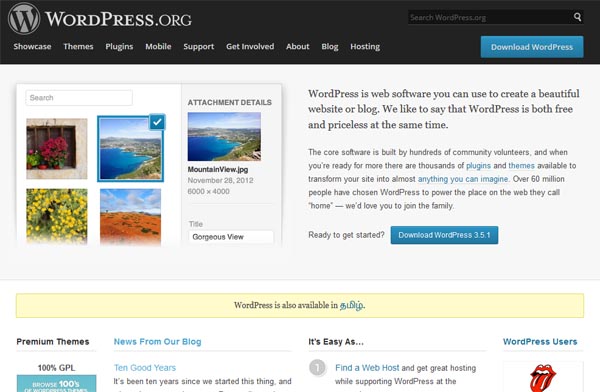
There are a whole lot of designers who don't have their own blog, but it's a great way to showcase your fantastic work, get recognition in your industry, earn extra income and get new clients.
WordPress is the most popular platform for blogging, and while it can be a little fiddly to set up, there's lots of helpful information online to get you going. Check out these articles:
- Top WordPress resources
- Brilliant WordPress tutorials for designers
- Great examples of WordPress websites
- Top free WordPress themes for designers
02. Aweber

Aweber is a great service for building a good email campaign, which can help to maintain relationships with all your previous and current clients. Another great service is MailChimp, which is free for up to 2,000 subscribers. I've used both of these services and I'm currently using GetResponse as well.
Don't miss: Tips for great email newsletter design
03. FreshBooks

As you get more and more work, the need for an invoicing or billing solution becomes more pressing. With FreshBooks, you can create customized invoices, just like you would do in normal billing software. It easily integrates with a ton of other software and services - for example, you can import contacts from other email providers.
04. Zoho Invoice

Don't want to pay for an invoicing tool? Zoho promises to deliver a service 'free forever' if you’re a single user with five clients or less. Offering a suite of business apps to help you manage everyday tasks such as scheduling meetings and managing client relationships, it also lets you auto-schedule invoices, which you create either from own PDFs or by using the software template.
Daily design news, reviews, how-tos and more, as picked by the editors.
For other invoicing tools, check out The best tools for invoicing clients.
05. Google Web Fonts
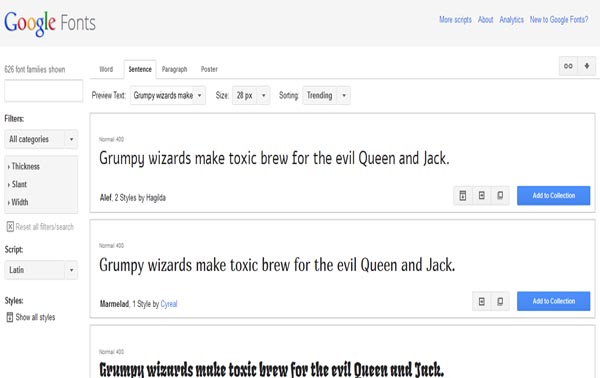
If you've been in the industry for a while, than you know how the designers have been tied down to just handful of fonts that doesn't do anything to improve the design copy. A few years ago, Google entered into market with their open source font library which lets you add the awesome fonts to your website with just a few clicks. Google has a number of great fonts that designers can use to improve their work process. The library is completely free and it only takes a few clicks to add Google fonts to your website.
- To find even more free fonts, check out this article.
06. Dribbble and Behance
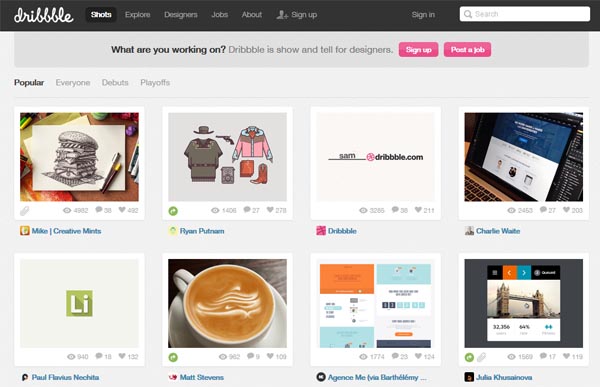
Dribbble and Behance both enable designers to share their creations easily, and are a good source of inspiration as well as a great way to promote your own work. Check out this article to find out which designers you should be following on Dribbble, while we list top ways to get your work noticed on Behance here.
07. Basecamp
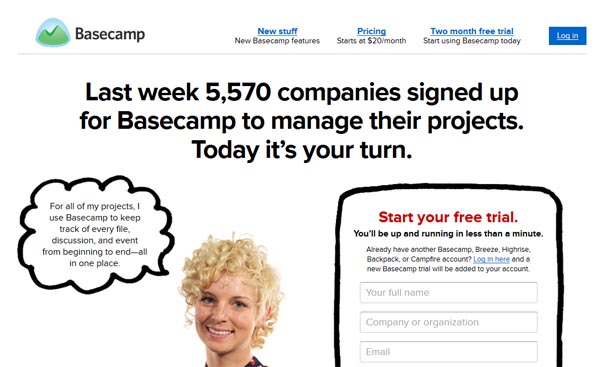
Built by 37Signals, Basecamp is a paid tool to help you manage daily tasks and projects. It's a great way to manage and/or collaborate with other designers or teammembers, and comes in especially handy when you're working with big companies or web teams. The tool comes with a subscription plan for every need, every company, and every budget, with pricing starting at $20/month.
08. Balsamiq

Balsamiq is a rapid wireframing tool that you can use to produce mockups and UI concepts. If you look around their website you will see that it's a tool for brainstorming and collaboration. You can work with product managers, developers, designers and even clients in real time. It's a premium tool which costs around $79. You'll find other great wireframing tools listed here.
09. Toggl
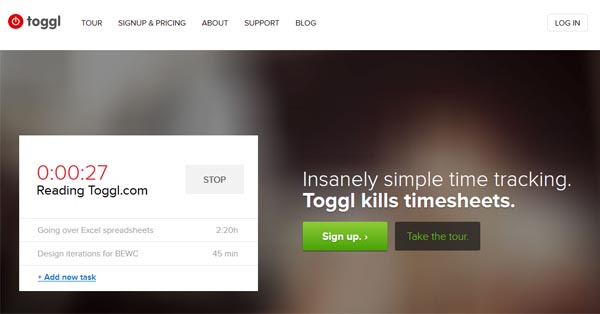
This time tracking tool is extremely useful and popular among designers and developers. It not only help you track the time spent on various projects but also helps with information related to billing. It seamlessly works with softwares such as Freshbooks, Bascamp, CloudWork, Zapier, etc. It also has a desktop and mobile app.
10. Adobe Creative Cloud

When it comes to the actual job of design, Adobe’s Creative Suite, including Photoshop, Illustrator, InDesign, Dreamweaver, After Effects and more, continues to dominate across a huge range of disciplines. This year Adobe's changed its business model from selling expensive 'boxed' software to a subscription model - so although you can still buy CS6 versions of Photoshop, Illustrator etc, new features will be released exclusively through the Cloud. Find all the details here.
Words: Devesh Sharma
Devesh Sharma is the founder of WP Kube, a WordPress resource site
which focuses on themes, plugins, tutorials, news and Modifications, and the co-founder of Creative Stag, a web design magazine for bloggers.
Liked this? Read these!
- Free Photoshop brushes every creative must have
- Free Photoshop actions to create stunning effects
- The best Photoshop plugins
- Our favourite web fonts - and they don't cost a penny
- Useful and inspiring flyer templates
What tools have helped made your life as a freelance designer easier? Let us know in the comments below...

The Creative Bloq team is made up of a group of art and design enthusiasts, and has changed and evolved since Creative Bloq began back in 2012. The current website team consists of eight full-time members of staff: Editor Georgia Coggan, Deputy Editor Rosie Hilder, Ecommerce Editor Beren Neale, Senior News Editor Daniel Piper, Editor, Digital Art and 3D Ian Dean, Tech Reviews Editor Erlingur Einarsson, Ecommerce Writer Beth Nicholls and Staff Writer Natalie Fear, as well as a roster of freelancers from around the world. The ImagineFX magazine team also pitch in, ensuring that content from leading digital art publication ImagineFX is represented on Creative Bloq.
