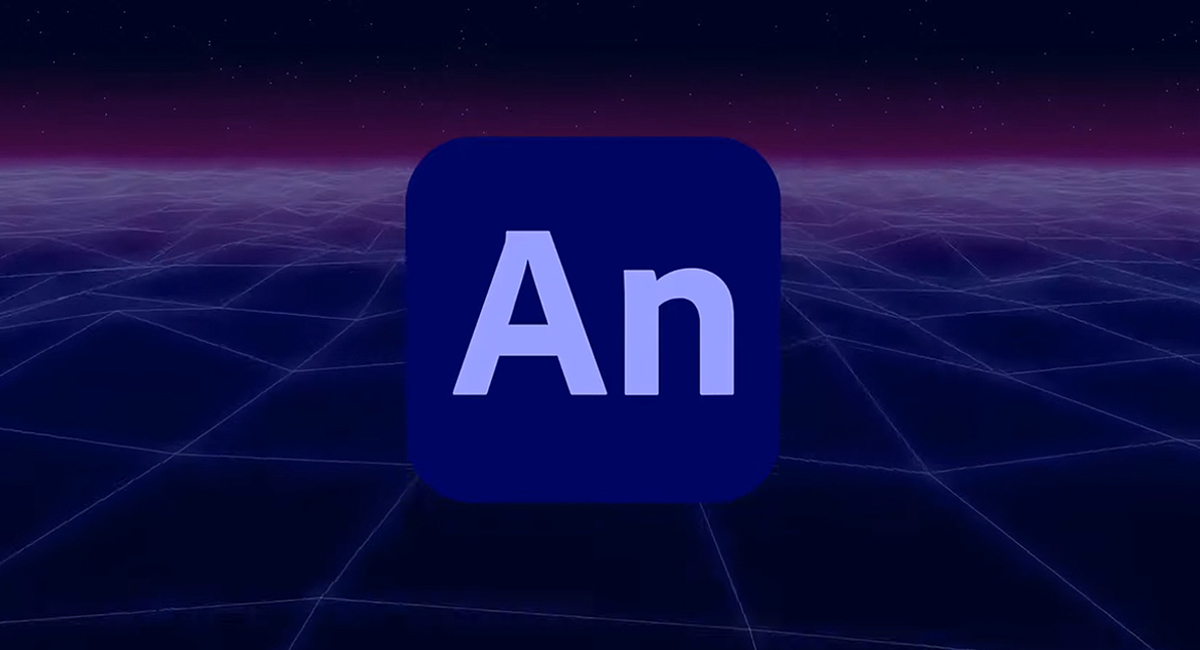6 reasons you might want to switch from Mac to Windows
Proof there's more than one option for designers.
Daily design news, reviews, how-tos and more, as picked by the editors.
You are now subscribed
Your newsletter sign-up was successful
Want to add more newsletters?

Five times a week
CreativeBloq
Your daily dose of creative inspiration: unmissable art, design and tech news, reviews, expert commentary and buying advice.

Once a week
By Design
The design newsletter from Creative Bloq, bringing you the latest news and inspiration from the worlds of graphic design, branding, typography and more.

Once a week
State of the Art
Our digital art newsletter is your go-to source for the latest news, trends, and inspiration from the worlds of art, illustration, 3D modelling, game design, animation, and beyond.

Seasonal (around events)
Brand Impact Awards
Make an impression. Sign up to learn more about this prestigious award scheme, which celebrates the best of branding.
Any day now, Apple will begin selling its much-vaunted and long-overdue Mac Pro. And designers and artists all over the globe will no doubt want to upgrade to the shiny new hardware. Macs have long been a popular choice among creatives, with everything from iMacs and iMac Pros, to iPads and MacBooks being used to create incredible 2D and 3D art. But a recent surge in new creative-focused hardware and developing operating systems has opened up a lot of new options you might not previously have considered.
Windows, in particular, is not the operating system it was a few decades ago and – running buttery smooth on popular devices such as the Surface Pro and HP ZBook – is seeing more creatives make the switch from macOS to Windows.
If you find yourself frustrated by your current Apple-centric set-up, maybe it's time to try something new. Maybe it's time to make the switch to Windows – here are six reasons it's worth considering.
01. Making the switch is easy
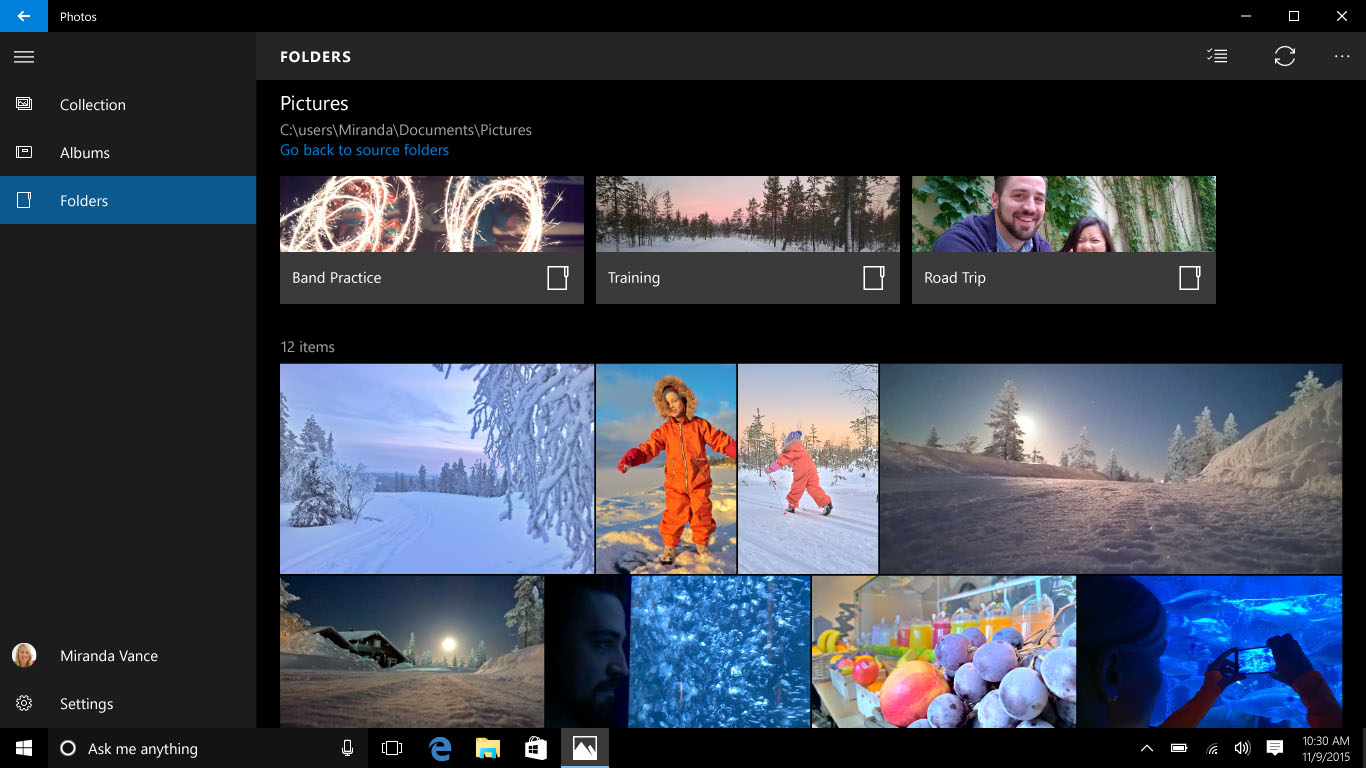
One of the biggest reasons for sticking with Macs is macOS. We won't try and argue which one is best, as everyone has their own specific requirements. macOS is certainly secure and very easy to use – but it also has limitations in terms of flexibility, and Windows isn't the OS you knew from the ’90s. The days of endless updates, missing drivers and malware may not have gone entirely, but it’s much improved. You can easily add apps to make Windows 10 look and act just like macOS, and once you’re your working in your app of choice, there’s very little visual difference. Making the switch isn’t as painful as you might imagine.
02. Catalina cuts too deep

As well as being one of the buggiest OS launches from Apple, macOS Catalina also makes some pretty sweeping cuts. Gone is support for 32-bit apps, so you can bid sayonara to any old programs you had lying around that are no longer supported. If an app hasn’t been updated to 64-bit status it simply won't work, so a lot of artists who rely on older programs are forced to stick with Mojave for the time being.
OpenCL and OpenGL have also been deprecated, which feels like an app-bricking time bomb waiting to go off at some point – just ask the guys who code Blender. PCs happily support the majority of open standards and software.
03. Metal is no CUDA

Apple is replacing OpenCL and OpenGL with a single API called Metal. An unwanted side-effect of that is the continuing spat between Apple and Nvidia, which means no Nvidia cards are shipped in Macs, no Nvidia drivers have been signed off since macOS High Sierra, and Mac users don’t have access to CUDA (Compute Unified Device Architecture), Nvidia’s popular GPU-acceleration API.
Daily design news, reviews, how-tos and more, as picked by the editors.
Some of the bigger developers – Adobe, Maxon, OTOY – have agreed to port their code over to Metal, but a lot of smaller devs just don’t have the resources to do so, and are caught between spending additional time on a separate codebase or abandoning the Mac platform altogether. If you use apps that are CUDA-accelerated, you need to move to a PC.
04. PCs are flexible

The new Mac Pro is the first Apple hardware for a decade that can use off-the-shelf PCIe cards, while iMacs, MacBooks and Mac minis regularly come with last-gen GPUs and CPUs. And despite the constant drive to faster silicon, Apple is notorious for not updating its hardware for many months – and, in some cases, even years.
Creatives need power to do what they do – whether it’s high-res multi-layered illustrations, billion-poly visual effects or compiling code for multiple devices. Buying a PC enables you to spec the very latest components, at a budget you can afford, with the power to deliver your vision without unnecessary compromise.
05. The majority of apps are coded for PC first
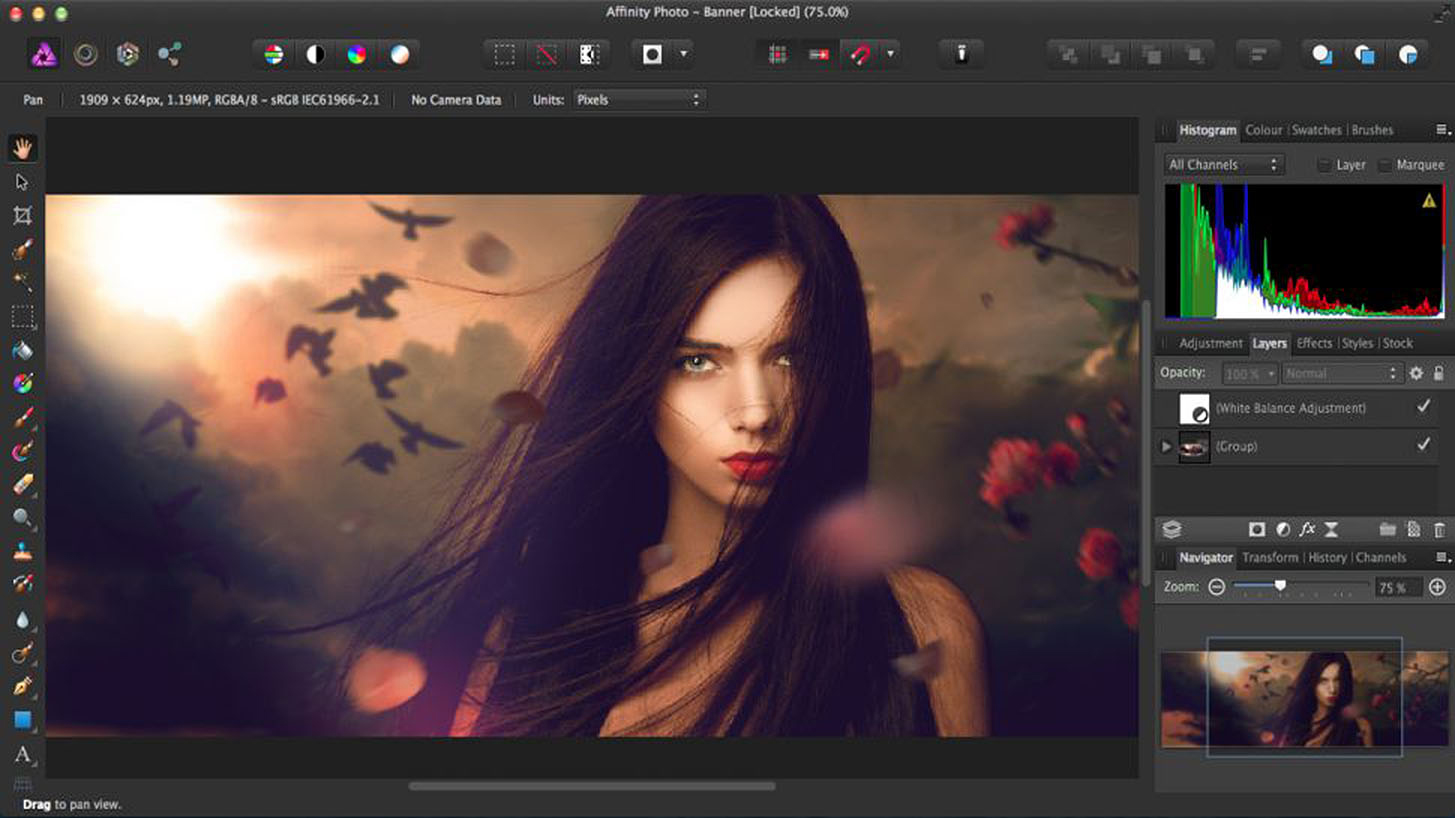
This is a really old argument but it’s still relevant. Apart from a handful of Mac-specific programs and the occasional oddity, like Serif’s Affinity suite, apps are written for the PC and ported to the Mac later. Mac users often have to wait months for a native macOS version – which may well be feature-limited in some way – and with the increasing restrictions implemented by Apple, there might not be a Mac version at all. Working on PC gives you options.
06. You can take baby steps
So if Windows isn’t such a hurdle any more, the hardware is cheaper and more powerful, you can use all your favourite old apps, GPU-acceleration is easy and you can use as many PCIe cards as you can afford, AND you can play all the latest games in your down time… what’s stopping you from simply adding an affordable PC to your arsenal and seeing how you get on? A second computer is always useful, and you never know, you might just like it.
Read more:
- The best MacBook Pro alternatives for designers
- The best external hard drives and SSDs for Mac and PC users
- Affinity Designer 1.7 review

The Creative Bloq team is made up of a group of art and design enthusiasts, and has changed and evolved since Creative Bloq began back in 2012. The current website team consists of eight full-time members of staff: Editor Georgia Coggan, Deputy Editor Rosie Hilder, Ecommerce Editor Beren Neale, Senior News Editor Daniel Piper, Editor, Digital Art and 3D Ian Dean, Tech Reviews Editor Erlingur Einarsson, Ecommerce Writer Beth Nicholls and Staff Writer Natalie Fear, as well as a roster of freelancers from around the world. The ImagineFX magazine team also pitch in, ensuring that content from leading digital art publication ImagineFX is represented on Creative Bloq.