I picked the best laptops for photo editing: Beautiful screens and packed with power
Compact, light and perfect for photo editing.

The best laptops for photo editing provide the power to run resource-intensive software such as Photoshop without breaking a sweat. They also boast high-resolution, colour-accurate displays so you can see everything clearly and in detail. And best of all, they're light and compact, so you can just stick them in your bag and go.
To narrow down your choices, our experts have tested a wide range of laptops, running benchmark tests to check their capabilities, and using them to edit images in some of best photo editing software, to make sure they actually do the job well in practice. We've used those experiences to whittle down this list to the absolute best laptops for photo editing on the market today.
If you simply want to run Photoshop and nothing else, our list of the best laptops for Photoshop is also a good place to look. Finally, if you need to complete your setup, also see our guides to the best monitors for photo editing and the best tablets for photo and video editing.

Matt has been a technology journalist for over 15 years. He's a managing editor of TechRadar, Creative Bloq's sister site, where he can be found writing about and reviewing laptops, computers, monitors and more. He's Creative Bloq's go-to expert on laptops and has reviewed over 250 laptops and computer accessories.
Our top 3 laptops for photo editing

We think Apple's latest MacBook Airs provide the best balance of power, build and display quality and price. They're slim and light, the M4 chip is fast and efficient, and we found battery life to be excellent too.
Read more below

If you prefer Windows to Mac, the ASUS ProArt P16 stands as a top contender for pro photo editors. Equipped with powerful processors and up to 64GB of RAM, it will handle demanding photo editing software with ease.
Read more below

The Dell 16 Plus 2-in-1 is a very capable, large-screen laptop for a nice price, whilst providing excellent photo editing capabilities. This convertible device transforms between traditional laptop, tent mode and tablet positions.
Read more below
The best Apple laptop for photo editing





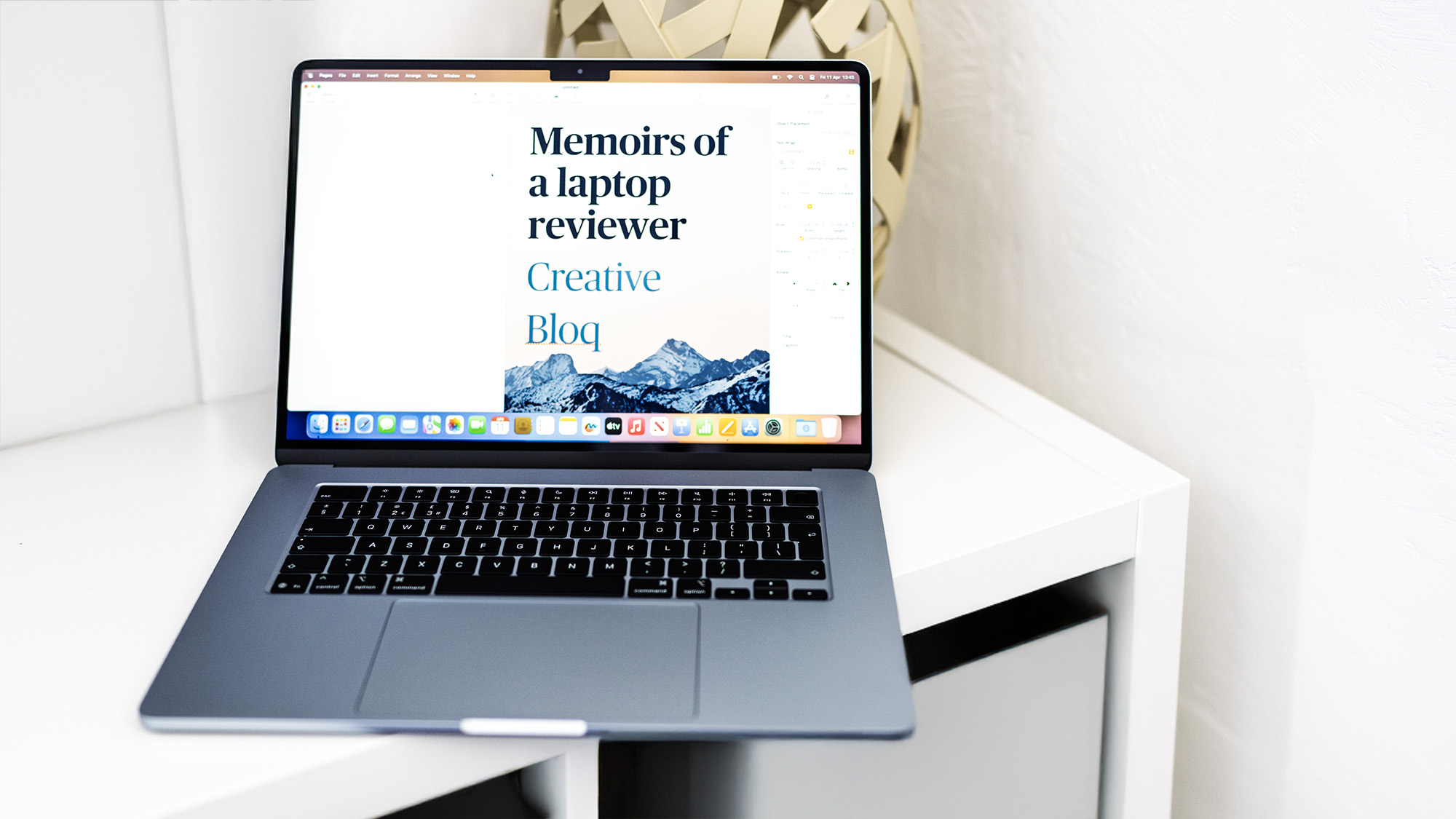


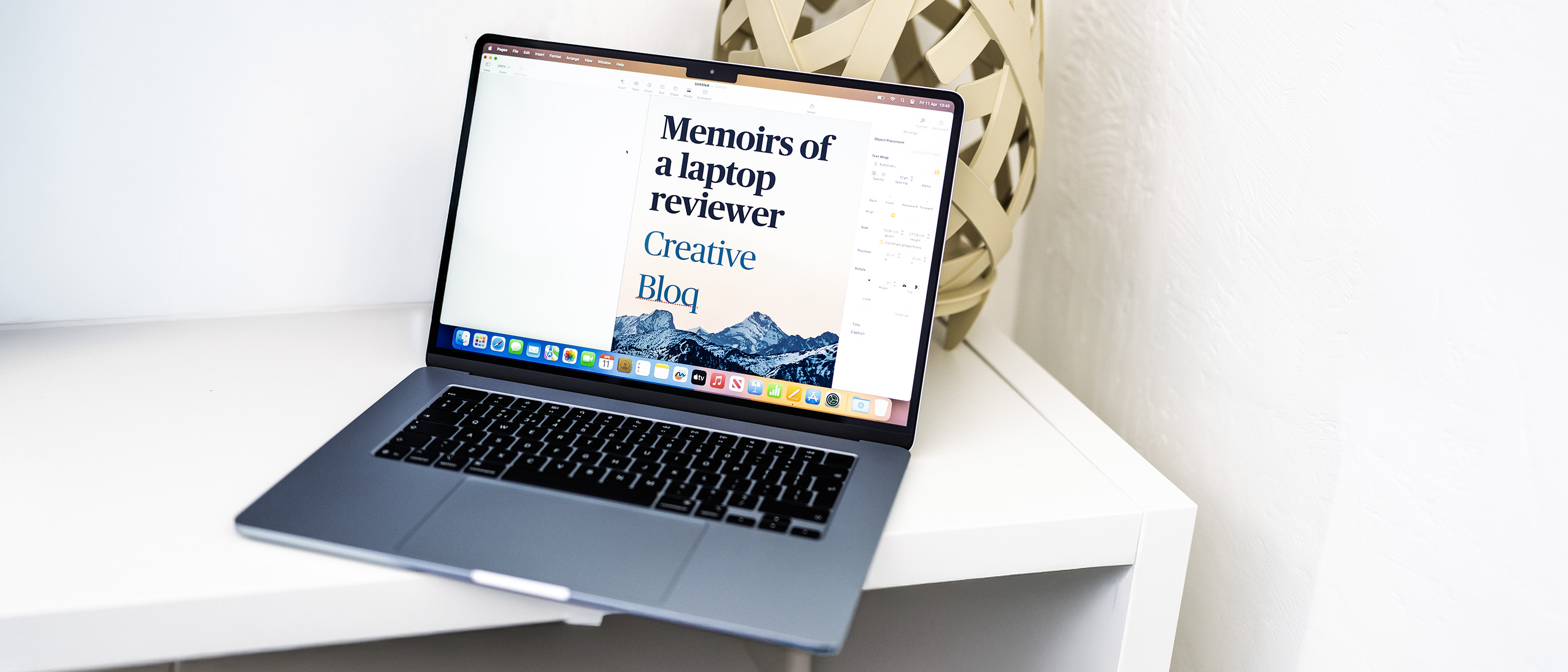
Specifications
Reasons to buy
Reasons to avoid
What you need to know: The MacBook Air 15 (M4, 2025) builds upon its predecessor with Apple's latest M4 chip, bringing even more power to this sleek package. While still not quite matching the raw power of the Pro models, the performance gap has narrowed significantly. The Air handles photo editing, graphic design, and even light video editing with impressive ease. For most creatives, this represents the sweet spot of power, portability and price.
Design and build: The MacBook Air M4 maintains its refined aesthetic with the same premium aluminum chassis. The 15.3-inch model provides ample screen real estate while remaining remarkably thin and light. The new silver-blue colour option adds a subtle yet distinctive look to the lineup. At just 11mm thick and weighing 1.51kg, it remains incredibly portable for a laptop with this screen size. The build quality is exceptional, with the precision craftsmanship Apple is known for.
Performance: The M4 chip delivers approximately 25% better multi-core performance than the M3, with single-core gains around 15%. This puts it surprisingly close to the entry-level MacBook Pro performance. The 10-core GPU supports ray tracing and handles creative applications with aplomb. The passive cooling system works well for most tasks, though extended heavy workloads can cause throttling. The standard 16GB RAM is a significant upgrade from previous generations' 8GB baseline, ensuring better multitasking.
Display: The 15.3-inch Liquid Retina display continues to impress with its 2880x1864 resolution and excellent colour accuracy. Our tests showed it exceeds Apple's claimed 500 nits brightness, measuring at 532 nits. It covers 100% of the P3 colour gamut and 88% of AdobeRGB, making it suitable for professional creative work. While it lacks the ProMotion 120Hz refresh rate of the Pro models, the display quality remains outstanding for its class.
Pricing: Starting at £1,199 (down from the M3 model's launch price), the MacBook Air 15 (M4) represents better value than ever, especially considering the standard 16GB RAM. The model we tested with 1TB storage came in at £1,599, still significantly less than the entry-level MacBook Pro while offering comparable performance for many tasks.
Read more: Apple MacBook Air M4 (2025) review

This has to be Apple’s best laptop. It may not be the most powerful – we have the MacBook Pro for that – but there's nothing like the 15-inch MacBook Air to make you go ‘wow’ when you get it out of the box.
Best Windows laptop for photo editing

Specifications
Reasons to buy
Reasons to avoid
What you need to know: If you prefer Windows to Mac, the ASUS ProArt P16 stands as a top contender for professional photo editors. Equipped with powerful processors and up to 64GB of RAM, this machine will handle demanding photo editing software like Photoshop and Lightroom with ease, even with large RAW image files or complex edits.
Design and build: The design is understated, with slab-sided edges and rounded corners, offering a professional look without unnecessary frills. Its 13-inch size makes it highly portable, weighing only 1.38kg, while the 2-in-1 hinge allows for flexible use in multiple modes such as laptop, tent, or tablet. Another key feature is the ASUS Dial, a tactile control tool built into the laptop, allowing you to fine-tune adjustments such as brush sizes, opacity, or exposure settings with incredible precision.
Performance: In our tests, the ProArt P16 excelled, enabling fast loading and smooth multitasking across multiple editing applications. Whether you're working on high-res image composites or batch-editing large photo libraries, this machine handles it with ease.
Display: Our reviewer loved the 16-inch 4K OLED display, boasting 100% DCI-P3 colour accuracy. This level of precision is crucial for photo editing, ensuring that colours, contrast, and tones are represented accurately. The OLED panel delivers deep blacks, vibrant colours, and excellent brightness, making it easier to assess fine details and subtle gradients in your images.
Pricing: The ASUS ProArt PX13 is positioned as a premium laptop, comparative in price to options like the MacBook Pro. However, given its 2-in-1 functionality, stylus support, and AI-driven enhancements, it still offers good value.
Read more: ASUS ProArtPX13 review

The ASUS ProArt PX13 is small but mighty. It's well-built, has a gorgeous OLED screen and some smart 2-in-1 functionality that could be handy for photo editing.
The best 2-in-1 laptop for photo editing


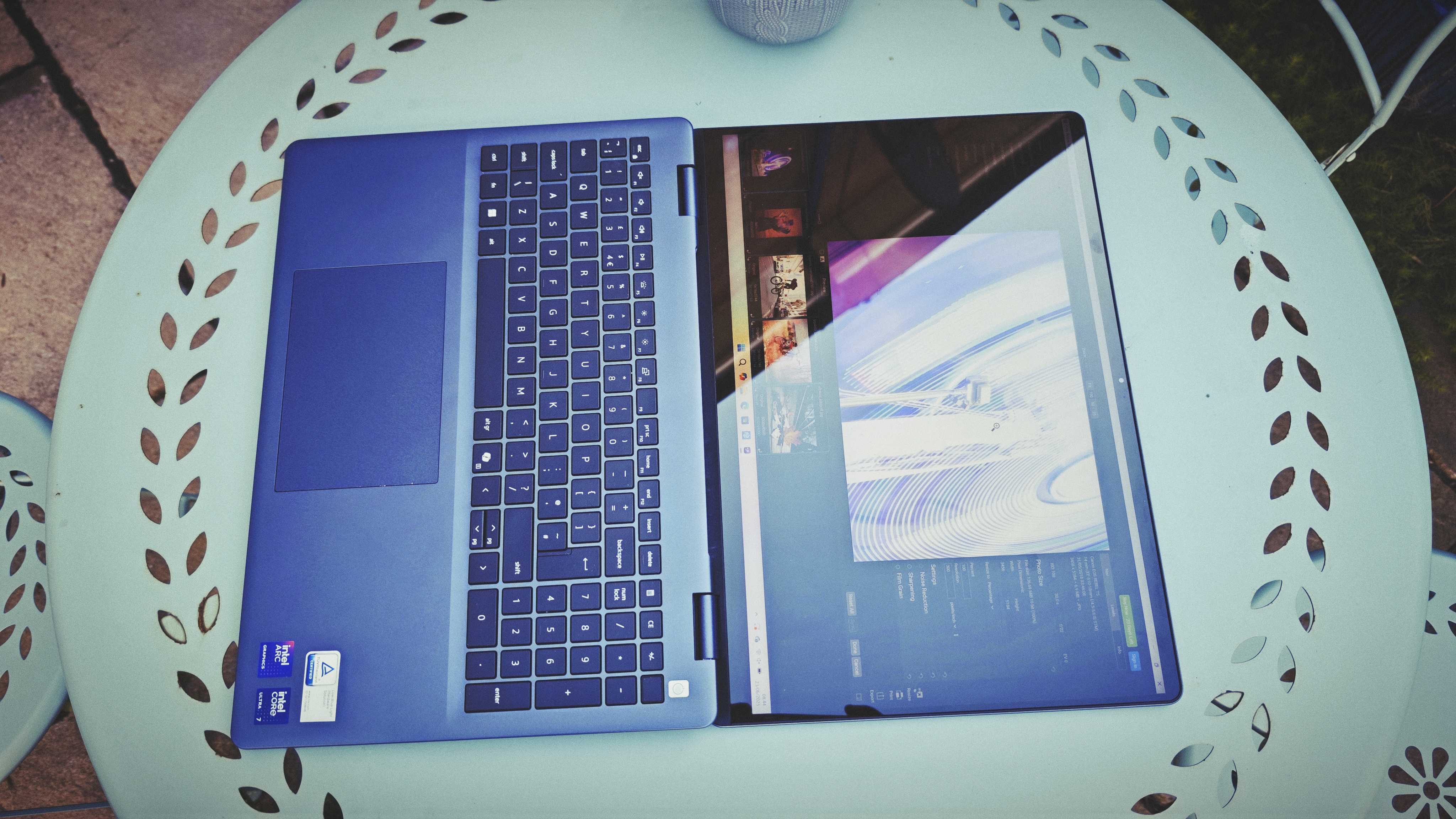







Specifications
Reasons to buy
Reasons to avoid
What you need to know: The Dell 16 Plus 2-in-1 is a very capable, large-screen laptop for a nice price, whilst providing excellent photo editing capabilities. This convertible device transforms between traditional laptop, tent mode and tablet positions with a large 16-inch Mini-LED touchscreen that's ideal for stylus work.
Design and build: The sturdy, professional midnight blue chassis boasts excellent build quality typical of Dell's reliable engineering. The robust hinge mechanism allows smooth transitions between laptop, tent and tablet modes, essential for photo editing workflows. However, at 2.05kg, it's considerably heavier than many alternatives, making it less suitable for frequent travel. The port selection includes Thunderbolt 4, USB-C with DisplayPort, USB-A 3.2, HDMI 2.1 and an audio jack.
Performance: With up to 32GB of LPDDR5X RAM and Intel Core Ultra 7 processors, there's certainly enough power for photo editing tasks. However, while the Intel Arc integrated graphics perform adequately for image processing, they lag behind discrete NVIDIA options for more demanding work. Photoshop performance is perfectly acceptable, though, and the system excels at photo resizing and general editing tasks.
Display: The 16-inch Mini-LED touchscreen is this laptop's standout feature, offering 2560x1600 resolution with measured brightness of 552 nits and 99.2% DCI-P3 colour coverage. This makes it well-suited for photo editing work, with accurate colours and sufficient brightness for professional image manipulation. The 90Hz refresh rate, meanwhile, ensures responsive stylus performance for detailed editing work.
Pricing: Starting under $1,000 / £1,000 for the base model with FHD+ screen, or $1,299 / £1,299 for the higher-spec version with the excellent Mini-LED display and 32GB RAM, the Dell 16 Plus 2-in-1 is exceptional value. You get premium display quality and convertible functionality at a price that undercuts comparable machines.
Read more: Dell 16 Plus 2-in-1 review

"The Dell 16 Plus 2-in-1 impresses with its large, colour-accurate Mini-LED display and robust convertible design. For photo editors seeking excellent value without compromising on screen quality, it's hard to beat at this price point."
The best 2-in-1 laptop for battery life


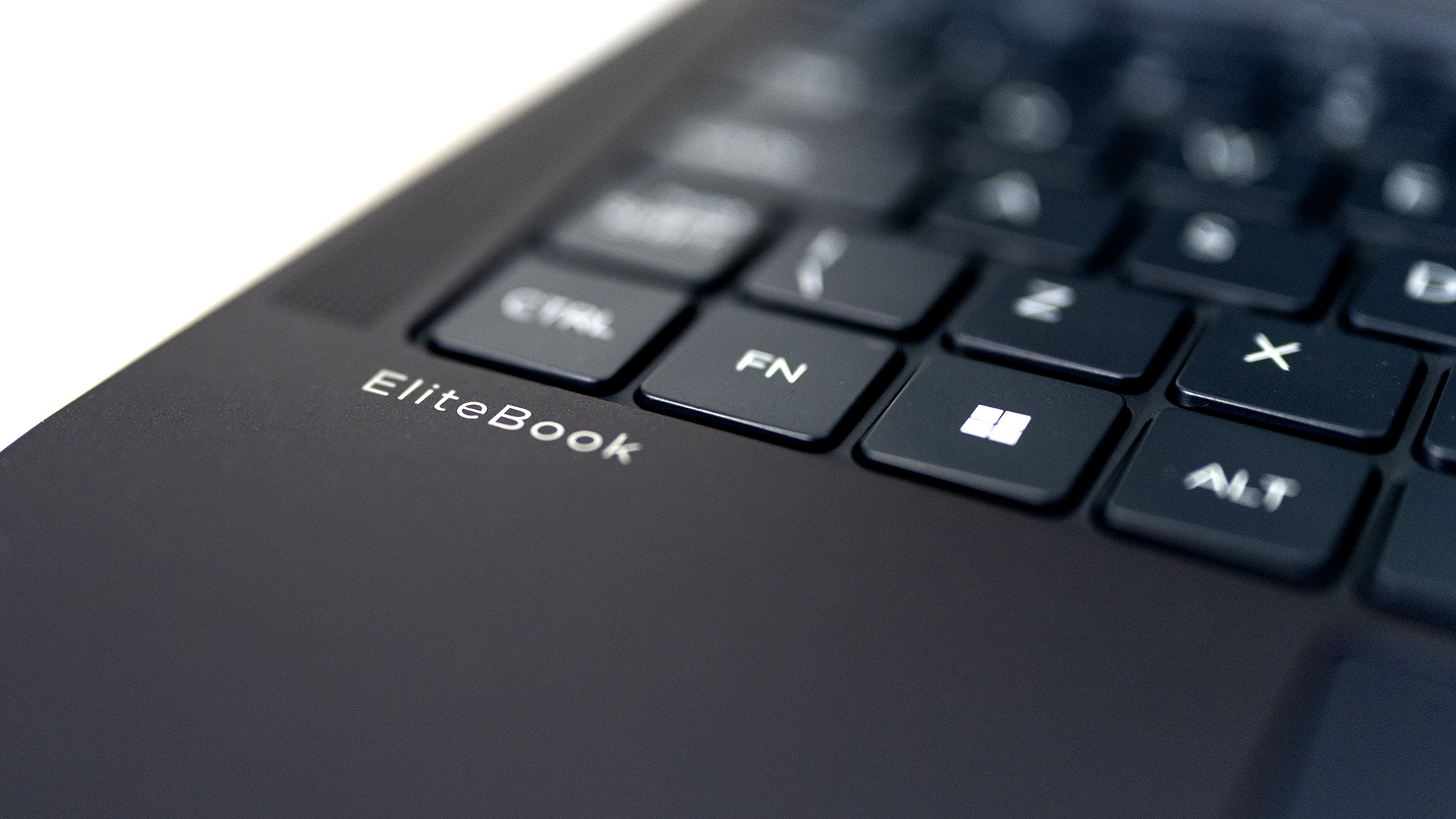
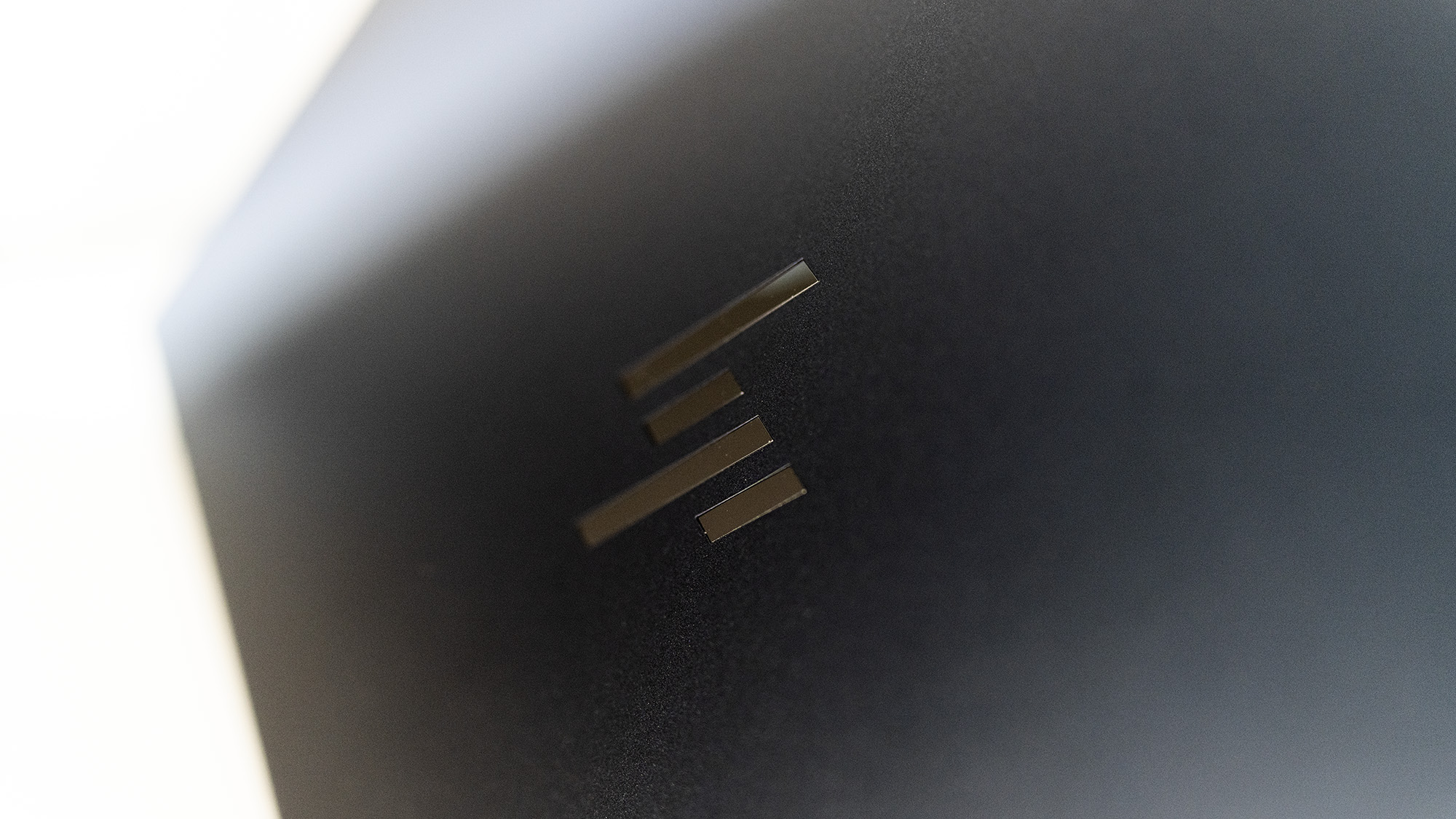


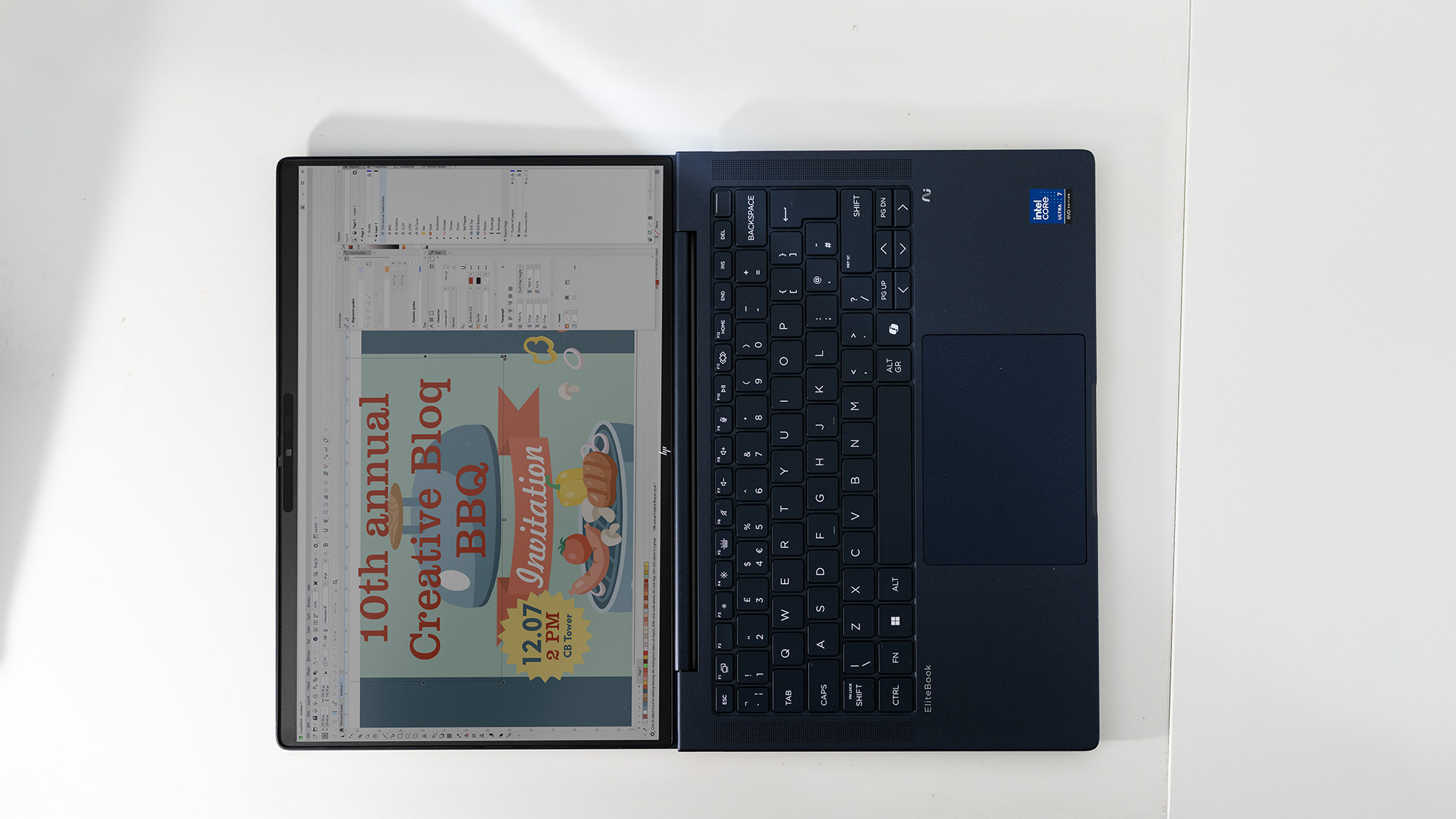
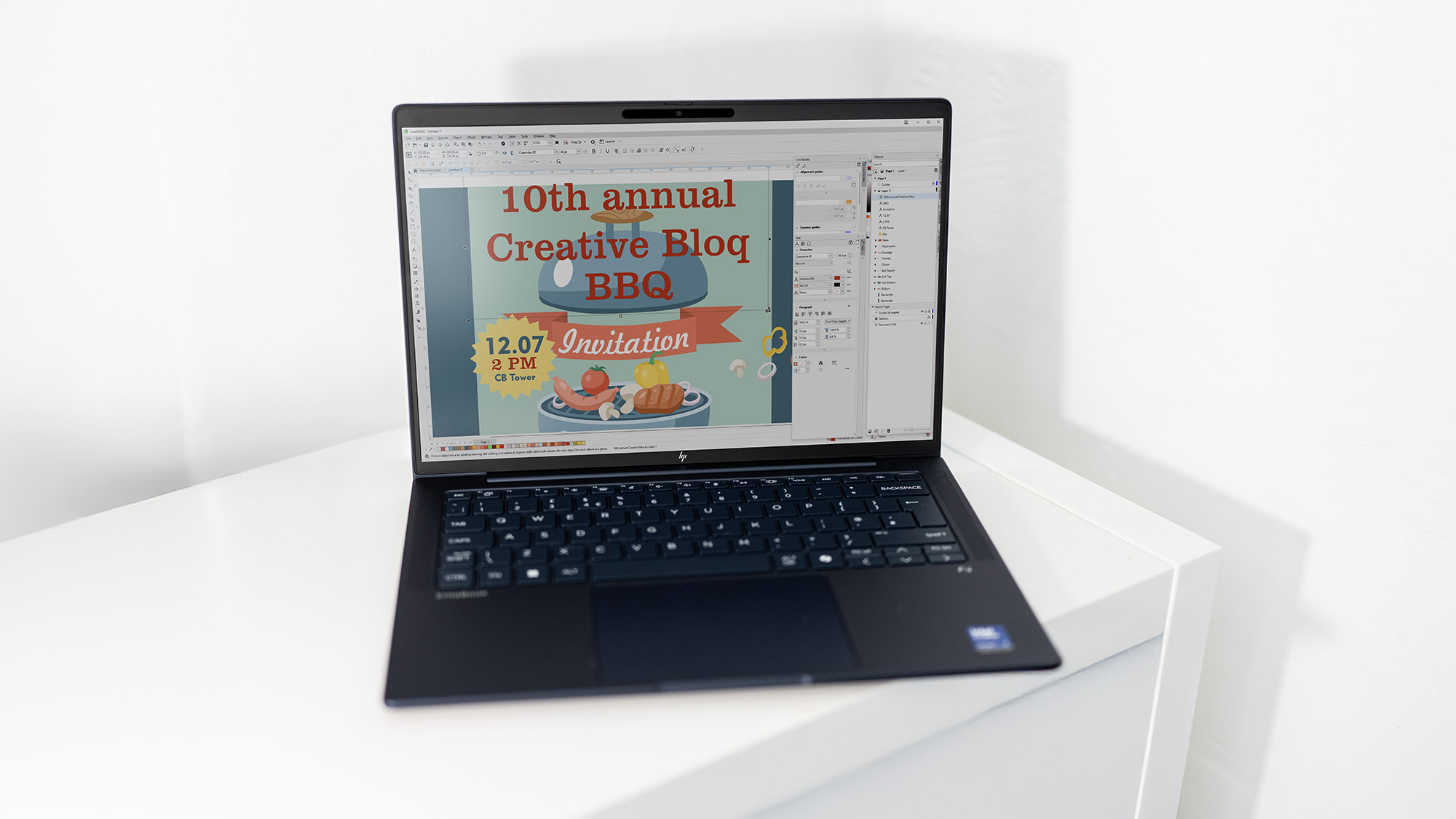

Specifications
Reasons to buy
Reasons to avoid
What you need to know: The HP EliteBook X G1i is a laptop that can keep going for two days, or even more, with measured battery life exceeding 21 hours. As an Intel-based Copilot+ PC, it offers full Windows app compatibility alongside impressive endurance, making it ideal for photo editors who need all-day productivity.
Design and build: This business-oriented laptop features a refined dark blue aluminium chassis that's both lightweight at 1.19kg and incredibly portable. The 14-inch form screen strikes an excellent balance between size and portability, though you may want an external monitor for extended editing sessions. Security features include a fingerprint reader in the power button, 9MP Windows Hello webcam, and Kensington lock slot.
Performance: The Intel Core Ultra 7 258V processor with eight cores delivers solid performance for photo editing, though it trails Apple's M4 chips in terms of raw power. The Intel Arc 140V integrated graphics handle 2D work and light video editing well, but won't match discrete GPUs for intensive rendering. With 32GB of LPDDR5X memory, there's sufficient headroom for demanding photo editing workflows.
Display: The 14-inch OLED touchscreen offers 2880x1800 resolution with 120Hz refresh rate and measured brightness of 454 nits, providing excellent contrast and responsiveness. However, colour coverage is somewhat limited at 77% P3 and 76% AdobeRGB, which may require an external monitor for colour-critical professional work. The screen quality is otherwise excellent for general photo editing tasks.
Pricing: Starting around $3,589 / £1,700 depending on configuration, the EliteBook X G1i faces stiff competition from similarly priced MacBook Air M4 models and other premium Windows laptops. The pricing reflects its business positioning and exceptional battery life, though you can find more powerful graphics performance elsewhere at this price point.
Read more: HP EliteBook X G1i review

"With a battery life like this, you’ll be able to work away from your desk for extended periods. It suffers in the GPU department through using an integrated chip, but that’s the price you pay for the endurance."
The best portable laptop for photo editing

Specifications
Reasons to buy
Reasons to avoid
What you need to know: Larger screens are great for comfortable editing, but not so great for carrying in hand luggage or working on cafe tables. This almost impossibly light device from Asus is a different story. It's a 13-inch laptop that weights just 1kg.
Design and build: The design is beautiful to look at, and despite the small size, the neat chiclet keyboard and trackpad are comfortable and responsive. Such a thin body doesn't leave much space for ports, but there is still a USB-A 3.2, two Thunderbolt 4 (which can support a display and power delivery), HDMI 2.1 port and an audio jack.
Performance: Photo-editing worked well for our reviewer, with the SSD and plentiful RAM keeping things nice and smooth in operation, although the fan did start working a little hard with the more intensive tasks and documents. We also found battery to be excellent, further backing up the Zenbook S 13 OLED's credentials as an ideal laptop for travel and for working on the go. Our streaming video test gave us 13 hours and 10 minutes on a single charge.
Display: Our reviewer described the screen as the best he had ever tested on a small-form laptop. With 550 nits of brightness, it's comfortable to work on even in bright sunlight, while and Pantone-certified colour coverage of up to 100% DCI-P3 (we also tested sRGB coverage of 113%) ensures you can rely on what you're seeing. With a 1,000,000:1 contrast ratio, the OLED display also boasts excellent resolution of dark and light areas. It's also a pleasure to watch films and TV on the device.
Pricing: It's little on the expensive side for a laptop that doesn't have a dedicated graphics card. But on the other hand, it's one of the best compact Windows laptops we've used, so you do get what you pay for.
Read more: Asus ZenBook S 13 OLED review

This incredibly small and lightweight laptop is no lightweight when it comes to performance. Its super-sharp 2.8K screen is a joy to work on.
The most powerful laptop for photo editing

Specifications
Reasons to buy
Reasons to avoid
What you need to know: The MacBook Pro 16 (M4, 2024) sets a new benchmark for photo editing laptops with its stunning display, exceptional battery life and robust build quality. All of which it means it absolutely shines in photo editing workflows.
Design and build: With a Space Black finish and premium aluminum chassis, this MacBook delivers on Apple’s signature aesthetic and durability. At 2.2kg, it’s slightly heavier than some competitors, but its 16-inch size balances portability with functionality, offering an ideal workspace for photographers.
Performance: Equipped with Apple’s M4 chip, the laptop excels in CPU-intensive tasks such as photo editing, with smooth handling of large RAW files and complex Photoshop projects. And you also get nearly 22 hours of battery life, making it an ideal choice for on-location photographers who need all-day performance. On the downside, GPU-intensive tasks reveal the limitations of the base configuration, and those working in 3D or video editing may prefer the more expensive MacBook Pro (M4 Pro, 2024).
Display: The Liquid Retina XDR display is a standout feature of this laptop, with HDR capabilities, a 1,000,000:1 contrast ratio and 1,600 nits peak brightness. Its 120Hz ProMotion technology ensures seamless scrolling and editing, while excellent colour accuracy (110% sRGB) makes it a top choice for photo editing.
Pricing: Starting at $2,499, the MacBook Pro 16 (M4) is a significant investment. While photographers will appreciate its display and performance, those needing a more powerful GPU for diverse creative tasks should consider upgrading to the M4 Pro or Max configurations.
Read more: MacBook Pro 16-inch (M4, 2024) review
The best budget laptop for photo editing

Specifications
Reasons to buy
Reasons to avoid
What you need to know: If you don't need such a huge amount of power for tasks other than photo editing, we highly rate the Asus Vivobook Pro 16. It's a very affordable laptop for creatives in general, providing dedicated graphics for a great price. The colour coverage is narrower than on some other Asus models, but it's still accurate and broad enough for digital use.
Design and build: Our reviewer found the metallic casing felt robust and premium. The laptop weighs 1.9 kg, which is fairly light for a 16in device. And at just 19mm thick, it's lovely and portable.
Performance: The VivoBook wasn't as capable as the Studiobook in our testing but it was still perfectly capable of handling even the most demanding tools in Photoshop easily thanks to the dedicated Nvidia GPU. Battery life can't compare to that of a MacBook, however. We only got up to three hours of life when photo editing, although it lasts longer for general browsing and entertainment.
Display: The OLED display provides excellent contrast, and the 600 nits of peak brightness were enough to make the screen comfortable to use in bright light in our testing. It's not a touchscreen, so no stylus support here, but the display provides solid colour accuracy, validated by Pantone. We would opt for the 3.2K version (3200 x 2000) for the best definition.
Pricing: We think the Vivobook Pro 16 offers excellent value considering it has a dedicated graphics card and an OLED display, as well as an overall premium feel.
Read more: Asus Vivobook Pro 16 review

The ASUS Vivobook Pro 16 is a fantastic all-rounder and works well as a budget friendly mid-range laptop. It's ideal for students, too.
Best MacBook Pro alternative







Specifications
Reasons to buy
Reasons to avoid
What you need to know: The ASUS ProArt P16 is the flagship of ASUS' professional creative lineup. It combines AMD's cutting-edge Ryzen AI 9 processor with NVIDIA RTX 4070 graphics and up to 64GB of high-speed RAM, all driving a spectacular 4K OLED touchscreen. For photo editors, it offers the perfect balance of processing power, colour accuracy, and specialized features designed for creative workflows.
Design and build: The ProArt P16 maintains a professional, albeit somewhat understated, all-black design that prioritises functionality over flashy aesthetics. At 1.85kg, it's lighter than its Studiobook predecessor while maintaining excellent build quality. The keyboard is comfortable and responsive with good key travel, while the large touchpad includes ASUS' innovative Dial function integrated into the corner. That's a feature photo editors will appreciate for precise brush size adjustments and parameter controls in applications like Photoshop.
Performance: Running benchmark after benchmark, the ProArt P16 delivers exceptional performance that challenges even the much more expensive MacBook Pro M3 Max. The AMD Ryzen AI 9 HX 370 with its 12 cores and 24 threads handles multitasking with ease, while the RTX 4070 GPU accelerates GPU-dependent tasks in photo editing applications. The AMD XDNA NPU, capable of 50 TOPS, significantly outperforms Intel's competing solutions, providing substantial acceleration for AI-enhanced photo editing tools. In practical use, the system handles multiple demanding creative applications simultaneously without breaking a sweat, making it ideal for complex photo editing workflows.
Display: The 16-inch 4K OLED touchscreen is perfect for photo editing. With 100% Adobe RGB, 97% sRGB, and 100% P3 colour coverage (as measured with a Datacolor Spyder X2 Ultra), colours are accurate and vibrant. The measured brightness of 396 nits provides adequate brightness even in well-lit environments, though the touchscreen is somewhat prone to fingerprints and smudges. The touchscreen functionality supports ten-point touch recognition and stylus input, allowing for direct interaction with images when needed.
Features: Beyond raw specifications, the ProArt P16 includes several features specifically beneficial to photographers. The SD Express 7.0 card reader provides blazing-fast transfers from camera media, while the ProArt Creator Hub software includes AI-powered tools like StoryCube for intelligent media organisation; particularly useful for photographers managing large libraries. The MuseTree AI art application, while more focused on illustration, can also serve as a valuable tool for conceptualising photo compositions or generating reference images.
Pricing: At £2,599 in the UK (with 32GB RAM) and $2,699 in the US (with 64GB RAM), the ProArt P16 is a significant investment. However, when compared to similarly specced professional laptops, particularly the MacBook Pro M3 Max which costs significantly more, it offers compelling value.
Read more: Asus ProArt Studiobook P16 review

"The ASUS ProArt P16 takes direct aim at the MacBook Pro, head-on, and beats it. It's as simple as that."
The best laptop screen for photo editing


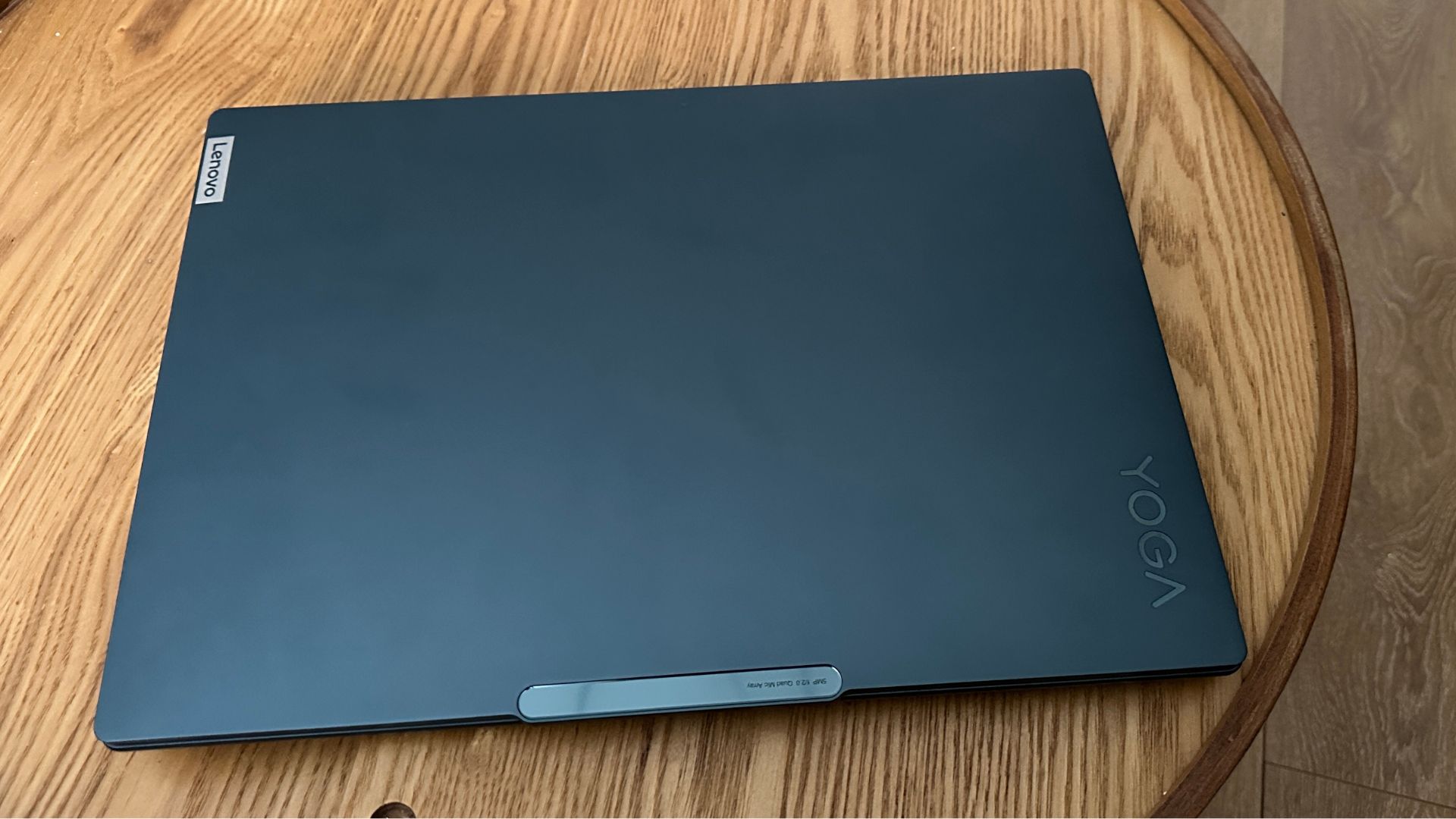




Specifications
Reasons to buy
Reasons to avoid
What you need to know: The Lenovo Yoga Pro 9i gen 9 is positioned as a direct competitor to the MacBook Pro, offering Windows users a premium laptop with top-tier specifications. Its standout feature is the 3.2K Mini LED display that delivers exceptional colour accuracy and brightness, ideal for photo editing professionals.
Design: Our reviewer was impressed with the all-aluminum construction that gives the laptop a premium feel while keeping it surprisingly lightweight for a 16-inch model. At just 17.9mm thick, it maintains a sleek profile despite packing powerful components. Port selection is generous with both modern and legacy options, including a full-sized SD card reader that photographers will appreciate. The keyboard offers comfortable typing with good key travel, though the trackpad positioning slightly to the left might require some adjustment.
Performance: The Intel Core Ultra processor paired with the RTX 4070 graphics card handles photo editing tasks with ease. Even when working with large RAW files in Adobe Lightroom and Photoshop, the system maintains responsiveness with no lag. The generous 64GB of RAM ensures smooth multitasking even when running multiple creative applications simultaneously. The dedicated AI processing chip, Lenovo's AI Engine+, learns from your usage patterns to optimize performance, though the benefits are most noticeable in supported applications.
Display: The 16-inch Mini LED display is the star of the show for photo editors. With 1600 dimming zones, it delivers OLED-like contrast while maintaining excellent brightness levels at 400 nits. Our testing showed exceptional colour accuracy, with 100% sRGB and impressive Adobe RGB coverage that professional photographers demand. The 165Hz refresh rate, while more relevant for gaming, ensures smooth scrolling through large image libraries. The display is factory calibrated but also offers multiple colour profiles for different creative work.
Pricing: The Lenovo Yoga Pro 9i gen 9 sits firmly in the premium laptop category with a starting price of £1,635, while our reviewed configuration with 64GB RAM and 1TB storage comes in at £2,480 (though it's occasionally discounted). This places it in direct competition with high-end MacBook Pro models, but the specifications justify the investment for professionals who need the performance and display quality.
Read more: Lenovo Yoga Pro 9i gen 9 review

"The standout feature of this laptop is the screen. The 16” PureSight Pro display boasts a resolution of 3,200 by 2,000 and a brightness of 400 nits. With up to 1600 Mini-LED dimming zones, the vibrant colours and crisp HDR details, this is an excellent machine for long hours of creative work."
The best dual-screen laptop for photo editing










Specifications
Reasons to buy
Reasons to avoid
What you need to know: The 2025 refresh of the Asus Zenbook Duo maintains the revolutionary dual-screen design while upgrading to an Intel Core Ultra 9 285H Arrow Lake processor. The signature feature remains the dual 14-inch OLED displays that combine to create a versatile mobile workstation, perfect for running multiple photo editing apps simultaneously or separating tools from your main canvas.
Design and build: The 2025 model retains the same charcoal grey aluminum and plastic construction as its predecessor, with the distinctive line pattern on the lid. At 1.65kg, it's slightly heavier than typical ultraportables, but that's understandable given the dual screens. The detachable keyboard provides a satisfying typing experience despite its thin profile, and the rear flap effectively keeps both screens upright when in full dual-screen mode.
Performance: The Arrow Lake Core Ultra 9 processor delivers excellent CPU performance that outpaces the previous generation, making quick work of most photo editing tasks. In benchmarks, it even beats the M4 MacBook Air in multi-core performance. However, the reliance on integrated graphics remains the Zenbook Duo's main limitation. While perfectly capable for Photoshop and Lightroom work, processing high-resolution files with intensive effects or denoising can take longer than on systems with dedicated GPUs.
Display: The dual OLED screens are the star of the show for photo editors. With 98% DCI-P3 colour coverage, 100% sRGB, and 96% Adobe RGB coverage, colour accuracy is excellent for critical photo work. The 366 nits of brightness is adequate, though not class-leading, and the screens can be somewhat reflective. The ability to work in dual-landscape or dual-portrait orientation provides remarkable flexibility for different editing workflows. The included ASUS Pen 2.0 stylus offers precise control for detailed retouching work.
Pricing: At $1,799.99/£2,099, the Zenbook Duo 2025 represents a significant investment. However, when considering the dual OLED screens, powerful processor, and unique form factor, it offers compelling value for photo editors who would otherwise need to invest in a portable external monitor.
Read more: Asus ZenBook Duo (2025) review

"How was it possible not to adore such a mad, brilliant piece of PC engineering? Two OLED screens and a wireless keyboard that can be put together in a way that resembles a traditional laptop, then unfurled into a glorious portable workstation."
Also tested
These laptops also scored very well in our tests and are strong options should you not find what you're looking for above...
Microsoft Surface Laptop Studio 2
If you like to use a stylus for photo editing, Microsoft's Laptop Studio 2 could provide the versatility you're looking for. As well as the traditional position, this laptop can also be placed in tablet or easel positions. The screen resolution is better than FHD, and it's a nice size for editing too.
Read our 4-star Microsoft Surface Laptop Studio 2 review.
Lenovo Yoga Slim 7i Aura Edition
If you want a professional-looking laptop, Lenovo's Yoga Slim 7i Aura Edition is an excellent choice, with impressive CPU performance backing up its snappy business-casual appearance. While we found its GPU a little lacking for intensive crunch work (e.g. 3D), it's more than well-equipped enough for photo editing.
Read our 3.5-star Lenovo Yoga Slim 7i Aura Edition review.
Asus ProArt Studiobook OLED (H7604)
The predecessor to number 2 on our list is still very capable, and able to handle all kinds of photo editing tasks well. Our reviewer loved the colour accuracy of its 16-inch 3.2K OLED display but it is pricey, heavy, and has limited battery life.
Read our 4.5-star Asus ProArt Studiobook OLED review
Dell XPS 17 (9710) While it's a couple of years old now, the Dell XPS 17 9710 remains a a capable and compelling choice for creative professionals who need to edit photos as part of their job. In our tests, it tackled graphically demanding and processor-intensive tasks well, all the time staying cool. Plus it's pretty good for gaming too.
Read our 4.5-star Dell XPS 17 (9710) review
Framework
Framework is harder to find, but it could be worth it as a sustainable investment since it's designed to be easy to take it apart and swap components. That means it can keep up with changes as internal components improve, and the demands of editing software increase, which may happen as more AI tech is incorporated.
Read our 4.5-star Framework review.
Acer Swift Edge 16
Our reviewer's verdict was that the Acer Swift Edge 16 is an excellent all-around laptop. It strikes a fine balance between power and portability, and is surprisingly light and agile for a 16-inch laptop. While it’s not built for the beefiest of 3D rendering tasks or video editing, it is still capable of handling image-editing tasks with ease.
Read our 4.5-star Acer Swift Edge 16 review.
What we look for in a laptop for photo editing
When we're testing laptops for photo editing we're looking at colour coverage, processing power (including RAM and CPU) and screen. We look at screen and colour coverage because it's really important that you can view the photos you're editing well, and that what you see on screen reflects what you'll get when/if you print them out.
We also look at processing power because Raw files can be heavy and you'll want a laptop that can handle you dealing with big batches of images.
Elsewhere, we test battery life because we assume that you won't always be working at your desk, and so we recommend laptops that can handle a day's work without being plugged in, or if not, we'll state that clearly.
We also look at price-value ratio. Does each laptop offer good value for money and could you get more if you looked elsewhere? Sometimes you may be paying a premium for one feature in particular – an extra screen, for example, and it won't be worth buying that laptop if you don't want that feature. We have outlined where we think this is the case in our analysis above.
How to choose the best laptop for photo editing
The best laptop for photo editing for you will depend on your priorities and your workflow. All of the laptops what we have tested and included in this guide and capable of editing Raw images in professional editing software without struggling, and they all offer sufficient colour coverage and accuracy to allow precise editing. However, beyond that, they each have different advantages and disadvantages in terms of size, portability, price and power for other tasks.
If you also do video editing or want to explore 3D work, you are more likely to benefit from the power of a device like the MacBook Pro, Asus ProArt Studiobook OLED or Dell XPS 17. However, these are large and expensive laptops and may be an unnecessary expense if you don't need so much power. In that case, you may wish to prioritise portability. The Asus ZenBook S OLED and MacBook Air are our top picks here.
How we test laptops for photo editing
We've picked the devices on our list of the best laptops for photo editing based on our own reviews, for which we carry out standardised lab tests and also put the laptops through real-life use over several weeks.
All the laptops in this guide have been tested either by using software used by photo editing pros or benchmarked to ensure the CPU and GPU are capable of the most intensive photo-editing tasks. We run different benchmark tests on each device depending on its intended use by its maker, but the laptops we've included in this guide have all been run through the following:
• Cinebench R23/2024 - this assesses the performance of a computer's CPU and GPU using real-world 3D rendering tasks
• Geekbench 5/6 - this tests the CPU's processing power, both by using a single core for a single task at a time as well as all the CPU's core to see its ability to multitask
• PCMark 10 - this test assesses a computer’s ability to run all everyday tasks from web browsing to digital content creation, testing app launch speeds, graphic rendering and even battery life
But perhaps more importantly than technical benchmarking, we evaluate machines in real-world situations, pushing them to the limit with multiple applications running to see how they perform in real project-like conditions.
Power, speed, flexibility, and what a computer looks and feels like to use are all criteria in our reviewing process. We do much more than simply unpack a test unit, run some benchmarks and then pack it up again; we have lived and worked with all of the above computers, running them in real-life scenarios and completed projects relevant to the subject of this guide, otherwise we wouldn't recommend these models to you.
See more details on how we test laptops and PCs to learn more.
FAQs
What does a laptop for photo editing need?
In terms of specs, you may be able to get away with 8GB of RAM in a laptop for photo editing, but ideally you will go for 16GB because software such as Lightroom can struggle with 8GB if you’re editing high-resolution RAW images. You’ll also want a modern Intel Core i5 processor (or AMD Ryzen 5) as a minimum. These processors come with decent integrated graphics which will be more than enough for photo editing, but a dedicated graphics chip can make a world of difference if you use GPU-accelerated tools in a program like Photoshop.
As for the display, you’ll want the most colour-accurate screen you can afford. Some displays come with factory calibration to ensure image quality is as good as possible, though we also recommend adjusting your display with one of the best monitor calibrator tools). Screen size is also a consideration, although you may prefer to pair a smaller laptop with an external monitor. We recommend at least 1080p resolution, and the higher resolution you get. If your budget can stretch to it, a laptop with a 4K screen may be worth investing in if you're going for a larger size device since it will allow you to see more details when zoomed out and provide more working space.
As for storage space, the SSD drive should be 256GB at a minimum. Bigger is better if you’ll be storing a lot of photos on the device. If you’re editing RAW images, anything less than 1TB can fill up pretty quickly, but you can also use cloud storage.
One of the best things about using a laptop for photo editing is that it gives you the freedom to work on your photos almost anywhere rather than being stuck at a desk with a traditional PC. That means that battery life is an important consideration, as you’ll want something that will last for hours without needing to be plugged in.
What laptop is best for photo editing?
Right now, we think the MacBook Pro 16-inch (2023) is the best fit for photo editing. That’s because of the giant screen, power that can handle any workflow and unbeatable battery life. We also love the overall build and design, and it has the ports we want. If you're not an Apple fan, we would go for the ASUS ProArt Studiobook OLED (H7604). It has an excellent screen, more than enough power, and a handy dial that can speed up your workflow once you’re used to it.
Are Macs or PCs best for photo editing?
This is entirely subjective. There is nothing inherent in either PCs or Macs that makes one better than the other for photo editing, and most major photo editing software is available for both Windows and MacOS. All MacBooks have enough power for photo editing, but many Windows PCs also make the grade. The most important thing are the specs provided.
Many people like the design and feel of Macs and the Mac operating system, while others are more familiar with Windows. Of course, a Windows PC is the only way to go if you want a touchscreen device that can run desktop photo editing software. This can be handy for making selections and navigating panels using a stylus. There are no touchscreen MacBooks.
The best 2-in-1 laptop for photo editing


Specifications
Reasons to buy
Reasons to avoid
What you need to know: The Dell 16 Plus 2-in-1 is a very capable, large-screen laptop for a nice price, whilst providing excellent photo editing capabilities. This convertible device transforms between traditional laptop, tent mode and tablet positions with a large 16-inch Mini-LED touchscreen that's ideal for stylus work.
Design and build: The sturdy, professional midnight blue chassis boasts excellent build quality typical of Dell's reliable engineering. The robust hinge mechanism allows smooth transitions between laptop, tent and tablet modes, essential for photo editing workflows. However, at 2.05kg, it's considerably heavier than many alternatives, making it less suitable for frequent travel. The port selection includes Thunderbolt 4, USB-C with DisplayPort, USB-A 3.2, HDMI 2.1 and an audio jack.
Performance: With up to 32GB of LPDDR5X RAM and Intel Core Ultra 7 processors, there's certainly enough power for photo editing tasks. However, while the Intel Arc integrated graphics perform adequately for image processing, they lag behind discrete NVIDIA options for more demanding work. Photoshop performance is perfectly acceptable, though, and the system excels at photo resizing and general editing tasks.
Display: The 16-inch Mini-LED touchscreen is this laptop's standout feature, offering 2560x1600 resolution with measured brightness of 552 nits and 99.2% DCI-P3 colour coverage. This makes it well-suited for photo editing work, with accurate colours and sufficient brightness for professional image manipulation. The 90Hz refresh rate, meanwhile, ensures responsive stylus performance for detailed editing work.
Pricing: Starting under $1,000 / £1,000 for the base model with FHD+ screen, or $1,299 / £1,299 for the higher-spec version with the excellent Mini-LED display and 32GB RAM, the Dell 16 Plus 2-in-1 is exceptional value. You get premium display quality and convertible functionality at a price that undercuts comparable machines.
Read more: Dell 16 Plus 2-in-1 review

"The Dell 16 Plus 2-in-1 impresses with its large, colour-accurate Mini-LED display and robust convertible design. For photo editors seeking excellent value without compromising on screen quality, it's hard to beat at this price point."
Daily design news, reviews, how-tos and more, as picked by the editors.

Matt has been a technology journalist for over 15 years, writing for publications such as T3, MacFormat and Creative Bloq. He's a managing editor of TechRadar, Creative Bloq's sister site, where he can be found writing about and reviewing laptops, computers, monitors and more. He often writes for Creative Bloq, helping creatives find their perfect laptop or PC.
- Beren NealeEcom Editor






