iPhone users are showing off their awesome new iOS 16 lock screens
Here's how to create yours.

Daily design news, reviews, how-tos and more, as picked by the editors.
You are now subscribed
Your newsletter sign-up was successful
Want to add more newsletters?

Five times a week
CreativeBloq
Your daily dose of creative inspiration: unmissable art, design and tech news, reviews, expert commentary and buying advice.

Once a week
By Design
The design newsletter from Creative Bloq, bringing you the latest news and inspiration from the worlds of graphic design, branding, typography and more.

Once a week
State of the Art
Our digital art newsletter is your go-to source for the latest news, trends, and inspiration from the worlds of art, illustration, 3D modelling, game design, animation, and beyond.

Seasonal (around events)
Brand Impact Awards
Make an impression. Sign up to learn more about this prestigious award scheme, which celebrates the best of branding.
When Apple finally unleashed customisable home screens with the release of iOS 14 in 2020, iPhone users relished the chance to share their personalised designs with the world. And now, history is (sort of) repeating itself with the advent of customisable lock screens.
With iOS 16 finally released to the public yesterday, users now able to enjoy portrait wallpapers with 3D 'depth effect', as well as a growing number of widgets. And iPhone fans are wasting no time in sharing their own lock screens on Twitter. (Check out our guide to the iPhone 14 for more brand new Apple intel.)
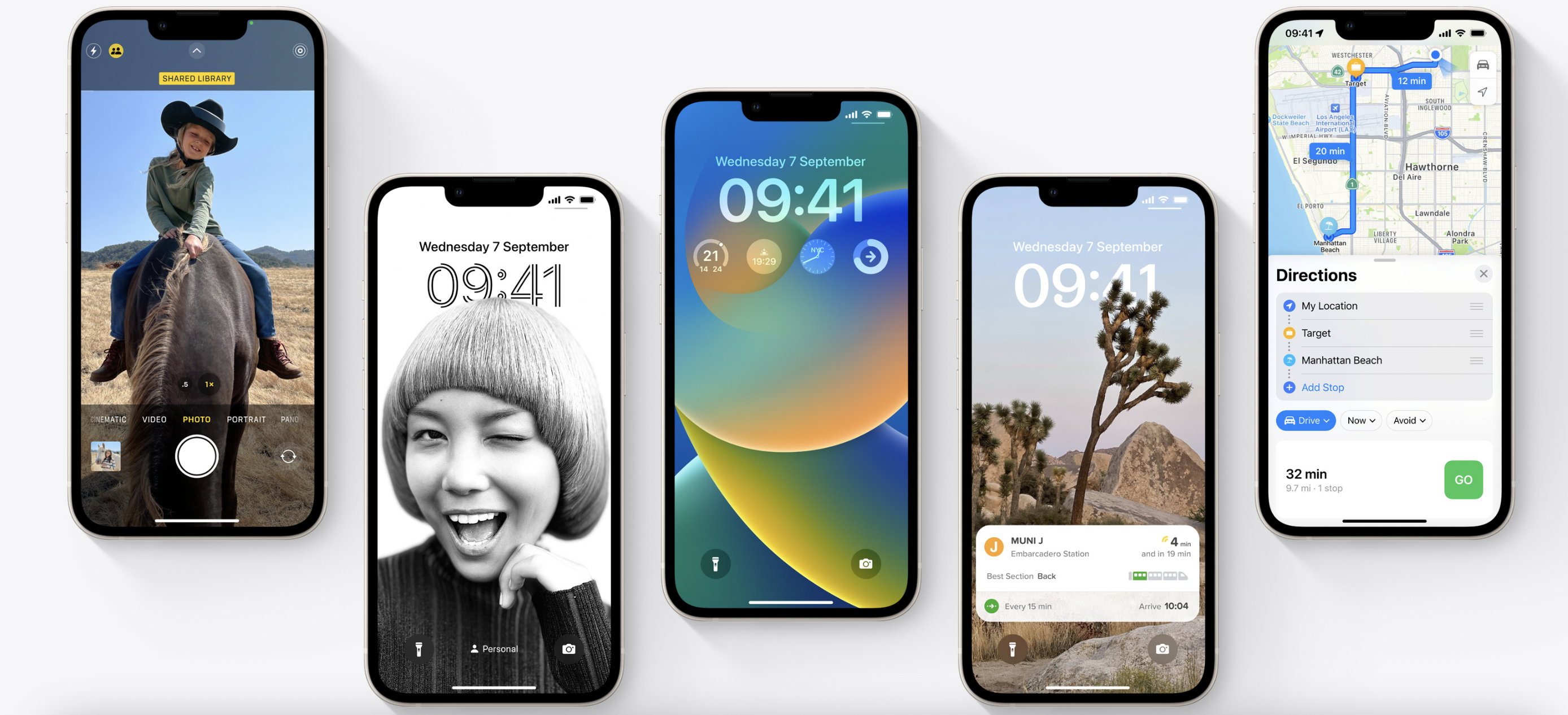
Want to know how to customise your lock screen on iOS 16? It's easy – all you have to do is long-press the lock screen itself and tap the blue '+' icon. This will bring up a menu of wallpaper collections, from plain colours to the return of a nostalgic favourite. Plus, of course, the ability to choose any of your own photos. One Twitter user kindly shared those awesome 3D Spidey images (above) so you can enjoy them for yourself.
Users can change the colour and font of the clock, and add up to four widgets underneath it. These include calendar, battery information and weather – and third-party apps are continuing to implement their own lock screen widgets.
Drop your iOS 16 Lock Screen 👇 pic.twitter.com/wECKWFAOXDSeptember 13, 2022
https://t.co/6OCleJ3eAt pic.twitter.com/BfrYwXpBCoSeptember 13, 2022
Best work mode lock screen?#theoffice #iOS16 pic.twitter.com/xBb5lsbHclSeptember 12, 2022
Indeed, while perhaps not quite as versatile as the customisable home screen (which comes complete with the option to add redesigned icons), the personalised lock screen lets you go all in on your chosen aesthetic – whether it's maximal or minimal.
iOS 16 is already proving a hit with users. Not only does the update offer more personalisation options, but some incredible new photography tools – iPhone fans are going wild for the new photo cutout hack. For the best iOS experience available right here and now, check out today's best iPhone 14 Pro deals below.
Read more:
Daily design news, reviews, how-tos and more, as picked by the editors.

Daniel John is Design Editor at Creative Bloq. He reports on the worlds of design, branding and lifestyle tech, and has covered several industry events including Milan Design Week, OFFF Barcelona and Adobe Max in Los Angeles. He has interviewed leaders and designers at brands including Apple, Microsoft and Adobe. Daniel's debut book of short stories and poems was published in 2018, and his comedy newsletter is a Substack Bestseller.
