Everything you need to know about what's coming with iOS 16.1 on Monday

Sign up to Creative Bloq's daily newsletter, which brings you the latest news and inspiration from the worlds of art, design and technology.
You are now subscribed
Your newsletter sign-up was successful
Want to add more newsletters?

Five times a week
CreativeBloq
Sign up to Creative Bloq's daily newsletter, which brings you the latest news and inspiration from the worlds of art, design and technology.

Once a week
By Design
Sign up to Creative Bloq's daily newsletter, which brings you the latest news and inspiration from the worlds of art, design and technology.

Once a week
State of the Art
Sign up to Creative Bloq's daily newsletter, which brings you the latest news and inspiration from the worlds of art, design and technology.

Seasonal (around events)
Brand Impact Awards
Sign up to Creative Bloq's daily newsletter, which brings you the latest news and inspiration from the worlds of art, design and technology.
Apple has confirmed that iOS 16.1 will be released on Monday, introducing more new features for iPhones. From Apple Fitness+ to the iCloud Shared Photo Library, new features will build on the major update we got with the release of iOS 16 last month.
iOS 16 introduced customisable lock screens with widget support and new editing tools for Messages. iOS 16.1 now promises some refinements and bug fixes, but also some headline features of its own. Rolling out alongside iPadOS 16 and macOS Ventura on Monday, it will introduce Live Activities support in third-party apps, clean energy charging and Apple Card and Wallet updates.
The update will be available for iPhone iPhone 8 and 8 Plus, X, SE (2020) XS and XR and iPhone 11 and up. If you're considering getting a new phone, see our guide to the best iPhone 14 prices and the best iPhone 14 cases. In the meantime, here's what we can look forward to.
iCloud Shared Photo Library

Postponed from iOS 16, the new iCloud Shared Photo Library promises to make it easier to share photos with friends and family in the Photos app. This separate library will let you share photos with up to five other people, who will all be able to share, edit, caption or delete images via iCloud. Photos can be added directly to the iCloud Shared Photo Library as they're shot using a toggle in the Camera app.
Live Activities for third-party apps
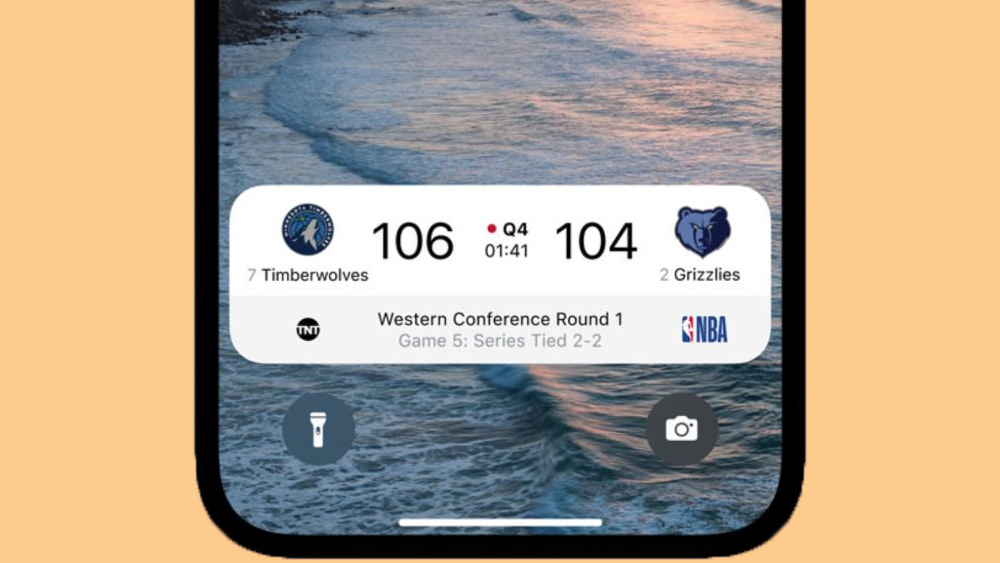
Live Activities take the form of interactive notifications from third-party apps that stay updated on the lock screen (or in the dynamic island if you have an iPhone 14 Pro or iPhone 14 Pro Max). This can include sports scores and delivery status reports. Expect lots of apps to start rolling out updates on Monday to take advantage of the feature.
Apple Fitness+ with no Apple Watch required

iOS 16.1 will make Apple Fitness+ available to iPhones even for those that don't have an Apple Watch. The basic Fitness app had already been added in iOS 16. Users without an Apple Watch won't be able to see the real-time metrics on things like heart rate and calories burned (they'll see an estimate of calories burned), but they'll be able to access all of 3,000 plus workouts and meditations in countries where the subscription service is offered.
Clean Energy Charging (US users only)
The Battery settings in iOS 16.1 include Clean Energy Charging, which is designed to reduce your iPhone's carbon footprint by optimising charging times according to when the energy grid is using cleaner energy sources.
Sign up to Creative Bloq's daily newsletter, which brings you the latest news and inspiration from the worlds of art, design and technology.
Apple Card savings account and Wallet updates
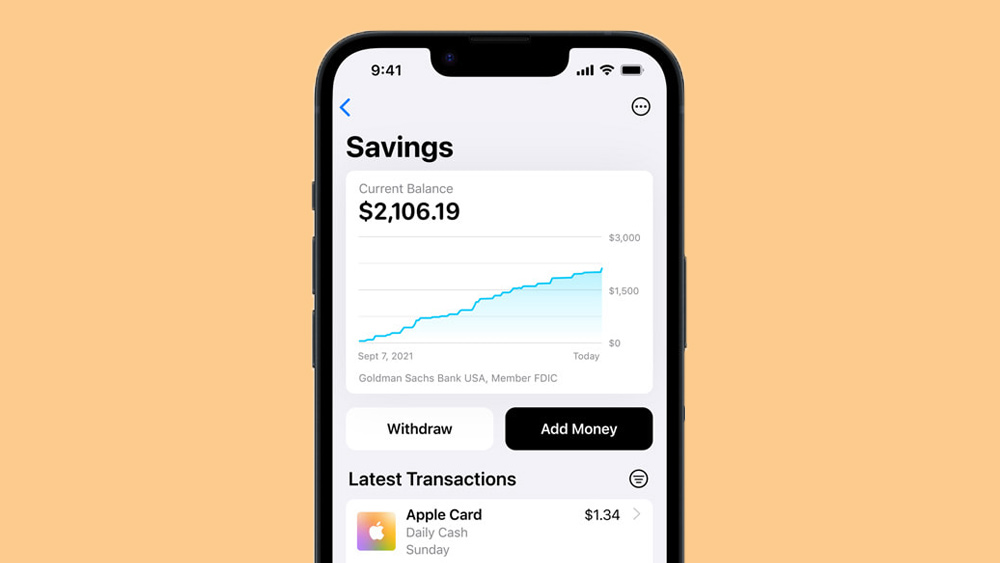
iOS 16.1 will allow Apple Card users to open a “high-yield” savings account with Goldman Sachs. The account can be managed from the Wallet app and Daily Cash cashback rewards can be deposited automatically. There are no fees, or minimum deposit or balance requirements.
Meanwhile, the Apple Wallet app will also allow sharing of keys for cars, hotel rooms and others using messaging apps like Messages or Whatsapp (with supporting car makers and hotels).
Reachability Support for Dynamic Island
iOS 16.1 also introduces an improvement for Apple's amusingly named "Dynamic Island" on the iPhone 14 Pro and Pro Max. Reachability support will make it easier to access the Dynamic Island with just one hand. The feature can be enabled in Settings.
How to I update to iOS 16.1?
If you have automatic updates enabled, you shouldn't need to do anything to update to iOS 16.1. If you don't, you can enable them by going to Go to Settings > General > Software Update > Automatic Updates. There, turn on Download iOS Updates and Install iOS Updates.
Alternatively, you can update to iOS 16.1 manually at Settings > General > Software Update. The screen shows the currently installed version of iOS and whether an update is available.
Monday also sees the release of iPadOS 16 in time for the new iPads hitting the streets on Wednesday. But the new iPad 2022 lineup is causing a lot of confusion thanks to the introduction of a new slightly larger base iPad at a much more expensive price.
Read more:

Joe is a regular freelance journalist and editor at Creative Bloq. He writes news, features and buying guides and keeps track of the best equipment and software for creatives, from video editing programs to monitors and accessories. A veteran news writer and photographer, he now works as a project manager at the London and Buenos Aires-based design, production and branding agency Hermana Creatives. There he manages a team of designers, photographers and video editors who specialise in producing visual content and design assets for the hospitality sector. He also dances Argentine tango.
