How to customise animated GIFs in Photoshop
Matthew Broerman reveals three methods to help you add your own style to any animated GIF.
Sign up to Creative Bloq's daily newsletter, which brings you the latest news and inspiration from the worlds of art, design and technology.
You are now subscribed
Your newsletter sign-up was successful
Want to add more newsletters?

Five times a week
CreativeBloq
Sign up to Creative Bloq's daily newsletter, which brings you the latest news and inspiration from the worlds of art, design and technology.

Once a week
By Design
Sign up to Creative Bloq's daily newsletter, which brings you the latest news and inspiration from the worlds of art, design and technology.

Once a week
State of the Art
Sign up to Creative Bloq's daily newsletter, which brings you the latest news and inspiration from the worlds of art, design and technology.

Seasonal (around events)
Brand Impact Awards
Sign up to Creative Bloq's daily newsletter, which brings you the latest news and inspiration from the worlds of art, design and technology.
03. Frame by frame
This is the most time-consuming method, but it also has the most flexibility. Because animated GIFs are just a series of images, you can paint, draw, or add filters to the frames individually to create a truly custom effect.

With the Animation/Timeline window open, select all the frames and click the 'trash' icon.
Paint, draw, or apply any effect to each layer in the Layers window. In this example, I applied a Color Halftone to each layer.

In the Animation/Timeline window, choose the More menu in the upper right. Select 'Make Frames from Layers' to turn each layer into an individual frame.
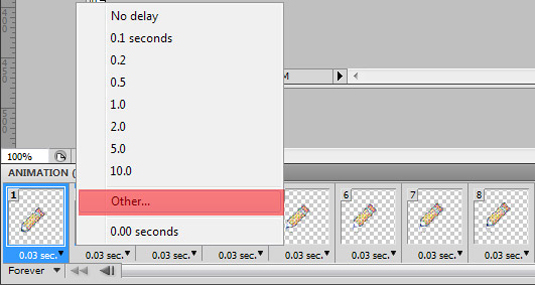
Select all the frames again and click the down arrow beneath any frame. Here you can set the frame speed. Select 'Other' and enter 0.03 for 30fps playback.
You're now ready to save. Select 'Save for Web and Devices' from the File menu. In Photoshop CC, it's under File>Export. Select GIF, and the desired number of colors. Be sure to check the Transparency, Matte, and Animation Options at the bottom of the dialog. Click 'Save' and save the file as a new name.
Results
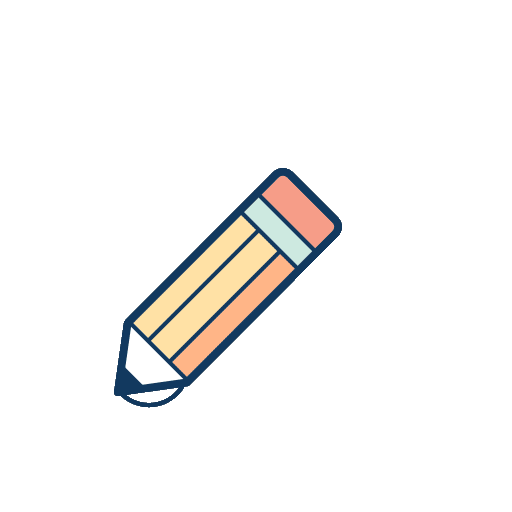
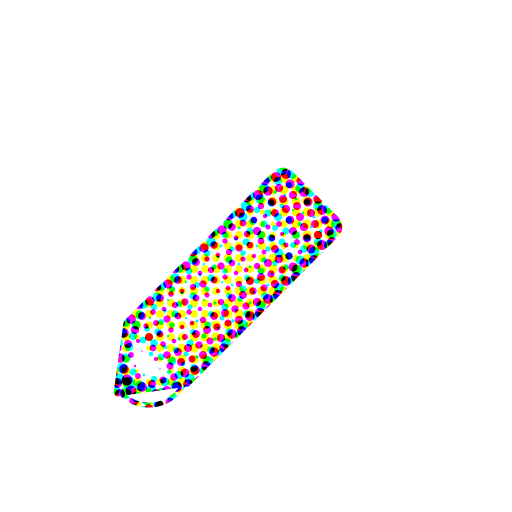
Conclusion
The possibilities are endless. Anything you can do with an image in Photoshop can be done with an animated GIF. Be creative and have fun.
Sign up to Creative Bloq's daily newsletter, which brings you the latest news and inspiration from the worlds of art, design and technology.
Words: Matthew Broerman
Matthew Broerman is a designer, developer, and animator from Cincinnati, Ohio. He is the creator of Animaticons, a set of high-resolution animated GIF icons designed for easy use and customization. Learn more and download the free set of icons at animaticons.co.
Liked this? Read these!
- Free Photoshop brushes every creative must have!
- Create a perfect mood board with these pro tips
- Tools every graphic designer should have

The Creative Bloq team is made up of a group of art and design enthusiasts, and has changed and evolved since Creative Bloq began back in 2012. The current website team consists of eight full-time members of staff: Editor Georgia Coggan, Deputy Editor Rosie Hilder, Ecommerce Editor Beren Neale, Senior News Editor Daniel Piper, Editor, Digital Art and 3D Ian Dean, Tech Reviews Editor Erlingur Einarsson, Ecommerce Writer Beth Nicholls and Staff Writer Natalie Fear, as well as a roster of freelancers from around the world. The ImagineFX magazine team also pitch in, ensuring that content from leading digital art publication ImagineFX is represented on Creative Bloq.
