What's in your kit bag? I asked a pro cosplayer
Abi Le Guilcher shares her insight on the tech and tools needed to master your cosplay craft.

Ever wondered what a professional cosplayer carries around in their kit bag? I sat down with Abi Le Guilcher (otherwise known as Opal Ink Cosplay) to find out. There's a lot that goes into cosplay, from crafting costumes to content creation, and I'll be unpacking the top tech for cosplayers as picked out by a pro. See my interview with Abi for some top tips on how to get started in cosplay.
Finding the right tools for cosplay can be tricky, with so many material options to choose from (there's EVA foam, leather, spandex, chiffon, body paint, and not to mention wigs). I've recently been learning how to 3D print cosplay props, and had some pretty great results. I also discovered 5 ways that you can use a 3D pen for cosplay during the process as well.
Abi's cosplay work is truly phenomenal, and her VFX makeup skills leave her unrecognisable when transforming into complex characters like Pennywise, a Wendigo from Until Dawn, and a clicker zombie from The Last of Us. She's also recognised as the official Atreus cosplayer for Santa Monica Studios and has been selected to represent the UK next month at the upcoming ECG (Extreme Cosplay Gathering) international cosplay competition in Paris.
Below you'll find some of the best tools, tech, and top creative software that Abi relies on for cosplay, but for some more buying advice, take a look at our guides to the best laser cutters and engravers, as well as the best sewing machines for beginners.
A post shared by Abi (@opal.ink.cosplay)
A photo posted by on
Top content creation tools

An affordable option for quality visuals
"The Sony ZV-E10 steps up my social media posts hugely and has so many uses, from cosplay portraits to Twitch streaming and unboxings. It’s also a camera designed for beginners/vloggers, so it's a great starter piece of kit if you’re unfamiliar with cameras. DJI also do some great handheld cameras for content creation that can be a bit more budget-friendly".
See Abi's review of the Sony ZV-E10 for more details.

Paired with Procreate, this is a top design tool
"I’ve had my 11-inch iPad Pro for a good 5 years-ish now, but it is a huge help for things like cosplay and photoshoots. From checking reference images to sketching out costume designs when crafting, I couldn’t live without it."
Take a look at our iPad Pro 11-inch (M1 2021) review for more info.

Go full content creator mode with expert lighting
Good lighting is essential for making sure your cosplay makeup looks professional and ensuring your content looks even better. There are some great budget-friendly options on Amazon for both ring lights and handheld lighting for cosplay videos. Abi uses a Neweer model, paired with a Blue Yeti Nano mic.
See our guide to the best camera for streaming for more buying advice.
A post shared by Abi (@opal.ink.cosplay)
A photo posted by on
Materials and tools
Cosplay Makeup must-haves

Abi uses Mehron makeup paint palettes and creamblend sticks for an array of advanced SFX and cosplay makeup looks. As an alternative, Abi also recommends DiamondFX face paints, Kryolan makeup products, Glisten Cosmetics water-activated eyeliners (I use these too!), and ColourPop Cosmetics eyeshadow.

Abi uses Elmer’s purple gluesticks for sticking down her eyebrows for cosplay makeup creations, as well as for keeping wig sides stuck for reliable all-day wear. It can take Abi anywhere from 1 to 3 hours to complete a cosplay makeup look, depending on the complexity of things like this body paint/prosthetics.

Contact lenses can be an excellent way to elevate your cosplay to the next level. Abi shares, "Only wear contacts if you are comfortable with it, as plenty of people can't stand contacts! There are some fantastic Korean brands that do some really cool lenses, including a lot of prescription options."
A post shared by Abi (@opal.ink.cosplay)
A photo posted by on
Software

One of the best Adobe software programs for creatives
Abi uses Photoshop for editing some of her visual assets that she shares on social media. Take a look at our Adobe Photoshop 2025 review for more details on this software program.
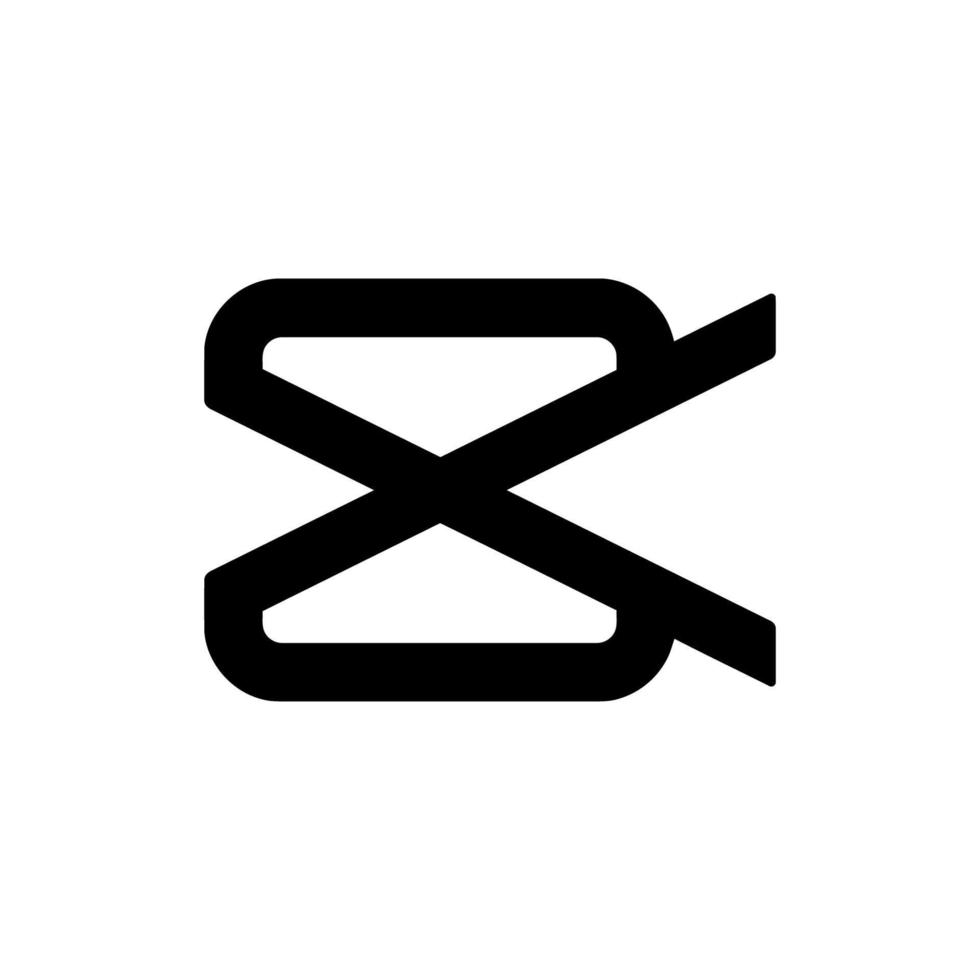
One of the best all-around editors for quick content
Abi uses Capcut for putting together some of her most epic transition videos that you'll find on her social media channels, especially her TikTok, @OpalInkcos.
Take a look at our guide on how to use CapCut.

One of the best FREE video editing tools for creatives
Abi uses DaVinci Resolve for editing some of her cosplay content, as well as any b-roll footage captured during work filming projects for Spores Productions, of which Abi is a producer.
Take a look at our DaVinci Resolve 19 (2025) review.
Abi's cosplay wishlist
I asked Abi what's on her cosplay wishlist, and if money were no object, what would she buy?
"I would love to try out more Sony lenses, and in the future invest in an even better camera body to really step up my photo/video content! I’m also desperate to one day own a large 3D printer so I can get back into 3D modelling, and then I can model and print my own accessories for cosplays. A good laser cutter would also be high on my dream list to make my life easier.
FAQS
Do you prefer working digitally or with more traditional methods and tools when it comes to cosplay?
I’m a mixed media queen - I love using both digital and traditional tools in my projects. I mostly use Procreate on my iPad Pro (11-inch) for anything design wise, where as I traditionally sketch out a lot of my templates for things like weapons and armour so I can easily adjust proportions in real time!
Do you follow or take inspo from any specific tutorials for cosplay makeup and crafting or is it mainly your own creative vision?
Not really! I’m always a person who has struggled hugely following instructions, so I rarely use things like commercial sewing patterns or exact tutorials. I love getting a rough idea of how projects will come together and just kinda winging it as I go, utilising the expertise of friends by asking for help when I really get stuck. It’s like a constant (mostly) fun puzzle in this hobby.
Daily design news, reviews, how-tos and more, as picked by the editors.

Beth is Creative Bloq’s Ecommerce Writer and has the fun job of finding you the very best prices and deals on creative tech. Beth kicked off her journalistic career writing for Digital Camera World and has since earned bylines on TechRadar and PetsRadar too. With a Master's degree in Photography, Beth loves getting to tinker with new cameras, especially camera phones, as the resident Samsung fan on the team.
- Abi Le GuilcherFormer ecommerce writer, Creative Bloq



