The 28 best typography apps
Boost your skills and knowledge, create typefaces and play font-related games with these brilliant typography apps for iOS, Android and the web.
21. Typography Insight
- Platform: iOS (iPhone and iPad)
A must-buy for anyone learning about or studying fonts, Typography Insight was created by Dong Yoon Park, an MFA design and technology student at Parsons The New School for Design. Essentially his thesis in interactive app form, it harnesses the iPad to help teach the subtleties of typography and help you distinguish between fonts. The app lets you inspect the details of different typefaces, plus there are sections that teach how to measure typefaces and how to set type.
22. FontBrowser
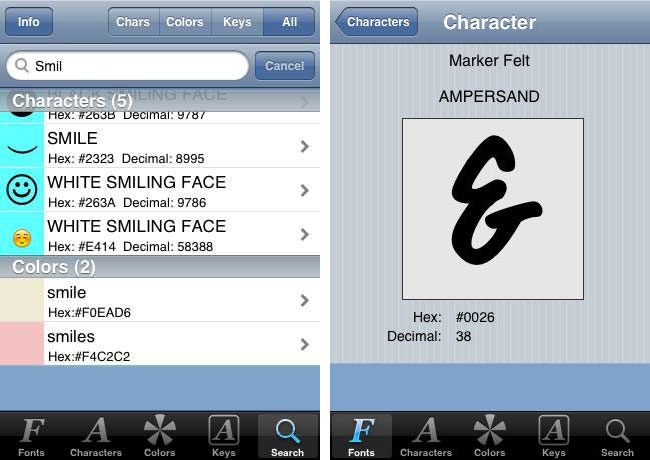
- Platform: iOS (iPhone and iPad)
This app appears to have been repeatedly beaten with an ugly stick, but it's a useful freebie for browsing Unicode fonts and keystrokes. Symbols can be searched by type, saving precious minutes if you're frantically looking for a particular arrow symbol.
23. Quark DesignPad
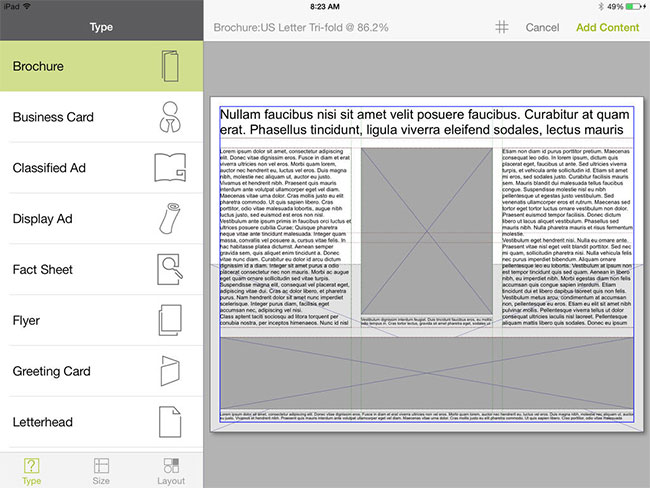
- Platform: iOS (iPhone and iPad)
Quark's free iPad app isn't a typography tool per se – instead it's a product that enables you to rapidly wireframe grid-based designs. But given that many people who deal with typefaces and fonts on a daily basis also need to rapidly work up page layouts, we'd say DesignPad could become an indispensable part of your toolkit.
24. Palettes Pro

- Platform: iOS (iPhone and iPad)
Designers of all kinds need to have a tool for creating colour palettes, and that includes typographers too – not least to check the contrast between type and background. Developed by Rick Maddy, Palettes Pro is a great standalone tool for your device, and it can export palettes when you need to work with them in Photoshop or Illustrator.
25. Fontli
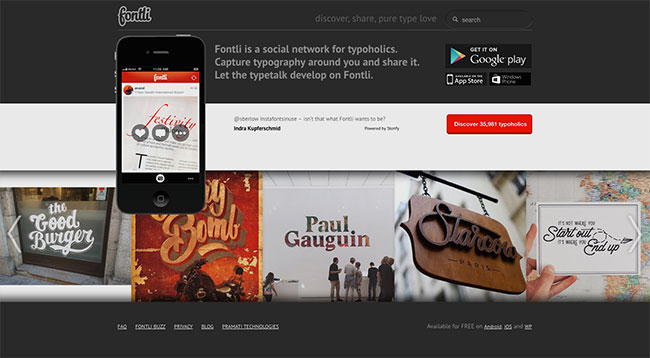
- Platform: iOS (iPhone and iPad), Android, Windows
Fontli is a social network of type lovers, where community members can collect and share inspiring examples of typography from everyday life. Using integration with MyFonts database, the free app also features type tagging on pictures.
26. Kern Type

- Platform: Web
Kern Type is a free kerning game created by Mark MacKay, and it looks fab on Retina displays. Just drag the letters into place and the site tells you how good a kerner you are.
27. WordCam!
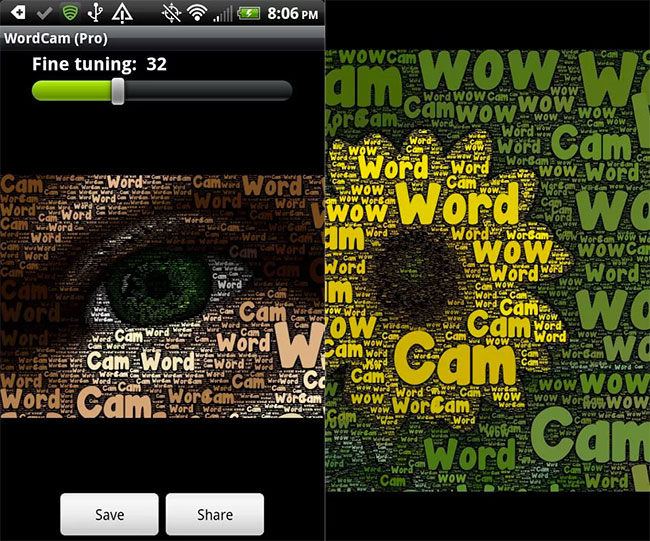
- Platform: Android
Words + camera = art! Turn your images into amazing typographic art using text. They say a picture is worth a thousand words, but how about a picture made of a thousand words?
Daily design news, reviews, how-tos and more, as picked by the editors.
28. Typetester Classic
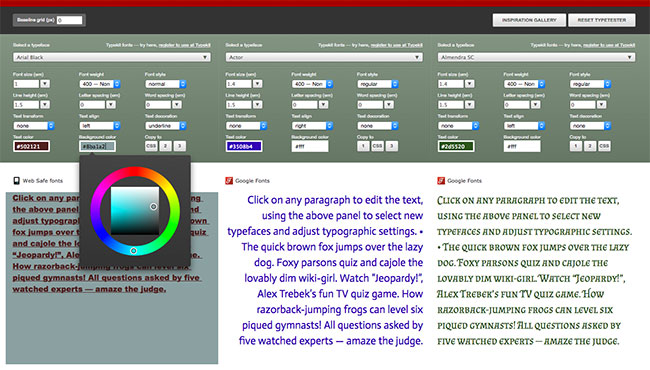
- Platform: Web
Typetester Classic is a nifty little web app that aims to help you make informed choices in your typography. Paste some text into the field at the top of the page, then set up your font options in the three columns below to visually compare the results. You have full control over font size, alignment, leading, tracking and colour. By testing and comparing you can ensure you get the maximum impact from your type.
Why 'Classic'? There's a new Typetester available now, and it's a WYSIWYG web typography editor that enables you to create, export and share unlimited projects. Take a look here and sign up for a free 30-day trial.
Contributions: Sammy Maine
This is an updated version of an article that previously appeared on Creative Bloq.
Read more:

Craig is an editor, writer and designer. He writes about design and tech, specialising in Mac, iPhone and iPad, and has written for Creative Bloq, Stuff, TechRadar, MacFormat, The Guardian, Retro Gamer and more. You can view more of his writing on his blog, Revert to Saved.
