How to draw a terrifying movie monster
Daren Horley reveals how he picked elements from real-world animals to create his Kirin forest creature design for the film 47 Ronin.

Universal Studios asked Framestore to do the VFX for the film 47 Ronin. It also wanted design for many of the film's elements, including the two main creatures: a dragon and a forest-dwelling Kirin.
I was part of the Framestore art department team who brainstormed looks for the creatures. The brief for Kirin was to create a mythological horned beast in the style of Hayao Miyazaki, incorporating a chimera-like mixture of animals, a stag and a reptile being the main elements.
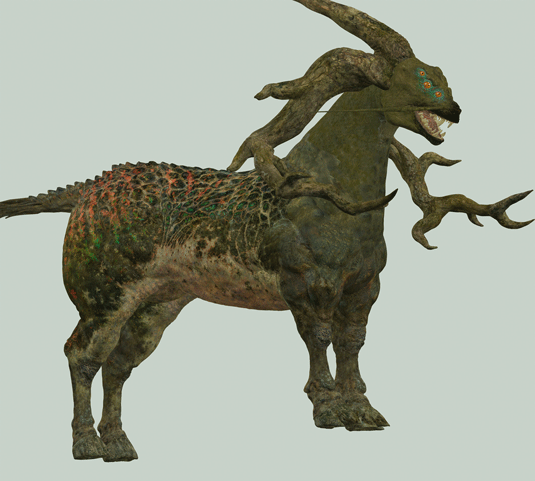
The design veered from a stocky, rhino-like, squat animal, to a more graceful, yet still muscular, stag. Along the way it adopted a lion's face, (later abandoned) and crocodile skin.
The creature entered asset development after a design was agreed upon, but the head carried on being refined. I followed the Kirin from concept design to model development, painting the skin textures and redesigning the head, and in this workshop I'll detail that creative process.
01. Experimentation
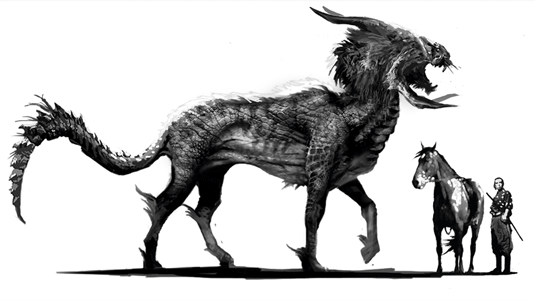
First I experiment with various animal body shapes, either from the past or present day. Influences include wild boar, rhino, prehistoric mammals, stag, dogs and big cats.
Using Photoshop, I work in black and white, in a loose sketchy-paint style. The key is to turn out a lot of ideas, spend an hour or two on each, enough to present a cohesive idea, without getting bogged down in unnecessary detail.
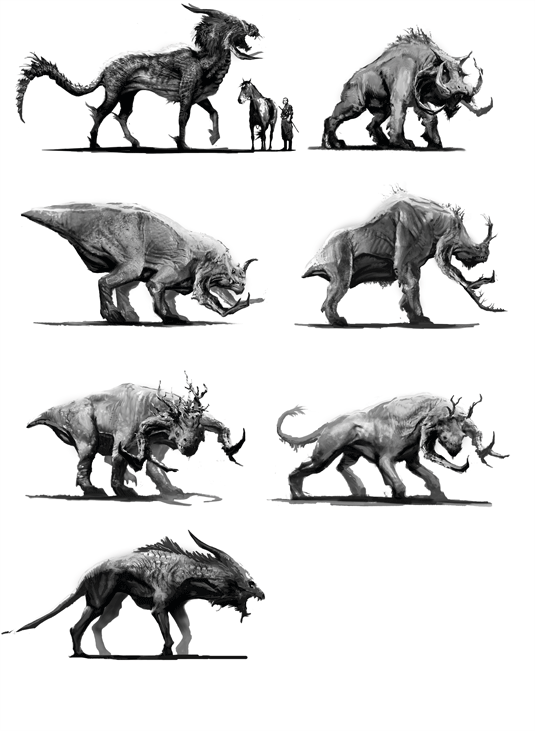
I use custom oil-paint style brushes and the Smudge tool to sketch form in a simple way. A human figure with a horse – elements to be included in the final sequence – is added to give scale.
Daily design news, reviews, how-tos and more, as picked by the editors.
02. Colour and setting
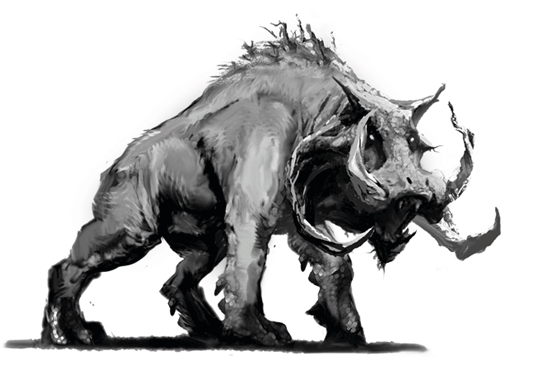
This painting is a next-step image. A wild boar is a template, incorporating colour and a forest setting, photographed on location and supplied by the client.
Two avenues are being explored: stag and boar. A simple model is built by the Framestore art department, which I use a render of as a base for this painting, though I paint the head from scratch.

There's a request for multiple eyes, at this point four, with a splash of iridescent pigment. The technique for this image is a blend of photography, 3D model render and Photoshop painting. I include some atmosphere, something that helps to sell an idea to a client. I want to begin showing what it might look like in the film.
03. Still sketching

A decision is made to go with the stag look. Then various images are created to show the anatomy and discussions are had about how each element could work.
Here I concentrate on the head. Colour isn't an issue at this point, so I opt to create a pencil sketch. It's painted in Photoshop, with a charcoal brush and a simulation of parchment/paper as a backdrop, because it looks better than a sterile white.
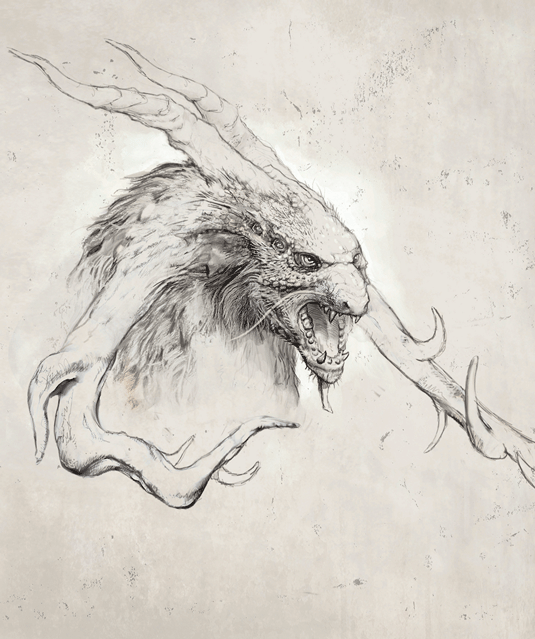
There is now a set of sharp-looking teeth. This isn't a passive herbivore – the film-makers want a menacing, wild and crazy look. And the antlers/horns to be made of gnarled wood. This is a forest creature, so the client wants this reflected in the design.
In the script, the Kirin crashes through the forest, felling trees as he goes, so a sturdy set of horns will do the trick. As we play with ideas, I keep it as a sketch, enough to stimulate discussion, without spending too long on each image.
04. Adding detail

At this point, the Kirin leaves the art dept and is now in VFX production. The final model is being built and plates from the shoot, with lighting references, being used.
The head is still without a definitive design, so I continue to play with ideas, painting images in 2D with Photoshop over renders of an incomplete model. A dragon look is being discussed, along with some lion influence.

Some elements are locked: the eyes, horns, mane and barbles (those catfish fleshy whiskers). But other elements are still in flux. I paint in a very detailed and photo-real way, which helps the client visualise how it will look as a final asset in shot.
05. Final approval

This is the final approved design for the Kirin head. It provides a template for the development of the asset, so all VFX developers refer to this image as a guide. The placement of the hair, anatomy of the face, colouration, texture and even the snarling attitude are approved.
This painting enables the Kirin asset to progress to a shot-ready state. It undergoes some slight modifications, mostly with the intensity of the colouring, but essentially this is it.
06. Fantasy and real facial features

This is a 2D painted study of the anatomy and colouration of the six eyes. There's a request for the skin to be iridescent in key areas. I try to make this painting photo real, to eliminate any guesswork with the look.
I use a soft-focus depth of field to simulate what may occur in a tight, close-up shot. I try to create an angry, wild-eyed look, with elements of an Asian dragon, fleshy protuberances to emulate a moustache, and crocodile horns over the eyes.
I try to create a wild-eyed look, with elements of an Asian dragon
I look at cows for inspiration and paint a pink mottle on the nose and lips. Referencing nature is essential when designing fantasy creatures. It helps to anchor the look in reality, adding familiar signatures that make it believable.
07. Painting texture maps
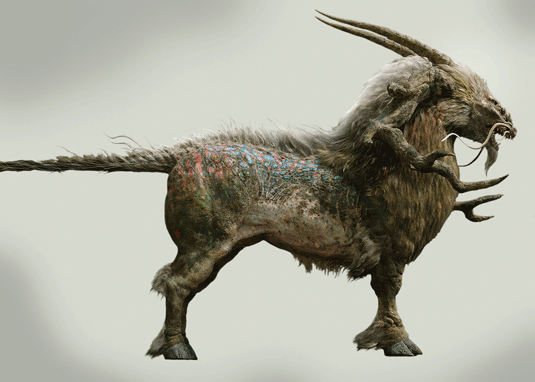
I paint the texture maps, using a combination of MARI and Photoshop. There are around 25 8K texture-patches. I use photographic reptile references as a starting point and paint layers of detail over these.
The map types include colour, two specular, bump, sub-surface scatter and various ID masks. The fur is painted using a separate UV layout from the skin. The rendering is done using Arnold and the look dev artist is Caroline Thoumire.
I'm moved on from this project before completion, so I hand the texture baton to Michael Borhi, who adds the finishing touches and adds client detail-tweak requests.
Words: Daren Horley
Daren has worked on numerous big-budget films, including Harry Potter and the Chamber of Secrets, Gravity, Superman Returns, The Golden Compass and The Dark Knight. This article originally appeared in ImagineFX issue 108.
Like this? Read these...
- 11 top tips for creating fearsome creatures
- Top tips for designing a terrifying harpie-like creature
- Free Photoshop brushes every creative must have

The Creative Bloq team is made up of a group of art and design enthusiasts, and has changed and evolved since Creative Bloq began back in 2012. The current website team consists of eight full-time members of staff: Editor Georgia Coggan, Deputy Editor Rosie Hilder, Ecommerce Editor Beren Neale, Senior News Editor Daniel Piper, Editor, Digital Art and 3D Ian Dean, Tech Reviews Editor Erlingur Einarsson, Ecommerce Writer Beth Nicholls and Staff Writer Natalie Fear, as well as a roster of freelancers from around the world. The ImagineFX magazine team also pitch in, ensuring that content from leading digital art publication ImagineFX is represented on Creative Bloq.
