Prepare artwork for large-scale wall murals
Becca Allen shows you how to translate a large-scale mural from Illustrator onto a wall using a projector, chalk and plenty of paint
Sign up to Creative Bloq's daily newsletter, which brings you the latest news and inspiration from the worlds of art, design and technology.
You are now subscribed
Your newsletter sign-up was successful
Want to add more newsletters?

Five times a week
CreativeBloq
Sign up to Creative Bloq's daily newsletter, which brings you the latest news and inspiration from the worlds of art, design and technology.

Once a week
By Design
Sign up to Creative Bloq's daily newsletter, which brings you the latest news and inspiration from the worlds of art, design and technology.

Once a week
State of the Art
Sign up to Creative Bloq's daily newsletter, which brings you the latest news and inspiration from the worlds of art, design and technology.

Seasonal (around events)
Brand Impact Awards
Sign up to Creative Bloq's daily newsletter, which brings you the latest news and inspiration from the worlds of art, design and technology.

08 I’ve divided the length of my design by six, and created six black outlined boxes. Place these on top of your design and change the stroke of the boxes to 0.25. Copy and paste your coloured design and black and white section onto an A4 page, and print both versions out. I cut the outlined version into six sections ready for the OHP. Make sure you number your sections on the back, to save any confusion.
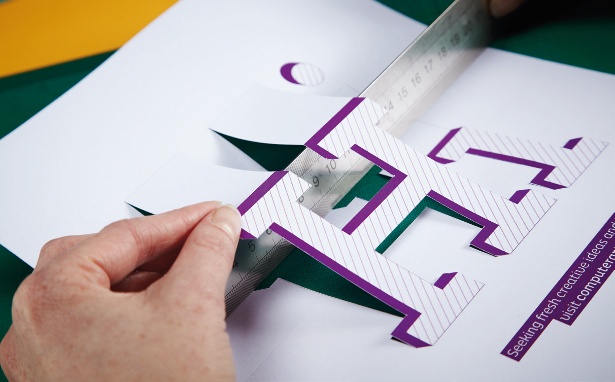
09 I’m using an OHP for accurate application, but you can also draw your design outline straight onto the wall in sections if you feel confident enough. I’ve chosen to use the Artograph Super Prism Projector, a professional projector capable of projecting and enlarging photos, halftones, detailed drawings or small 3D objects up to 20 times. The projection is clear enough to enable fine details to be projected.

10 Now I’m ready to apply the artwork outline to the wall. If you’re using an OHP, it needs to be really dark for the projection to show up on the wall so I painted mine at night. Set up the OHP and place it facing the wall. I started on the left-hand side of the wall, placing my first square onto the OHP and adjusting it until the outlines aligned with the top, bottom and outside edge of the wall.

11 Now use thick coloured chalk to draw the projected outline onto the wall. I started with section one, and repeated the same processes along the wall with each section until I ended with section six. It’s important to check the weather forecast, as you don’t want the rain to wash your chalk outline off the wall.
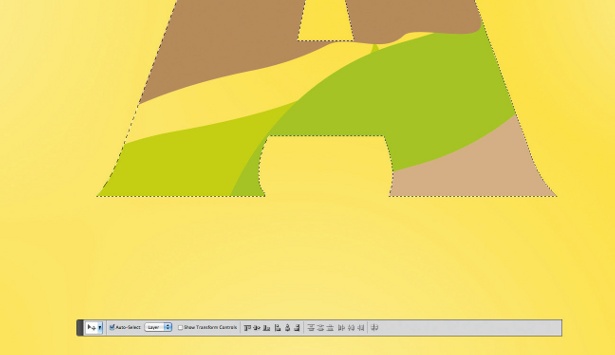
12 The next morning, you’ll be ready to paint. Grab a ladder, dust sheet, a couple of different sized brushes, two rollers, wooden pallets and some old clothes before you go. And it’ll speed up the process if you can get some friends to help you paint. Start filling in the shapes with block colour using the rollers, working on each colour one at a time.
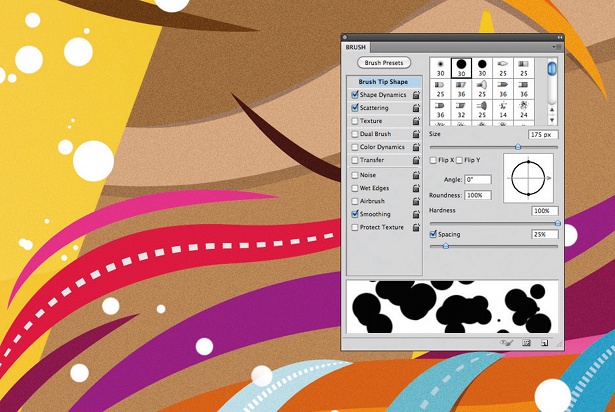
13 When you’ve filled all the shapes with the block colour, take a paintbrush and start cleaning up and joining all the edges. You can use masking tape on the straight edges to get a clean line, but depending on the texture of your wall – and perhaps how windy it is! – you might have to do it yourself with a steady hand.

14 You can create accurate edges by flattening your paintbrush and moving along the edge slowly and steadily. Use masking tape around any window edges to make sure you don’t cover any of the wood. When you’re happy with the way your mural looks, remove any tape and use a small paintbrush to fill in any odd white spaces.
Sign up to Creative Bloq's daily newsletter, which brings you the latest news and inspiration from the worlds of art, design and technology.

15 Finally, take a thick, wide, dry paintbrush and bash it against the chalk lines quickly to remove them. This should cause the chalk to fall off the wall. However, if you are left with any chalk shadows, go over them with another layer of paint to finish off.

The Creative Bloq team is made up of a group of art and design enthusiasts, and has changed and evolved since Creative Bloq began back in 2012. The current website team consists of eight full-time members of staff: Editor Georgia Coggan, Deputy Editor Rosie Hilder, Ecommerce Editor Beren Neale, Senior News Editor Daniel Piper, Editor, Digital Art and 3D Ian Dean, Tech Reviews Editor Erlingur Einarsson, Ecommerce Writer Beth Nicholls and Staff Writer Natalie Fear, as well as a roster of freelancers from around the world. The ImagineFX magazine team also pitch in, ensuring that content from leading digital art publication ImagineFX is represented on Creative Bloq.
