How to choose the right illustration tool for you
Illustrators have never had so much creative choice. We look at five popular approaches so you can decide the one that's right for you.
As illustrators we have a mindbogglingly vast choice of tools to choose from. That's a good thing of course, but it can be a little overwhelming when you're in the early stages of your career.
While it's possible to do all your work in Photoshop and Illustrator, many illustrators prefer to work with traditional materials, using digital processes maybe just to tweak here and there, but not to directly influence the feel of the work.
Here, we look at five illustrators taking five different approaches and list the pros and cons of each.
01. Traditional watercolours

Russian illustrator Yelena Brysenkova’s choice of tool is the humble yet versatile watercolour.
Pros
Watercolours give an immediate sense of surface texture and varied tone. Colours lend themselves to muted tones, enabling you to create quite dreamy and evocative spaces - ideal, for example, for fairy tale-like delicate illustrations. Children’s book publishers tend to prefer illustrations in watercolours.
Cons
It's an obvious point but worth stating: if you make a mistake you can’t go over it as it will show. For this reason, watercolours suit illustrators with a perfectionist streak who have a very steady hand. You'll also need specialist watercolour paper.
For more about watercolours, read How to illustrate with water colours: 7 pro tips.
Daily design news, reviews, how-tos and more, as picked by the editors.
02. Pen and Ink
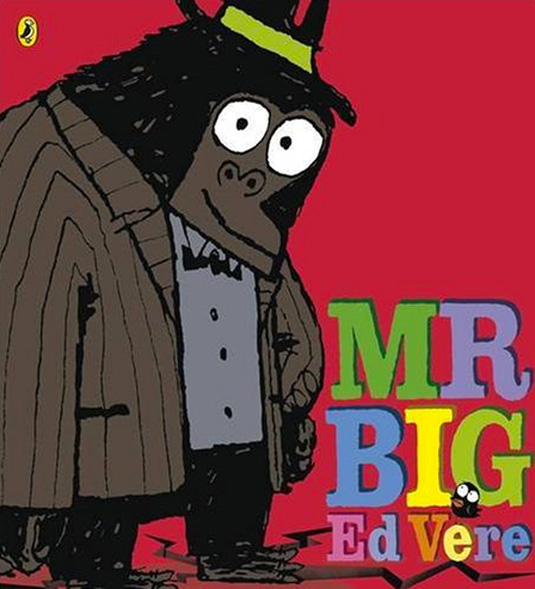
Children’s book illustrator and creator of the picture book Mr Big, Ed Vere works in pen and ink using an old surveyor's dip pen, using Photoshop to add colour at the end of the process.
Pros
It's possible to get a much broader and inventive quality of line with pen and ink than by using digital tools. It's a more immediate way of image making allowing your natural ‘hand’ or ‘style’ shine through. You can be expressive with texture and tone using thick and thin variants of ink
Cons
Pen and ink has a very distinctive style and is difficult to achieve a smooth flat finish. As as with all traditional tools, once you have made a mistake it is tricky to make it good.
For more on pen and ink illustration read this article.
03. Photoshop

Zutto is a Russian illustrator whose digital art is perfect example of how Photoshop can be used to create great illustrations.
Pros
Photoshop offers the possibility of unlimited undos, so if you make a mistake you can rectify over and over. The software enables you to create work with a slick aesthetic that's especially popular with certain advertising clients.
Cons
Work created in Photoshop tends to look ‘obviously digital’ which can mean it lacks a little soul. If you're not used to the software, it can be technically difficult to master this kind of illustration, and spending hours and hours looking at a screen can drain you of your natural creativity.
04. Illustrator
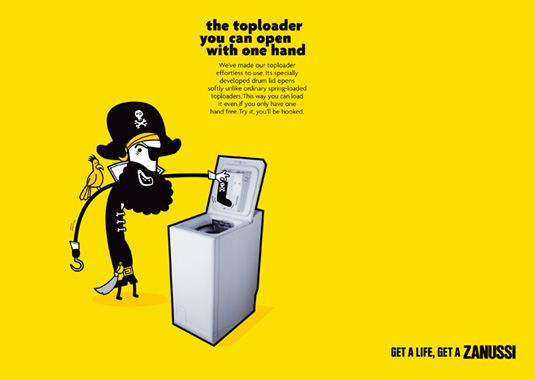
Spencer Wilson is a UK based illustrator and animator who is part of the creative collective Peep Show. He works almost entirely in Adobe Illustrator.
Pros
The vector illustration tool from Adobe, Illustrator is perfect for smooth edged, graphic illustration. Illustrations can be used at any size and you do not have to worry about pixellation. Like Photoshop there are unlimited undo’s so you don’t have to worry about making mistakes. Used with a drawing tablet the software is very versatile, so it can be quick to produce industry standard illustrations in the right format.
Cons
In terms of texture and line you are rather limited. Illustrator is best suited for smooth line and flat colour which can be restricting if you love texture and idiosyncrasies. It's not so good if you like organic and varied tones as opposed to a two-tone comic book style.
Also read: 7 tips for using textures in Illustrator
05. Sculptural 3D software

3D is a relatively new trend that has been taken on brilliantly by artists like US illustrator Andy Rementer.
Pros
The powerful 3D software available these days enables you to create intricate 3D illustrations that really grab attention and allow you to unleash your creativity. Your work may exist on screen, or you can create and photograph a finished object that exists in the real world.
Cons
Learning to use 3D software such as Blender or Zbrush, or tools with 3D capabilities such as After Effects, and Photoshop, can be challenging, creating each individual illustration is very time-consuming, hard work. If you're producing real versions of your 3D sculptures, you'll need a good photography studio with lighting and professional quality cameras to create 2D images of your work for the client.
For more examples, check out these 15 stunning examples of CG art.
Words: Anna Wray
Anna Wray is an illustrator/author and a visiting lecturer on the Ba(Hons) Illustration at Cambridge School of Art.

The Creative Bloq team is made up of a group of art and design enthusiasts, and has changed and evolved since Creative Bloq began back in 2012. The current website team consists of eight full-time members of staff: Editor Georgia Coggan, Deputy Editor Rosie Hilder, Ecommerce Editor Beren Neale, Senior News Editor Daniel Piper, Editor, Digital Art and 3D Ian Dean, Tech Reviews Editor Erlingur Einarsson, Ecommerce Writer Beth Nicholls and Staff Writer Natalie Fear, as well as a roster of freelancers from around the world. The ImagineFX magazine team also pitch in, ensuring that content from leading digital art publication ImagineFX is represented on Creative Bloq.
