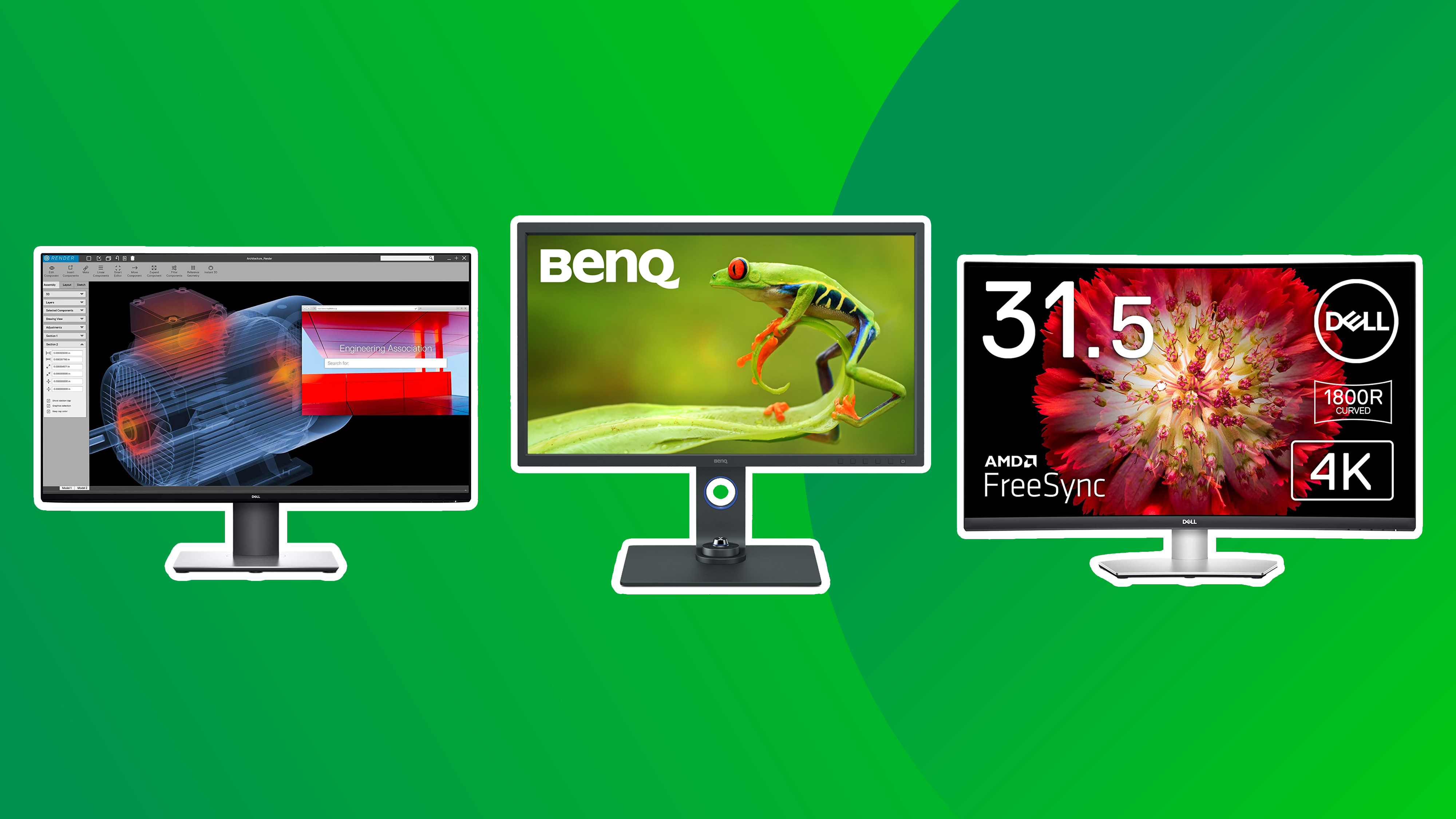
Daily design news, reviews, how-tos and more, as picked by the editors.
You are now subscribed
Your newsletter sign-up was successful
Want to add more newsletters?

Five times a week
CreativeBloq
Your daily dose of creative inspiration: unmissable art, design and tech news, reviews, expert commentary and buying advice.

Once a week
By Design
The design newsletter from Creative Bloq, bringing you the latest news and inspiration from the worlds of graphic design, branding, typography and more.

Once a week
State of the Art
Our digital art newsletter is your go-to source for the latest news, trends, and inspiration from the worlds of art, illustration, 3D modelling, game design, animation, and beyond.

Seasonal (around events)
Brand Impact Awards
Make an impression. Sign up to learn more about this prestigious award scheme, which celebrates the best of branding.
The best 4K monitor is an essential tool for visual creatives today. Whether you're a graphic designer, video editor or 3D artist, this level of resolution has become the standard. And so viewing your work with the same level of clarity that your clients and collaborators will see it is a no-brainer.
4K monitors are now increasingly affordable too, and are easy to connect up to the best laptops for graphic design. To help you find the right one, our expert reviewers have tried and tested dozens of monitors, assess each in terms of build, ergonomics, features, display quality, connectivity and price, to curate a definitive list of the best 4K monitors today.
If you want more options, you'll find them in our guides to the best monitors for video editing and the best ultrawide monitors. Then, once you've bought your monitor, take a look at our selection of the best monitor arms.
The quick list

We'll start with our top pick overall. The ASUS ProArt OLED PA32DC sets the standard for professional monitors with its stunning OLED panel and incredible colour accuracy.
Read more below

Want a quality 4K monitor but short on cash? The BenQ EW3280U delivers impressive specs at a reasonable price, with 97.3% DCI-P3 coverage and excellent sRGB performance.
Read more below

Want the immersive experience of a curved display? The Philips 40B1U6903CH provides that in style, with an ultrawide, 5K2K display that's perfect for multitasking.
Read more below

The Gigabyte Aorus FO32U2 combines the benefits of OLED technology with an impressive 240Hz refresh rate, making it perfect for creatives who enjoy gaming.
Read more below

If colour accuracy is your top priority, here's the 4K monitor you should invest in. This pro-grade model is made for designers, with factory calibration to match Apple displays.
Read more below

This highly specialised 4K monitor is designed specifically for programmers, with features that cater exclusively to coding work. and a 3:2 aspect ratio for extra vertical screen space.
Read more below
The best 4K monitors in full
Why you can trust Creative Bloq
The best 4K monitor overall

Specifications
Reasons to buy
Reasons to avoid
We'll start with our top pick overall. The ASUS ProArt OLED PA32DC sets the standard for professional monitors with its stunning OLED panel and incredible colour accuracy. With 99% DCI-P3 coverage and support for HDR10, HLG, and Dolby Vision, it delivers unmatched image quality for creative professionals.
There are lots of cool features too. Most notably, the built-in colorimeter ensures consistent accuracy, while the comprehensive preset profiles cater to various creative workflows. Our reviewer loved using it in practice, with the one exception that its 60Hz makes it less than perfect for gaming.
So overall, while this monitor is admittedly expensive and bulky, its professional-grade features and exceptional performance make it our top choice for serious content creators.
Read more: ASUS ProArt OLED PA32DC review
The best budget 4K monitor


Specifications
Reasons to buy
Reasons to avoid
Want a quality 4K monitor but short on cash? The BenQ EW3280U is our top budget pick, delivering impressive specs at a reasonable price. With 97.3% DCI-P3 coverage and excellent sRGB performance, this monitor offers professional-level colour accuracy after calibration.
The monitor includes useful features like B.I.+ technology for automatic brightness adjustment and USB-C connectivity with power delivery, making it a versatile choice for both creative work and entertainment.
On the downside, our tester was disappointed in the low-quality audio, so you'd probably want to connect up some external speakers. She also noted the lack of flexibility; this monitor has no swivel, pivot, or height adjustments. Still, given the low price, this offers excellent value overall.
Read more: BenQ EW3280U monitor review
The best curved monitor for photographers
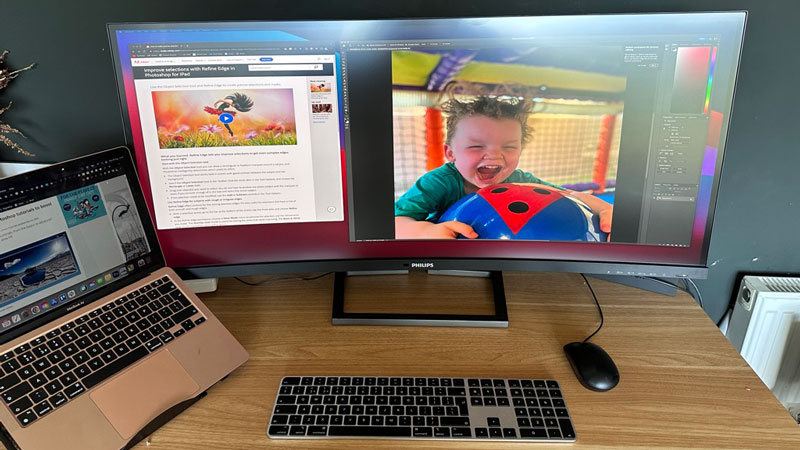

Specifications
Reasons to buy
Reasons to avoid
Want the immersive experience of a curved display? The Philips 40B1U6903CH provides that in style, with its ultrawide, 5K2K display. Its generous 39.7-inch screen size and resolution provide exceptional workspace for multitasking, while comprehensive connectivity options including Thunderbolt 4 make it highly versatile.
The built-in 5MP webcam and noise-canceling microphone add practical value for remote work setups. Perhaps most notably of all, the resolution of 5120 x 2160 means you get an even sharper picture than 4K, and our reviewer found the viewing angle is excellent in all directions.
Read more: Philips 40B1U6903CH review
The best 4K monitor for refresh rates

Specifications
Reasons to buy
Reasons to avoid
The Gigabyte Aorus FO32U2 combines the benefits of OLED technology with an impressive 240Hz refresh rate, making it perfect for anyone who wants a 4K monitor for both creative work and high-end gaming. With 98% DCI-P3 coverage and true blacks thanks to its QD-OLED panel, it delivers exceptional image quality, which our reviewer described as "genuinely thrilling".
Our reviewer did find some drawbacks to this monitor, most importantly the the external power supply and limited USB-C power delivery. But overall the combination of speed and image quality makes this a compelling choice for anyone who needs both performance and precision.
Read more: Gigabyte Aorus FO32U2 review
The best 4K monitor for colour

Specifications
Reasons to buy
Reasons to avoid
If colour accuracy is your top priority, here's the 4K monitor you should invest in. This professional-grade model is tailor-made for designers, especially Mac users, with factory calibration to match Apple laptop displays. Our tester found that the IPS Black panel delivered outstanding colour reproduction and contrast, while the included Hotkey Puck G2 adds convenient workflow controls.
With Thunderbolt 3 connectivity supporting 85W laptop charging and a built-in KVM switch, it's a versatile choice for creative professionals. At $1,099, it's significantly more affordable than Apple's Studio Display while still offering professional-grade color accuracy and features, though it doesn't quite match the brightness levels of some competitors.
Read more: BenQ PD3225U review
The best 4K monitor for programmers

Specifications
Reasons to buy
Reasons to avoid
This highly specialised 4K monitor is designed specifically for programmers, with features that cater exclusively to coding work. The distinctive 3:2 aspect ratio provides extra vertical screen space, while the matte anti-glare coating minimizes reflections and enhances text clarity on dark backgrounds.
The monitor includes thoughtful features like IDE-specific display modes and Circadian Mode for automatic colour temperature adjustment throughout the day. At $599, it's competitively priced for a professional 4K display, though its narrow focus means it's not ideal for gaming or creative work requiring high contrast ratios.
With only a 60Hz frame rate and HDR maxing out at 400 nits, it's not the greatest screen for video work or game development. However, for programmers seeking a monitor tailored to their needs, the RD280U is an excellent choice.
Read more: BenQ RD280U review
The best 4K monitor with a webcam

Specifications
Reasons to buy
Reasons to avoid
The Dell UltraSharp U3223QZ is a good choice for executives in creative businesses. That's because it has not only the specs needed for creative work, with 1.07 billion colours, but also productivity features aimed at managers, including a soft-touch top bar and pro webcam.
In particular our reviever found the webcam to be superb, making this a great choice anyone for who does a lot of video-conferencing. Other nice features include the KVM switch so you can easily switch between two computers and multitasking tools like split-screen and dedicated video-conferencing buttons.
As for the display itself, 100% Rec 709, 100% sRGB and 98% DCI-P3 make it great for image processing but the 60Hz refresh rate and max HDR at 400 nits mean it's not the best for game development.
Read more: Dell UltraSharp U3223QZ review
Best 3:2 ratio

Specifications
Reasons to buy
Reasons to avoid
Most displays are 16:9 or 16:10 format, so the 3:2 Huawei MateMiew immediately got our attention when we tested it out. This slightly squarer format is good for viewing certain types of content – viewing images and documents in portrait format is easier, and a picture taken on a standard camera can be displayed full bleed. Of course, the flip side is that widescreen video will have big black bars above and below the frame – so it’s probably not the best choice for movie watching.
The MateView is firmly pitched at working creatives. Its IPS panel is capable of displaying 100 per cent of the sRGB colour gamut, and 98 per cent of the DCI-P3 video colour space. It also has a maximum brightness level of 500 nits, and a 1200:1 contrast ratio. The sleek, slim-bezel design is a nice addition too, and we found the touch-sensitive smart bar to be an ergonomic way to control the monitor. It's available at a tempting price and we reckon it's a solid choice for creatives.
Read more: Huawei Mateview review
FAQs
What is a 4K monitor?
4K, also known as ultra-high definition or UHD, is a measure of a screen's resolution. 4K monitors have a resolution of 3840 x 2160 pixels, which compares to a resolution of 1290 x 1080 for full high definition (FHD). This means that it's almost four times FHD resolution. What that means in practice is that images look sharper and tighter, which is great for viewing HD video and higher-quality video game graphics. At least if you're using at least a 27in monitor that is (the extra detail isn't so notable on small screens).
Do I need a 4K monitor?
If you work in any visual creative area, a 4K screen can improve your experience by allowing you to see your work in more definition. If you work in video, you'll almost certainly need at least a 4K monitor since 4K video has almost become the norm. If you're producing 4K video for a client, then you really need to be able to view it in 4K while you work. For more display options, see our pick of the best monitors for graphics artists.
Is a 4K monitor worth it?
It's almost certainly worth investing a good 4K monitor if you're a creative professional. They're still more expensive than 1080p displays, but they have come down in price a lot as they become standard, and they're now so much more affordable than they were that it's no longer such a big decision.
While 4K doesn't make a lot of sense for a small monitor, from 27-inches and up it makes a huge difference compared to FHD, which will be immediately apparent to anyone. Gary Heiting, an optometrist and senior editor of the website AllAboutVision, even says that the increased screen resolution can reduce the risk of eye strain, so working in 4K over long sessions can be more comfortable even if you don't need to produce 4K video.
Is my computer compatible with a 4K monitor?
You might hope that buying one of the best 4K monitors will automatically improve your viewing experience, but it's important to know that not every laptop or PC can support 4K. Most recent PCs or Macs should have no problem displaying 4K resolution, but it's a good idea to check the recommended display resolution before you buy a new screen. We have a guide to screen resolution that may help.
To check your device, right-click your desktop and select “Screen Resolution”. Under display settings, you'll find a range of screen recommendations. If 3840×2160 is listed, you can be confident that your computer will indeed support a 4K monitor. If not, then you'll need to upgrade your computer as well as your monitor if you want to enjoy 4K video rendering.
There's also the issue of ports. You’ll need to make sure your PC has either an HDMI 2.0 port or DisplayPort 1.4 port that can support 4K since earlier versions of these ports do not. Your CPU And GPU also have an impact on your device's ability to run 4K, because 4K is more demanding.
If your device uses Intel integrated graphics, you'll want to have at least a 4th generation (Haswell) core processor. If you have Ivy Bridge or earlier, you'll need to have a recent graphics card installed. If you're unsure, check your processor at ark.intel.com to find out what the motherboard or integrated CPU graphics is capable of.
How to choose the best 4K monitor for you
You can now go 4K without spending a fortune, but the best 4K monitors can still be very expensive if you want pro-level calibration and the best colour accuracy. If you're going to be using your screen for any kind of colour work, then you want precise colour accuracy. Most entry-level 4K monitors actually do a fairly decent job, but the best 4K monitors for designers will have full coverage of the AdobeRGB or DCI-P3 colour space.
if you're a professional creative with a big budget, the best 4K monitors overall in our list above are the Eizo ColorEdge CG319X at number 4 or the Asus ProArt PA32UC-K at number 8. However, their specs and features (and price) make them overkill for non-professionals. You'll want to invest in the best monitor calibrator too unless the monitor you choose comes with one of its own.
After colour, size is obviously another major factor in choosing the best 4K monitor for you. The most popular choice is 27-inches but 32-inch screens are becoming more common and get the most out of the 4K resolution.
You'll also want to check what ports a monitor has before you buy it. The two cheapest options in our list of the best 4K monitors don't have a USB-C connection, something that many creatives will want for hooking up devices quickly and easily. Most monitors have DisplayPort and HDMI ports, but this can't be taken as given either – the LG Ultrafine 24MD4KL is well kitted out with USB-C and the faster Thunderbolt 3 ports, but skips the older ports.
How we tested these 4K monitors
We made our pick of the best 4K monitors based on years of experience in reviewing and testing monitors for creative work. We test monitors for brightness, uniformity, contrast and colour gamut and accuracy both out of the box and after calibration. We put monitors through their paces for real practical use, including using them for general work, photo or video editing, gaming and media. We also compare our own reviews with those of our sister publications, including TechRadar.
Daily design news, reviews, how-tos and more, as picked by the editors.

A writer and editor dedicated to helping audiences achieve more with technology, Orestis is a veteran from the days of the 8-bit ZX Spectrum. He is always interested in the fastest, slickest way to make computers do new and exciting things.
- Joe FoleyFreelance journalist and editor
