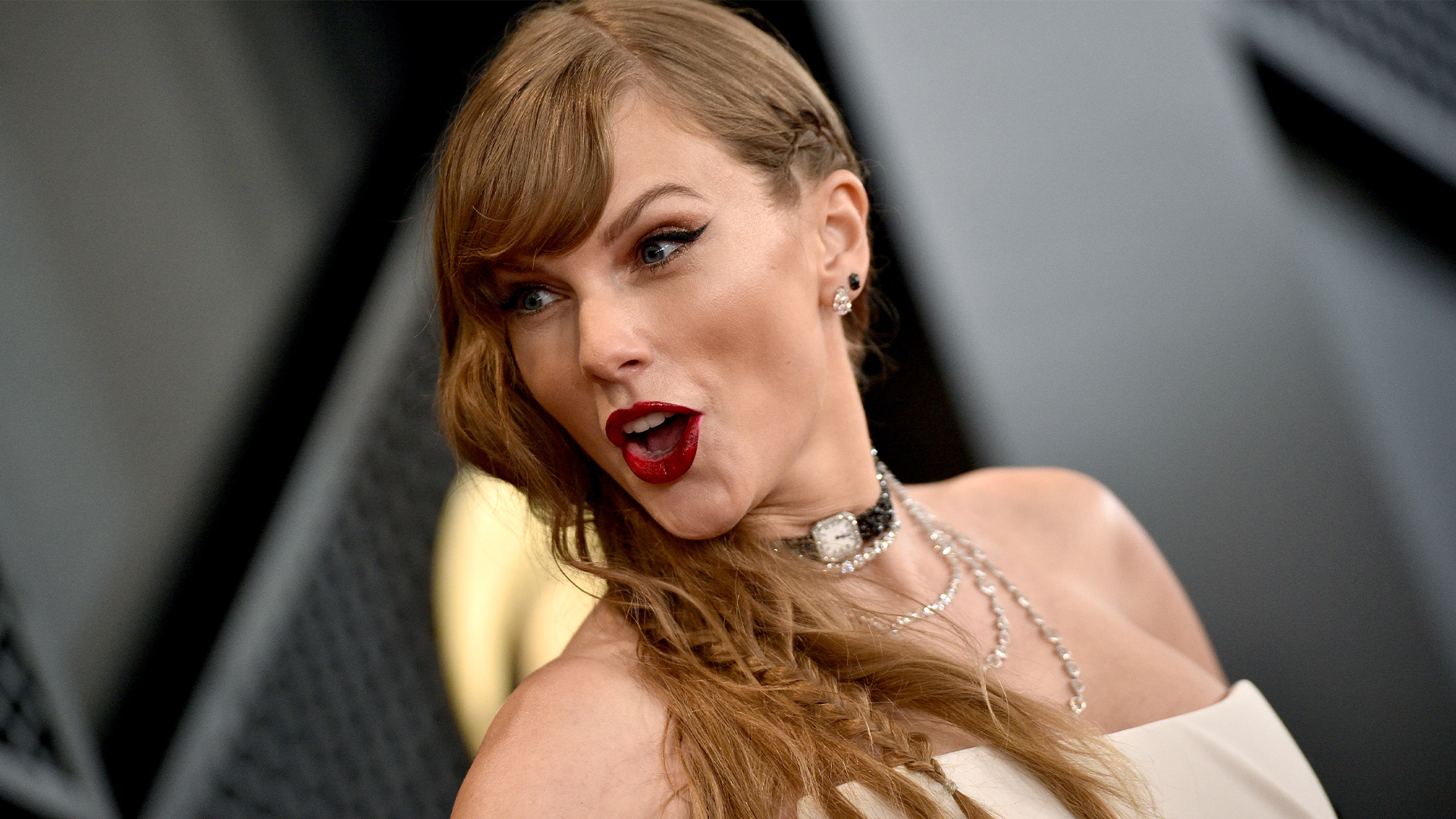New iOS vector app makes it easy to create stunning designs
Assembly lets you build beautiful designs out of ready-made shapes.
Sign up to Creative Bloq's daily newsletter, which brings you the latest news and inspiration from the worlds of art, design and technology.
You are now subscribed
Your newsletter sign-up was successful
Want to add more newsletters?

Five times a week
CreativeBloq
Sign up to Creative Bloq's daily newsletter, which brings you the latest news and inspiration from the worlds of art, design and technology.

Once a week
By Design
Sign up to Creative Bloq's daily newsletter, which brings you the latest news and inspiration from the worlds of art, design and technology.

Once a week
State of the Art
Sign up to Creative Bloq's daily newsletter, which brings you the latest news and inspiration from the worlds of art, design and technology.

Seasonal (around events)
Brand Impact Awards
Sign up to Creative Bloq's daily newsletter, which brings you the latest news and inspiration from the worlds of art, design and technology.
Adobe Illustrator may be the world's favourite vector design tool – although it's been getting some serious competition of late from Affinity Designer (which is currently on special offer) – but there's no iOS version, so if you want to do some vector work on the move you'll have to find something else. We're quite keen on iDraw, which features much of Illustrator's power and versatility, but now there's a new iOS vector app which takes an entirely different approach.
Assembly comes from Pixite, the people behind some great iOS graphics tools such as Matter and Fragment, and is built to enable you to easily create beautiful logos, characters, icons and illustrative scenes without having to master Illustrator's ways.
Rather than painstakingly create your own vector shapes, in Assembly you have a selection of over 180 basic shapes that you can then fit together to make larger designs, either over a plain backdrop or on top of a background image. It's a building block approach to design that might sound a little simplistic, but it's been put together intelligently and with just enough tools to let you craft detailed images in minutes.

Each shape can be scaled, flipped, rotated and coloured any way you wish, and you can adjust the stroke width, alter the transparency and add fully adjustable drop shadows. You can quickly copy shapes to create repeat patterns, and move them towards the front or back of your image to create layered effects.
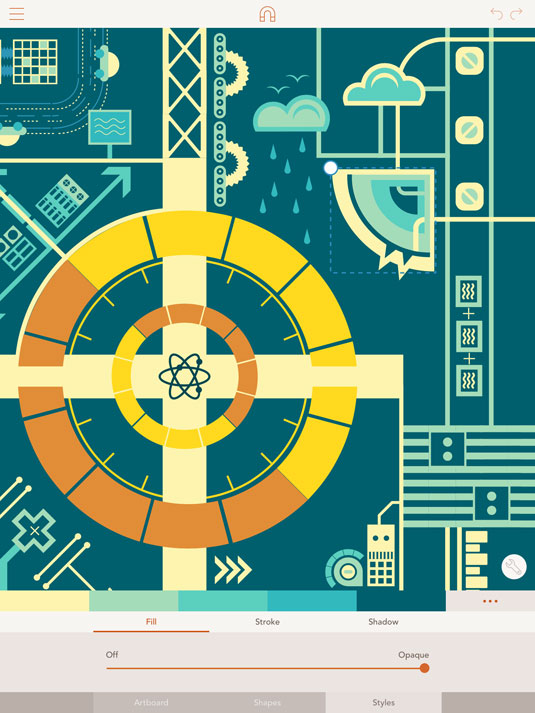
Assembly's made with ease of use in mind, and features an intelligent snapping system that helps you to align edges, match sizes of various shapes and rotate shapes to certain angles, without getting in your way. It also makes it easy to group by simply holding and dragging over a set of shapes.

It comes with a set of ready-made colour palettes (and it's easy to make your own), and if the 180 built-in shapes aren't enough you can buy more themed sets through in-app purchases, with the option to get everything that's ever released through a one-off payment. And when you're done you can export as a JPG or PNG at up to 4096x4096, or as an SVG that you can then further edit in Illustrator or Afffinity Designer. You can also export your project files to work on another device, or to send to someone else for a bit of collaborative action.
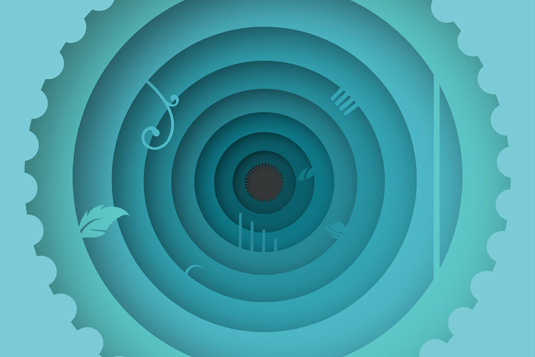
It's the perfect pick-up-and-play tool for beginners and design professionals alike, and it's available now for $2.99/£2.29; take a look at what designers have already created with it, over on Instagram and Tumblr.
Sign up to Creative Bloq's daily newsletter, which brings you the latest news and inspiration from the worlds of art, design and technology.
Words: Jim McCauley
Jim McCauley is a writer, editor and occasional podcaster, and is available for space parties.
Like this? Read these:

The Creative Bloq team is made up of a group of art and design enthusiasts, and has changed and evolved since Creative Bloq began back in 2012. The current website team consists of eight full-time members of staff: Editor Georgia Coggan, Deputy Editor Rosie Hilder, Ecommerce Editor Beren Neale, Senior News Editor Daniel Piper, Editor, Digital Art and 3D Ian Dean, Tech Reviews Editor Erlingur Einarsson, Ecommerce Writer Beth Nicholls and Staff Writer Natalie Fear, as well as a roster of freelancers from around the world. The ImagineFX magazine team also pitch in, ensuring that content from leading digital art publication ImagineFX is represented on Creative Bloq.