How to create an award-winning 3D monster
Three 3D artists share some top tips on how to create a competition-winning Titan.

3D World and Allegorithmic challenged video game artists to model a unique Titan and texture it using Substance Designer or Substance Painter. Here, three amazon artists explain how they created their creatures and share their texturing tips.
01. Tundrashift Krulo

"I wanted my Titan to be a large lizard, mounted with a human rider to help show the scale," says Naughty Dog character artist Adam Scott. "Initially I watched my favourite childhood [cartoon], Dino-Riders, which is where I chose the name Krulo, after [Krulos], the evil Rulons' leader."
Scott's next step was to gather reference material, including photographs of lizards, dinosaurs, dragons, "and some excellent concept pieces from Pacific Rim and [multi-player shooter] Evolve."
Scott worked on Krulo before and after work for two months, getting used to Substance Designer in the process. "It has a unique workflow, and I can see this being the direction a lot of game studios will be heading," he says.
"I quickly became a big fan of the mask generator nodes. By using texture inputs (normal, ambient occlusion, curvature, position) generated from my high-res sculpt, I was able to quickly get a solid base texture without any manual tweaking.
This workflow also made refining the Krulo easy. "If I ever updated my sculpt in ZBrush, I could easily re-bake my input textures and have the final textures generated based off the new sculpt," he says. "Everything just worked."
Work across meshes

Substance Designer is very efficient for texturing multiple similar objects; once a node graph is created, it can be used to create textures across multiple low-poly meshes based on their unique normal map inputs.
Daily design news, reviews, how-tos and more, as picked by the editors.
Tidy your graphs
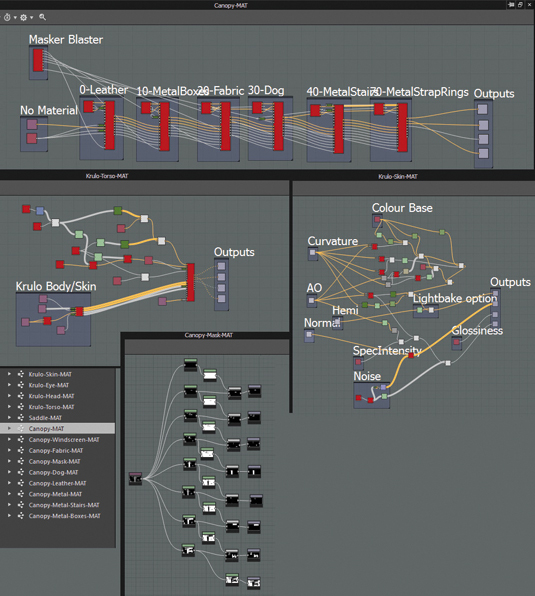
It's very important to keep your graphs tidy when working in Substance Designer. Not only does it reduce processing time but it makes it easier to make changes later in the project.
It's easy to keep adding nodes like mask generators, level adjustments, hue shifts, and detail overlays, but doing so can make your graphs balloon to unmanageable sizes.
As I worked on my Titan, I found myself going back to graphs I had created previously to trim the fat. A big part of this was grouping nodes, which you can do by right-clicking a node and selecting Add Frame.
02. Insania Devastator

Whale Rock Games 3D artist Pasha Guba drew on a mixture of sources for his Titan, including Pacific Rim, sea creatures and video game characters such as Blizzard's alien race, the Zergs.
Pasha has been working in the games industry for three years, including outsourced modelling work for major titles like Dragon Age: Inquisition and Elder Scrolls Online, and loves creating characters.
But even with his experience of working against the clock, he found hitting the contest deadline difficult. "The high-poly work, [retopology], mapping and baking took up most of my time: I only had six or seven hours for texturing," he says.
"Luckily, I know some of the basics of Substance Designer. The main thing I found useful was the opportunity to complete the whole process, from baking the model to rendering, in one software package. [Not having to switch] from one software to another saves time."
Basic Brushes

I created the model in ZBrush, using mainly the ClayBuildup, Move and Dam_Standard brushes.
Set proportions

I changed some of the proportions during the sculpting, but tried not go far from my main idea: a creature with massive hands and mantis paws.
Split into parts
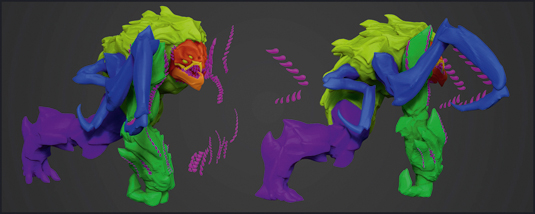
I split the model into parts and retopologised each one with ZRemesher and the ZRemesherGuide brush.
UV layout
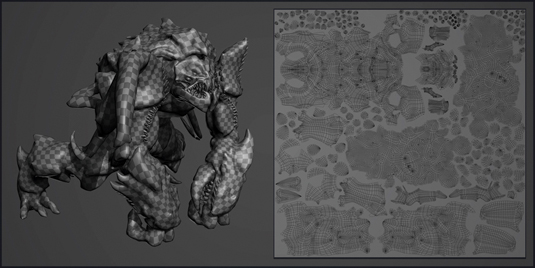
I unwrapped all of the parts using UV Master and exported to 3ds Max, where I optimised my model and fixed some seam issues. The final step was to pack all the UV shells into one texture.
03. Hydra

Madrid-based character artist Javier López Sotoca spent six weeks working on his Titan in his spare time, fitting the work around his day job. "It was a hard month," he confesses.
Javier was under no illusions that creating the creature – his interpretation of the hydra from the film Jason and the Argonauts – would be a tough task, not least because he had never used Substance Painter or Designer before. "I'd seen them advertised online, but I hadn't actually used them before the contest," he says.
However, Javier found the software quick and intuitive to use, praising its masking workflow and "fast and easy previsualisation."
In the end, the biggest challenge Javier faced was artistic rather than technical. "The most challenging aspect was [achieving] the colour combination of the model, finding a sweet natural combination," he says. "The reward was seeing the character take form, and begin to seem real."
Create a mask
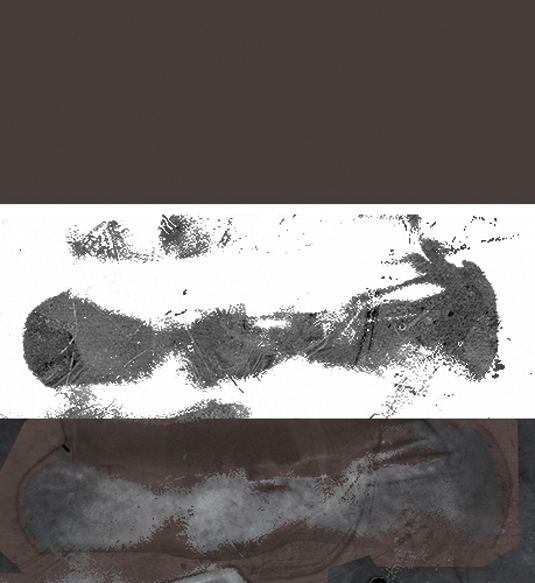
To create a worn metal effect in Substance Designer, start with a simple colour map and an occlusion map baked from the high-resolution model.
Use this occlusion map to create a mask, add a Sharpen node, then add noise to the edges to make them more irregular. You can use the Edge Wear node for this.
Retouch the mask

Combining the colour map and mask generates a worn metal texture. You can retouch the mask to control where the wear appears on the model.
This article originally appeared in 3D World issue 189.
Like this? Read these:
- Download free textures: high resolution and ready to use now
- The best photo apps for iPhone, iPad and Android
- The best Photoshop plugins

The Creative Bloq team is made up of a group of art and design enthusiasts, and has changed and evolved since Creative Bloq began back in 2012. The current website team consists of eight full-time members of staff: Editor Georgia Coggan, Deputy Editor Rosie Hilder, Ecommerce Editor Beren Neale, Senior News Editor Daniel Piper, Editor, Digital Art and 3D Ian Dean, Tech Reviews Editor Erlingur Einarsson, Ecommerce Writer Beth Nicholls and Staff Writer Natalie Fear, as well as a roster of freelancers from around the world. The ImagineFX magazine team also pitch in, ensuring that content from leading digital art publication ImagineFX is represented on Creative Bloq.
