The 5 best video editing apps for YouTube
The best video editing apps for YouTube bring sophisticated editing suites to your smartphone.

The best video editing apps for YouTube give you sophisticated video editing on your smartphone or tablet. Both amateur and professional YouTubers can now edit videos on the go using apps available for their smart devices without the need for expensive desktop software.
The video editing apps for YouTube listed below are available for either iOS, Android, or both. They can be used to edit feature-length clips before uploading them to YouTube, whether you’re a YouTube pro with thousands of subscribers or simply want to share neatly edited home videos with family and friends.
We've reviewed many of the apps, spending time with them to assess their features and functionality or trawling through customer reviews and expert opinions. See how we test software for more.
Not working with YouTube specifically in mind? Check out our round up of the best video editing apps for every platform, the best video editing software overall, and the best tablets for video editing. If you're a YouTuber looking to upgrade your camera, see our guide to the best camera for YouTube. Meanwhile, read on for a list of the best video editing apps for YouTube.
Video editing apps for YouTube: The 5 best tools
Why you can trust Creative Bloq
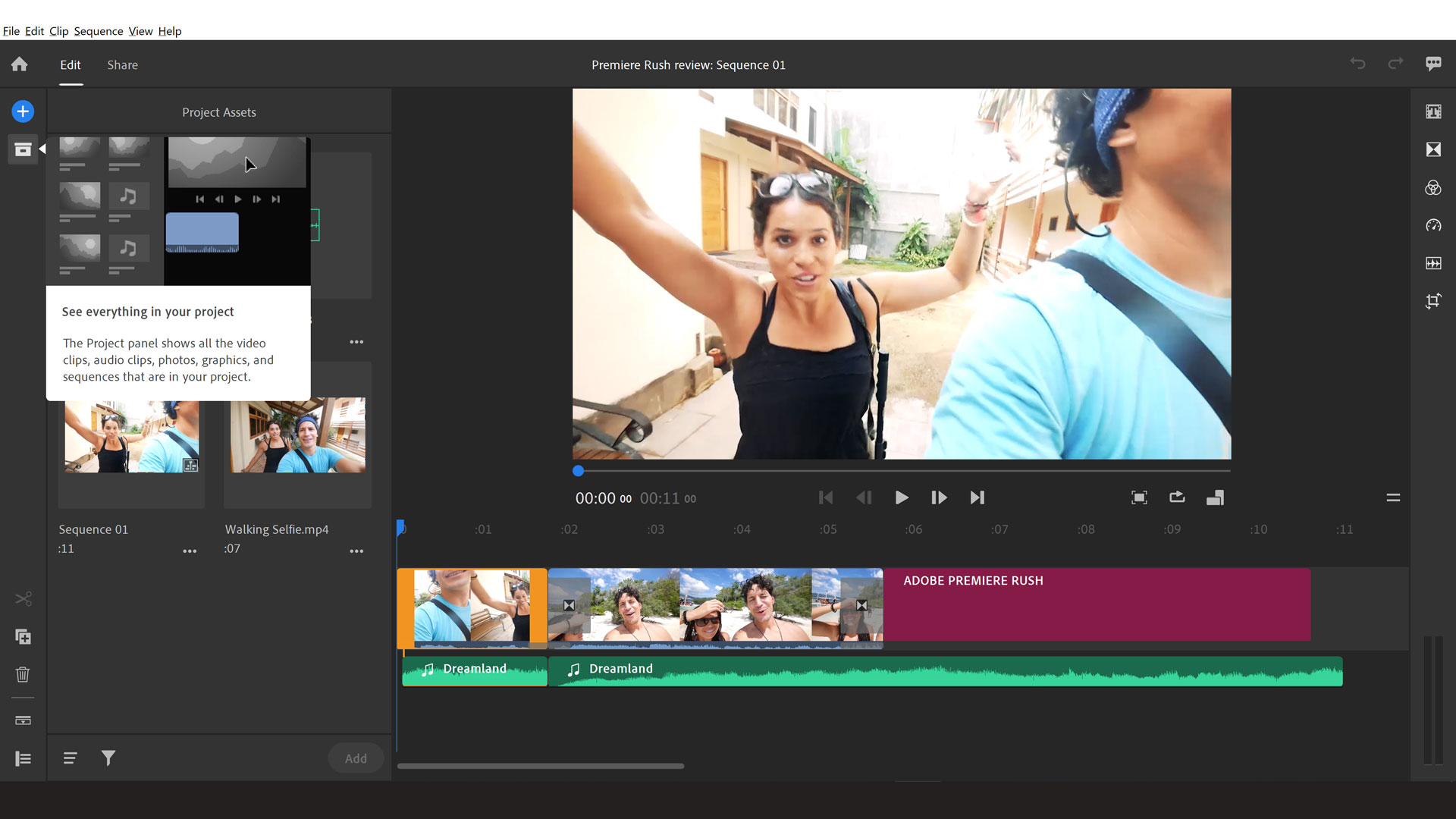
Specifications
Reasons to buy
Reasons to avoid
Adobe has been one of the biggest names in video editing for years, so there should be no surprise to see it also has one of the best video editing apps for YouTube. Adobe's Premiere Pro software has long been considered the gold standard in desktop video editing, and Premiere Rush offers a mobile version designed with YouTubers in mind.
Premiere Rush aims to give smartphone users many of the tools from the top-rated desktop software but without requiring hours of study and practice. As a result, it's more streamlined than its big sibling, with large icons and an intuitive drag-and-drop functionality that helps to make video editing on the go quick and easy.
When we tested it, we appreciated how the app allows you to edit up to four video tracks and three audio tracks with a range of tools such as customised titles, colour corrections, speed adjustments, and a slew of transition options (though we found the editing options a bit limited). Audio features include voiceovers and ducking. You can access Adobe Stock for imagery and graphics.
Available for both iOS and Android devices, Premiere Rush comes as part of Adobe’s Creative Cloud package, so videos can be edited across Adobe’s suite, including on Premiere Pro. A free starter package includes 2GB of storage. A monthly subscription for a paid plan starts at $9.99/£9.98. See our full Premiere Rush review here.

02. KineMaster
Our expert review:
Specifications
Reasons to buy
Reasons to avoid
If you're looking for one of the best video editing apps for YouTube that allows green screen edits, the KineMaster app is one of the most advanced smartphone editing apps available. It offers dozens of editing options and features that you might normally expect to find in professional editing software, including a chroma key that can composite multiple videos for green screen post-production.
When we tested it, we appreciated the intuitive and slick interface and impressive range of features. Users can edit multiple layers of video (up to nine depending on your device) and overlay up to four audio tracks on a single clip. The powerful range of tools includes eight blending modes and overlays plus a reverse function that permits focal shifts and in-camera transitions. However, we did think it wasn't quite as pro-looking as we would have liked.
The app is free to download and use on iOS and Android devices, but it requires a subscription of $4.99 a month to remove ads, create videos without a watermark and to export at the highest quality (1080p and 4K). That shouldn't put off YouTubers who are serious about their editing because the KineMaster offers a slick and intuitive interface and a wealth of features. See our full KineMaster review for more.
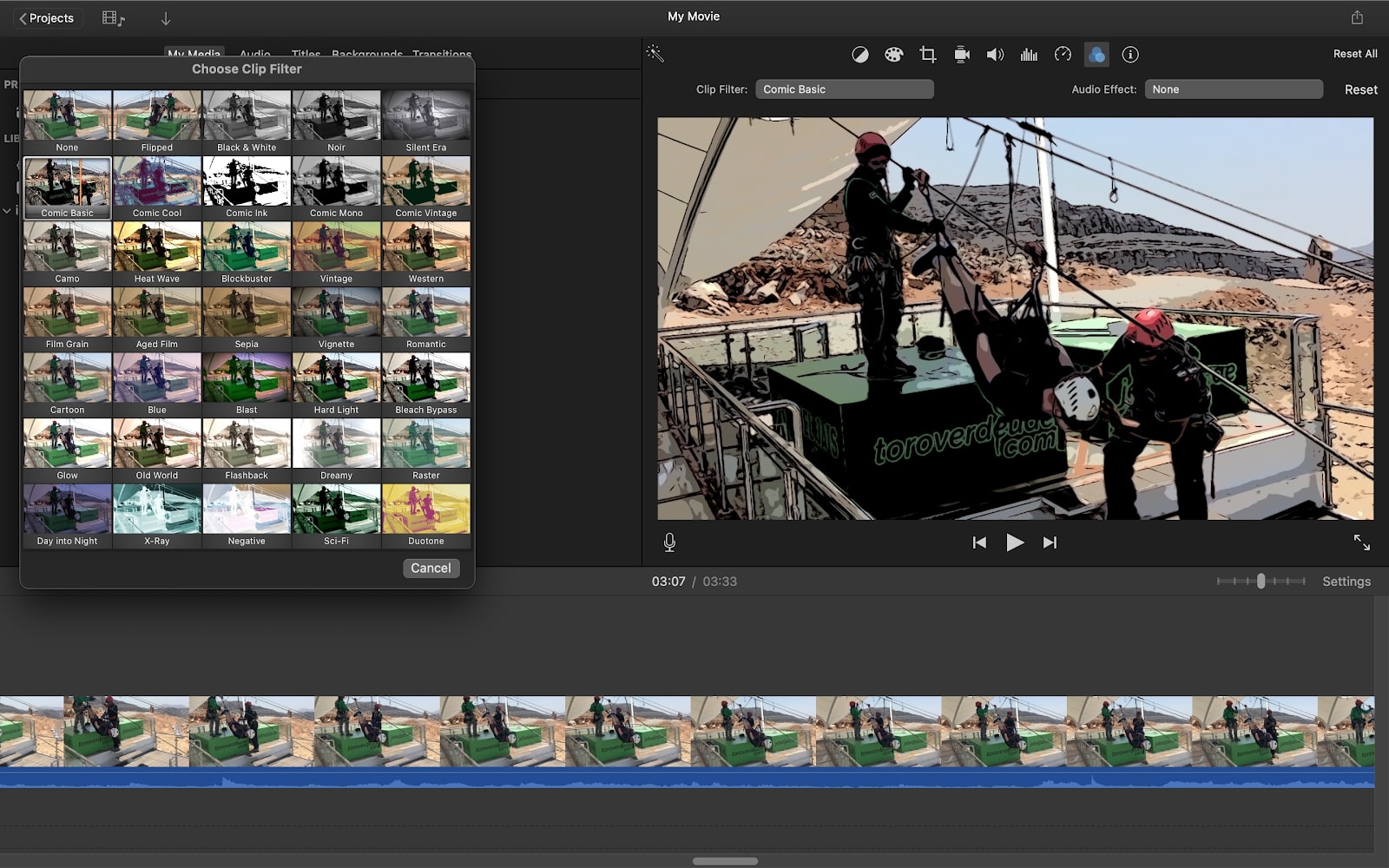
Specifications
Reasons to buy
Reasons to avoid
For iPhone users looking for a simple video editing app for YouTube, it’s worth remembering that iPhones come with Apple iMovie included as standard. The app doesn't boast all the advanced editing tools of the apps above, but it probably provides most of the functions you’ll need to get your videos into shape before uploading them to YouTube.
Our testing found experienced video creators will want more tools, but amateurs and newcomers to video editing may find that Apple iMovie has everything they need. It has a useful selection of tools and a familiar user interface that will already seem second nature to those who are used to Apple devices. You can import video straight from your phone’s camera roll and audio from your music folder. The voiceover option allows you to record your voice directly over a video. There are also several preset theme options, project filters, soundtracks, and sound effects to choose from. Here's our Apple iMovie review for more info.
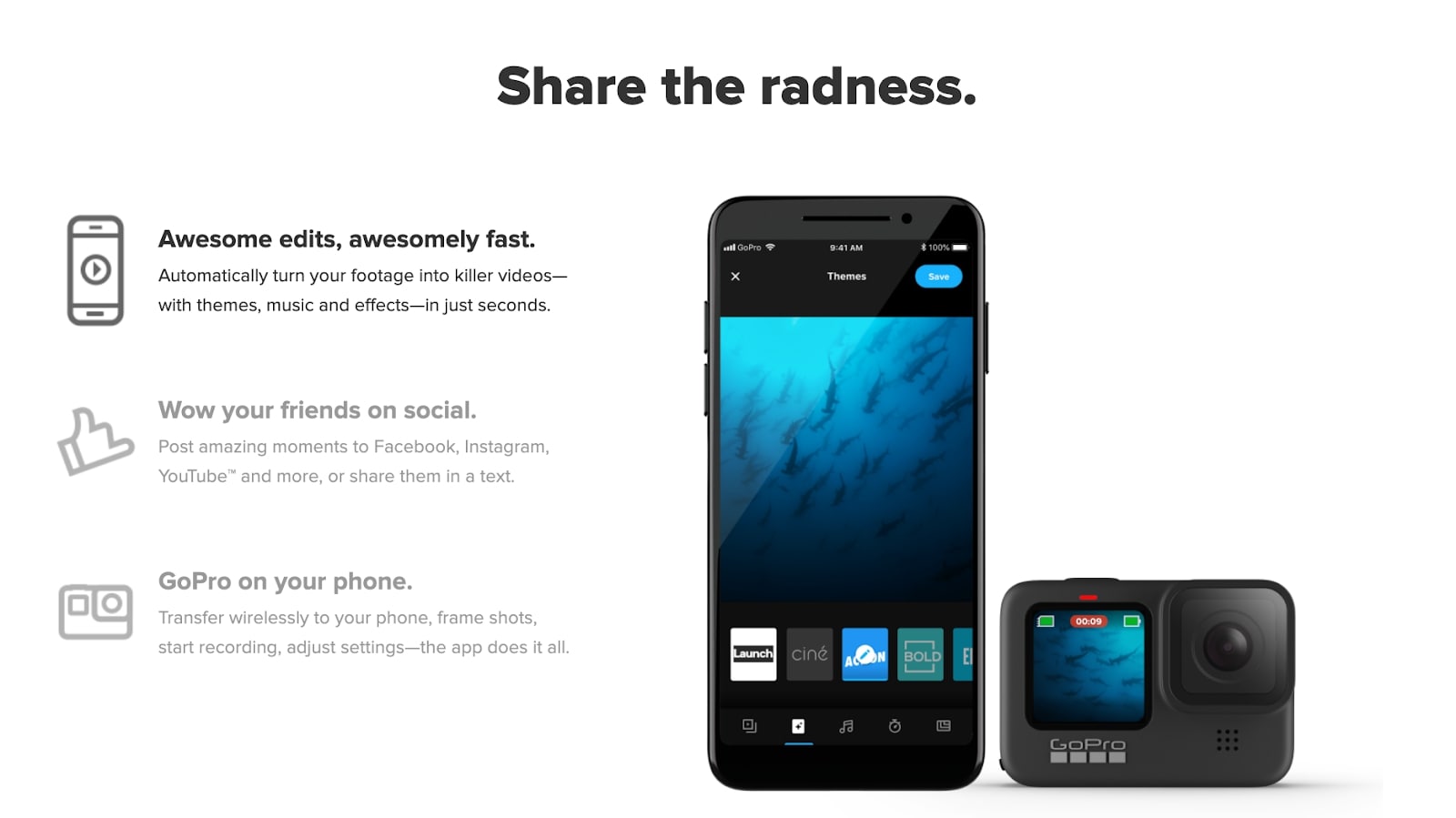
04. GoPro
Specifications
Reasons to buy
Reasons to avoid
GoPro footage continues to feature highly among the most popular videos on YouTube, with riveting, adrenaline-fueled video of everything from skateboarding to cycling and skydiving. GoPro's own app allows users to sync footage to their smartphone in order to begin editing clips before uploading them directly to YouTube. Editing tools include speed, sound and colour adjustments, freeze frame and reframe options, and a handy horizon levelling tool that can help correct wobbly camera work and ensure your final video appears level.
The app can be used to add stickers, title cards, and graphics to videos, while audio options include the ability to import clips to use as a soundtrack. There's also a selection of themes with preset audio clips, effects, and transitions that can be overlaid on videos. The app can also be used to control your GoPro remotely, enabling you to frame shots and start recording through its live preview.
While the app is free to download for iOS and Android, a GoPro subscription will give you unlimited and automatic cloud backup for recorded footage.
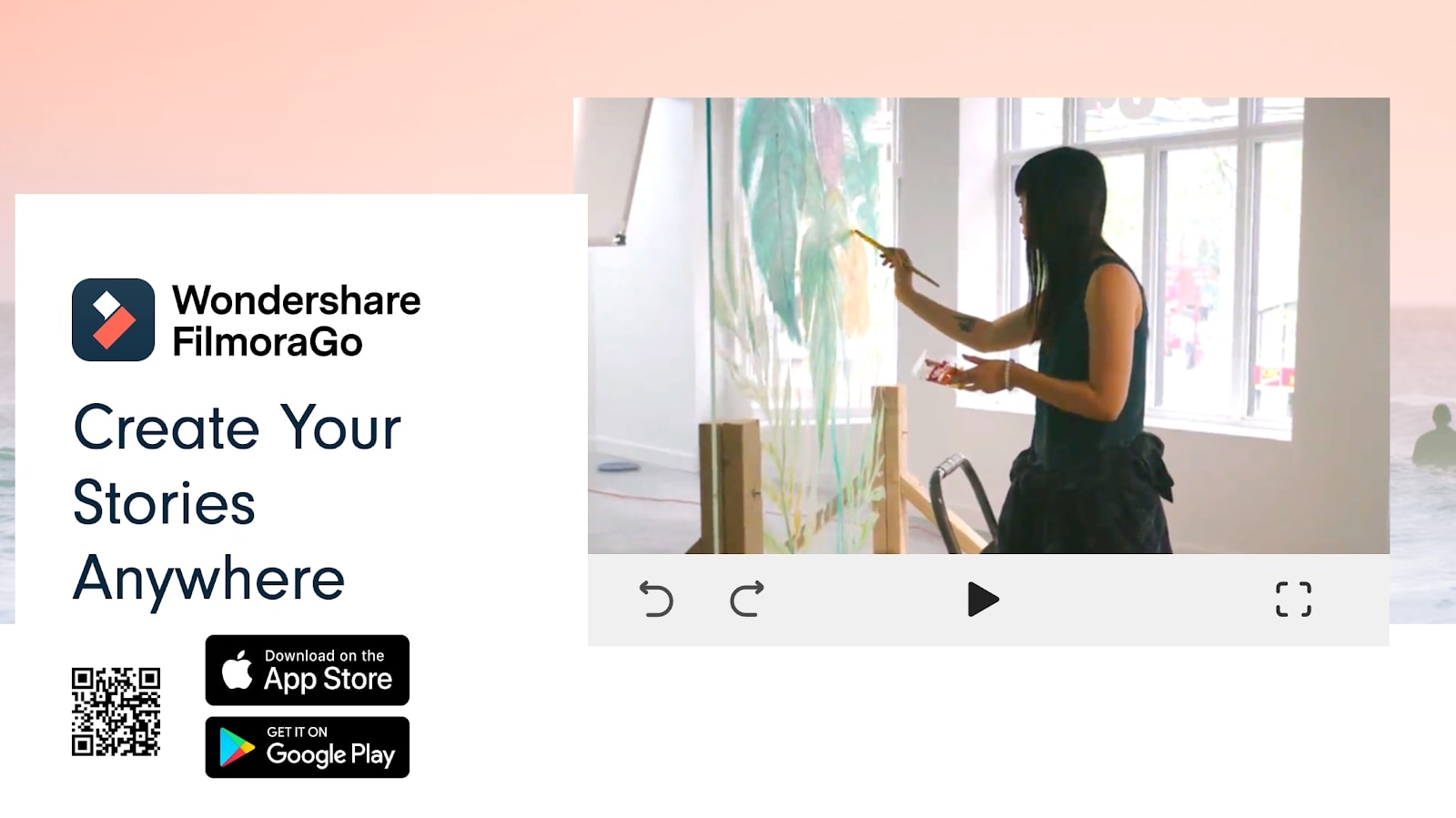
05. FilmoraGo
Specifications
Reasons to buy
Reasons to avoid
Wondershare’s FilmoraPro is one of the leading desktop video editing suites, and FilmoraGo is the company’s offering for mobile editing. The mobile app has a clean, slick interface, which makes it a doddle to use. It also comes with a range of preset themes, titles, graphics, and filters, which come in handy while you're getting used to the functionality. Once you're ready to put your own mark on your videos, you can experiment with dozens of playful effects, stickers, and text overlays, all designed with social media in mind.
There's an in-built library of royalty-free music to choose from as well as the option to import your own. When you're happy with your finished work, the app supports direct uploading to YouTube. However, unlike its desktop sibling, FilmoraGo doesn’t support 4K export and it doesn't offer the ability to edit multiple tracks.
Read more:
- The best tablets for photo and video editing
- The best laptops for video editing
- Download Premiere Pro: How to get Premiere Pro for free or with Adobe CC
Daily design news, reviews, how-tos and more, as picked by the editors.

Alexis is a freelance writer and journalist from the north east of England. His love for creative technology stems from the day he was gifted his first ever digital voice recorder (a beloved Olympus WS 110), which brought with it the wonderful realisation that he'd never again have to rely on his iffy shorthand.
