10 brilliant features of the new InDesign
Whether you want to create multi-page print projects or design interactive apps, here are the new features in InDesign CC you need to know about.
Sign up to Creative Bloq's daily newsletter, which brings you the latest news and inspiration from the worlds of art, design and technology.
You are now subscribed
Your newsletter sign-up was successful
Want to add more newsletters?

Five times a week
CreativeBloq
Sign up to Creative Bloq's daily newsletter, which brings you the latest news and inspiration from the worlds of art, design and technology.

Once a week
By Design
Sign up to Creative Bloq's daily newsletter, which brings you the latest news and inspiration from the worlds of art, design and technology.

Once a week
State of the Art
Sign up to Creative Bloq's daily newsletter, which brings you the latest news and inspiration from the worlds of art, design and technology.

Seasonal (around events)
Brand Impact Awards
Sign up to Creative Bloq's daily newsletter, which brings you the latest news and inspiration from the worlds of art, design and technology.
InDesign CC is a print and app design powerhouse, and is essential for any graphic designer. It integrates brilliantly with other Creative Cloud tools and services, and the fact that you can, as a Creative Cloud member, submit unlimited single-edition iPad apps to the Apple App Store is just brilliant. Here are 10 incredible things about the latest version of InDesign that may have passed you by...
01. New look
The first thing you'll notice when you open up InDesign CC is the new look, which brings the application up to speed with other Creative Cloud apps like Photoshop CC and Illustrator CC. You can of course control the brightness of the UI to suit your preferences or see your layouts more clearly.
02. Sync fonts
A big part of any layout job is choosing your fonts. InDesign CC brings a great feature enabling you to search for Typekit fonts directly within the app, and then download and start using them.
03. Instant font preview
On the subject of fonts, InDesign CC includes an instant font preview function, enabling you to quickly see how different fonts look in your layout. You can handily use the arrow keys to browse through different fonts and see each one applied to your selected text.
04. Font search and filter
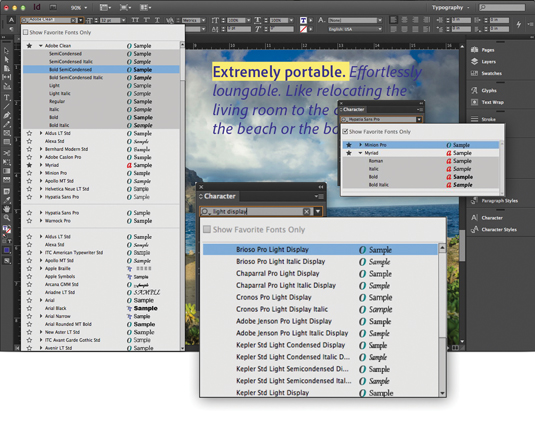
What's more, you can now easily search for fonts and filter your results. Type any portion of a font name, such as 'bold', 'italic' and so on, or any part of a font family name, and see only the fonts that match your criteria - great for quickly finding a font without wading through your ever-expanding list.
05. Favourite your fonts
Do you have a set of fonts you use on a regular basis? Is Helvetica in there? We bet it is. Anyhow, in InDesign CC you can mark your favorite fonts and then decide whether to display only those or the full set. Very handy.
06. QR Code Creator
It might not be the first thing you want to do in InDesign, but the ability to create QR codes can be handy. InDesign CC generates vector QR codes so you can export them and resize them at will - for use on anything from a business card to a billboard. Whether you want to use them is another matter...
Sign up to Creative Bloq's daily newsletter, which brings you the latest news and inspiration from the worlds of art, design and technology.
07. The new Exchange panel
Adobe Exchange is a great source for extensions, plug-ins, templates and more - helping you do repetitive or creative tasks more easily. The new Exchange panel enables you to browse the Adobe Exchange library from directly within InDesign CC.
08. Share to the Cloud
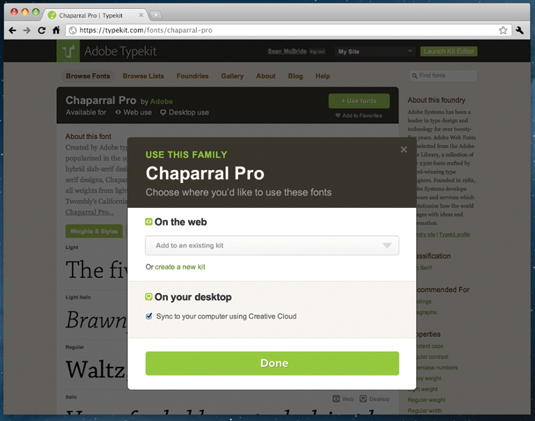
As we go to press, this feature is 'coming soon' - but it will undoubtedly be one of the features of InDesign - and indeed Creative Cloud - that you'll use on a regular basis. Essentially, by using the Save to Cloud feature you can save your InDesign files, complete with layers intact, to Creative Cloud to share or keep in sync with other machines. You can also use the Creative Cloud desktop app to do the same thing.
09. HiDP and Retina display support
If you've got a Retina MacBook Pro you'll love this. InDesign now has support for HiDPI, so your work will look crisper and sharper than ever before.
10. iPad apps without coding
It isn't new, but Adobe DPS is great for creating iPad apps of your mags, brochures or other multi-page projects without any coding. What's more, Creative Cloud members can submit unlimited single-edition iPad apps to the Apple App Store. Cool, huh?
This article was originally published in The Ultimate Guide To Adobe Creative Cloud.
Now read these:
- Designers speak out about Adobe's Creative Cloud
- New tools in Adobe Creative Cloud: 12 revealing videos
- Free Photoshop actions to create stunning effects

The Creative Bloq team is made up of a group of art and design enthusiasts, and has changed and evolved since Creative Bloq began back in 2012. The current website team consists of eight full-time members of staff: Editor Georgia Coggan, Deputy Editor Rosie Hilder, Ecommerce Editor Beren Neale, Senior News Editor Daniel Piper, Editor, Digital Art and 3D Ian Dean, Tech Reviews Editor Erlingur Einarsson, Ecommerce Writer Beth Nicholls and Staff Writer Natalie Fear, as well as a roster of freelancers from around the world. The ImagineFX magazine team also pitch in, ensuring that content from leading digital art publication ImagineFX is represented on Creative Bloq.
