
Sign up to Creative Bloq's daily newsletter, which brings you the latest news and inspiration from the worlds of art, design and technology.
You are now subscribed
Your newsletter sign-up was successful
Want to add more newsletters?

Five times a week
CreativeBloq
Sign up to Creative Bloq's daily newsletter, which brings you the latest news and inspiration from the worlds of art, design and technology.

Once a week
By Design
Sign up to Creative Bloq's daily newsletter, which brings you the latest news and inspiration from the worlds of art, design and technology.

Once a week
State of the Art
Sign up to Creative Bloq's daily newsletter, which brings you the latest news and inspiration from the worlds of art, design and technology.

Seasonal (around events)
Brand Impact Awards
Sign up to Creative Bloq's daily newsletter, which brings you the latest news and inspiration from the worlds of art, design and technology.
The best graphic design laptops boast colour-accurate displays with wide gamut coverage, enough RAM to handle complex multi-layered files, responsive processors for real-time filter previews and sufficient storage for huge asset libraries. To help you find the right one, we've tested laptops across all categories, evaluating display quality, build quality, real-world usability and performance in Adobe Creative Suite, as well as other graphic design tools.
Our selections span from budget-friendly options for students and freelancers to premium powerhouses for established studios. Our top pick overall is the latest MacBook Pro with Apple's groundbreaking M5 chip, offering exceptional AI-accelerated performance and stunning display technology.
If you prefer a desktop, though, explore our recommendations for the best computers for graphic design.

Erlingur has personally tested and overseen the testing of more than 100 laptops, PCs and tablets over the last two and a half years. He has worked on extensive testing and benchmarking processes to ensure we are putting the laptops through tests that truly nail what creatives need to do their best graphic design work. His favourite laptop brand is ASUS because they push the envelope, and led the charge for OLED touchscreens on laptops.
Our top 3 picks

Our number one choice for graphic designers, this well-built, efficient laptop delivers outstanding performance. The M5 chip provides up to 3.5x faster AI performance and 1.6x faster graphics compared to the M4.
Read more below

The ASUS ProArt P16 is a powerhouse laptop for creatives with an ultra-sharp touchscreen OLED display, impeccable performance, a much-improved battery life on the previous Studiobook, and its benchmark scores even outperformed the Macbook Pro.
Read more below

If you're on a tight budget, and you're happy to compromise on some top end power, this laptop will deliver enough power for most graphic designers. Note, though, this is primarily a gaming laptop, and battery life is modest.
Read more below
The best laptops for graphic design work
Why you can trust Creative Bloq
Best Apple laptop for graphic design


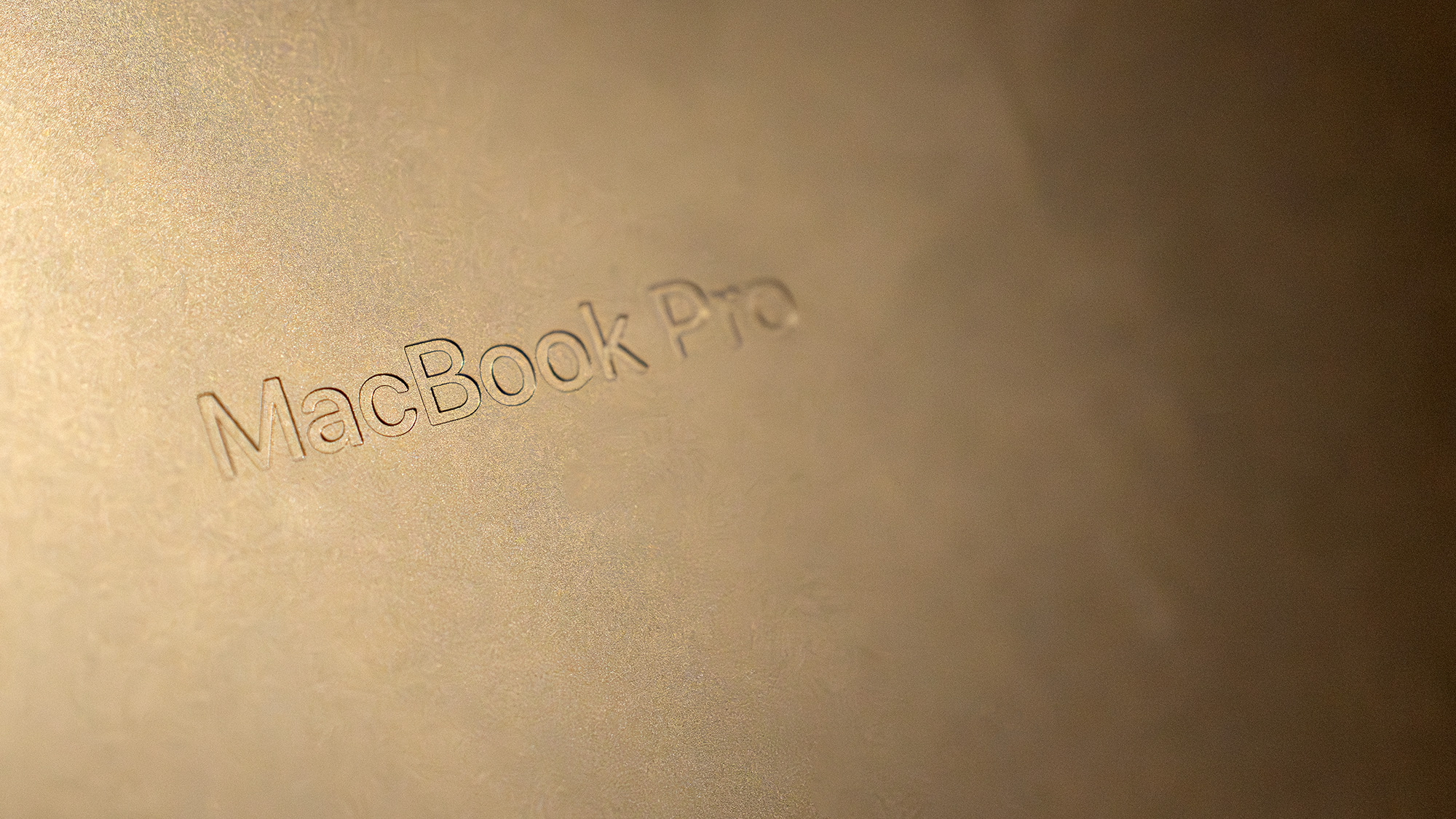






Specifications
Reasons to buy
Reasons to avoid
30-second review: The latest Apple MacBook Pro 14 (M5, 2025) is a big leap forward for creative computing. This well-built, efficient laptop delivers outstanding performance for graphic designers. The M5 chip features exceptional GPU architecture with Neural Accelerators in each core, providing up to 3.5x faster AI performance and 1.6x faster graphics compared to the M4.
Price: The MacBook Pro M5 base model starts at $1,599/£1,599, with prices increasing for upgraded RAM, storage configurations or the nano-textured display option. Build-to-order configurations can become expensive quickly, particularly when adding memory or storage upgrades.
Design: Maintaining Apple's signature aesthetic, this MacBook is sleek, svelte and securely built, with a robust frame and premium aluminium construction. Available in space black and silver finishes, it offers a premium feel whilst remaining lightweight and portable. The beautiful and vibrant Liquid Retina XDR display is exceptionally well-suited to design work, with excellent colour accuracy and optional nano-texture glass to reduce glare.
Performance: The M5 chip delivers exceptional CPU performance, with impressive multi-core results that place it amongst the fastest laptops available. The revolutionary 10-core GPU features dedicated Neural Accelerators in each core, dramatically accelerating AI-driven workflows like running diffusion models and large language models on-device. Memory bandwidth has increased nearly 30% to 153GB/s, enabling seamless multitasking with demanding creative applications. The new faster SSD technology provides speeds exceeding 6,000MB/s (nearly twice as fast as the M4) dramatically improving performance when importing RAW image files or exporting large projects.
Battery life: Apple claims up to 24 hours of battery life, and real-world testing confirms exceptional endurance. The MacBook Pro M5 easily handles a full working day of demanding design tasks, and in lighter workloads can genuinely approach the advertised figure. This represents a significant advantage for professionals who need reliable all-day performance without constantly seeking power outlets.
Read more: MacBook Pro (M5, 2025) review

"The MacBook Pro is the go-to laptop for creatives, and it remains that way in 2025. It’s a wonderful thing to use, and is unlikely to be beaten until the M5 Pro and Max versions appear."
Best Windows laptop






Specifications
Reasons to buy
Reasons to avoid
30-second review: The Asus ProArt P16 is a beast of a laptop, the flagship of ASUS' new ProArt range for creative professionals, and it proudly succeeds last year's mighty Studiobook as a powerful, feature-rich, studio-ready leader to rule the varied laptop tribes beneath it. It can handle any creative task you throw at it, but I believe that this laptop is the mightiest among laptops, even beating out Apple's MacBook Pro. It wins against the Lenovo Yoga Pro Gen 9 (our best AI laptop pick) thanks to its better screen, and the ProArt Creator Hub software suite, which, while it won't replace your software of choice, is a nice addition.
Price: You won't find a more capable pro-level laptop for graphic design work under £/$3,000 than the ProArt P16. We found that its benchmark scores in many cases rival (and sometimes outdo) the near-$4,000 MacBook Pro M3 Max.
Design: The ProArt P16 is near-identical to the previous year's Studiobook but not quite as pretty as other ProArt models we've reviewed. It has a 16-inch OLED screen, a large touchpad and a well-spaced, responsive backlit keyboard, and of course the the ASUS Dial which is integrated into the pad now instead of being a separate physical dial, used as a programmable function. Note: It's 300 grams lighter and got a more powerful AMD NPU than the Lenovo model, plus it's got better Bluetooth, an SD Express card reader and it's lighter.
Performance: Our benchmarks show P16 is capable of effortlessly loading and running several demanding creative software and applications at the same time, and the OLED touchscreen also performed impeccably during our testing as well, providing 396 nits of whole-screen brightness. Though we did find that the touchscreen is very smudge-prone, so keep your fingers clean!
Battery life: ASUS has improved the battery life dramatically with this latest model, and we managed to get 10 hours and 23 minutes out of it during our video loop test. Pretty impressive.
Read more: Asus ProArt Studiobook P16 review

The ProArt P16's amazing display will be perfect for graphic designers (touchscreen and lots of grunt inside). I spent three weeks with one, putting it through heavy benchmark tests so I should know.
Best budget laptop



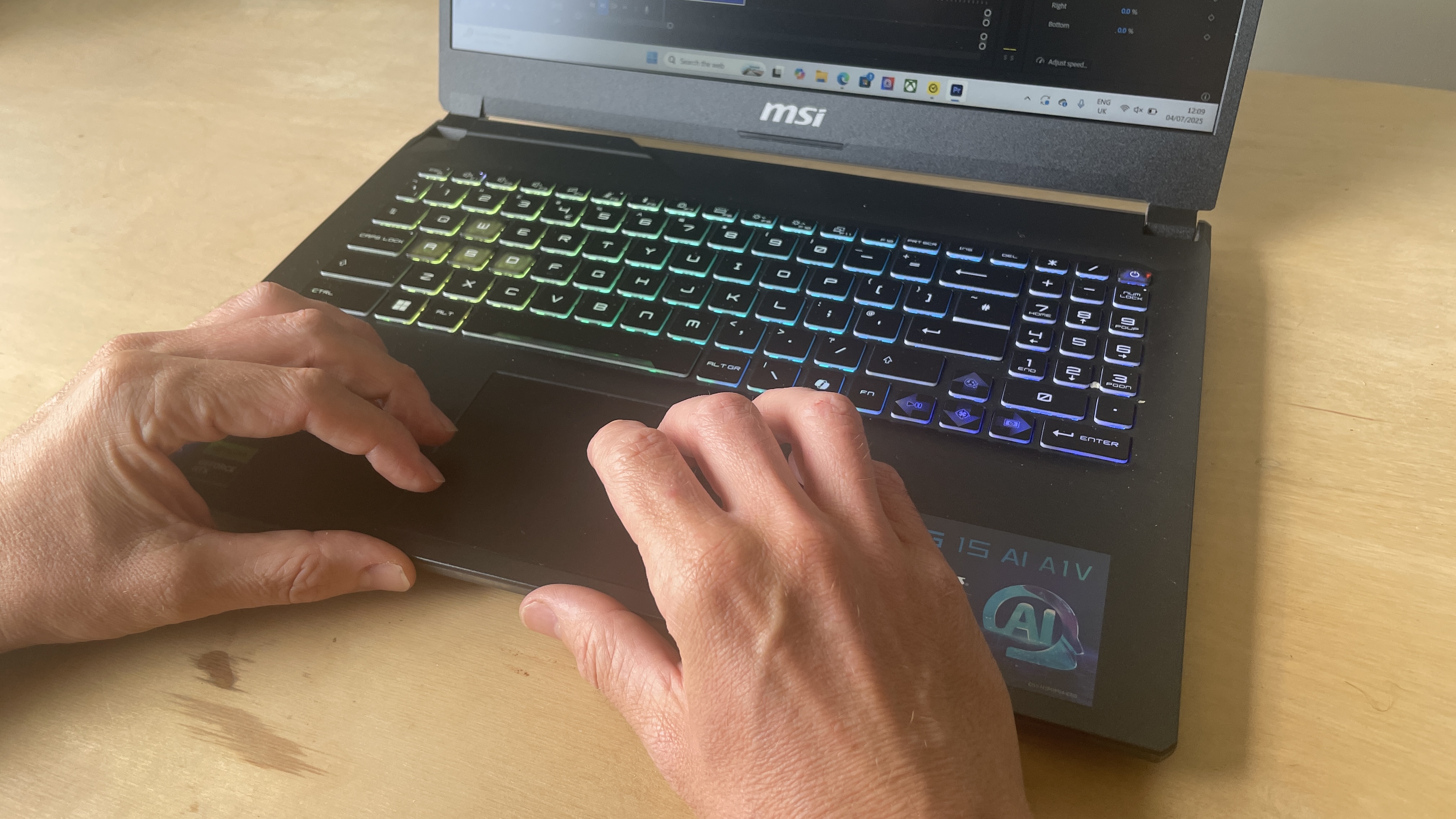




Specifications
Reasons to buy
Reasons to avoid
30-second review: The MSI Cyborg 15 AI strikes a good balance between performance and affordability for graphic designers on a budget. With its Intel Core Ultra 7 155H processor and GeForce RTX 4060 Mobile 8GB GPU, this machine delivers substantial power for both creative software and occasional 3D rendering tasks. Whilst it's marketed as a gaming laptop, the specs make it surprisingly capable for professional graphic design work.
Price: The MSI Cyborg 15 AI typically retails for around $1,100-$1,300 / £1,000-£1,200, making it good value for the performance on offer. The laptop features two DDR5 slots for a maximum of 64GB RAM, providing excellent upgrade potential as your creative projects become more demanding.
Design: The Cyborg 15 AI features a translucent thin and light body with a futuristic cyberpunk-style design. The gaming aesthetic might not appeal to all professionals, but the build quality is solid for the price. The 15.6-inch display offers a 144Hz refresh rate which provides smooth scrolling through complex CAD models. However, our display measurements show it covers only 67.6% of sRGB and less than half of the DCI-P3 gamut, with a maximum brightness of just 246 nits. For serious colour-critical work, you'll want to pair this with an external calibrated monitor.
Performance: Our reviewer found this to be a good budget choice for demanding creative applications, with graphics performance that handles Photoshop, Illustrator, and After Effects smoothly within limits. The RTX 4060 provides hardware acceleration for Adobe Creative Suite applications and can handle some 3D rendering tasks in Blender or Cinema 4D. The 16GB DDR5 RAM handles large design files well, whilst the PCIe Gen 4 SSD ensures quick loading times for hefty creative projects.
Battery life: As expected from a gaming laptop, battery life is modest. You can expect around 4-5 hours of light productivity work, but intensive graphic design applications will drain the battery much faster. For serious design work sessions, you'll need to stay plugged in, which is typical for this class of machine.
Read more: MSI Cyborg 15 AI

"An affordable laptop, especially given the discrete graphics card, with a nice design that sets itself apart from its competitors. The performance is fine as long as you don't push it too hard."
Best dual-screen laptop for graphic design










Specifications
Reasons to buy
Reasons to avoid
30-second review: Do you find yourself constantly switching between apps or wishing for more screen real estate while working on the go? This laptop solves that problem brilliantly. Its 2025 refresh maintains the innovative dual-display design while upgrading to an Intel Core Ultra 9 285H chip.
Price: At $1,799.99/£2,099, this isn't a budget option, but the dual-screen functionality and premium build quality justify the investment for the right user.
Design: The primary and secondary 14-inch OLED displays both offer 2.8K resolution with 120Hz refresh rates and touch functionality. In our tests, they displayed 100% sRGB coverage, 96% Adobe RGB, and 98% DCI-P3 color gamuts with 366 nits peak brightness. The detachable keyboard allows multiple configurations, from traditional laptop setup to dual-screen workstation.
Performance: The Intel Core Ultra 9 285H delivers excellent CPU performance, outperforming the M4 MacBook Air in multi-core tests. However, the reliance on integrated Intel Arc Graphics means this isn't a powerhouse for GPU-intensive tasks, which is the one disappointing weakness in an otherwise stellar package.
Battery life: Our tests showed approximately 10 hours and 16 minutes of battery life when using a single screen, which is two hours less than the previous generation but still enough for a full workday. Expect reduced runtime, though, when using both displays simultaneously.
Read more: Asus ZenBook Duo (2025) review

"If you like to show off in a coffee shop then this is the perfect machine. It will undoubtedly draw admiring glances and penetrating questions from fellow laptop connoisseurs."
Best Windows laptop for portability








Specifications
Reasons to buy
Reasons to avoid
30-second review: The Acer Swift Edge 14 AI redefines what's possible in ultra-portable Windows laptops, weighing an astonishing 990g (lighter even than the MacBook Air), while housing a gorgeous 3K OLED touchscreen with industry-first Corning Gorilla Matte Pro anti-glare treatment. For graphic designers who split time between office, home and client meetings, this laptop delivers the portability dream without sacrificing display quality.
Price: Starting at $1,199 / £1,399, the Swift Edge 14 AI occupies premium ultrabook territory alongside the MacBook Air and ASUS Zenbook A14. While the pricing feels ambitious, the integrated graphics, exceptional display quality, build materials and portability help justify the investment for designers prioritising mobility. The tested configuration with 32GB RAM and 1TB storage represents solid value for creative professionals constantly on the move.
Design: Acer has achieved something remarkable here: a magnesium-aluminium alloy chassis that weighs under 1kg while maintaining structural rigidity that inspires confidence. The ultra-thin 16.6mm profile slips effortlessly into bags alongside notebooks and tablets, making this genuinely bag-friendly for daily commuting. The 180-degree hinge allows the laptop to lie completely flat; useful for collaborative design reviews or sharing mockups with clients. The touchscreen adds versatility for quick annotations and sketching, though the lack of 360-degree rotation prevents full tablet mode.
Performance: The Intel Core Ultra 9 288V delivers excellent single-core performance (up to 5.1GHz) that keeps Adobe Illustrator, InDesign and Photoshop feeling snappy and responsive. Our benchmark testing showed strong results in photo editing workflows, with the processor handling filter applications, brush strokes and AI-powered features like Neural Filters smoothly. The 32GB RAM configuration ensures complex multi-layered Photoshop files and large InDesign documents remain fluid even with dozens of browser tabs open. Where limitations emerge is GPU-intensive work; the integrated Intel Arc 140V graphics handles everyday design tasks capably but struggles with heavy 3D modelling and complex video editing.
Battery life: One of the Swift Edge's strongest features is its impressive endurance, achieving nearly 14 hours in video playback testing. Real-world graphic design workflows (working in Illustrator, Photoshop, and InDesign with typical multitasking) comfortably deliver a full workday with capacity remaining. This makes it genuinely practical for airport lounges, coffee shops and client offices where outlets aren't guaranteed.
Read more: Acer Swift Edge 14 AI review

"The Swift Edge 14 AI nails the portable designer brief: under 1kg weight, stunning anti-glare OLED display, and all-day battery in a premium package. The integrated graphics limit 3D ambitions, but for 2D graphic design work on the move, this Windows ultrabook genuinely challenges the MacBook Air's portability crown."
Best Apple laptop for portability





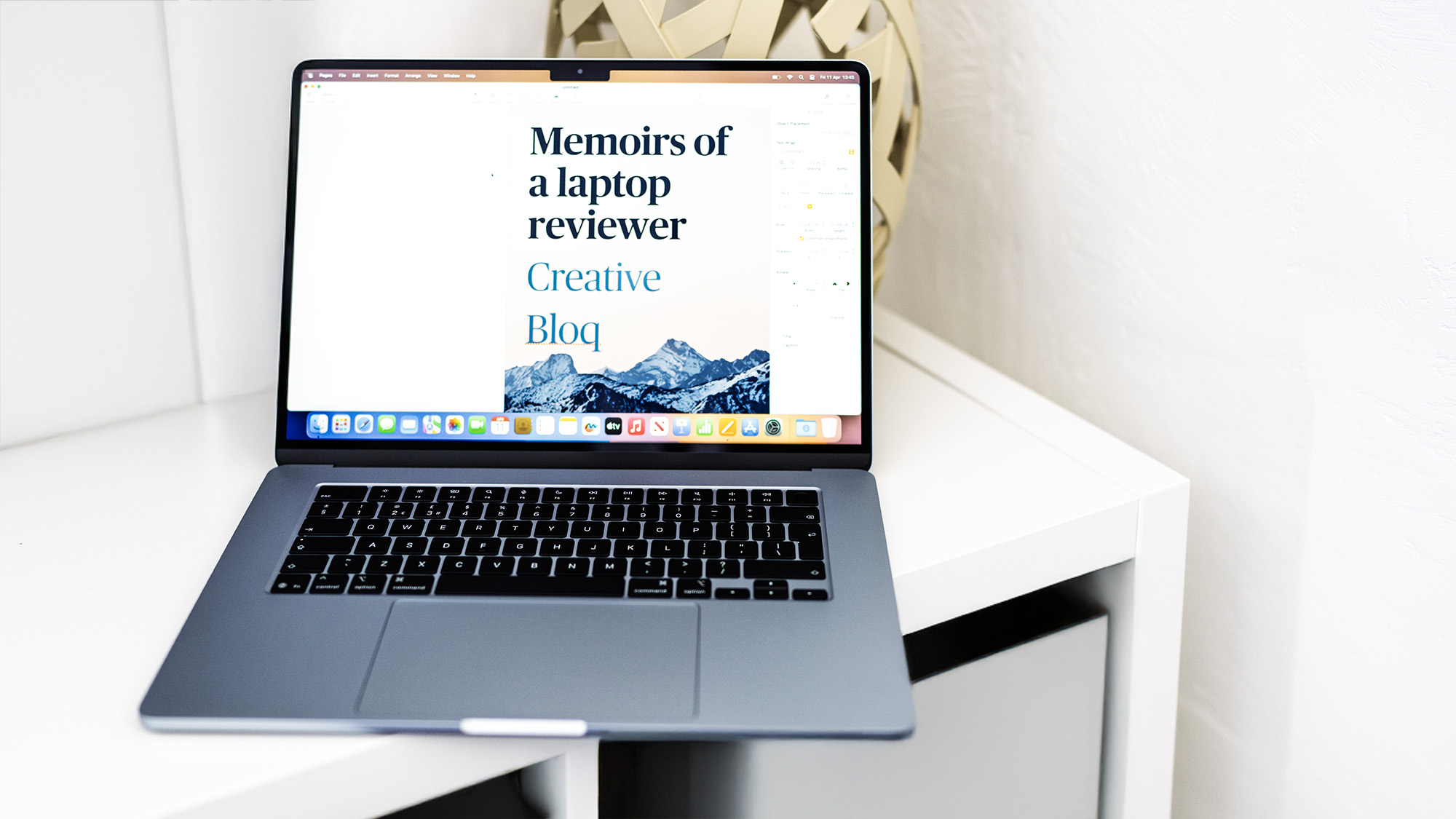


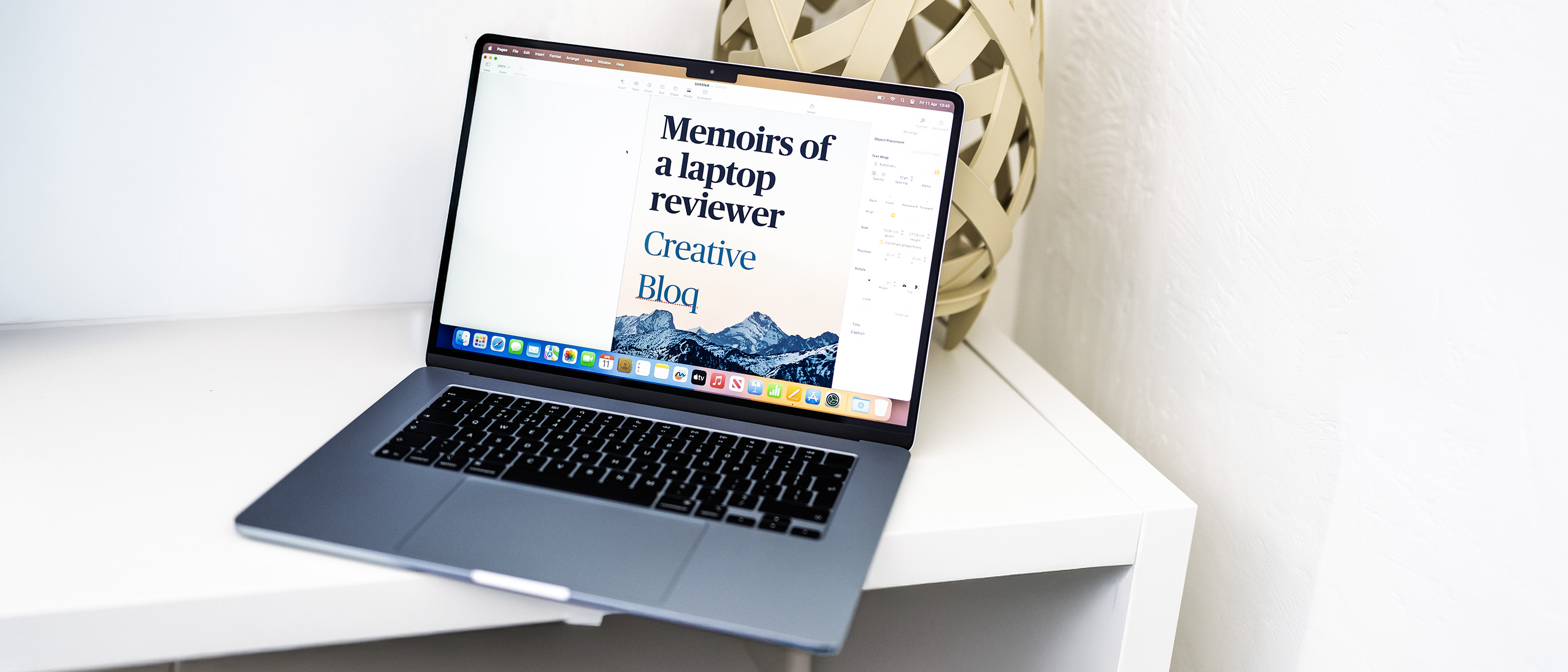
Specifications
Reasons to buy
Reasons to avoid
30-second review: If you don't need the ultimate power of the MacBook Pro for intensive tasks like complex 3D rendering and 4K video editing, the MacBook Air offers everything necessary for graphic design at a more accessible price point. The latest model, featuring the new M4 processor, represents a major advancement over the M3, with exceptional battery life, silent operation, and an thin, light, and portable design.
Price: Starting at £1,199 for the base model with 16GB RAM (now standard) and 256GB storage, the M4 Air has seen a modest price reduction compared to its predecessor. While still in the premium price bracket, the Air's combination of portability, battery life, silent operation, and improved performance helps justify its cost. The model tested at £1,599 includes a 1TB SSD, offering excellent value for creative professionals.
Design: Apple's refined aesthetic shines in this solid, slab-sided design that maintains the modern look introduced with the M2 generation. Available in a new silvery-blue shade that replaces Space Grey, along with Silver, Starlight, and Midnight, it measures a mere 1.15cm thick throughout. The 15-inch format provides ample screen real estate and comfortable typing space without compromising portability. Build quality remains excellent, benefiting from the fanless design that eliminates potential points of failure.
Performance: The M4 chip is impressive thanks to its 10-core CPU (4 performance, 6 efficiency) and 10-core GPU, outperforming the M3 model by approximately 25% in multi-core tests. Benchmark results show strong performance in Cinebench 2024 and Geekbench 6, with single-core scores surpassing even some high-end desktop processors. While it may experience some throttling under sustained heavy workloads due to passive cooling, everyday performance remains excellent, with instant wake from sleep and fast SSD speeds around 3,400Mbps.
Battery life: One of the Air's standout features continues to be its exceptional battery endurance. While Apple claims up to 18 hours, real-world testing confirms that it easily handles a full workday with capacity to spare. Even with demanding creative tasks like photo editing and complex layouts, the battery consistently delivers reliable performance throughout extended use.
Read more: MacBook Air (M4) review

"This has to be Apple’s best laptop. It may not be the most powerful – we have the MacBook Pro for that – but there's nothing like the 15-inch MacBook Air to make you go ‘wow’ when you get it out of the box."
Best premium laptop

Specifications
Reasons to buy
Reasons to avoid
30-second review: The performance of the MacBook Pro 16 (M4 Pro, 2024) blew our reviewer away, as it could quite easily replace a desktop computer in terms of power. This makes it a great choice for graphic designers who use resource-intensive software in areas such as animation, 3D modelling and/or video editing. For those with more modest needs, though, it may be overkill and you may be bettter off with the more affordable, basic version of the 2024 MacBook Pro. Meanwhile, if you're generally a Windows user and not sure about whether to go Apple at all, see our Mac vs Windows guide.
Price: The MacBook Pro M4 Pro starts at £2,499, with fully specified models reaching up to £7,349. While this represents a significant investment, the performance-to-price ratio is compelling when compared to equivalent desktop workstations, especially considering its portability.
Design: This MacBook looks fantastic, with a space black finish offering a premium feel. The build quality is exceptional, with a robust yet slim unibody design that remains portable despite its power. The 16-inch Liquid Retina XDR display impresses with its high contrast ratio of 1,000,000:1 and excellent colour accuracy. And improved thermal management means it runs cooler than previous generations, even under heavy workloads.
Performance: Our tests found that the M4 Pro demonstrates big performance gains over its predecessor. Benchmark scores show impressive results with Cinebench 2024, scoring 177 for single-core and 1,729 for multi-core performance. The GPU performance is particularly notable, with a score of 9,140. Real-world performance in applications like Blender, Cinema 4D, and Maya is smooth and responsive, with no stuttering even during complex operations. And in practice, our reviewer found the M4 Pro could handle multiple creative applications simultaneously without breaking a sweat.
Battery life: One of the most impressive features of the M4 Pro is the battery life, which can last through a full workday even when handling demanding tasks such as 3D rendering. The included 140W charger provides fast charging capabilities, though the machine works well with third-party charging solutions through its Thunderbolt ports.
Read more: MacBook Pro 16 (M4 Pro, 2024) review

The 2024 MacBook Pro M4 Pro 16 is a powerful laptop for any use case, from modelling to animating and rendering, as well as daily computing tasks. It could even replace a desktop workstation for many users.
Best 2-in-1 laptop


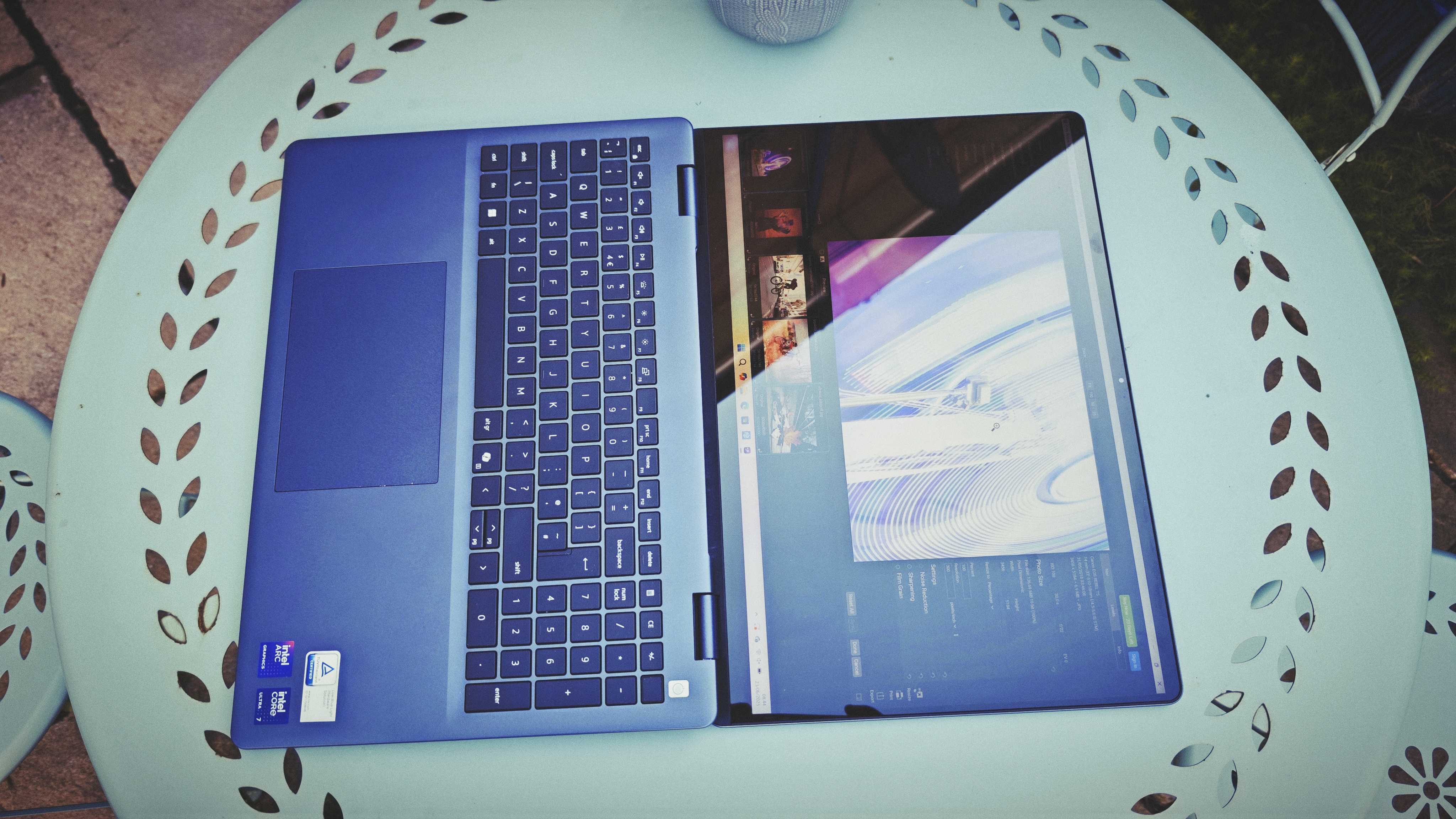







Specifications
Reasons to buy
Reasons to avoid
30-second review: The Dell 16 Plus 2-in-1 strikes an impressive balance between versatility and performance for graphic designers who need the flexibility of a convertible laptop. With its stunning 16-inch Mini-LED touchscreen offering 99.2% DCI-P3 colour coverage and 552 nits brightness, this machine delivers excellent colour accuracy for photo editing and design work. The Intel Core Ultra 7 258V processor paired with 32GB of LPDDR5X RAM provides smooth performance for Adobe Creative Suite applications, whilst the 2-in-1 design makes it equally capable in laptop, tent, or tablet modes.
Price: The base model starts under $1,000 / £1,000, whilst the top-specification model with 32GB RAM and Mini-LED display retails for £1,299 in the UK and $1,399 in the US. For a convertible laptop with these display credentials and build quality, this represents excellent value for graphic designers.
Design: The sturdy midnight blue chassis is undeniably business-focused in its aesthetic. Whilst it may lack the design flair of competitors, the build quality is excellent with no flex in the body or lid. The convertible hinge is impressively robust, allowing smooth transitions between modes whilst staying firmly in position. At 2.05kg, it's heavier than many laptops. The port selection is solid, including a welcome Thunderbolt 4 connection alongside USB-C, USB-A, and HDMI 2.1 ports.
Performance: The standout feature is the 16-inch Mini-LED touchscreen, which measured an impressive 552 nits peak brightness with 99.2% DCI-P3 and 96% sRGB colour coverage; making it genuinely suitable for colour-critical pro design work. The Intel Core Ultra 7 258V processor delivers solid performance for creative tools, whilst the generous 32GB of LPDDR5X RAM handles large Photoshop files and multitasking with ease. However, the Intel Arc integrated graphics limit performance in 3D applications and video rendering compared to discrete GPU alternatives.
Battery life: Our reviewer enjoyed approximately 8 hours and 39 minutes for general productivity tasks, though intensive creative work will drain it more quickly. Dell has released software updates specifically aimed at improving battery efficiency, suggesting they're actively addressing any power management concerns.
Read more: Dell 16 Plus 2-in-1 review

"One thing to note is that if you're in the market for a Dell laptop in particular, the 16 Plus almost matches the much more expensive Dell Pro 13 Premium in most CPU and GPU tests, and actually beats it in a few."
Best workstation
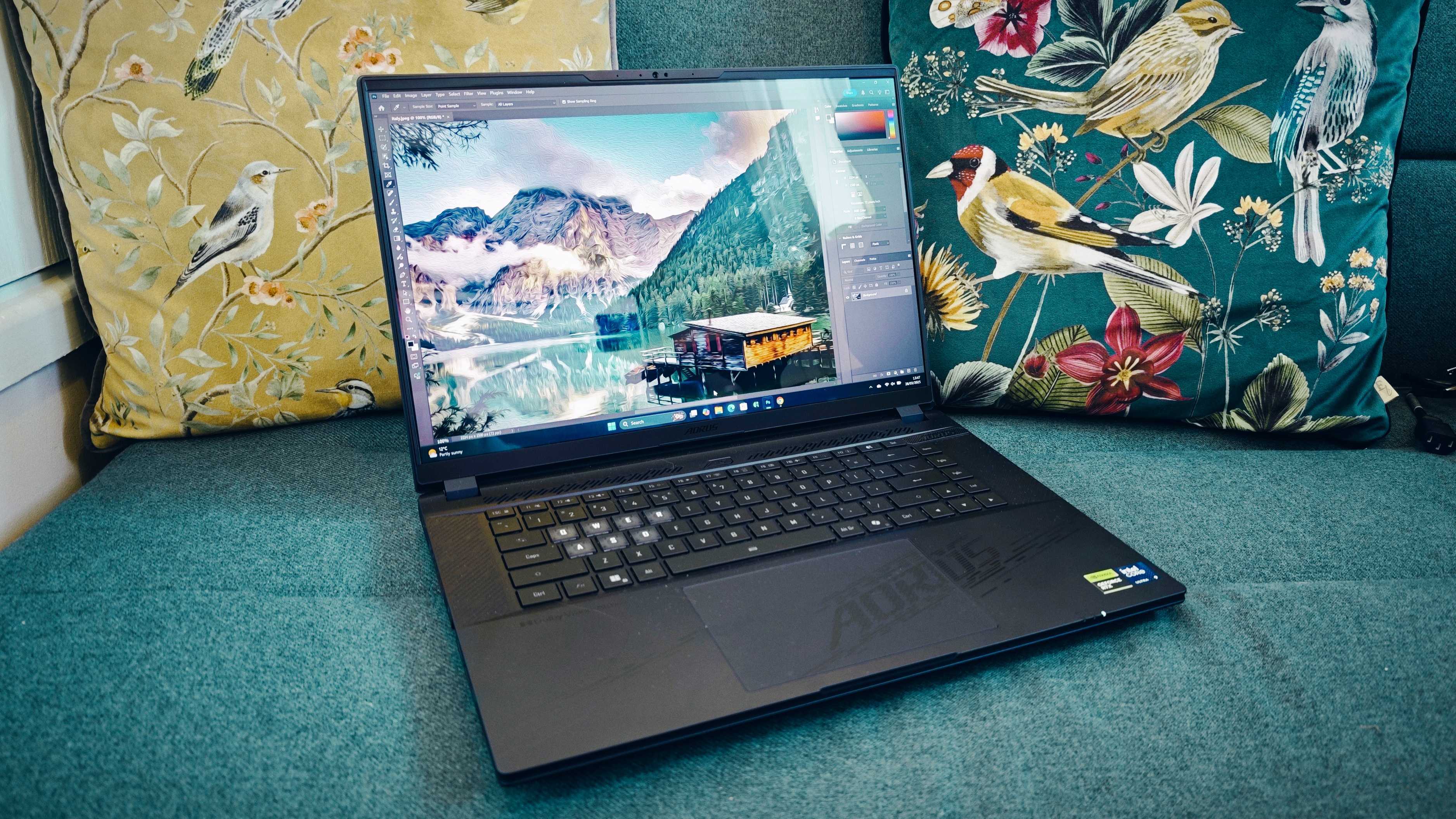



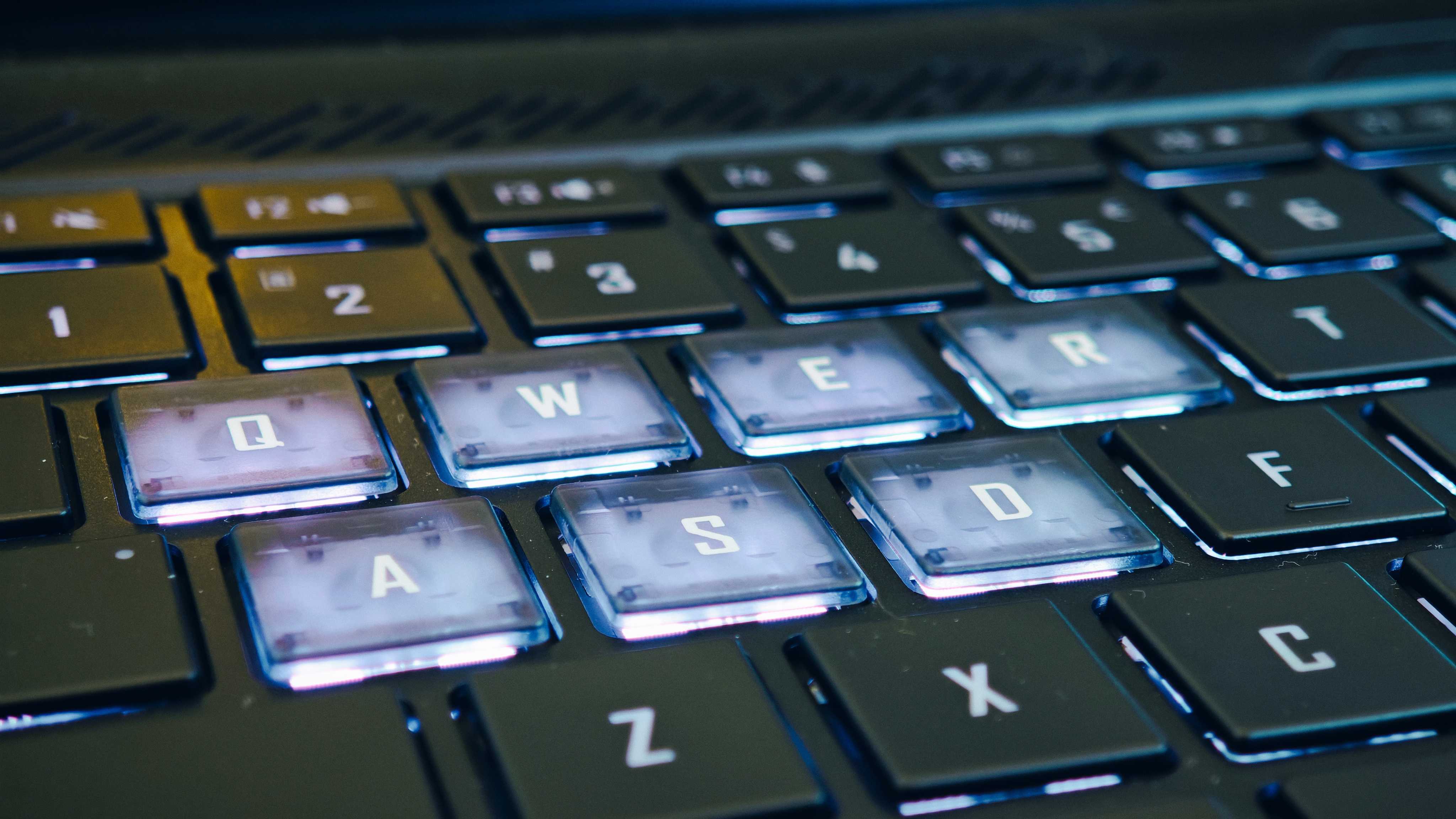

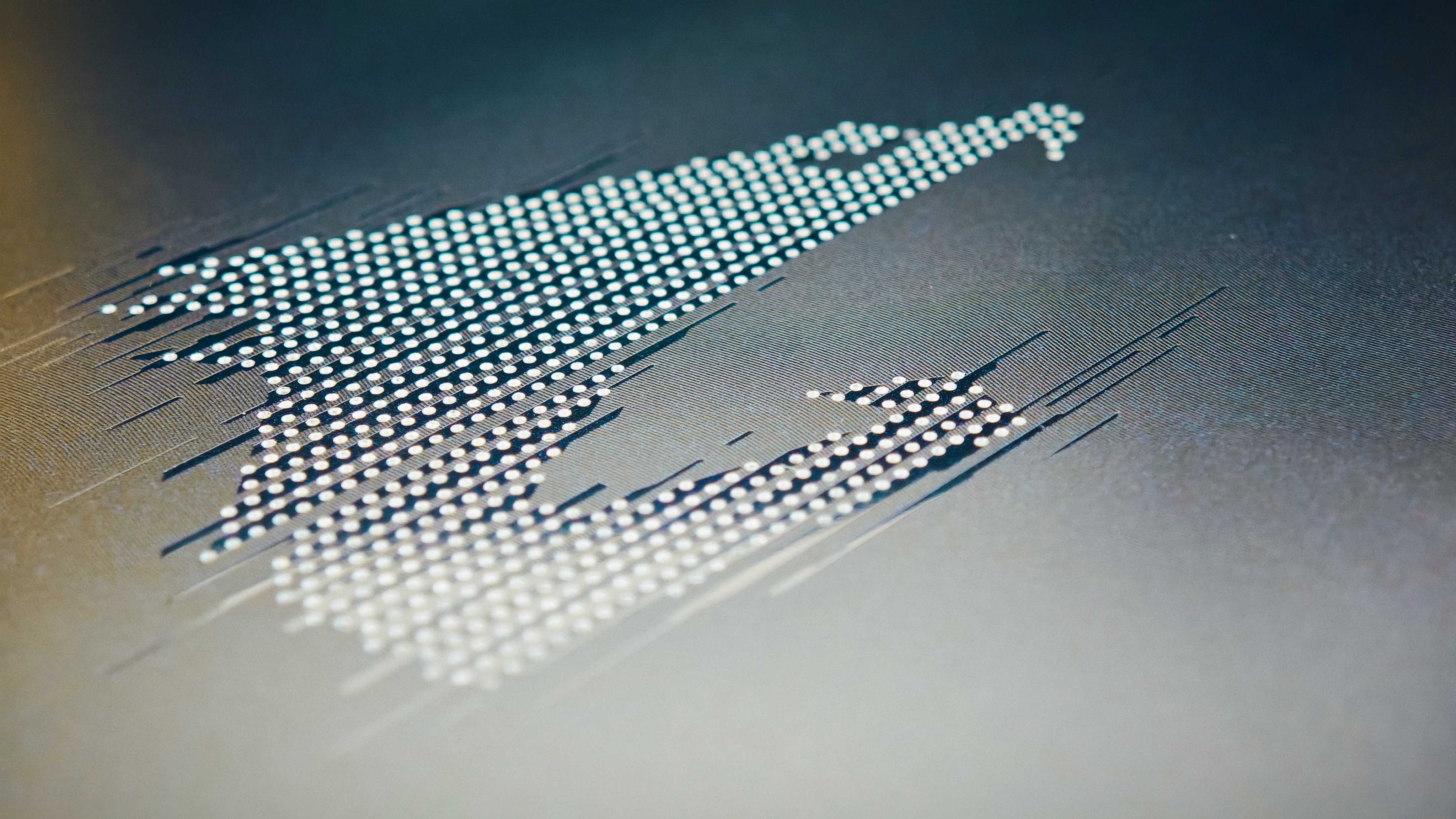
Specifications
Reasons to buy
Reasons to avoid
30-second review: Gamers and graphic designers share a lot of commonality in terms of their computing needs – plenty of power, and a great display with high colour accuracy. As such, a big old gaming laptop like the Gigabyte Aorus Master 16 can be just the thing for any designer who doesn't mind something hefty. It weighs twice as much as a MacBook Air, but its computing and graphical horsepower are top of the pile.
Price: Get one with 32GB of RAM (not the maximum) and the 5080 graphics card and you're looking at spending around $3,099.99 in the US or £2,799 in the UK. That's about what you'd expect for a gaming laptop of this calibre, and as such it's probably only going to be of interest to pro designers.
Design: With a 16-inch OLED Screen, the Aorus offers no shortage of space to work, and many creatives will especially appreciate the 16:10 aspect ratio. The look of the laptop is fairly unremarkable – though you do have to deal with RGB lights (laptop makers will probably never shake off the conviction that gamers are mutually exclusive with good taste – and they may be right). However, in terms of functionality, it gets a lot right, particularly with the inclusion of Thunderbolt 5 connectivity.
Performance: The powerful CPU smashed through our Geekbench and Cinebench tests, while the new NVIDIA GeForce card did well in our AI tests. I did all sorts of obnoxious things like running Photoshop at the same time as a video editor and a 32-tab Chrome window, and the laptop handled the multi-tasking adroitly. It's a hard one to fault.
Battery life: Very good. The Intel NPU and the intuitive GiMate software can sensibly switch power modes depending on what you have running, helping conserve energy and eke the power out for longer.
Read more: Gigabyte Aorus Master 16 review

"The Gigabyte Aorus Master 16 is a powerful gaming laptop with all the latest kit on-board, so any serious creative pro will find plenty to like here."
Best AI laptop




Specifications
Reasons to buy
Reasons to avoid
30-second review: The term 'powerhouse' is somewhat overused by laptop reviewers, but in this case, it really does apply. The AI-enabled Acer Predator Helios 16 AI gives you 64GB of RAM, a 5090 graphics card with 24GB of dedicated VRAM, an Intel Core Ultra 9 CPU and an Intel Boost NPU. It is very difficult to imagine any kind of graphic design task that this laptop will not eat for breakfast – the trade-off being that it's big, heavy, noisy and expensive, with poor battery life that hampers portability.
Price: £3,799 for a top-of-the-line configuration.
Design: Acer firmly says 'no' to the trend for thin laptops, producing instead a doorstopper-sandwich of a beast – such chunkiness being necessary to house the big fans that deal with the excess of heat all that computing power generates. It's not really a laptop for use on laps, though most graphic designers won't be working on laps much anyway. The display is a gorgeous OLED type with a 16:10 aspect ratio, 2.5K resolution and a 240Hz refresh rate – great for gaming, though the 100% coverage of the DCI-P3 gamut means it's also suited to designers.
Performance: Utterly shredding our benchmark tests, the Acer Predator Helios 16 AI is up there with the latest Apple-silicon MacBook Pros in terms of its power to get things done. Its top-tier graphical performance mean it can handle even intensive 3D design work with no issues, and if you're working in more conventional graphic design, you're going to have all the power you can spare. Its processor sits at the top of the rankings for all the laptops we've ever tested, and it chewed through all the tasks we gave it in Photoshop. If you want a machine that can spend all day powering through intensive design work, then run Cyberpunk 2077 at maximum settings, here it is.
Battery life: No. Not even remotely a consideration when designing a machine like this. If you're going to perform any kind of intensive task for anything like a significant period of time, the Acer Predator Helios 16 AI needs to be plugged in.
Read more: Lenovo Yoga Pro 9i gen 9 review
"The Predator is aimed at one very specific group - those who need the absolute ‘most’ from a laptop, and for whom budget is also not an issue."
Also tested
While the laptops above get our ultimate nod of approval as fantastic laptops for graphic design, there are more laptops worthy of your attention. If none of the above quite tickle your fancy, we've also tested all of the below laptops and will happily recommend them as great laptops for graphic design, whether you're a seasoned pro or just starting out.
Lenovo Legion 7 Pro
While it's designed foremost for gaming, the Lenovo Legion 7 Pro features generous 16-inch 2K screen that covers 100% of the DCI-P3 colour gamut, with enough power also to run your preferred design software. It's chunky, expensive and unwieldy, but it crunches through tasks.
Read our 4.5-star review
HP Victus 15
This isn't the punchiest machine but our testing show that it delivers enough power to be considered as a graphic design laptop if you're on a budget. In fact, these tests were very respectable, and showed that Photoshop work was smooth until using some of the advanced features like AI denoise on bigger files.
Read our 3-star review.
HP Spectre x360 14
This versatile 2-in-1 laptop, with a touchscreen and flexible hinge allowing it to function as both a laptop and table, features Intel's latest mobile processor and ample RAM. That make it suitable for graphic design on paper – and our testing agreed in practice.
Read our 4-star review.
MSI Creator A16 AI+
With an NVIDIA GeForce RTX 4070 laptop GPU under the hood, this AI-enabled laptop offers a lot of creative juice. It excels at high-intensity graphic design work, but our reviewer felt that price was a barrier – most designers particularly those working in 2D, can get better value elsewhere.
Read our 4.5-star review.
ASUS Zenbook 14X OLED
With a 14-core Intel i9 processor, an NVIDIA GeForce RTX 3050 graphics card and 32GB of RAM, this ASUS model combines MacBook Pro-level power with a sub-£/$1,500 price tag. Bonus points for the gorgeous OLED screen, although battery life can't quite keep up with the leaders.
Read our 4-star review.
ASUS ProArt Studiobook OLED (H7604)
This ProArt Studiobook is a beast of a laptop, perfect for creators thanks to the beautiful OLED screen, power and handy customisable dial. It can handle any creative task you throw at it, perfect for power users, but if you have a lighter workflow you may not need all the power it has to offer.
Read our 4.5-star review.
FAQs
What laptop specs do I need for graphic design?
For a good Windows laptop, you’ll want a modern processor from either Intel or AMD: ideally, an 13th gen Intel or AMD Ryzen 7000 mobile processor. When it comes to MacBooks, Apple has its own chips – M1, M2, M3 and M4 – which perform brilliantly as well; the higher the number, the more advanced the processor. When it comes to RAM, the more you have, the better, especially if you want to multitask. We suggest a minimum of 8GB RAM, but ideally 16-64GB if your budget can stretch to it.
For Windows laptops, a dedicated graphics card is also worth thinking about, especially for graphically intensive workloads. However, these can up the price of a laptop considerably, and modern integrated GPUs are good enough for day-to-day graphic design use. For any heavier usage, though, a discrete graphics card is a must.
Are laptops for graphic design expensive?
Yes, laptops designed specifically for graphic design and other demanding creative work tend to be more expensive than basic laptops. That's because they require powerful hardware such as high-end processors, dedicated graphics cards, ample RAM, and fast storage to run software such as Photoshop, Illustrator and InDesign smoothly. Also, for colour work, you'll need a high-res display that offers good colour accuracy and wide colour gamuts.
However, there are also more affordable options around the $1,000 price range that can handle graphic work reasonably well for those on tighter budgets, although they may not offer the same level of performance or features as the higher-end models. See our best MacBooks for college for all your Apple options.
What operating system is best for graphic design?
Both Windows and macOS are viable options, but macOS is generally preferred by many graphic designers due to its tight integration with Adobe's Creative Cloud apps and color management tools. However, Windows laptops offer more choice in terms of hardware configurations.
How much RAM do I need for graphic design?
At least 16GB RAM is recommended for graphic design work, as graphic apps can be very memory-intensive. 32GB or more is ideal for working with large, complex files.
What display resolution and color accuracy should a laptop have for graphic design?
Look for displays with at least 1920 x 1080 resolution, although higher resolutions like 4K (3840 x 2160) are obviously better. A wide color gamut covering 100% sRGB and high color accuracy (Delta E <2) is crucial for color-sensitive work.
What we look for
Any graphic designer will know that the three pillars of success for a laptop are a glorious display, enough RAM and decent battery life. Those are the three elements we start with when selecting laptops for this list. How much power you actually need will be down to workflow. If you are working solely in vector software, even if you add in some photo editing you're unlikely to need all the power the most powerful laptops have to offer. But we know creative workflows are getting broader, and with AI capabilities entering even the lightest software now, you might need more than the basics from a laptop.
See more display and power specifics in our how we test section below.
We also know budgets are a big deal. So we've included options at a range of price points and suiting different workflows. You won't find a decent graphic design laptop for the price of a true budget laptop, and we're not here to pretend any of those are suitable. So you'll need to spend a bit more than the lowest on the market – or go refurbished.
How to choose
When choosing a laptop for graphic design, you’ll want a laptop with a lot of power. Graphic design work can be pretty intensive and so you’ll need a laptop that can properly support that and run your host of creative tools.
If you’re frequently on the go and do your work outside the home, you’ll want to strike that proper balance between power and portability. You may have to sacrifice some power to get a laptop that is thin and light enough to throw in your backpack. If you plan to rarely or never tote your computer then we recommend focusing on purchasing a heavier, more powerful laptop.
The next thing you’ll want to consider is what operating system you prefer. MacOS used to be the staple of creative professionals, but nowadays it really doesn’t matter if you use Mac or Windows - both can do the job for graphic designers just fine. It’s up to personal preference, and that shows among the Creative Bloq team, where some of us prefer Mac laptops, while others lean towards Windows.
Finally, budget can be a huge factor in laptop purchases. Many of the laptops in this guide can be quite expensive. If budget is no constraint we recommend the MacBook Pro (M4 Pro), but if you’re a student or just starting out, the the MacBook Air (M1) will give you the most bang for your buck.
How we test
Benchmarking
✅ We are solely focused on what creatives need
✅ Benchmark tests based on real workflows
✅ We consult actual designers and creative pros
✅ Over 100 laptops tested over 10,000 hours in the last two years
As explained in our how we test laptops for graphic design article, we run extensive benchmark tests, which include using real graphic design software to run real projects such as Adobe Photoshop, Cinema 4D, Adobe Illustrator and more, depending on the reviewer, their specialism and the laptop's intended user base.
The minimum laptop specs we look for across tests are as follows:
Geekbench 6
- CPU multi-core: At least 10,000
- GPU OpenCL: At least 70,000
Cinebench 2024
- CPU multi-core: At least 800
- GPU: At least 7,500
PugetBench
- Photoshop: 6,000
- Premiere Pro: 6,000
PCMark 10:
- Main test: 6,500
- Digital Content Creation: 7,500
Handbrake: Encoding a 10-minute, 34-second animated 4K video: Under 5m30s
But choosing the laptops for this guide is about so much more than benchmarking – it's hard to put a firm number due to factors like workflow and app use. We put our laptops through real world tests, and make sure every single one is fully tested by our expert reviewers.
Displays
When it comes to testing laptops for graphic design, we look for a good, high resolution screen, assessing pixel density, colour accuracy, contrast and more, to decide how well it performs for graphic design.
As a guide, for colour we're looking for 100% Adobe RGB and DCI-P3 accuracy. Resolution should be a minimum of a Full HD 1920x1080 display – lower resolution paired with larger screens will make your display look blurry. We love OLED screens, but high res IPS screens are great for graphic designers as they can be super- colour accurate. See more about displays in our laptop display explainer guide.
On the occasion we have been unable to run a specific test (because we reviewed the laptop at a time when our process was slightly different), we look to our sister sites for their results.
Storage. build and battery life
Storage is arguably a little less critical, as well-specified laptops now come with fast PCIe SSDs. But we still test sequential throughput and random access to make sure that nothing unusual is going on.
We also assess ergonomics, build and usability, including keyboard quality, chassis rigidity, trackpad response and more to build up a practical picture of how well a laptop performs in the real world rather than merely benchmarks.
Battery life is important for any laptop and it's also a metric by which different models can differ dramatically, both from each other and from the manufacturer claims. It's also not equally important to all creatives depending on where they do most of their work. We test battery by running creative apps, streaming, changing the brightness on screen and more to see how long the battery will last. A reasonable amount is about a work day (eight hours), but this is effected by power and more so you'll need to balance your preferences (the MacBook Pro and Air are particularly impressive for battery, with the Pro lasting 10 even with a super-heavy workload).
Sign up to Creative Bloq's daily newsletter, which brings you the latest news and inspiration from the worlds of art, design and technology.

Erlingur is the Tech Reviews Editor on Creative Bloq. Having worked on magazines devoted to Photoshop, films, history, and science for over 15 years, as well as working on Digital Camera World and Top Ten Reviews in more recent times, Erlingur has developed a passion for finding tech that helps people do their job, whatever it may be. He loves putting things to the test and seeing if they're all hyped up to be, to make sure people are getting what they're promised. Still can't get his wifi-only printer to connect to his computer.
- Tom MayFreelance journalist and editor






