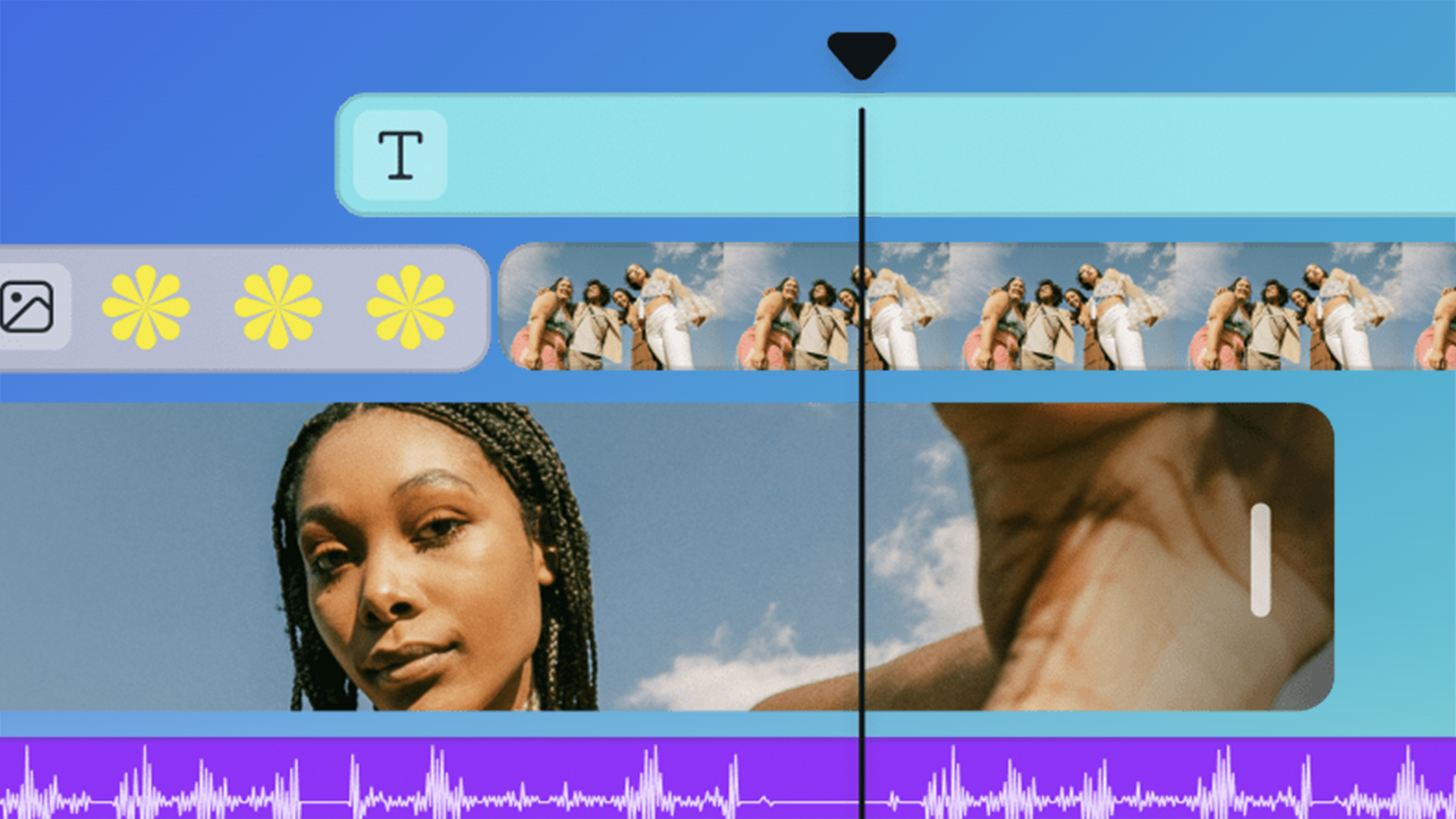Page-turning portfolios
Create an impressive portfolio flick book in Macromedia and give your work that little extra attention-grabbing edge
Sign up to Creative Bloq's daily newsletter, which brings you the latest news and inspiration from the worlds of art, design and technology.
You are now subscribed
Your newsletter sign-up was successful
Want to add more newsletters?
Just imagine the situation: you need to create a portfolio flick book, you're up against the clock, and you're regretting not having given the Flash manual a thorough reading. In the following tutorial we show you how you can bring all the elements together, learn the basics of Flash and produce a finished movie in a little under an afternoon's work.
If you're new to Macromedia Flash, don't be baffled by ActionScript and XML, merely take advantage of the wealth of shareware and exchange products already out there. We show you the basics, and with a few simple timelines up and running, we drop in a flick book that we unearthed online, and show that you can frequently beat the clock if you know where to look, and when to keep things simple.
A bit of preparation and organisation can go a long way. Making sure things are right before you dive headlong into the world of Flash can save valuable minutes and prevent those infuriating head-scratching moments when the world of technology seems to be conspiring against you.
Thinking ahead, and always working toward the most effective file size and format for your project is a must. You can slave away all you like on your flick book, but if at the end of it all it's going to take a yawn-inducing couple of minutes before a prospective client can view it, it's wasted energy.
Keep things simple. Set out a family of fonts that distinguishes the portfolio and its design structure from the artwork that you're presenting. Don't confuse and overcomplicate matters by giving too much information on too many levels.
We use Flash, Illustrator and Photoshop to illustrate the importance of balancing content with file sizes, understanding when CMYK goes awry in RGB, getting visuals working to your advantage and communicating a lot with very little.
Click here to download the tutorial for free
Sign up to Creative Bloq's daily newsletter, which brings you the latest news and inspiration from the worlds of art, design and technology.

The Creative Bloq team is made up of a group of art and design enthusiasts, and has changed and evolved since Creative Bloq began back in 2012. The current website team consists of eight full-time members of staff: Editor Georgia Coggan, Deputy Editor Rosie Hilder, Ecommerce Editor Beren Neale, Senior News Editor Daniel Piper, Editor, Digital Art and 3D Ian Dean, Tech Reviews Editor Erlingur Einarsson, Ecommerce Writer Beth Nicholls and Staff Writer Natalie Fear, as well as a roster of freelancers from around the world. The ImagineFX magazine team also pitch in, ensuring that content from leading digital art publication ImagineFX is represented on Creative Bloq.