Add depth and texture to your digital art
Create an impasto effect with Corel's Thick Paint brushes.
Corel Painter 2018's range of Thick Paint brushes enable you to mimic the look and feel of thick paint in your digital artworks. Right now you can take advantage of a free, fully functional 30-day trial of Corel Painter 2018, so you can try them out for yourself. Sign up for a trial here.



Since its launch, Corel Painter has brought artists the freedom to create exactly what they have in their minds. It has gained praise especially for bringing classic art practices and time-honoured techniques into the digital realm.
The most recent addition to Corel Painter's range of traditional art tools is its Thick Brushes, which use state-of the art Natural Media technology to simulate thick paint effect with startling realism.
Building texture
The range includes all the tools you'd find in an art supply store: different sized bristle brushes and palette knives carefully crafted to mimic their real-world counterparts. You can use them to blend, build up, push, pull and scrape paint using the pressure, tilt, and rotation of your stylus. You can also adjust the transparency of your brushstrokes and control how the paint interacts with the texture of the paper, opening up a world of creative possibilities.
To really give your paintings depth, use the brushes to create a traditional impasto effect, complete with ridges of paint. Adjust the shadows in the canyons and the ambient lighting and watch your digital artworks come to life.
Intuitive UI


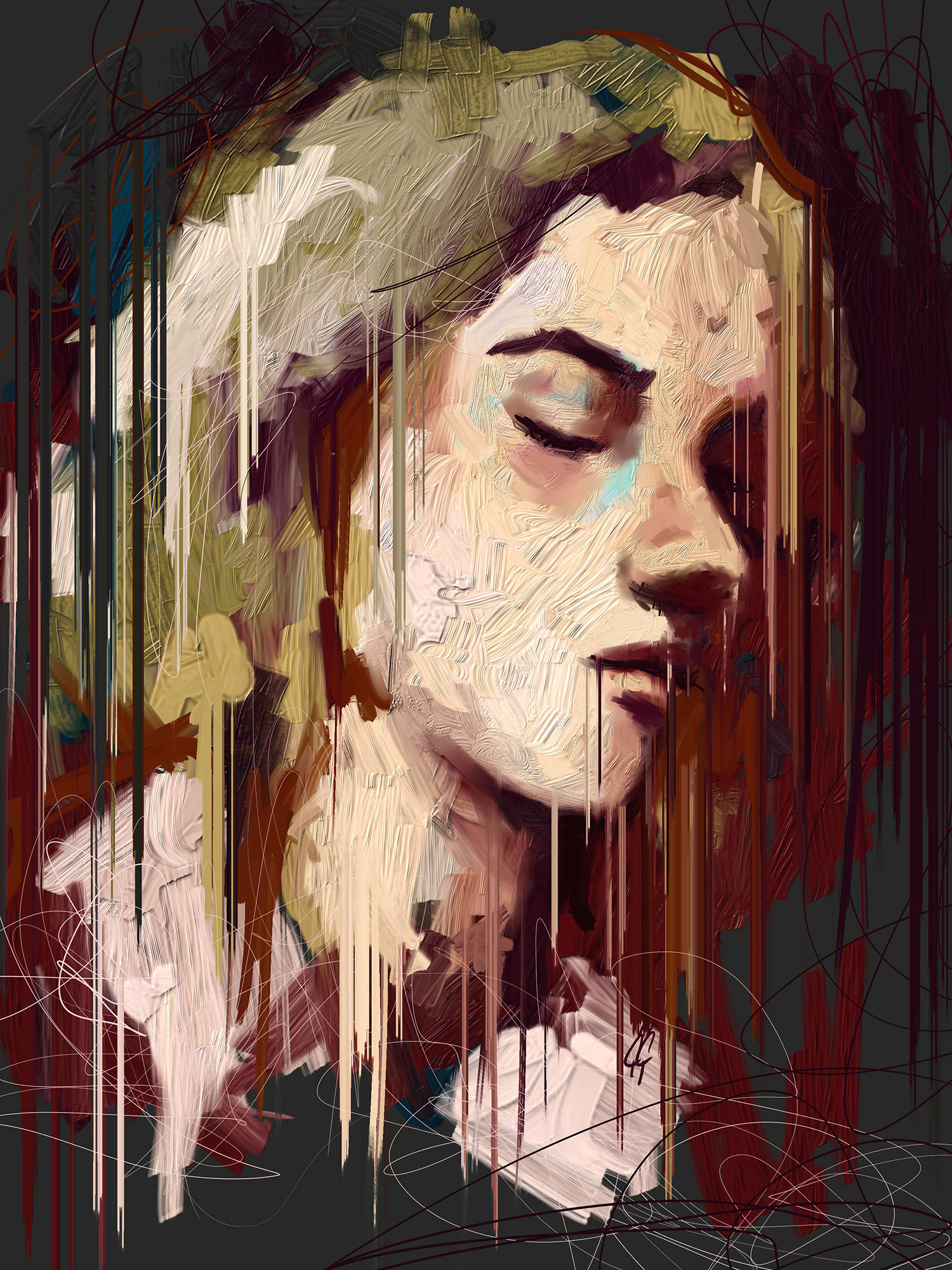


Corel Painter 2018 is set up to deliver versatile, precise control over brush loading: tap the property bar shortcut and drag to load the brush, with a handy cursor that displays the exact amount and colour of paint you've loaded.
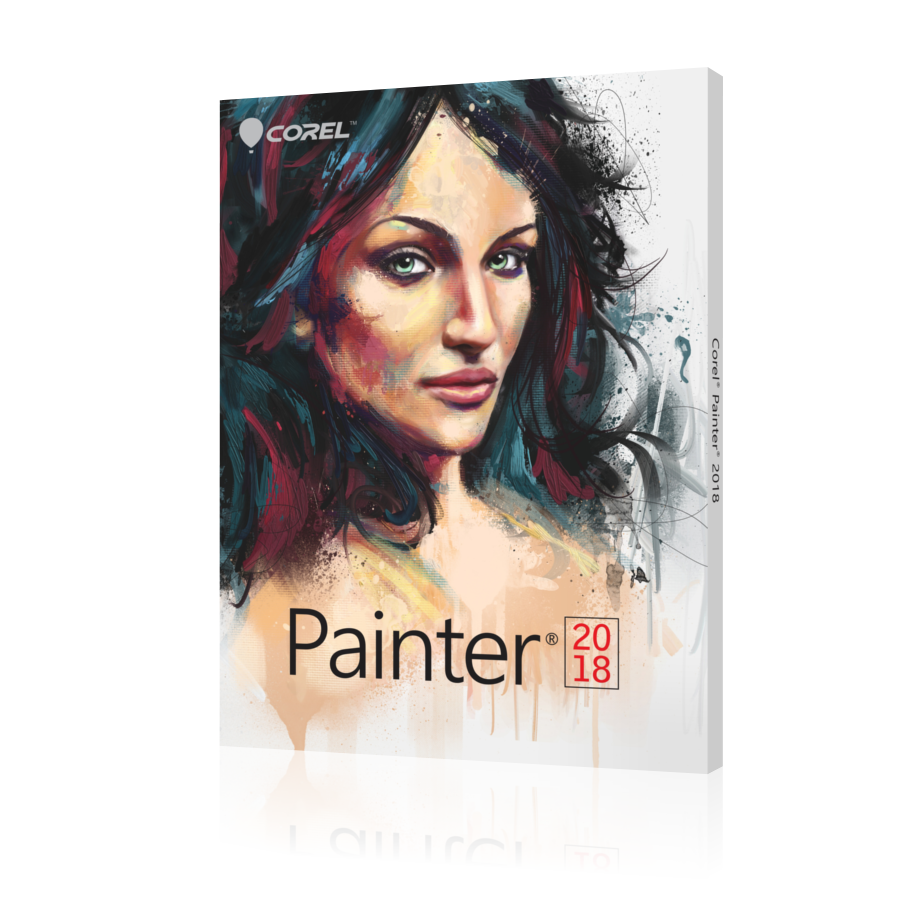
The Thick Paint property bar offers a range of presets, as well as quick access to settings that allow you to do things like ensure the brush never runs out of paint and control how your new brushstrokes blend with existing ones. All this means you can spend more time focusing on your work and less fiddling around with the UI.
Sign up for your free 30-day Corel Painter trial now to start experimenting with the Thick Brush range.
Daily design news, reviews, how-tos and more, as picked by the editors.

Ruth spent a couple of years as Deputy Editor of Creative Bloq, and has also either worked on or written for almost all of the site's former and current design print titles, from Computer Arts to ImagineFX. She now spends her days reviewing small appliances as the Homes Editor at TechRadar, but still occasionally writes about design on a freelance basis in her spare time.
