Essential tools for graphic designers
Equip your creative arsenal with these must-have tools for graphic designers.

Investing in the best graphic design tools is essential if you want to craft visuals that captivate and communicate. Whether you're an experienced designer or a total newbie, the right tools can elevate your work, streamline your workflow, and help you bring ideas to life.
But with technology constantly evolving, staying up-to-date with the latest kit can be tough. So to help you out, we've brought together the essential tools everyone needs, from the best laptops for graphic design to the best office chairs for lower back pain.
Whether you specialise in branding, illustration, web design, or motion graphics, these recommendations are tailored to empower your craft. Ready to transform your design process? Let’s dive into the essentials.
Hardware
01. Laptop
Why you can trust Creative Bloq

Specifications
Reasons to buy
Reasons to avoid
Apple's biggest and best laptop to date, the Apple MacBook Pro (M4, 2024) is the perfect tool for graphic designers, whether you're working on the move or at home. Our reviewer found it boasted exceptional build quality, a brilliant 14-inch Liquid Retina XDR display, and remarkable battery life lasting nearly 23 hours.
This latest MacBook retains Apple's signature design, with nearly squared-off sides, a solid metal chassis, and a responsive Magic Keyboard. Equipped with the M4 chip, the base model offers impressive single-core processing efficiency that will cope admirably with any graphic design software, productivity tasks and image editing tools you throw at it. That said, if you also do a lot of 3D modelling, video rendering or animation, you should instead go for the more expensive M4 Pro or Max chip variants.
New features available in this latest Macbook include Apple Intelligence, offering AI-assisted functions, and iPhone mirroring, which allows comprehensive phone control from the laptop. The device also boasts impressive connectivity, with multiple ports and a high-quality 1080p webcam.
See our full Apple MacBook Pro (M4, 2024) review for more details.
02. Desktop computer

Mac mini (M4, 2024)
Specifications
Reasons to buy
Reasons to avoid
Prefer a desktop computer to a laptop? Then here's our top pick. Apple's most compact computer to date has a remarkably small footprint and comprehensive connectivity is comprehensive, with Thunderbolt 4 ports (or Thunderbolt 5 on the Pro model) and HDMI support for high-resolution displays up to 8K at 60Hz or 4K at 240Hz.
It's very smooth and fast-working too. This latest Mac mini boasts approximately 20% faster CPU performance compared to previous generations, with the neural engine capable of 38 trillion operations per second. And it's virtually silent, even under heavy workloads, making it particularly suitable for studio environments.
Pricing is relatively affordable, too, with all configurations representing exceptional value in the professional desktop market. Note, though, that you'll need to purchase additional peripherals such as displays, keyboards, and mice to create a complete working setup.
Also read: The best desktops for graphic design
03. External hard drive

Western Digital Elements Portable External Hard Drive
Our expert review:
Specifications
Reasons to buy
Reasons to avoid
Want to store a ton of files without weighing down your computer or paying for cloud storage? Here's a neat external drive that gives you up to 5TB. Utilising Micro-B USB 3.0 interface technology, it delivers robust transfer speeds up to 6Gbps and maintains backward compatibility with USB 2.0 devices.
Its performance metrics are solid, too, with average sequential read speeds of 114.0 MB/s and write speeds of 109.0 MB/s, making it suitable for a wide range of storage and data transfer needs.
While it's not the absolute leader in any single category, it delivers consistent, well-rounded performance, an attractive price per TB, and a very portable design. And all that makes it our top pick of the best external hard drives available today.
04. iPad

Specifications
Reasons to buy
Reasons to avoid
Only a couple of years ago, the name Wacom was synonymous with graphics tablets for professionals, but the iPad Pro and Apple Pencil have now stolen the crown – particularly for designers who don't wish to be tied to their desk.
The iPad Pro M4 (2024) is a superb device for digital drawing, and more besides, which can also provide a laptop-like experience when teamed with an external keyboard. This latest model boasts an incredibly thin design at just 5.1mm, featuring an outstanding Ultra Retina XDR display with breakthrough tandem OLED technology and exceptional contrast.
The M4 chip delivers remarkable performance, particularly noticeable in demanding creative tasks like 3D sculpting and video editing. Our reviewer, a 2D and 3D artist, found that it handled complex 3D models with over 40 million polygons without any performance drop, and video stabilisation felt significantly faster compared to previous models.
That said, for many this iPad might be overkill given its high price. For affordable alternatives, see our guides to The best drawing and graphics tablets and the best tablets with a stylus pen for drawing and note-taking.
05. Smartphone

Samsung Galaxy S24 Ultra
Our expert review:
Specifications
Reasons to buy
Reasons to avoid
When it comes to buying a phone, graphic designers will be looking for decent camera for tasks such as on-the-go design reference and photography. And if you want the best, we recommend the Samsung Galaxy S24 Ultra.
Its 200MP main camera with impressive pixel binning capabilities ensures high-quality image capture. You also get an exceptional 6.8-inch Dynamic LTPO AMOLED screen, with a high 1440 x 3120 pixel resolution and 120Hz refresh rate, providing a crisp, smooth visual experience.
And here's something you won't get with an iPhone: the included S Pen stylus, offering precise input that's far more accurate than finger navigation. Its motion-sensing capabilities and ability to write and draw with precision make it an excellent tool for quick sketches, annotations, and creative work.
More broadly, the phone's powerful Qualcomm Snapdragon 8 Gen 3 chipset and 12GB of RAM provide robust performance, whatever task you need your phone to carry out. The AI-enhanced Gallery app allows for creative photo editing, including object removal and background changes, which could be interesting for designers looking to manipulate images quickly. And battery life of over 17 hours means designers you can rely on it throughout a long workday.
Finally, the DeX mode, which transforms the phone into a desktop-like interface when connected to a monitor, keyboard, and mouse, offers flexibility for designers who might want to do quick work or continue a project on a larger screen. See our Samsung Galaxy S24 Ultra review for more details.
06. Monitor

Specifications
Reasons to buy
Reasons to avoid
The BenQ DesignVue PD3220U is an exceptional monitor for graphic designers, offering a remarkable blend of performance and value.
First, because it offers outstanding out-of-the-box colour accuracy; delivering complete coverage of the Rec.709 and sRGB colour spaces, and achieving an impressive 95-98% of the DCI-P3 colour gamut. This wide colour range means you can confidently work across different colour standards, whether you're creating for digital screens or preparing materials for print.
Secondly, this 32-inch 4K panel also hits what our reviewer felt was the "sweet spot" for screen size, providing ample workspace without overwhelming your desk or eyesight. And thirdly, the monitor's thoughtful design features further enhance its appeal to creative professionals. It includes two Thunderbolt 3 ports, enabling seamless device connectivity and the ability to daisy-chain additional monitors, while the included Hockey Puck G2 remote control provides quick access to on-screen menus and colour mode switching.
Overall, for graphic designers seeking a professional-grade monitor that doesn't require additional calibration and offers a compelling balance of performance and price, the BenQ DesignVue PD3220U represents an outstanding choice. For more details, read our full BenQ DesignVue PD3220U monitor review.
Also read: The best monitors right now
Software
07. Creative software

The Adobe Creative Cloud is the industry standard for design professionals – the range and depth in its suite of tools is unrivalled by any other company. But it comes at a cost, and even if you can snap it up with a great Adobe Creative Cloud discount, an all-apps subscription represents a big investment.
Still, you get Photoshop, Illustrator, InDesign, After Effects, Premiere Pro and loads more (for full details, see our Adobe software list). Most of these tools represent the industry standard, so whether you're looking for a job in a design studio, or to collaborate with other freelancers, it's pretty much vital you know how to use them.
However, the subscription is very expensive, and we should add that Creative Cloud is not the only choice for graphic designers. Affinity Designer and Affinity Photo are both excellent equivalents to Photoshop and Illustrator – even surpassing them in some areas – and are very affordable at a one-off cost. Read our guides to the best Photoshop alternatives and the best Adobe Illustrator alternatives for further options.
08. Best UI software
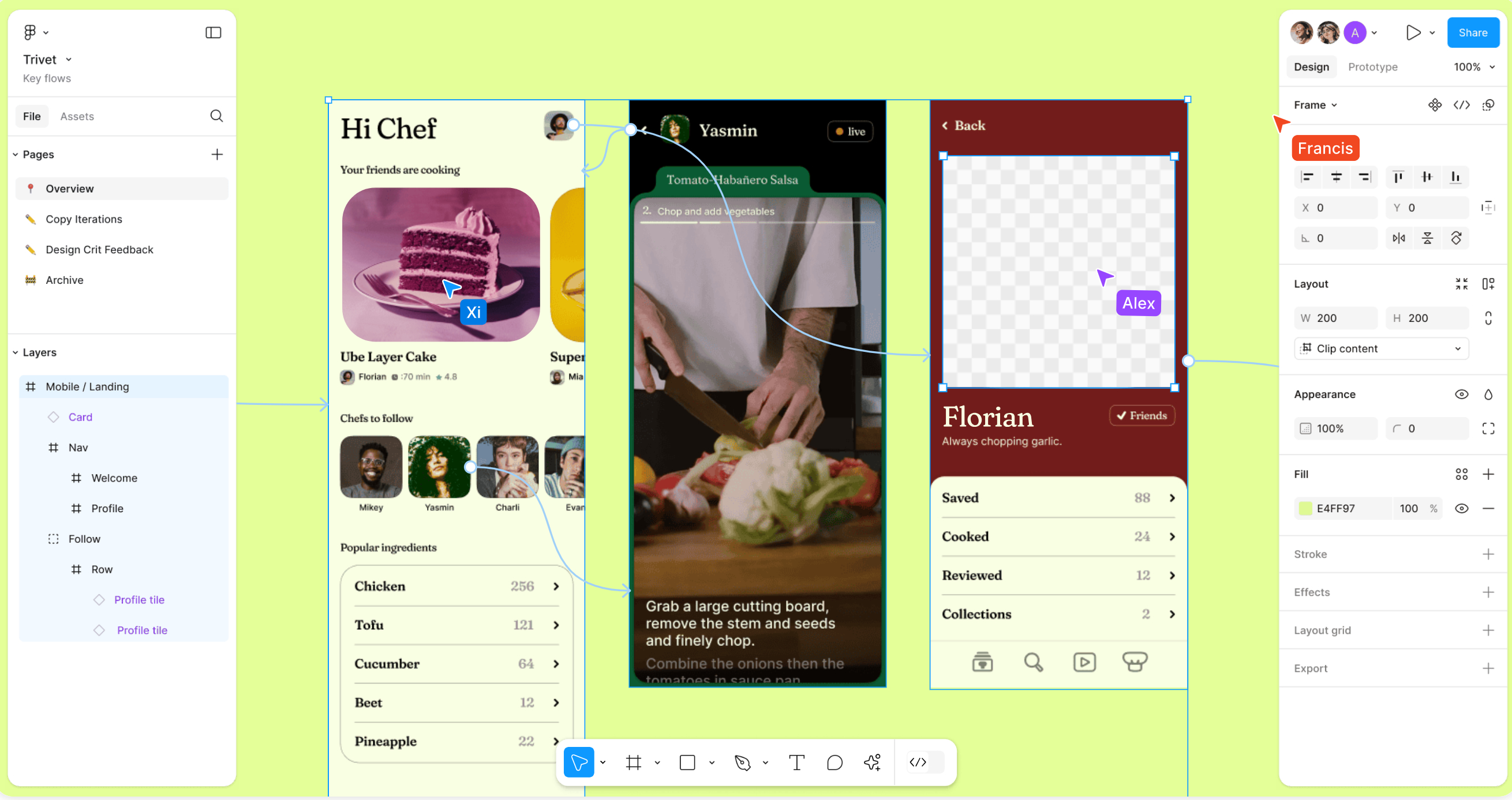
Specifications
Reasons to buy
Reasons to avoid
One thing that the Adobe Creative Cloud isn't so hot on is UX design. They do have a fairly decent UX tool in the form of Adobe XD, but a few years back they realised that its competitor, Figma, was both more capable and more popular. So they focused instead trying to buy Figma for a cool $20 billion. Ultimately, that bid failed, Adobe XD has stayed relatively undeveloped, and Figma remains the best UX design tool we can recommend today.
One of the most striking things about Figma is its availability across platforms—Windows, macOS, and web—which means it's perfect for working with others, while its features span the entire design process, from ideation and wireframing to prototyping and developer handoff.
The platform's collaboration tools are particularly noteworthy, including real-time teamwork with features like live editing, audio discussions, and a "spotlighting" function that facilitates presentations. FigJam, its integrated whiteboard companion, further enhances its utility by centralising planning and brainstorming. To learn more, read our Figma review.
Home office
09. Standing desk


Specifications
Reasons to buy
Reasons to avoid
A standing desk can encourage you to be less sedentary, help reduce back pain and even decrease your risk of illness. And here's our favourite on the market today. The Sway Standing Desk is a premium, high-quality standing desk that stands out in a crowded market through its thoughtful design and excellent user experience. Our reviewer was particularly impressed by the desk's subtle design details, enjoyable user interface, and the natural wood finish that develops character over time.
The desk's construction uses sustainably sourced wood and a steel frame, with a load capacity of 360 pounds. Assembly is straightforward, taking approximately 20-30 minutes. So despite the premium price tag, we gave the Sway Standing Desk a near-perfect 9/10 rating. Learn more by reading our full Sway standing desk review.
Read more: The best standing desks
10. Ergonomic chair

Specifications
Reasons to buy
Reasons to avoid
If there's one item that's really worth investing in, it's a high quality chair, and here's our number one choice for keeping you comfortably supported all day.
The Herman Miller Embody is a premium ergonomic office chair that earned a perfect 10/10 rating from our reviewer. Designed with input from over 30 physicians and experts in biomechanics and ergonomics, it stands out in a crowded field for its exceptional comfort and innovative design.
The chair's most distinctive feature is its unique "pixelated support" system: a matrix of interlinked pixels in the seat and backrest that conforms to body movements and distributes pressure evenly. This design encourages micro-movements that promote better blood flow and sitting comfort, making users feel like the chair adapts to them rather than vice versa.
Note that in the UK, the chair is somewhat controversially marketed as a "gaming chair" with minor additions like an embossed 'G' and a thin copper-infused cooling foam, which the reviewer finds largely gimmicky. In the US, it's simply marketed as a top-tier ergonomic office chair. For more details, read our Herman Miller Embody review.
Daily design news, reviews, how-tos and more, as picked by the editors.

Tom May is an award-winning journalist specialising in art, design, photography and technology. His latest book, The 50 Greatest Designers (Arcturus Publishing), was published this June. He's also author of Great TED Talks: Creativity (Pavilion Books). Tom was previously editor of Professional Photography magazine, associate editor at Creative Bloq, and deputy editor at net magazine.
