8 beautiful website templates for photographers and designers
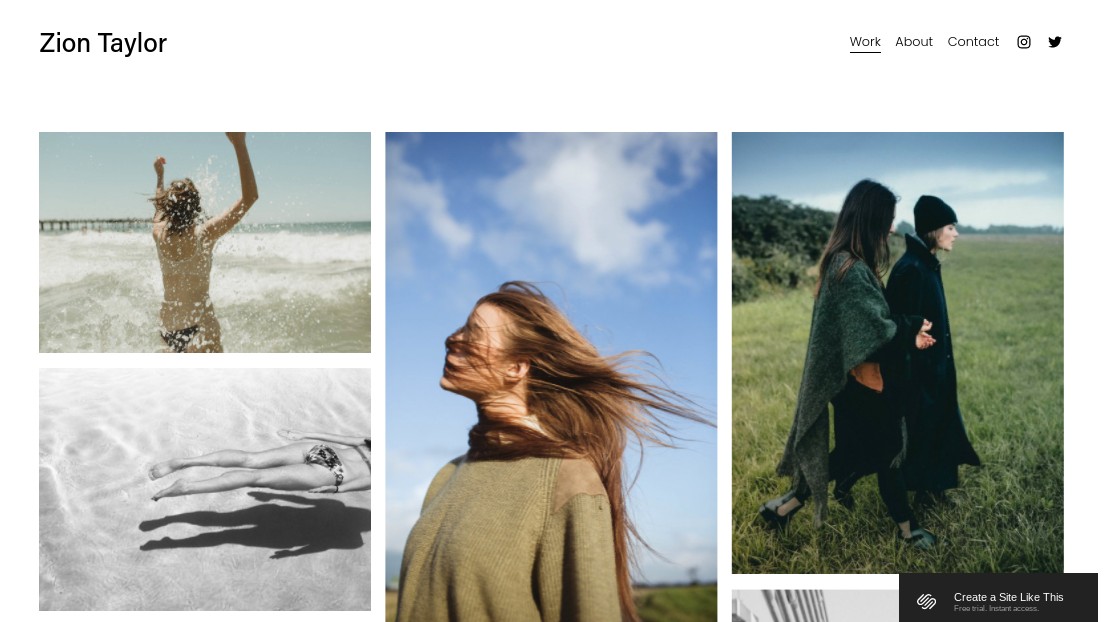
Every creative needs a portfolio website to showcase their work. But maybe you don’t have coding skills, or the time to acquire them: you just want a website that looks good, preferably one that’s easy to set up.
We’ve teamed up with Squarespace to showcase a few of its top website templates, designed specifically to help you do just that. These have been designed for photographers and designers who are looking to get started on their websites or portfolios: just upload, drop in your images or work, add a few words, and you’ll have a responsive, high quality website in no time at all. An added plus: you can set up a store on the same website using the platform too.
While there’s a lot of Squarespace templates to choose from (just take a look here), we’ve picked our favorites for creative professionals. Read on to find the one that’s best for you.
01. Best for branding and packaging design: Novo
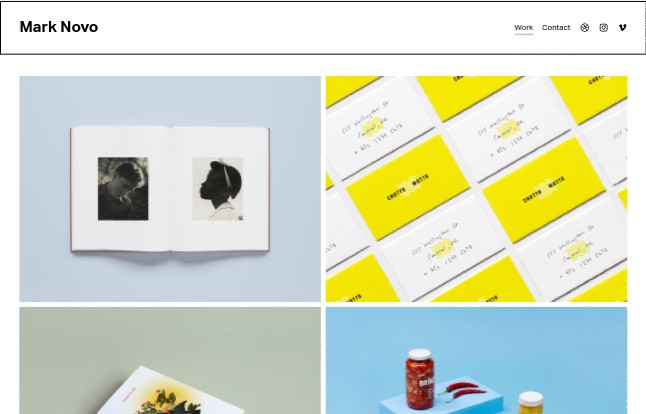
If you work in branding or packaging, we’d recommend Novo for building your online portfolio. With a clear grid-based structure and a healthy amount of white space, this lovely template gives your work ample room to breathe. This template is purpose-built for image based-case studies, so if you have nice pictures of your designs you want to show off, this is the perfect choice for you.
02. Best for illustration and visual design: Kester
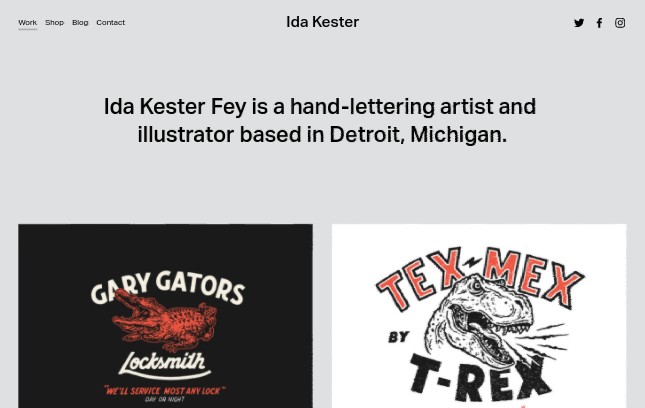
If you’re an illustrator or graphic designer and looking for a minimalist portfolio template that puts all the focus on the work itself, Kester is the template for you. This wonderfully clean design allows you to present a carefully curated selection of your work on the homepage, and provide visitors access to contact details, your blog, and a shop if you want to sell prints, books or other merch. The layout, typography and overall design of this template is sophisticated, yet easy to navigate: perfect for creative people everywhere.
03. Best for art prints: Classon
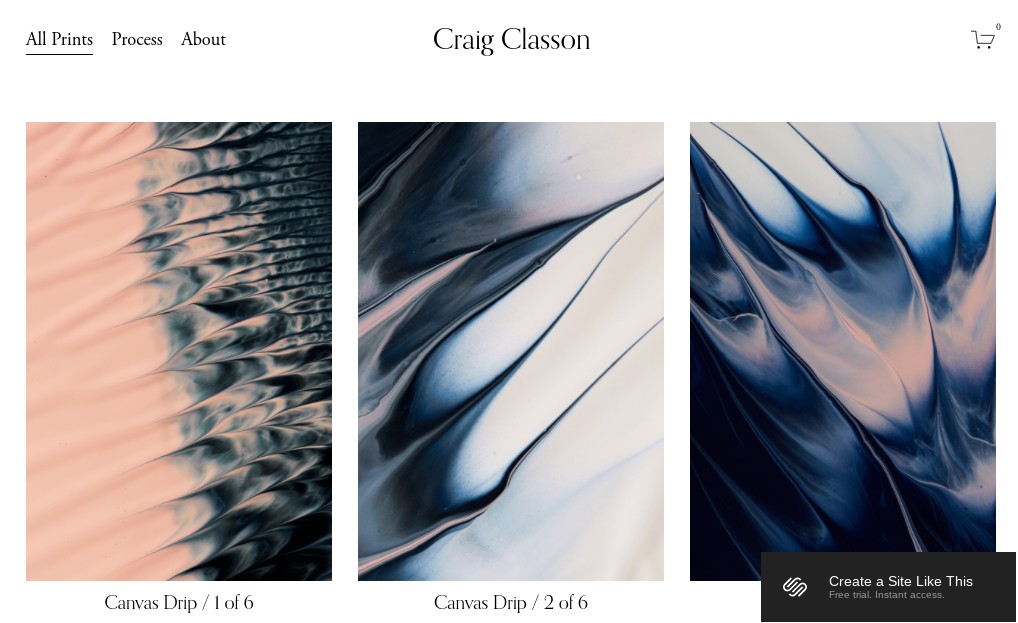
Whether you’re a traditional painter or a CG artist, Classon is a superb template for sharing and selling your artwork online. The alluring homepage design is dominated by an eye-catchingly proportioned image grid, showcasing your art in the best possible light. And there’s also space to write about your process and tell visitors about yourself, plus an online shop to sell prints.
04. Best for creative directors: Hawley
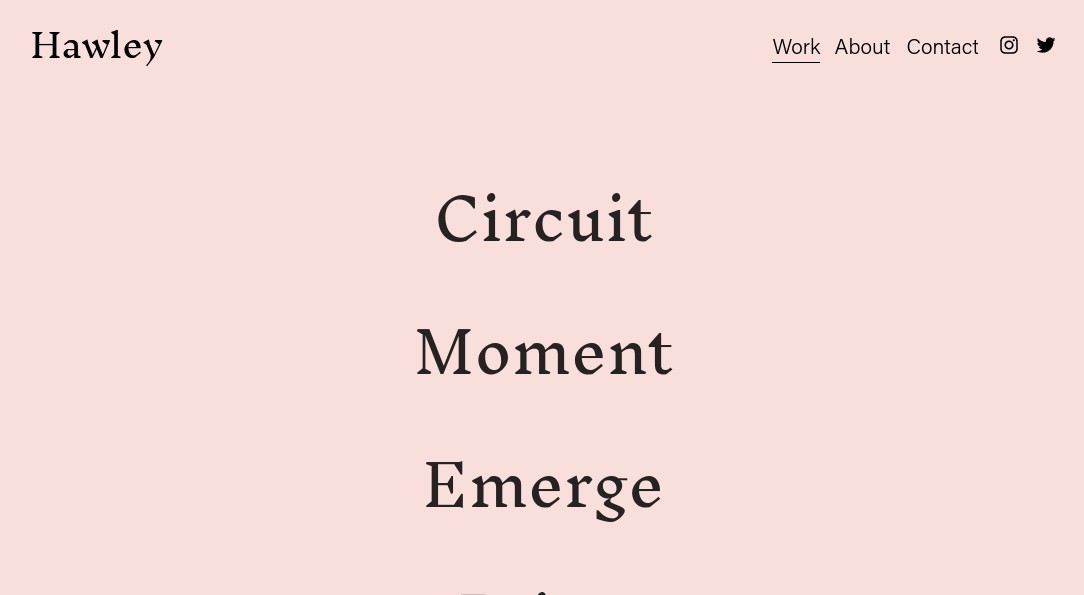
If you’re a creative director, your portfolio site will probably be geared more towards explaining the process and thinking behind each individual project, and less about a single, finished image. With that in mind, we’d recommend the template Hawley, which offers a greater focus on text.
The homepage, for example, is just a clean and uncluttered series of links to projects, which is a great way to exude confidence as someone firmly established in their design career. On the actual project pages, however, there’s ample room to delve into the story behind each case study, both through text and a step-by-step series of visuals.
05. Best for established photographers: Zion
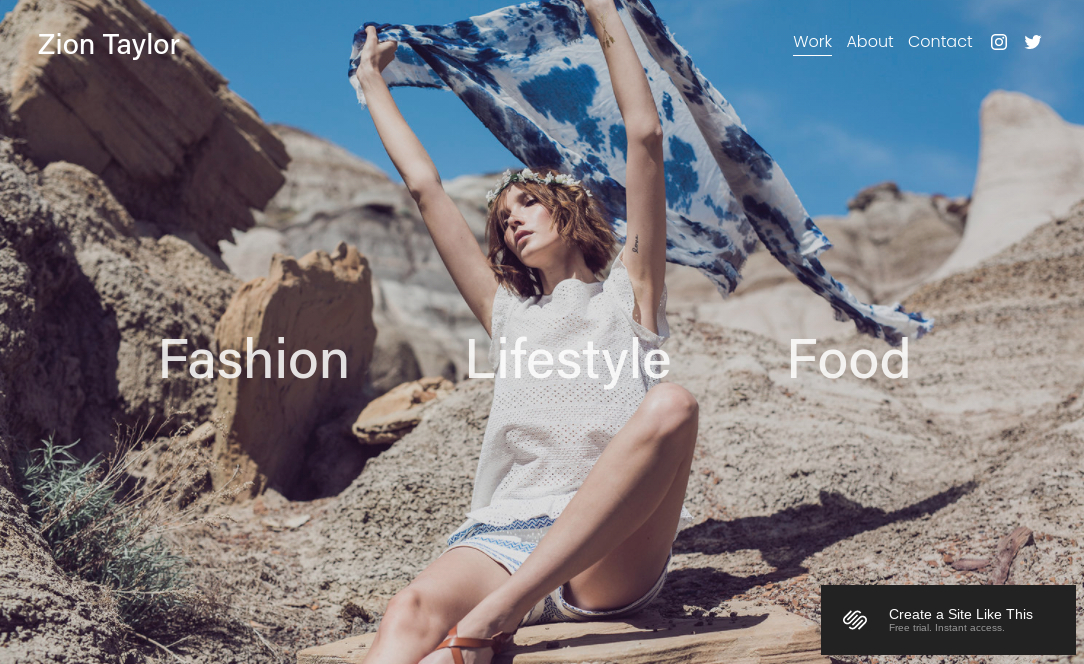
There are many great Squarespace templates available for photography portfolios (and here’s a hint: all of them can achieve the same functionality). But which one you choose will depend on what you want from your portfolio site, as a starting point. If you’re highly established in your career, and want a site that’s basically a calling card, we’d recommend Zion. This template focuses around one single, brilliant photo on your homepage, and also includes a bio page and a contact form for people wanting to book your services.
06. Best for mid-career photographers: Matsuya
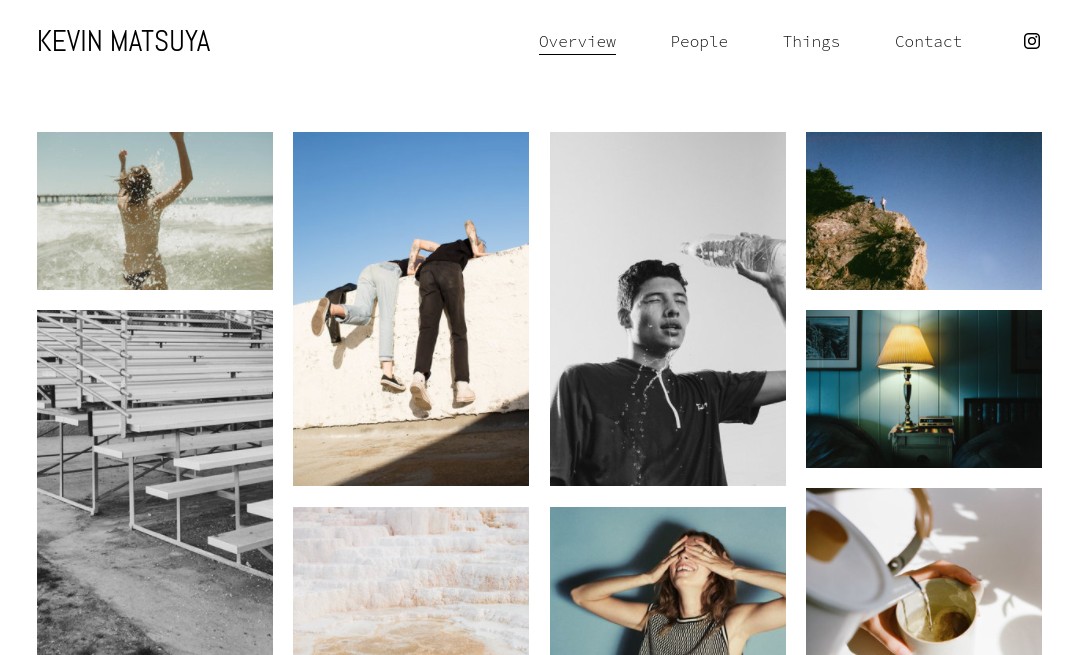
If you’re still working to establish yourself as a photographer and build your reputation, you’ll probably want to include multiple photos on your portfolio site, to showcase just what you’re capable of. For that, we’d advise checking out Matsuya.
This template allows you to populate your homepage with a variety of images, of different shapes and sizes, that all adds up to a beautiful wall of work. Under other tabs, you can group photos under specific categories, such as ‘People’. Plus there’s a contact page, and a link to your Instagram page too. In short, Matsuya is everything you need to market your photography business, within a sleek, clean and unfussy design.
07. Best for wedding photographers: Quincy

If your photography business focuses around weddings, it makes sense to use a template designed for that purpose. Our favorite is Quincy, which centers around one stunning image on the homepage, and links through to a selection of others via the ‘Work’ tab. If you’ve shot a number of weddings and want to show the world just what impressive imagery you’ve captured (without ever overwhelming the viewer), this is the template for you. You get nicely designed ‘About’ and ‘Contact’ pages, too, plus icons at the top of the site linked through to your social media accounts.
08. Best for landscape photographers: Elliott
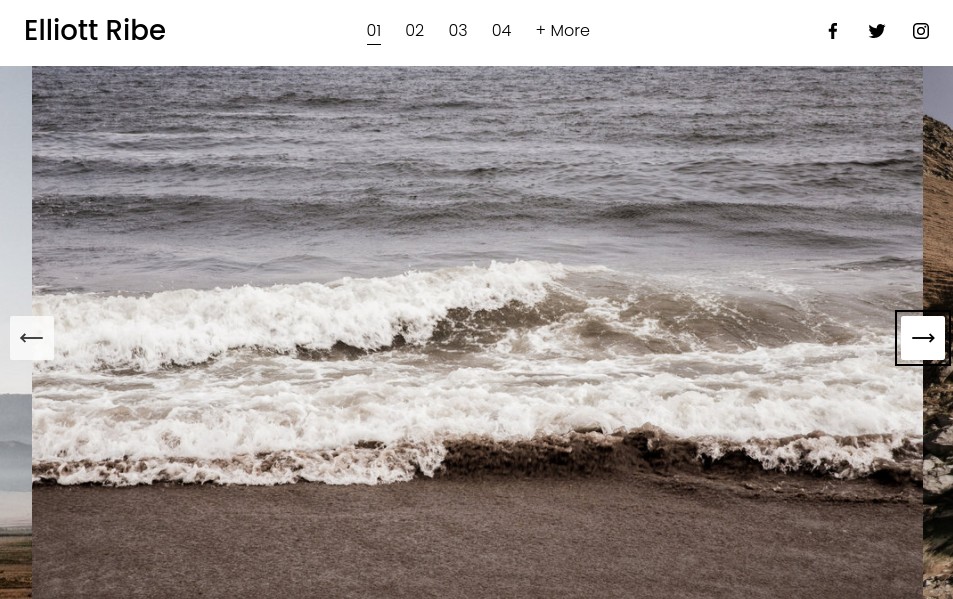
If your work focuses on landscape photography, then check out Elliott, an exquisitely designed template that will give your work the online home it deserves. The homepage features a large horizontal image slider, which serves as a great way to showcase some your best landscape imagery with the minimum of clicks. At the top of the page, visitors can access further project galleries via numbered navigation, along with splendidly constructed About and Contact pages, and social media icons.
Ready to share your work or vision with the world? Get started on your Squarespace website today with a free trial (no credit card required) – and when you’re ready to publish, use code CREATIVEBLOQ10 for 10% off.
Daily design news, reviews, how-tos and more, as picked by the editors.

Tom May is an award-winning journalist specialising in art, design, photography and technology. His latest book, The 50 Greatest Designers (Arcturus Publishing), was published this June. He's also author of Great TED Talks: Creativity (Pavilion Books). Tom was previously editor of Professional Photography magazine, associate editor at Creative Bloq, and deputy editor at net magazine.
