
Every trade has its tools. For creative professionals including filmmakers, architects, designers, AI specialists, and more, a feature-rich monitor is an essential tool of the trade. In the ever-evolving landscape of digital creativity, precision and color accuracy are paramount.
The ProArt family of displays from ASUS empower creators to work with confidence. With the essential specs needed in a wide range of demanding fields, ProArt displays streamline creative workflows and help you or your employees move rapidly from concept to product.
The ProArt family includes many purpose-built options for specific professions, so there’s a large lineup to consider as you look for the best ProArt display for your studio or business. Whether you’re looking for a premium monitor with record-breaking HDR capabilities, a midrange model with the targeted features necessary for your workflow, a stylus-ready portable display or an ultrawide with a fast refresh rate, ASUS offers a ProArt display that meets your needs.
The right mix of features for any workflow
Creators consider many factors when picking a display; screen size, resolution, aspect ratio, connectivity, and ergonomic adjustments. But one key spec sets ProArt displays apart from the competition: accuracy. For professional-quality work, you need to trust your display to perfectly paint each pixel. ProArt Displays are factory calibrated to achieve an average ΔE* value of less than 2—if not lower—giving you confidence that you’re seeing each hue correctly. Certifications from Pantone or Calman, depending on the model, attest to the out-of-the-box color accuracy you can expect from a ProArt display.

Increasingly, creators are looking for monitors that pair professional-level accuracy with high dynamic range (HDR) capabilities. The HDR ecosystem has matured, and enables the creation of content that takes advantage of the inky shadows and dazzling highlights that HDR TVs and monitors produce. ProArt displays offer exceptional contrast, wide color gamut support, and factory calibrations that creators need to work in this new frontier of media.
ProArt displays also offer excellent coverage of a wide range of industry standard color gamuts—and the tools you need to efficiently change color spaces and make adjustments. The ProArt Preset tool, accessible through the on-screen display, lets you cycle through color space options to find the one that best fits your workflow. Through ProArt Palette, you can make fast adjustments to brightness, saturation, and hue, among others—an invaluable tool for getting a consistent image across multiple monitors.
In this article
- The best ProArt Displays for HDR workflows
- Tips and tricks for buying a display for AI creation
- The best ProArt Displays for game development and 3D animation
- The best ProArt Displays for architects
- The best ProArt Displays for stylus work
- The best ProArt Displays for on-the-go creators
- The best ProArt displays for college students and budding artists
The best ProArt displays for HDR workflows
For HDR content mastering, ultra-precise control and extreme contrast are essential. The ProArt Display PA32UCXR meets the needs of creatives working with HDR content with its exceptionally bright mini-LED backlighting. Its 2304-zone local dimming backlight can achieve a dazzling 1600-nit peak brightness. But it not only excels at reaching stratospheric levels of luminance, but also maintaining a high level of brightness with its industry-leading 1000 nits of full-screen sustained brightness.

The ProArt Display PA32UCXR is a shining example of what the latest display tech can provide to even the most demanding of creators. It offers true 10-bit color with Quantum Dot technology, and it covers 99% of the Adobe RGB and 97% of the cinema-grade DCI-P3 color gamut. It’s factory pre-calibrated to achieve an average ΔE of less than one for supremely accurate colors. To maintain that professional-level accuracy over the long term, the PA32UCXR has a built-in motorized flip colorimeter.
This standalone self-calibration solution is compatible with any operating system and doesn’t require additional calibration software. You can use the OSD to schedule it at any time – or even schedule a calibration during your off hours to avoid any delay to your productivity.

ASUS Smart HDR technology ensures compatibility with existing streaming video services and a growing list of HDR-enabled games. The PA32UCXR supports multiple HDR metadata formats, including Dolby Vision†, HLG, and HDR10, so that you can check how content will appear for a wide range of target displays before it’s sent off for final delivery.
Wide connectivity options make the ProArt Display PA32UCXR an easy addition to any studio. With dual Thunderbolt 4 ports, DisplayPort 1.4, and two HDMI 2.0 ports, it offers broad compatibility with current and future devices. One of those Thunderbolt 4 ports offers up to 90W Power Delivery, making it easy for laptop users to set up a single-cable setup — and it’s also ready to daisy-chain several displays through a single port.
Organic light-emitting diode (OLED) panel tech is also a natural fit for HDR content mastering. The ProArt Display OLED PA32DC’s vivid OLED panel is finely tuned to meet the needs of the creators working with HDR content. Unlike other OLED panels that use an RGBW or PenTile sub-pixel array, the PA32DC uses an RGB sub-pixel arrangement for the crispest on-screen images and text. Its generous 31.5” diagonal gives you a close and careful look at your work, while its 3840×2160 resolution brings out all the fine detail in your creations. With its ultrafast response time (up to 0.1ms), it’s a natural fit for mastering fast-moving HDR content, as each pixel can rapidly transition to a new color without visible blur.

OLED panels are known for their excellent color reproduction, and the ProArt Display OLED PA32DC stands at the top of its class. It offers true 10-bit color, and it covers 99% of the cinema-grade DCI-P3 color gamut. It’s factory pre-calibrated to achieve an average ΔE of less than one for professional-grade color accuracy. Its built-in motorized colorimeter makes it easy to maintain that high level of accuracy.
For the ultimate in HDR highlight reproduction across the broadest range of input sources, the ProArt Display PA32UCG-K stands ready. Thanks to an 1152-zone Mini-LED backlight with an incredible 1600 nit peak brightness rating and VESA DisplayHDR 1400 certification, this monitor simulates both light and dark with unparalleled realism, giving filmmakers and videographers a unique tool for recognizing their creative visions.

HDR is an increasingly common feature in games. Like other artists, game developers need accurate and reproducible color. Game developers also work with content that naturally includes higher refresh rates than the 24 FPS or 30 FPS typical of film and TV. Thanks to HDMI 2.1 inputs and variable refresh rates ranging from 48Hz to 120Hz, the PA32UCG-K lets game developers and asset artists view their creations exactly as they’ll be reproduced on modern consoles and gaming PCs.
Recommended ProArt Displays for HDR workflows:
Tips and tricks for buying a display for AI creation
The generative AI revolution is fully underway, and you might well be looking to upgrade your PC workstation to accelerate your AI creation efforts. Here are a few things to keep in mind as you select the best ProArt display for your PC.
- Start off with a high resolution. For a clear and detailed view of visual assets, it’s recommended a model with a high resolution and excellent pixel density. A model with a 2560x1440 is a good starting point, but a display with a 4K Ultra HD resolution will be the better fit for many AI workflows.
- Insist on accurate colors and wide color gamut coverage. All ProArt Displays are factory pre-calibrated for professional-grade color accuracy right out of the box, and you’ll find excellent coverage of industry-standard color gamuts like sRGB across the lineup. But your AI creation efforts may well require even more. Options with an embedded colorimeter, like the ProArt Display PA32UCXR, might be invaluable for your workflow, and if your projects require support for wide color gamuts like Adobe RGB or DCI-P3, there are many options at the ready.
- Get the connectivity you need. The standard DisplayPort and HDMI ports provided by ProArt displays make sure that you have broad compatibility at your fingertips. Select options go further with fully loaded USB Type-C ports ready to accept a display signal, recharge the connected device, and act as a USB hub for your peripherals. These models are perfect for any creator who works primarily from a laptop – or any creator who wants to daisy-chain several displays with one cable.
- Dial in the right refresh rate. Every creator can appreciate the smooth animation that comes from a higher refresh rate, if only for the smooth mouse cursor movement and better clarity when scrolling through a document or a webpage. But for game developers, animators, visual FX designers, and other creative professionals, a smooth refresh rate of 120Hz or higher is essential. The 120Hz ProArt Display PA348CGV adds the formula with FreeSync Premium Pro for tear-free animation and a 2ms response time (GTG) for minimized blur.
- Take care of your eyes. Look for features that diminish eye strain and fatigue even when you need to put in long hours on a project. ASUS Eye Care features, like flicker-free technology and blue light filtering, make it comfortable to use ProArt Displays for a full day of work.

With these tips in mind, here are the ProArt displays that we recommend for AI creation. Each one boasts a detailed 4K resolution, and the selection ranges from models priced within the reach of college students and budding creators to cutting-edge displays laser-focused on the needs of professional creators.
Recommended ProArt Displays for AI creation:
- ProArt Display PA279CRV Affordable 27-inch 4K display with excellent DCI-P3 coverage Amazon
- ProArt Display PA329CRV Affordable 32-inch 4K display with excellent DCI-P3 coverage Amazon
- ProArt Display PA169CDV Portable 4K display with Wacom EMR tech Amazon
- ProArt Display PA32DC High-end 4K OLED display Amazon
- ProArt Display PA32UCXR High-end 4K display with Mini LED backlight Amazon
The best ProArt Display for game development and 3D animation
If you’re a game developer or a 3D animator, you probably have a long checklist of requirements for your next monitor. You’re probably on the hunt for gaming-first features like a high refresh rate and Adaptive-Sync support. As a creative professional, you likely insist on professional-grade color accuracy and wide color gamut coverage. And you’re almost certainly looking for a space-saving display with rich connectivity options.

Enter the ProArt Display PA278CGV. This 27-inch monitor straddles the divide between gaming prowess and creative excellence, letting game developers and asset artists view their creations exactly as they’ll be reproduced on gaming PCs. The PA278CGV’s 2560×1440 resolution both brings out fine detail and provides plenty of room for viewing multiple windows simultaneously.
The PA278CGV’s FreeSync Premium certification attests to its rock-solid gaming credentials. With a variable refresh rate range that reaches all the way up to 144Hz, you’ll get buttery-smooth on-screen animation without screen tearing, even in games with fast-paced action.
This feature-rich display combines those key gaming specs with accurate color. It’s factory-calibrated and Calman Verified to ensure an average ΔE of less than two out of the box, so you can be confident that your content will look the same wherever it’s viewed. Its 95% coverage of the DCI-P3 color gamuts and 100% coverage of the sRGB and Rec. 709 color gamuts lets you master game assets with confidence.
Many game developers and animators find that an ultra-wide display like the ProArt Display PA348CGV is a great fit for their workflows. The extra horizontal screen space afforded by these displays can not only boost multitasking, but make it easier to find room for the menus and windows of your creation apps without crowding your view of your current project.
Recommended ProArt Displays for game development and 3D animation:
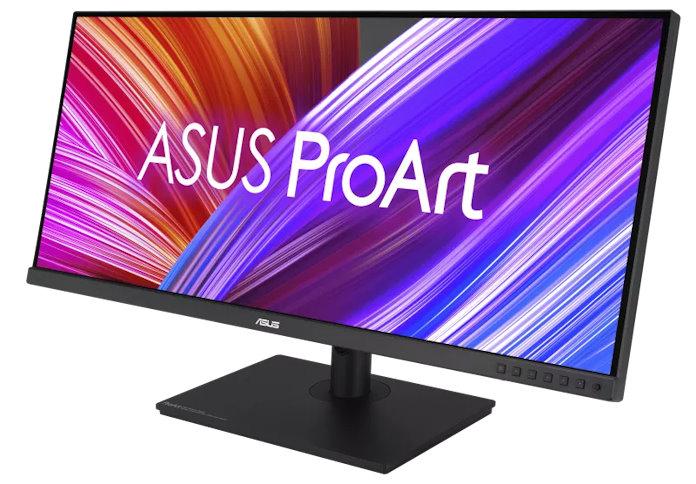
The best ProArt Display for architects
As an ultrawide monitor, the ProArt Display PA348CGV is a particularly tempting choice for architects — or anyone who works with multiple programs simultaneously. This monitor’s ultrawide 34-inch panel offers you the screen space you need to manage a complex workflow with its 3440×1440 resolution. Thanks to its spacious 21:9 aspect ratio, you’ll have the room for the controls and menus of your favorite apps and space to see your projects in full detail, all on one display.
The PA348CGV’s increased horizontal dimension is far from the only trick up its sleeve. For smooth animation during rendering work, the ProArt Display PA348CGV offers a speedy 120Hz refresh rate. The PA348CGV is factory calibrated and Calman Verified to achieve an average ΔE value of less than 2, so you can trust it to perfectly paint each pixel. With its 98% coverage of the cinema-grade DCI-P3 color gamut, it delivers wide color reproduction, as well.

Perhaps a curved display matters more for your workflow than a high refresh rate. Take a peek at the ProArt Display PA34VCNV. This ultrawide display has a gentle 3800R curvature that helps keep the pixels at the far edges of the display at the same distance from your eyes as the ones in the center. Its 60Hz refresh rate isn’t as fast as what you’ll find with the PA348CGV, but it still offers the accurate colors, excellent color gamut coverage, broad connectivity, and ergonomic design that sets ProArt displays apart from the pack.
Recommended ProArt Displays for architects:
The best ProArt displays for stylus work
Many creators rely on the accuracy, simplicity, and control of stylus input. The ProArt Display PA169CDV gives creators a secondary display and a flexible input device with 10-point touch and stylus support, the ASUS Dial, and Control Panel software, all in a slim package design that fits right into a laptop bag.

The PA169CDV offers exceptional versatility in a space-saving design. The bundled ProArt Pen and Wacom’s EMR tech provides natural-feeling writing and drawing experiences. Two innovative kickstands let you prop up the display at a variety of different angles so that you can position it perfectly for the needs of the moment. When you’re using it as a second display, you’ll appreciate how the professional-level accuracy and 100% coverage of the sRGB and Rec.709 color gamuts let you create with confidence.
Best ProArt display for stylus work:
The best ProArt displays for on-the-go creators
Some creators prefer to work in their familiar, comfortable home office or studio. Others need to stay on the move. The combination of a powerful ProArt Studiobook or Zenbook Pro laptop and a portable ProArt Display gives you the performance you need for creative workflows and a pair of professional-grade displays—and the whole setup fits neatly into a standard laptop bag.

The ProArt Display PA148CTV is the perfect choice for a portable studio. This slim and lightweight monitor boasts all the crucial specs for creative work: professional-grade color accuracy, 100% coverage of the common sRGB and Rec. 709 color gamuts, and a Calman Verified certification. Yet it’s so much more than a display—it’s a versatile input device, as well. An integrated ASUS Dial lets you quickly access user-defined shortcuts in popular apps including Adobe Photoshop, After Effects, Lightroom, and Premiere. The ASUS Dial can also control any application that’s built for Microsoft’s Surface Dial controls. The PA148CTV even lets you use our Control Panel app for intuitive, customizable touchscreen control of important functions and tools in the apps you use to create.
Best ProArt display for on-the-go creators:
The best ProArt displays for college students and budding artists
For college students learning a new trade, or anyone who’s just getting started on their creative journey, we offer a range of ProArt displays that offer the essential features you’re looking for at a great price.
These three monitors are also great choices for folks who use a MacBook. Their excellent coverage of the DCI-P3 color gamut makes them a great pair with MacBook displays. They support 96W USB Power Delivery through their USB Type-C port, so they can fully charge your MacBook while accepting a display signal and acting as a USB hub. By plugging in just one USB Type-C cable, you’ll be able to connect a second display, recharge your laptop, and connect all your peripherals. We conduct stringent compatibility testing with ProArt monitors and MacBooks to ensure an easy, streamlined experience.
The ProArt Display PA248CRV is a solid starting point for a wide range of creative pursuits. The ProArt Display PA248CRV’s friendly 24.1-inch size is an easy fit on most any desk, and its 1920×1200 resolution provides plenty of room for everyday computing and content creation. Its 75Hz refresh rate makes video and games appear more fluid and immersive than they would on lesser displays. As a ProArt Display, it offers the color accuracy you need and full coverage of the sRGB color gamut. It even offers 97% coverage of the cinema-grade DCI-P3 color gamut.
The PA248CRV’s extensive connectivity options make it an easy addition to any workspace — even for creators who prefer to work with multiple monitors. It includes a connector wired for DisplayPort over USB Type-C and 96W power delivery, making setting up a clean, clutter-free desktop easy. The display also supports daisy chaining, so you can connect a total of four monitors via DisplayPort with only one cable connected to your laptop or PC.

Looking for a display with similar features to the PA248CRV, but with a larger screen and a higher resolution? The ProArt Display PA279CRV will answer the call. This monitor is a great step up for creators and producers alike. It boasts a wide color gamut with 99% DCI-P3 and 99% Adobe RGB coverage. With a 4K UHD resolution in a comfortable 27” diagonal, it lets users see more on-screen. And with support for daisy chaining via DisplayPort, built-in USB hub functionality, a USB Type-C port wired for 96WW power delivery, and an HDMI port, it offers a full suite of connectivity options.
Perhaps a 4K resolution is a must-have feature on your checklist. The ProArt Display PA329CRV offers a professional-grade 32-inch panel with a 4K resolution — and at a price that’s within the reach of a wide range of creators and businesses. The PA329CRV provides the essential features you need for creative work, including exceptional color accuracy, full sRGB color gamut coverage, 98% DCI-P3 coverage, and factory pre-calibration. Its sweeping 32-inch diagonal brings you in close to your work, enabling you to focus on the details, and its 4K resolution lets you closely analyze your assets and projects with confidence.
Recommended ProArt displays for college students and budding artists:

A ProArt display for any endeavor
From premium displays built for needs of those on the cutting edge of content creation to affordable models ready to springboard aspiring creatives and college students into successful careers, the ProArt Display lineup has something for everyone. Whether you’re shopping for your business, your educational institution, or for your home studio, we’re confident that we can connect you with the best ProArt display for your needs. Click here to browse the full range of ProArt monitors at a reduced price for a limited time only! ‡

By purchasing eligible ProArt display products, you can receive a complimentary three-month or one-month subscription to Adobe Creative Cloud All Apps, Adobe Acrobat Standard DC and Adobe Substance 3D. See here for more information!
* Delta E. A color measuring metric from 0-100. 0 being the best.
† Dolby Vision support will be ready in Q1 2024 via firmware update.
‡ 04/14/2024 - 04/28/2024
Daily design news, reviews, how-tos and more, as picked by the editors.


