How to remove the background from your photos for free
Here's your step-by-step guide to removing image backgrounds using the free Adobe Express Remove Background tool.
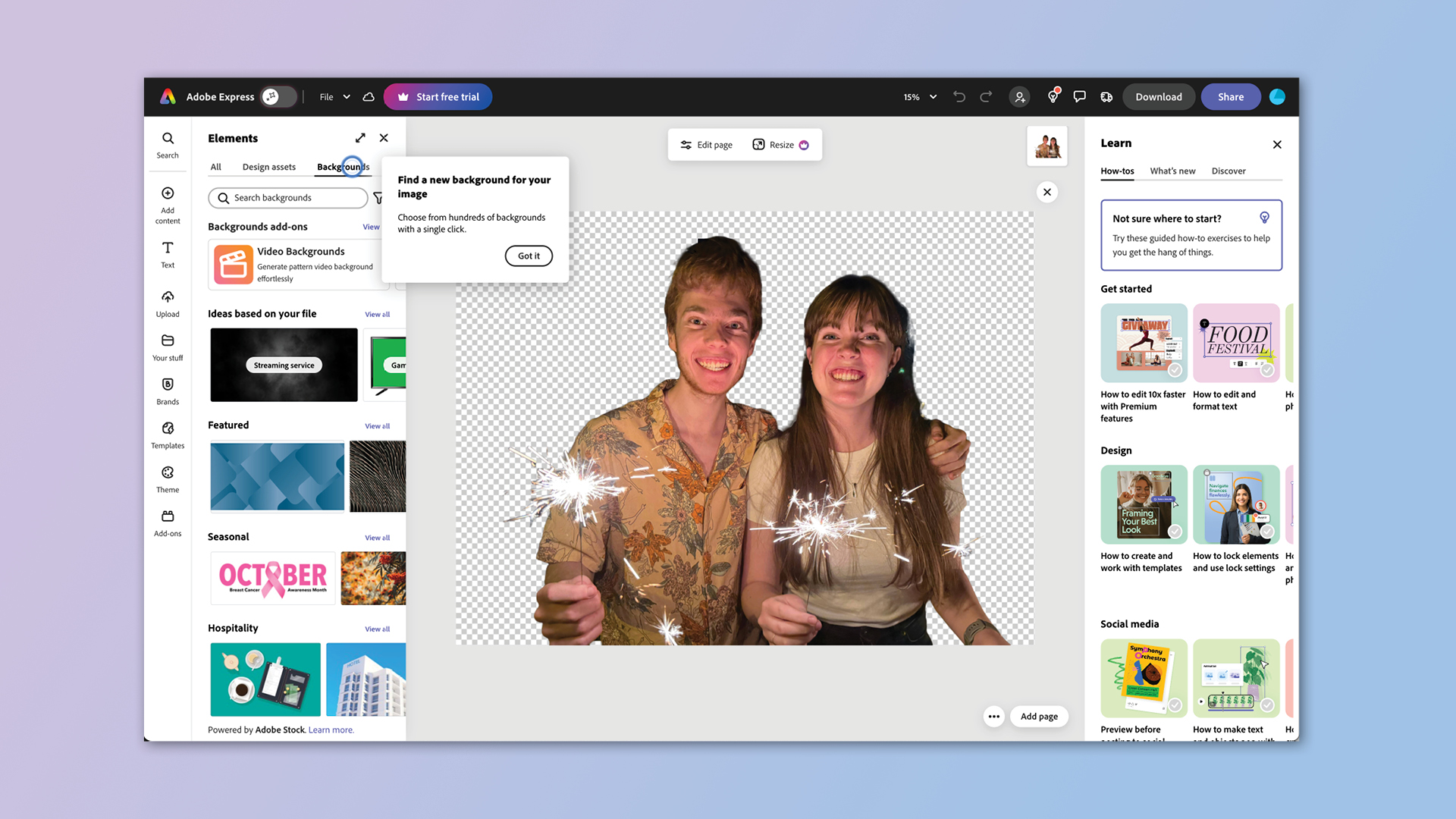
There's no need to let a cluttered background spoil your otherwise perfect photo, not when Adobe Express' free background removal tool makes it so easy to do away with distractions.
Often when I spot the perfect photo opportunity, I'm so busy framing it in my mind that I don't stop to look more closely and think about composition. And that's how you end up with a fantastic family portrait, only to notice later that a tree in the background looks like it's growing out of someone's head.
Other times the problem with your photo might be just general clutter which distracts from your otherwise striking subject – like sparklers in the street on New Years Eve, spoiled by the cluttered streetscape behind. It's a great start, you just need to give it some polish.

That's where Adobe Express can come to the rescue, with a comprehensive and intuitive suite of tools enabling you to edit, enhance and transform your images. It's a creative tool for everyone, at home or work, regardless of your skill level.
The Adobe Express Remove Background tool uses professional-quality and intuitive tools to remove backgrounds in seconds, so you can drop your subject into a variety of colours, designs and destinations.
Best of all, it's free to use anytime, anywhere on both your desktop and mobile device.

1. Upload your photo
For best results from the Adobe Express Remove Background tool, choose an image where the subject is prominent and has clear edges with nothing overlapping.
Your image can be a JPEG, JPG, PNG or WebP file, the latter of which is Google's file format to make online images less bulky. It's still okay to go large, as it handles files up to 40 MB.
Now the Adobe Express Remove Background tool automatically works its magic.
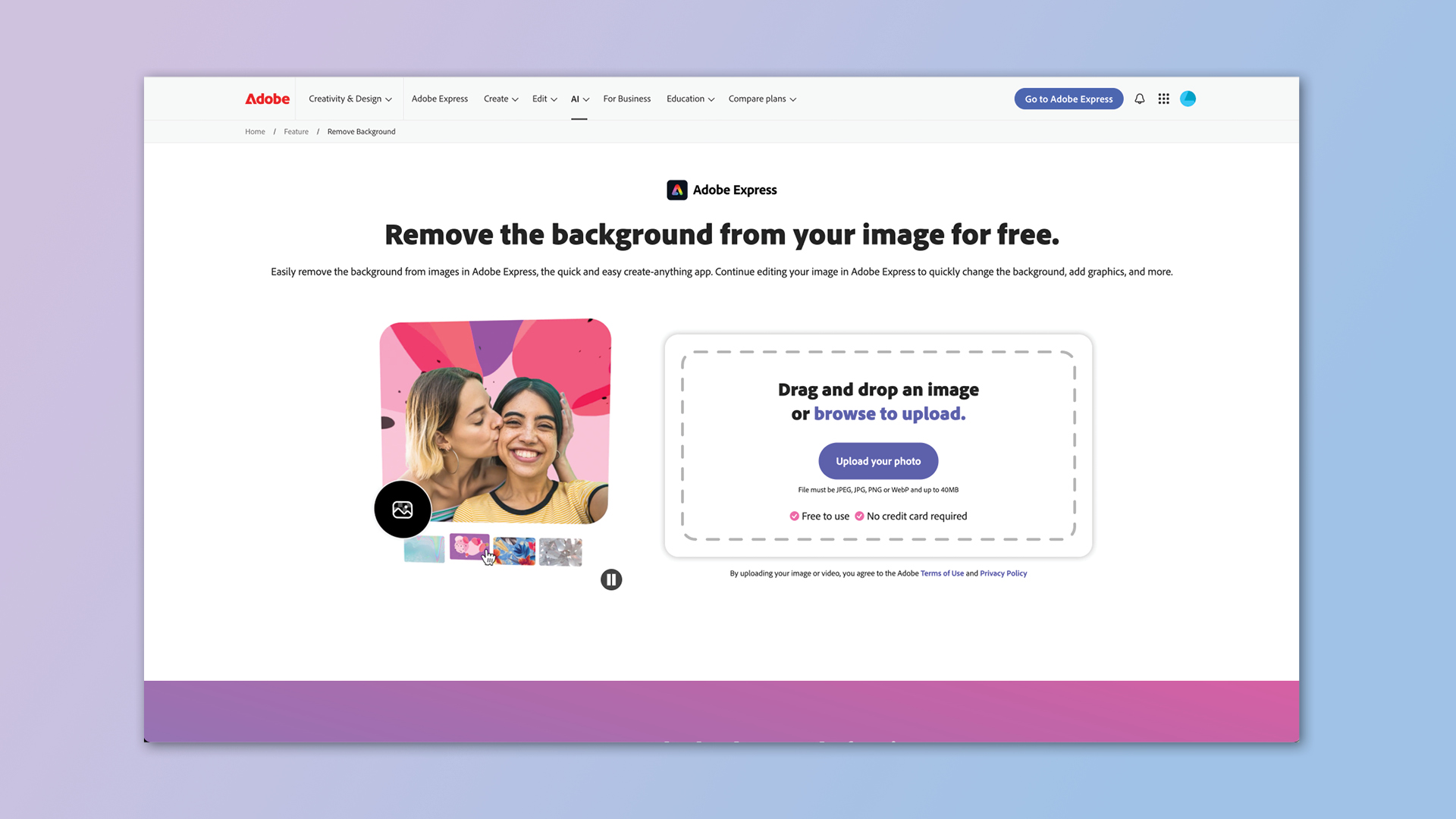
The result is a precise cut out of the subject, with a transparent background in place of the clutter.
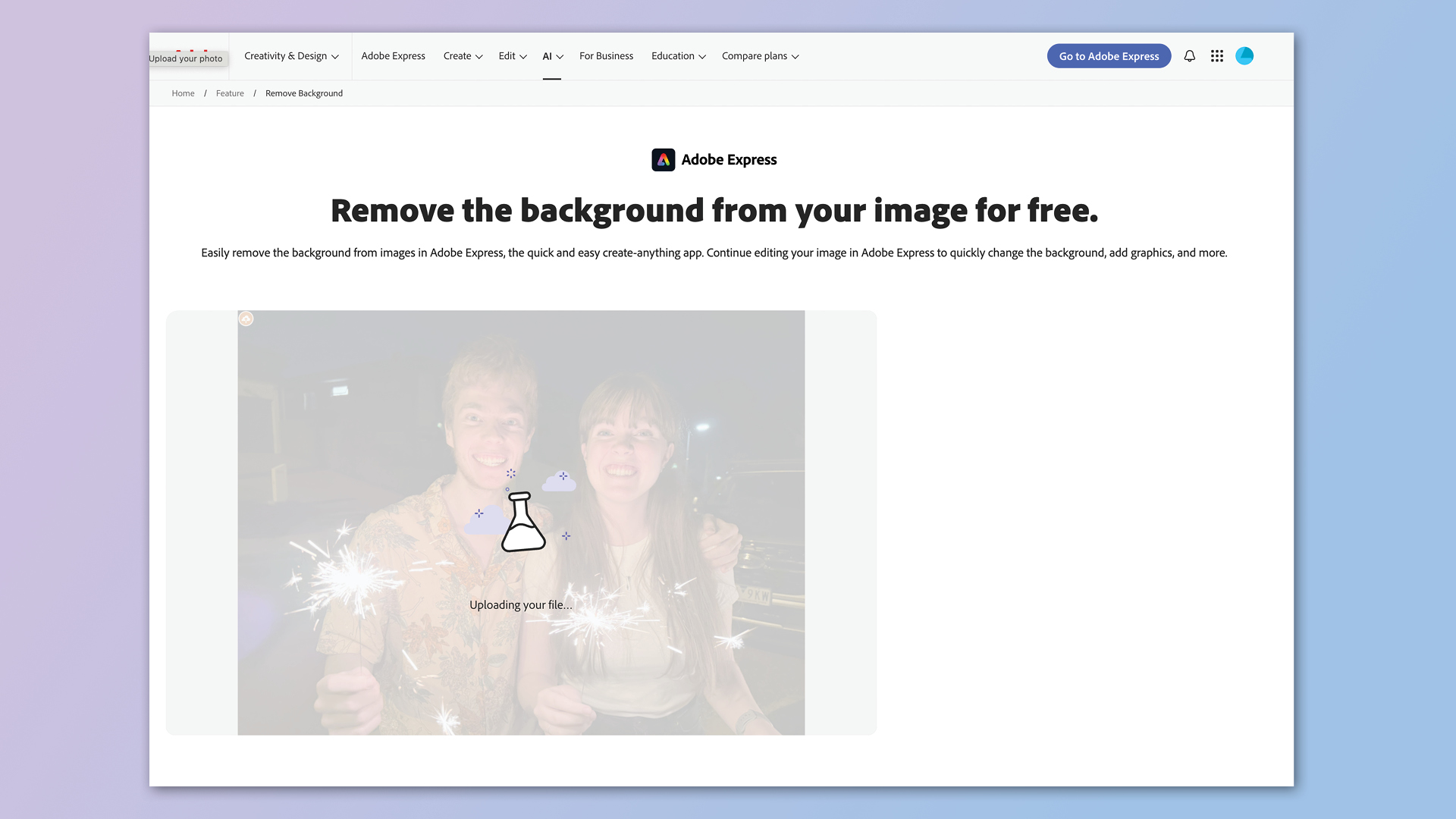
At this point you can download the result as a PNG file, which is a file format that supports transparency. If you're not done, you can look to 'What's next for this image?' to keep working on it in Adobe Express – where you can upload your own background, add a background from Adobe or add an Adobe Stock Image.
2. Add a background
If you choose to keep working on your image, it will open up in the Adobe Express app. You'll see your subject up against the transparent background, ready for you to get to work.
Adobe Express offers a wealth of powerful editing features, so to make life easier the tool you need is already selected. If you're adding a background from Adobe or adding an Adobe Stock Image, some options are accessible straight away while those with a Premium purple crown logo require you to sign in or create an account. Adobe Express has both free and premium plans depending on your use.
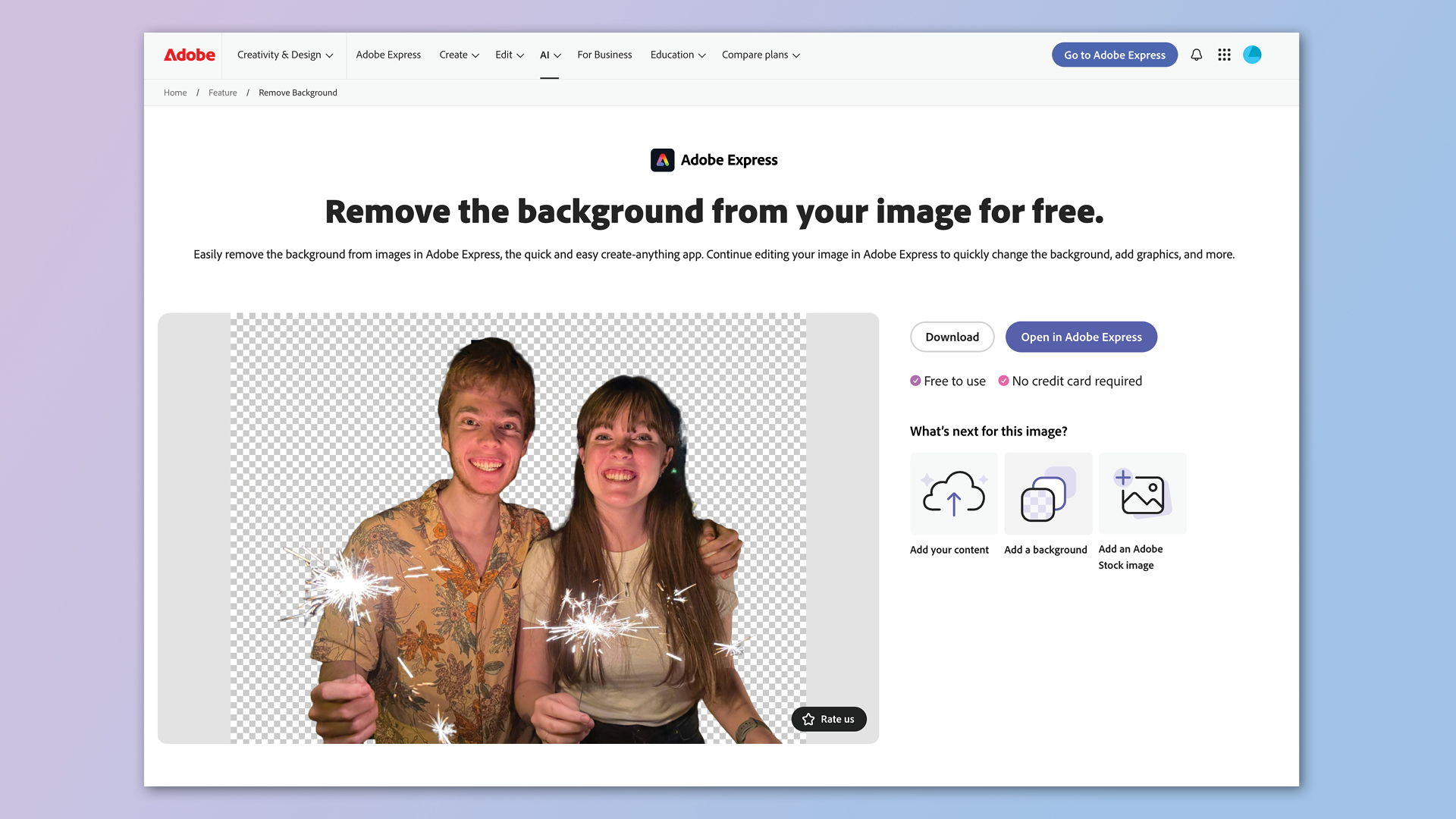
When you add a background image, your image remains in front, with the background only showing through in the transparent areas.
At the top on the right-hand side you'll see a stack of icons showing the layers of your creation. Your image with the transparent background is at the top, with another icon below showing the new background you've added. Clicking on an icon lets you work on that layer.
Once Adobe Express analyses your image it might even suggest some great backgrounds under "Ideas based in your file" to help bring it to life.
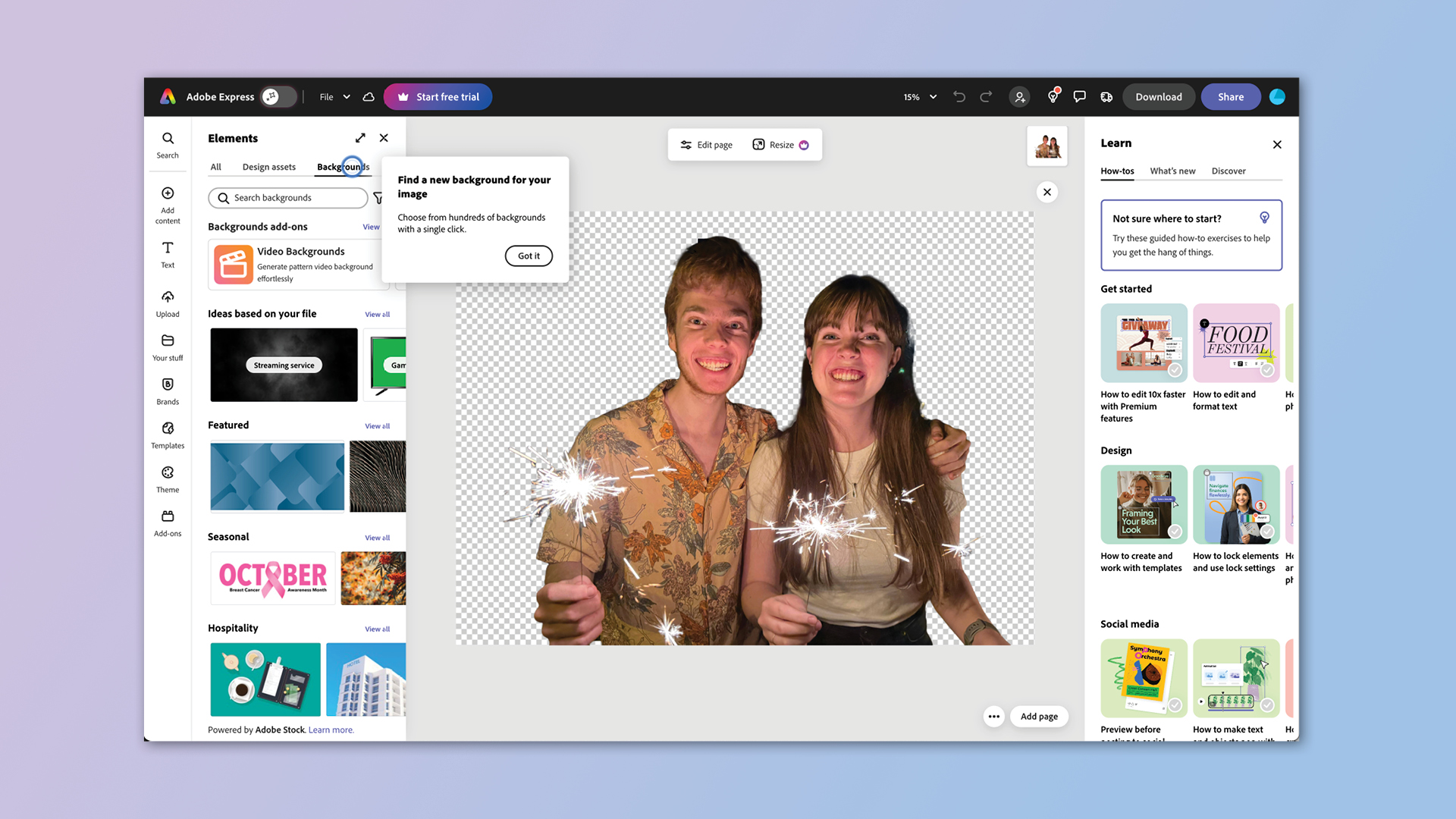
3. Add an Adobe Stock Image
Adding an Adobe Stock Image works a bit differently and presents you with different tools.
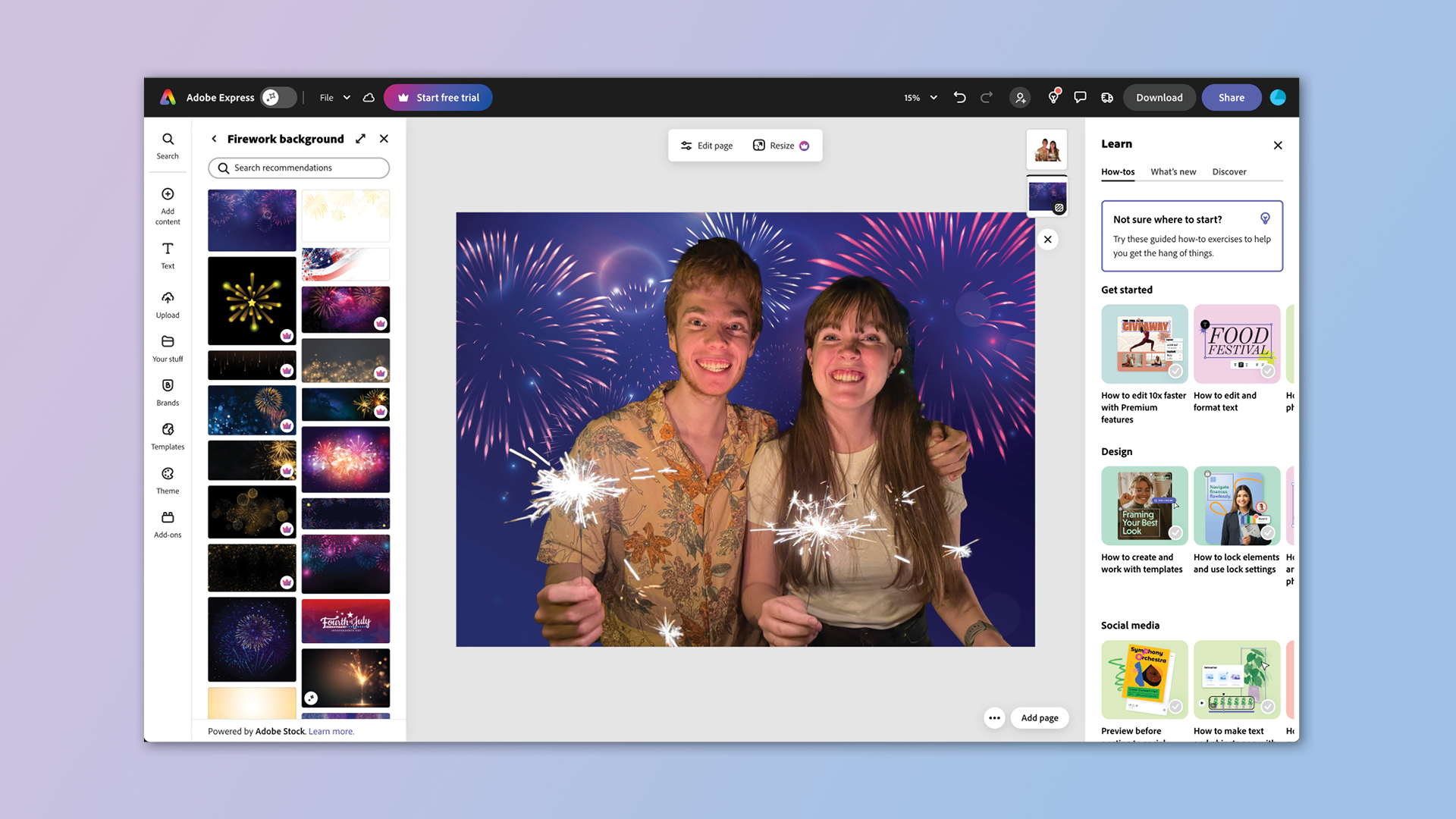
The key difference is that when you add an Adobe Stock Image, by default it's placed on top of your image.
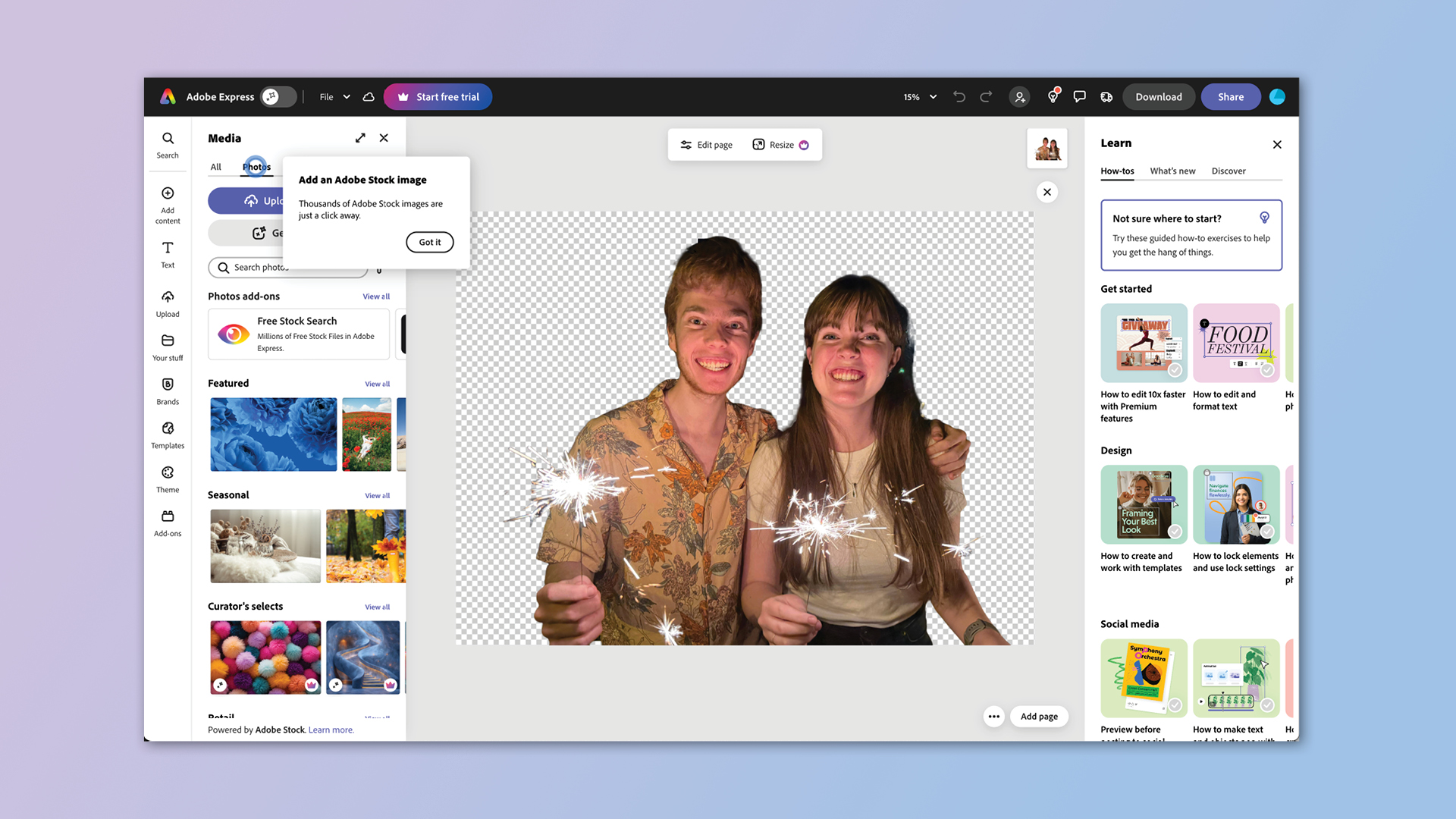
That's okay, because you can look to the stack of icons on the right and drag your image to the top so it comes to the front. You can also grab the corners of each layer to drag and resize.
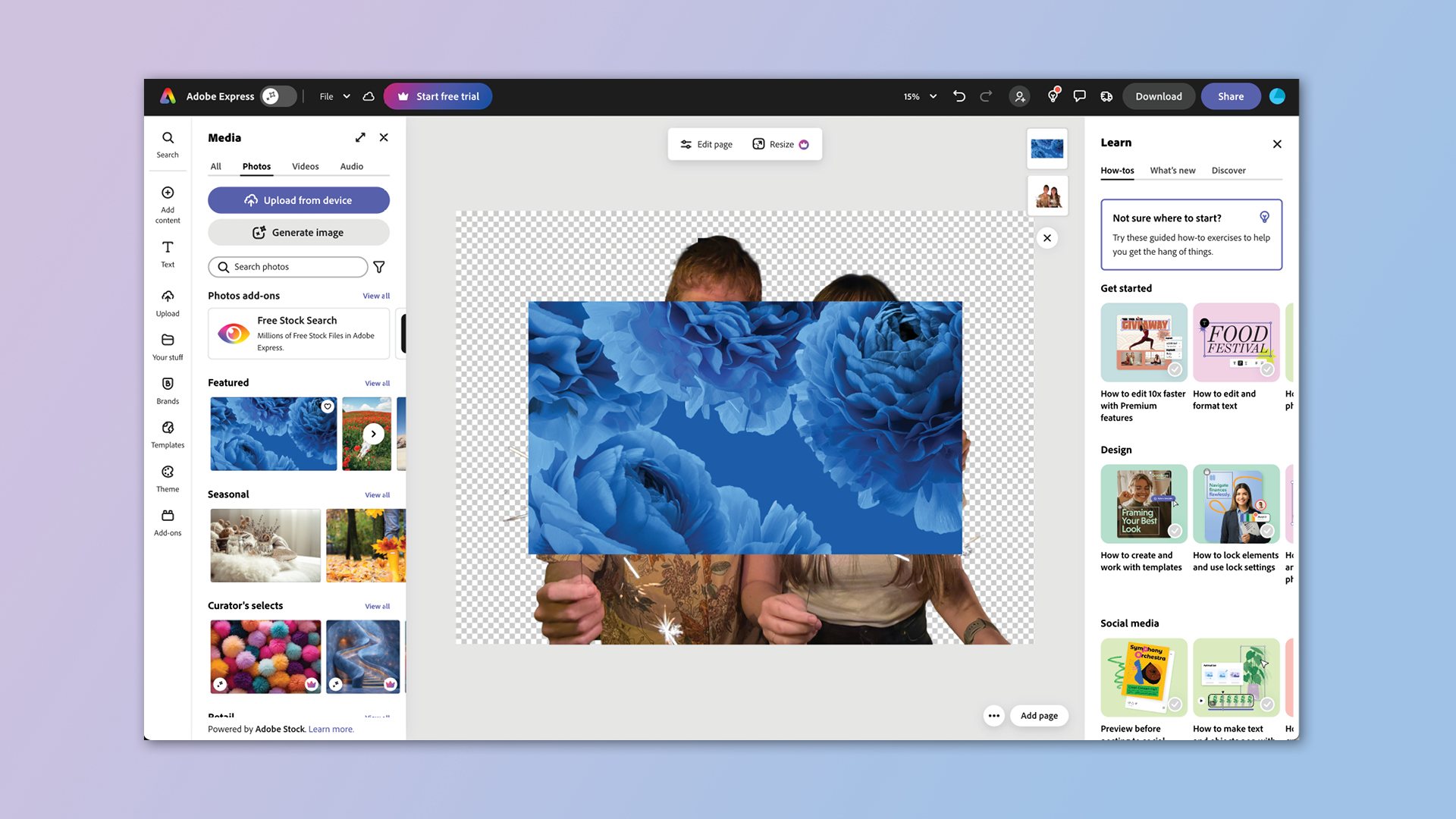
4. Polish your creation
If you're removing the background of your image as part of a bigger project, this is the time to unleash your creativity with Adobe Express' extensive photo editing capabilities and design tools.
You can apply text, filters, GIFs and animations to create dynamic designs for flyers, social posts, profile photos and more. If you're looking for ideas, the extensive template library is a great place to get started.
5. Download your creation
If you work on your image in Adobe Express, you'll need to sign in or create an account before you can download it. You can save your creation as a PNG, JPG, PDF Standard or PDF print file.
It's that simple, you can try out the free Adobe Express Remove Background tool for yourself to help give your favourite photos some extra polish.
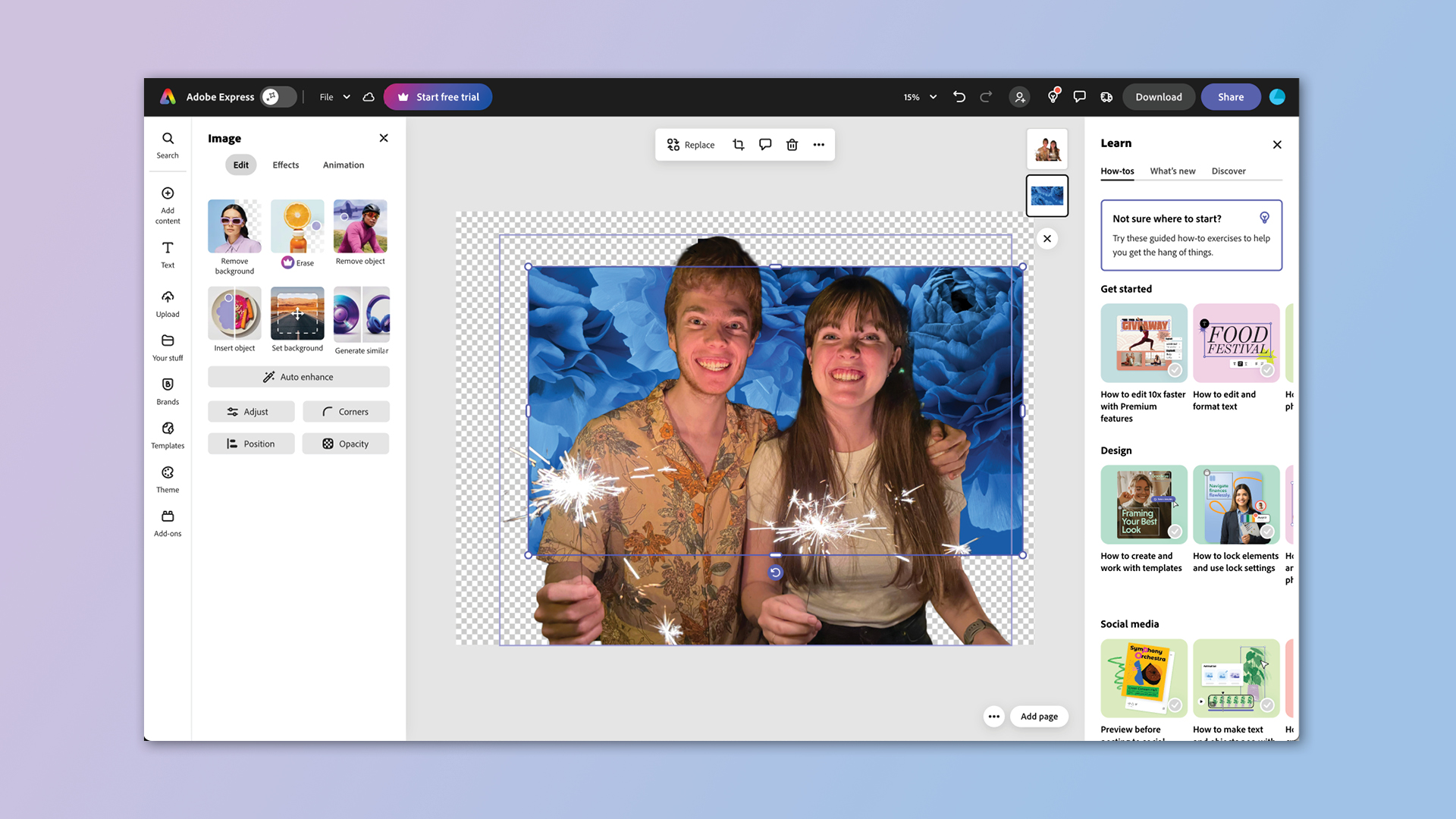
Why choose Adobe Express to do your background removal?
There's a lot to like about Adobe Express. Here are a few reasons why we like using it:
· Creative Cloud integration: Photoshop and other Adobe tools are seamlessly connected, making workflow nice and smooth, and it’s a whole lot easier when you’re collaborating.
· It uses AI well: Adobe has AI figured out, and its Sensei tech is very adept at detailed background removal no matter how complex the image is.
· It’s fast: Adobe Express has some very convenient ‘Quick Action’ tools that save time when you’re starting a new project, and can remove a photo’s background quickly and without fuss.
· It lets you do pro stuff even if you’re a beginner: The simple and unintimidating interface welcomes the inexperienced, and there’s no steep learning curve.
· It supports your files: Load up a JPG or PNG and away you go. There’s no proprietary file fiddling here.
· You can do video background removal too: Many alternative apps won’t do videos as well as images, but Adobe Express can get rid of backgrounds for videos under two minutes.
Adobe Express Free has the basic tools you need for for free content creation and editing –and with no trial period. Or step up to the powerful Adobe Express Premium for just $9.99 / £9.98 / AUD$14.29 a month and you can unlock millions of premium templates and assets with a big increase in AI credits to really unleash your creativity.
Sign up to Creative Bloq's daily newsletter, which brings you the latest news and inspiration from the worlds of art, design and technology.

The Creative Bloq team is made up of a group of art and design enthusiasts, and has changed and evolved since Creative Bloq began back in 2012. The current website team consists of eight full-time members of staff: Editor Georgia Coggan, Deputy Editor Rosie Hilder, Ecommerce Editor Beren Neale, Senior News Editor Daniel Piper, Editor, Digital Art and 3D Ian Dean, Tech Reviews Editor Erlingur Einarsson, Ecommerce Writer Beth Nicholls and Staff Writer Natalie Fear, as well as a roster of freelancers from around the world. The ImagineFX magazine team also pitch in, ensuring that content from leading digital art publication ImagineFX is represented on Creative Bloq.


