Create amazing portraits with Luminar 4’s powerful AI Enhancement tools
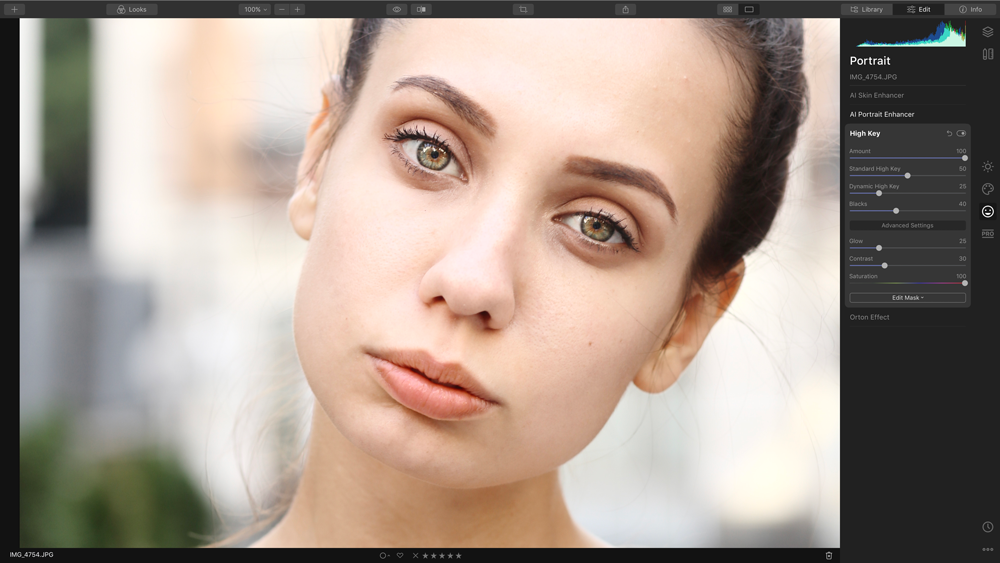
Skylum Luminar 4 is a powerful AI photo editor, which offers endless creative possibilities. Capable of spectacular effects for all kinds of photography, Luminar 4’s toolset places a particular focus on portraits. And the recent Luminar 4.2 update adds even more impressive features, including a new Shine Removal tool.
Luminar’s dedicated Portrait workspace houses all of its powerful AI enhancement tools, with two key panels: AI Skin Enhancer and AI Portrait Enhancer. Both use Skylum’s AI Neural Network technology to recognise and select human faces and individual facial features, allowing for highly targeted adjustments.
Luminar 4’s enhancement tools have been developed to work alongside your portraits, keeping photography true to the subject and always maintaining a level of authenticity. Effective but not overpowering, here are five ways Luminar 4 AI enhancement features can help take your portrait photography to new heights…
01. AI Skin Enhancer

A brilliant first step to enhance your portrait if needed. This tool automatically identifies and selects your subject’s face, which you can then apply various effects to. These include skin smoothing and shine removal.
02. AI Skin Defects Removal

If the project you’re working on requires clear, flawless skin, then Luminar 4 has the solution. Its AI Skin Defect Removal tool can automatically detect small skin blemishes and remove them seamlessly.
03. Eye whitening and Eye enhancer

Two very simple but highly effective tools. The eye whitener and enhancer sliders need little adjusting to achieve great, very natural-looking improvements.
04. Face Light

Don’t have a reflector? No problem. This simple Face Light slider brightens faces naturally and subtly, without affecting the rest of the image.
05. Luminar Looks

Want to give your image a specific, stylised look? Luminar has a whole library of Looks that can be applied directly to portraits. Plus you can keep them on a totally separate layer so as to not affect any existing enhancements.
Get your copy of Skylum Luminar 4 today
If you want to give Luminar 4 a go for yourself, you can download a free seven-day trial (for both macOS and Windows) via the Skylum website. If after a couple of weeks you'd like to buy, use discount code CB to get an exclusive $10/£10 discount on the retail price.
Daily design news, reviews, how-tos and more, as picked by the editors.

The Creative Bloq team is made up of a group of art and design enthusiasts, and has changed and evolved since Creative Bloq began back in 2012. The current website team consists of eight full-time members of staff: Editor Georgia Coggan, Deputy Editor Rosie Hilder, Ecommerce Editor Beren Neale, Senior News Editor Daniel Piper, Editor, Digital Art and 3D Ian Dean, Tech Reviews Editor Erlingur Einarsson, Ecommerce Writer Beth Nicholls and Staff Writer Natalie Fear, as well as a roster of freelancers from around the world. The ImagineFX magazine team also pitch in, ensuring that content from leading digital art publication ImagineFX is represented on Creative Bloq.
