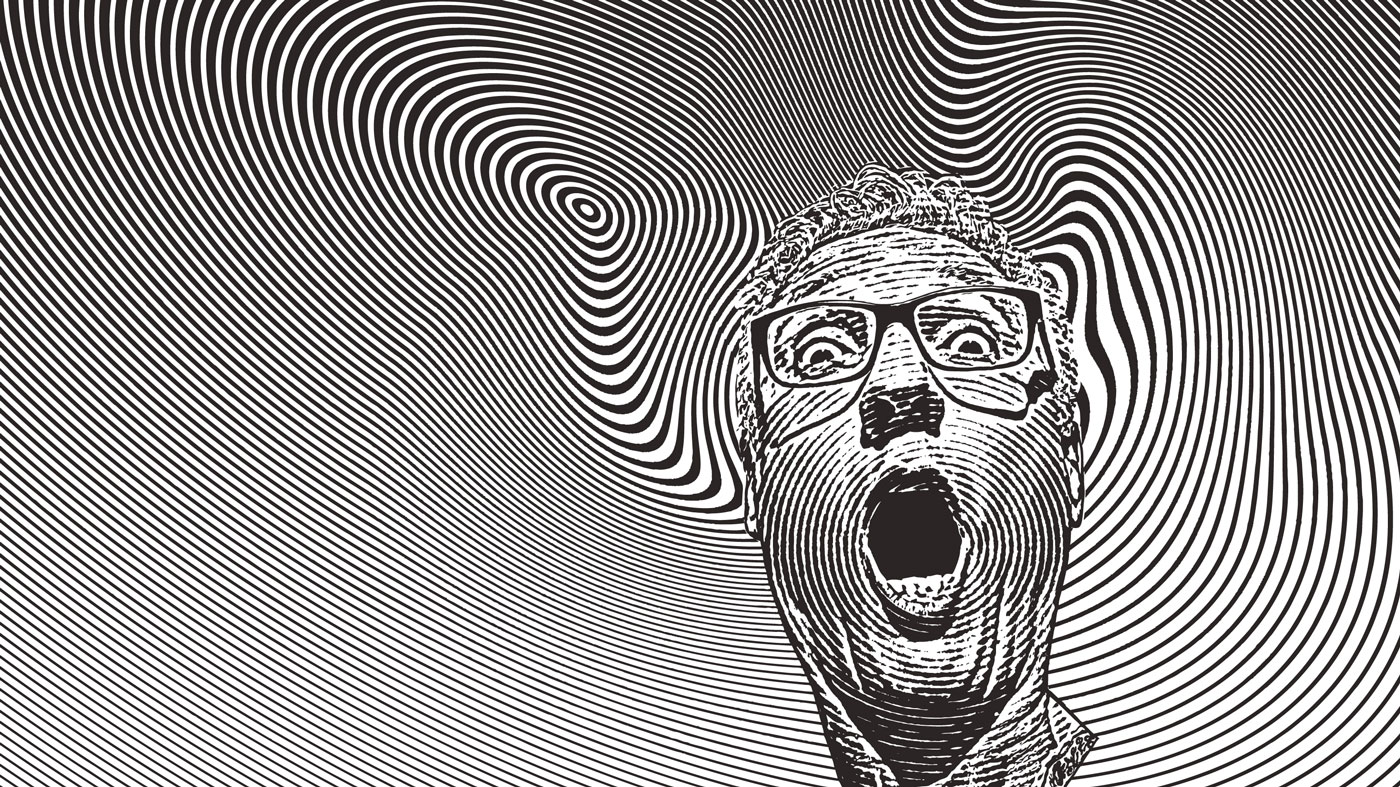Dynamic Interface Design
Macromedia MX skills are a valuable asset forWeb designers. The more you know, the more you can creatively exploit the new features within the MX line-up. In issue 72, we rounded off a three-part series on creating a site entirely in Flash MX. Now it's time to tackle two other major players in the MX range: Fireworks and Dreamweaver. The brief is to make an interface for a trading card game, creating a page layout for your site that's fresh and funky-looking, while breaking away from the oldfashioned static look of the Web.
Fireworks MX is more than just a tool for churning out Web graphics. With its auto-slicing capabilities, optimisation features, animation and interaction functions, it's an ideal tool for quickly creating a whole layout for yourpage. Throughout the process you'll notice how we use a fairly wide range of techniques just to export one layout. We slice images manually and automatically, create animation with behaviours and without, export some sections with HTML and other elements as bare images. Fireworks enables you to handle the components of your site precisely to fit in with your plans - and that's exactly what we'll do as we put together this layout.
Download the files you'll need to do the tutorial here.
Expertise supplied by Karl Hodge.
Daily design news, reviews, how-tos and more, as picked by the editors.

The Creative Bloq team is made up of a group of art and design enthusiasts, and has changed and evolved since Creative Bloq began back in 2012. The current website team consists of eight full-time members of staff: Editor Georgia Coggan, Deputy Editor Rosie Hilder, Ecommerce Editor Beren Neale, Senior News Editor Daniel Piper, Editor, Digital Art and 3D Ian Dean, Tech Reviews Editor Erlingur Einarsson, Ecommerce Writer Beth Nicholls and Staff Writer Natalie Fear, as well as a roster of freelancers from around the world. The ImagineFX magazine team also pitch in, ensuring that content from leading digital art publication ImagineFX is represented on Creative Bloq.