5 ways Adobe stock templates can help with your wedding planning
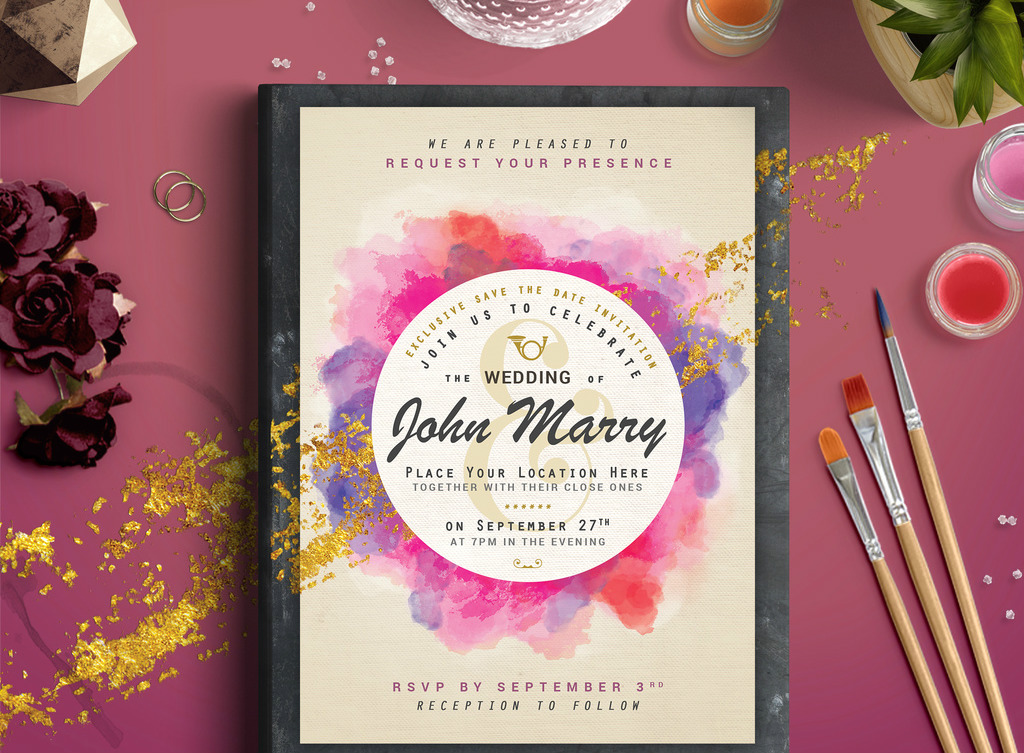
Planning a wedding should be one of the happiest times of your life. But let’s be honest, it can also be pretty challenging.
There are so many hundreds of tasks that need doing, preferably yesterday, and you don’t want to rush any one of them. After all, it’s not any wedding: it’s your wedding, and you want it to be perfect.
When it comes to wedding stationery, for example, you want to create original designs that are as unique as your relationship, which you can look back on fondly in your scrapbook for years to come. But how do you find time to craft the perfect visuals when you’re knee-deep in sorting out everything from the venue to the transport, the gift list to hotel bookings for out-of-towners?
Well here’s a great way to jump-start your creativity and save a ton of time. Adobe Stock has an amazing range of top quality templates for your wedding designs that are fully customisable within Photoshop CC, Illustrator CC and InDesign CC.
So rather than spend time reinventing the wheel, why not let these professionally designed templates take the strain, and get you started with your invites, menu designs and more?
Easy to use
Because Adobe Stock is fully integrated into the Creative Cloud, you can access these templates directly within Photoshop, Illustrator, InDesign and Premiere Pro, making them super-easy to use.
If you love the template as it is, you can just edit the text and you’re done. Alternatively, if you’d rather use it as a building block for your own bespoke design, you can customise everything from fonts to colours until it’s exactly what you’re looking for.
You can also pull other Adobe Stock assets, such as photos, illustrations and graphics, into your designs, all without ever leaving Photoshop, Illustrator or InDesign. Experiment with watermarked versions of all of these for free until you're happy. (You’ll find a full guide to using Adobe Stock with CC here.)
In short, it’s crazy to waste time crafted your wedding designs from scratch when Adobe Stock makes it so easy to get started! Read on to discover five ways Adobe Stock could be the secret sauce in your wedding planning...
01. Wedding invitation templates
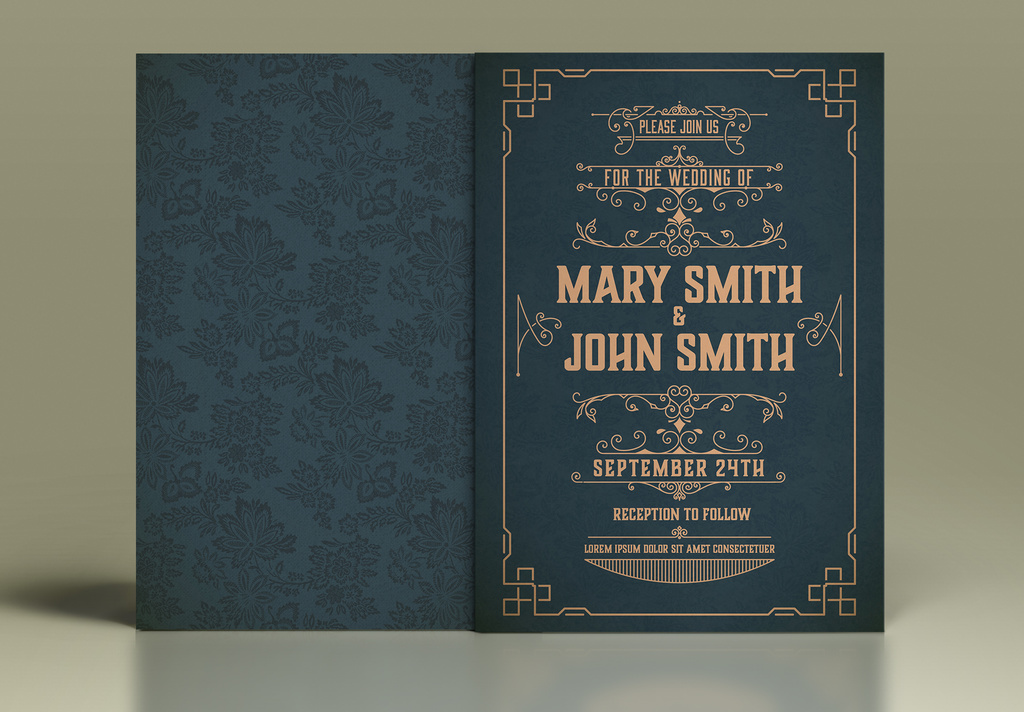
The most important item in your wedding stationery is the invitation, and every couple wants it to be special. So you’ll be pleased to know there are a ton of beautiful, professionally designed wedding invitation templates available from Adobe Stock.
Covering a wide range of styles, from vintage and ornate to modern and funky, you’re sure to find a template that’s right for you, whether you’re working in Photoshop, Illustrator or InDesign.
To see a large version of each one, just hover over the image and click on the ‘eye’ icon that pops up. Once you've chosen your favourite, you can select any of the individual layers within your Adobe CC app, and customise it to your heart's content. It's a great way to create your perfect invitation in a way that's quick, easy and fuss-free.
02. Save the date templates

At the very start of your wedding planning, when you’re still waiting to confirm details such as the venue and the start time, you still want to get the word out to your guests before they get booked up.
Okay, so you could text or email them, but let’s face it, not everyone’s as organised as you. And a beautifully designed ‘Save the Date’ message, which they can place on their mantelpiece or stick to the fridge, is going to be more effective in reminding them not to make other plans for that day.
Happily, there are some gorgeous 'Save the Date’ template designs on Adobe Stock, some available on their own and others as part of a broader wedding invite set. So don’t wait around!
Find the one that’s right for you, customise it accordingly, and get your designs printed and mailed out pronto. Then sit back, safe in the knowledge that none of your loved ones will miss out on your special day.
03. Thank-you templates
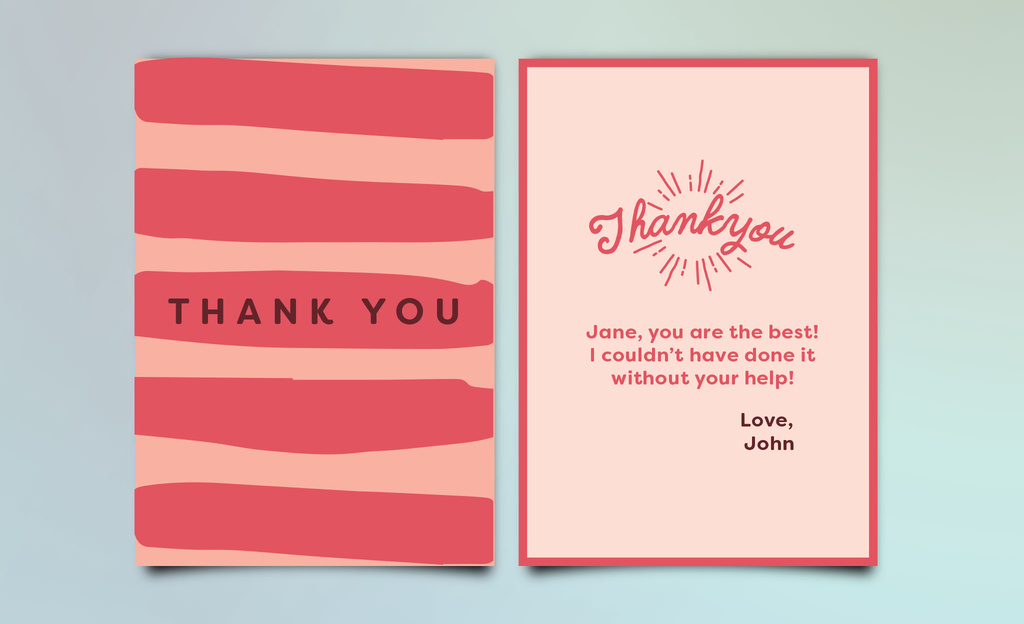
It takes a lot of people to put on the perfect wedding, and those people need thanking properly, whether they're volunteer helpers, service providers or just each and every guest who come. Hence the well-established tradition of the post-wedding thank-you card... and Adobe Stock has you covered here as well.
There's a great selection of colourful and attractive thank-you template designs to choose from, for Photoshop, Illustrator and InDesign. And like all Adobe Stock templates, each is fully customisable, so you can really make your thank-you card personal and unique.
04. Menu design templates

For a standard wedding, the venue will usually provide menus as part of your catering package. But you might find them a little, well, boring. So if you prefer the notion of accenting each place setting with a special, personalised touch, why not consider crafting your own menu designs?
After all, Adobe Stock has a number of inspired wedding menu design templates to get you started. Some are provided as single templates, others as part of a set, and there are templates for Photoshop, Illustrator and InDesign.
As with all Adobe Stock assets, you can experiment with watermarked versions for free; so there's nothing stopping you from checking out the menu templates, seeing what visual ideas they spark, and having a play around with them.
05. Motion design templates

Nowadays, in the runup to their wedding, many couples like to craft a personalised video or slideshow of their history together. It's a great way of adding a special touch to the big day when, for example, projected against the wall of the dancefloor during the evening do,.
And these days, you don't have to be hire a trained professional to make it. It's perfectly possible to create something pretty slick yourself using a tool like Adobe Premiere Pro. You may need some help, however, when it comes to giving your video or slideshow some nice looking titles and captions.
That's something Adobe Stock can help you with too. There are well over a hundred motion design templates that are specially themed for wedding-related videos. These are easy to access, directly within Premiere Pro, and are fully customisable too.
Featuring everything from traditional script to modern hipster styles, there's an amazing choice of titles to help bring your video to the next level and make it a real talking point on the big day.
Daily design news, reviews, how-tos and more, as picked by the editors.

Tom May is an award-winning journalist specialising in art, design, photography and technology. His latest book, The 50 Greatest Designers (Arcturus Publishing), was published this June. He's also author of Great TED Talks: Creativity (Pavilion Books). Tom was previously editor of Professional Photography magazine, associate editor at Creative Bloq, and deputy editor at net magazine.
