Our Verdict
Wix Studio is a polished step up from classic Wix, targeting creatives who crave design flexibility without coding headaches. In other words, it bridges the gap between basic web builders and highly technical platforms. The templates look modern and less cookie-cutter, and this — together with smart AI, robust ecommerce, and collaborative tools — make it a strong contender for freelancers, agencies, and small businesses. If Squarespace feels too basic and Webflow too daunting, Wix Studio hits a sweet spot.
For
- Superior templates
- Sophisticated tools
- 3 ways to build your site
Against
- Design freedom not unlimited
- Template switching restrictions
- Can be expensive
Why you can trust Creative Bloq
Let's get one thing clear from the start. Wix Studio is not the same as standard Wix; what's often called Wix Classic. This newer, more advanced platform represents a significant departure from the company's traditional drag-and-drop website builder, positioning itself as a serious contender in the professional web design space (get the full differences between Wix Classic vs Wix Studio).
Unlike Wix Classic, which focuses on simplicity and broad appeal, Wix Studio targets creative professionals, agencies and businesses that need more sophisticated design capabilities without diving into custom code.
To get a bit technical, Wix Classic uses absolute positioning and freeform layouts, but Wix Studio employs responsive design principles with CSS Grid, Flexbox, and breakpoint management. If I lost you there, don't worry: it basically means your designs will adapt intelligently across devices, rather than requiring separate mobile versions.
Wix Studio also introduces advanced features such as component libraries, design systems, and collaborative workflows that don't exist in Wix Classic. The template quality is notably higher, too, with designs that feel genuinely contemporary rather than cookie-cutter. It's enough to make it a great website builder aimed at artists.
In this light, Wix Studio will appeal most to creatives who understand good design but don't want to wrestle with WordPress or hire developers. So if you've outgrown Squarespace's limitations but find Webflow too technical, Wix Studio might just be the sweet spot you're looking for.
How I tested
I approached my evaluation of Wix Studio from the perspective of a creative professional building a portfolio site. I started with a blank canvas, explored various templates, and built several test pages using different layout approaches. I experimented with the collaborative features, tested mobile responsiveness across devices, and put the customer support through its paces with both technical and design-related queries. Throughout the process, I documented loading times, noted any limitations I encountered, and compared the experience to other platforms I've used and reviewed.
Key plans and pricing
| Header Cell - Column 0 | Light | Core | Business |
|---|---|---|---|
Price (monthly) | $21 / £17 | $36 / £29 | $45 / £36 |
Price (annual) | $11 / £9 | $20 / £16 | $31 / £25 |
Storage | 2GB | 50GB | 100GB |
Video hours | 30 minutes | 5 hours | 10 hours |
Ecommerce | Basic | Standard | Advanced |
Collaborators | 2 | 5 | 10 |
In my view, the pricing structure of Wix Studio is competitive within the creative-focused website builder market. For instance, compared to Squarespace, Wix Studio offers more features at similar price points, though payment processing fees do add up if you're selling frequently.
Daily design news, reviews, how-tos and more, as picked by the editors.
The Light plan works well for simple portfolios, whilst the Core plan offers the sweet spot for most creative professionals. The Business plan becomes essential if you're serious about ecommerce.
Value score: 3/5
Setup and getting started
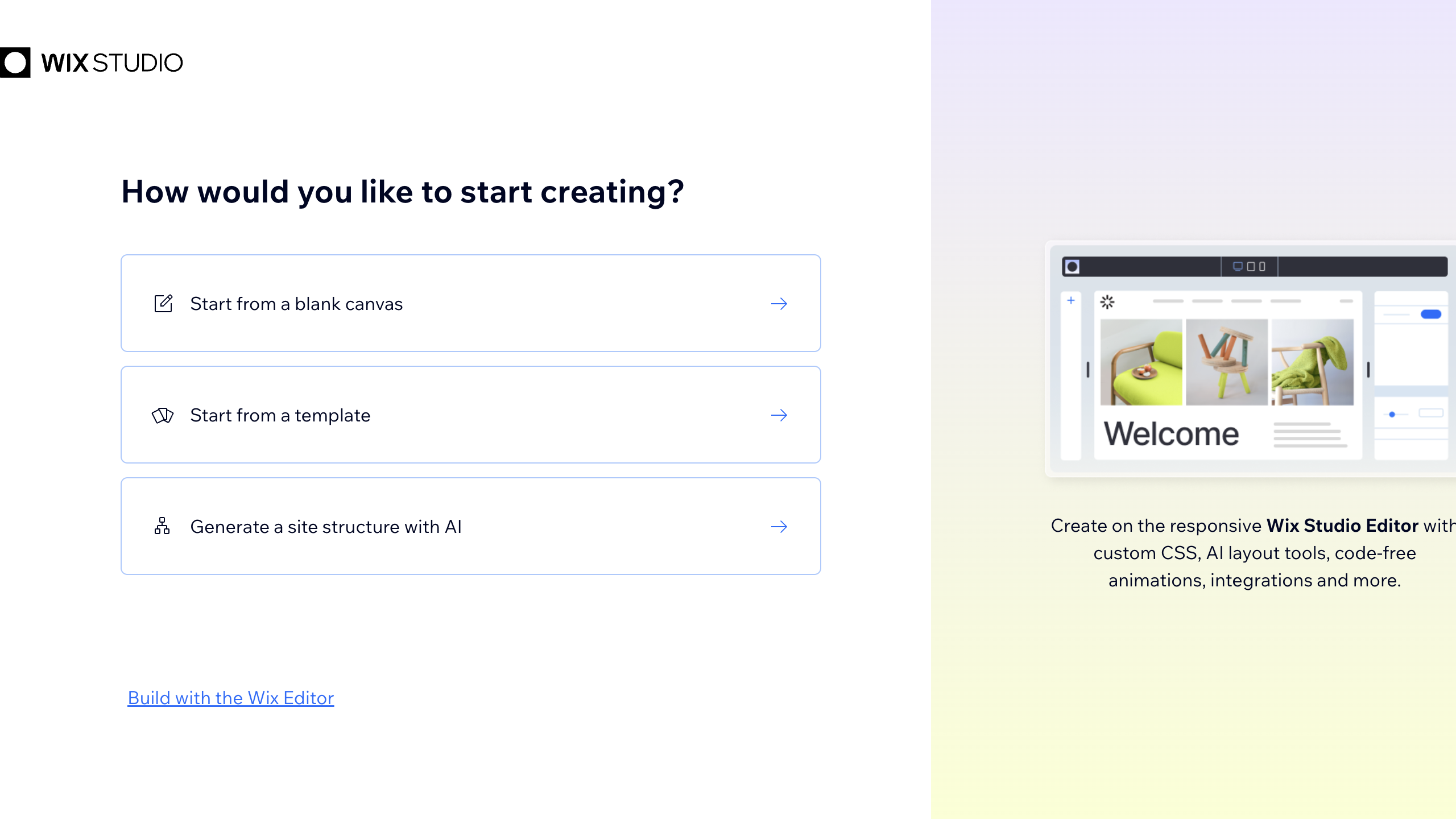
• Quick setup
• Easy to find the right template
I found setting up Wix Studio refreshingly straightforward. The onboarding process strikes a good balance between providing guidance and allowing creative freedom. I appreciated how the platform asks about your specific needs upfront—whether you're building a portfolio, business site, or online store—and tailors the initial experience accordingly.
The template library is extensive and well-categorised, making it easy to find starting points that aligned with my vision. The platform helpfully shows mobile previews of templates during selection, which saved time later. Overall, I had no complaints with setup, so it feels natural to award the full five marks here.
Setup score: 5/5
Templates
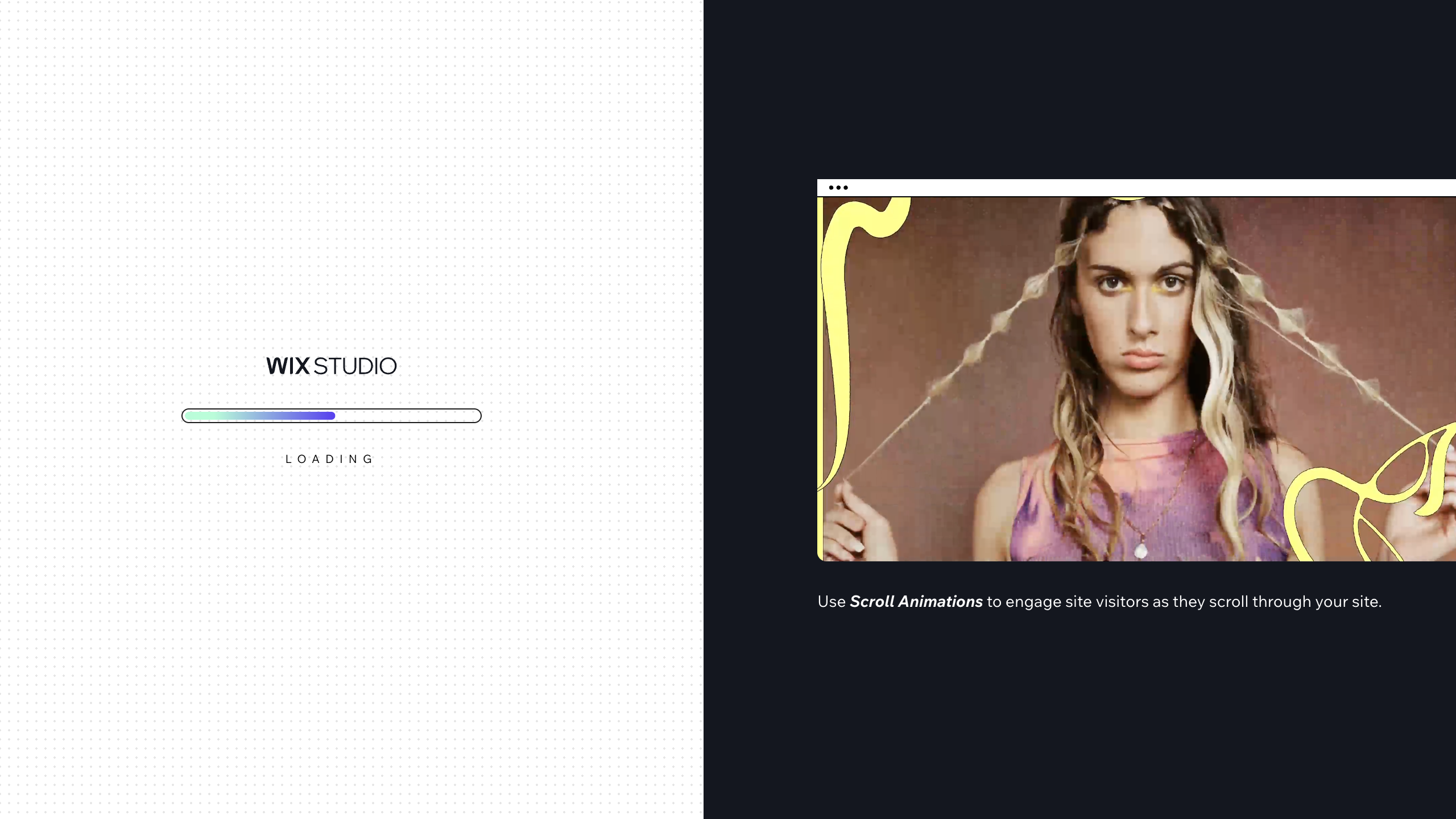
• High-quality designs
• Once you develop one, you can't switch
The template selection in Wix Studio is pretty impressive. The ones I viewed certainly stood head and shoulders beyond the generic offerings of Classic Wix. In comparison, they show real design sophistication and understanding of what creative professionals need.
I tested several portfolio templates and found them to be broadly contemporary and professional-looking. The photography templates, in particular, showcased my images well, with proper attention to image presentation and type.
The templates are responsive by default, which isn't always the case with Wix Classic. However, I did find that whilst they're highly customisable, they maintain certain structural constraints that can feel limiting when you want to create something truly unique. Also you can't easily switch templates once you've started building, so this initial choice carries more weight than I'd prefer.
Feature score: 4/5
Features
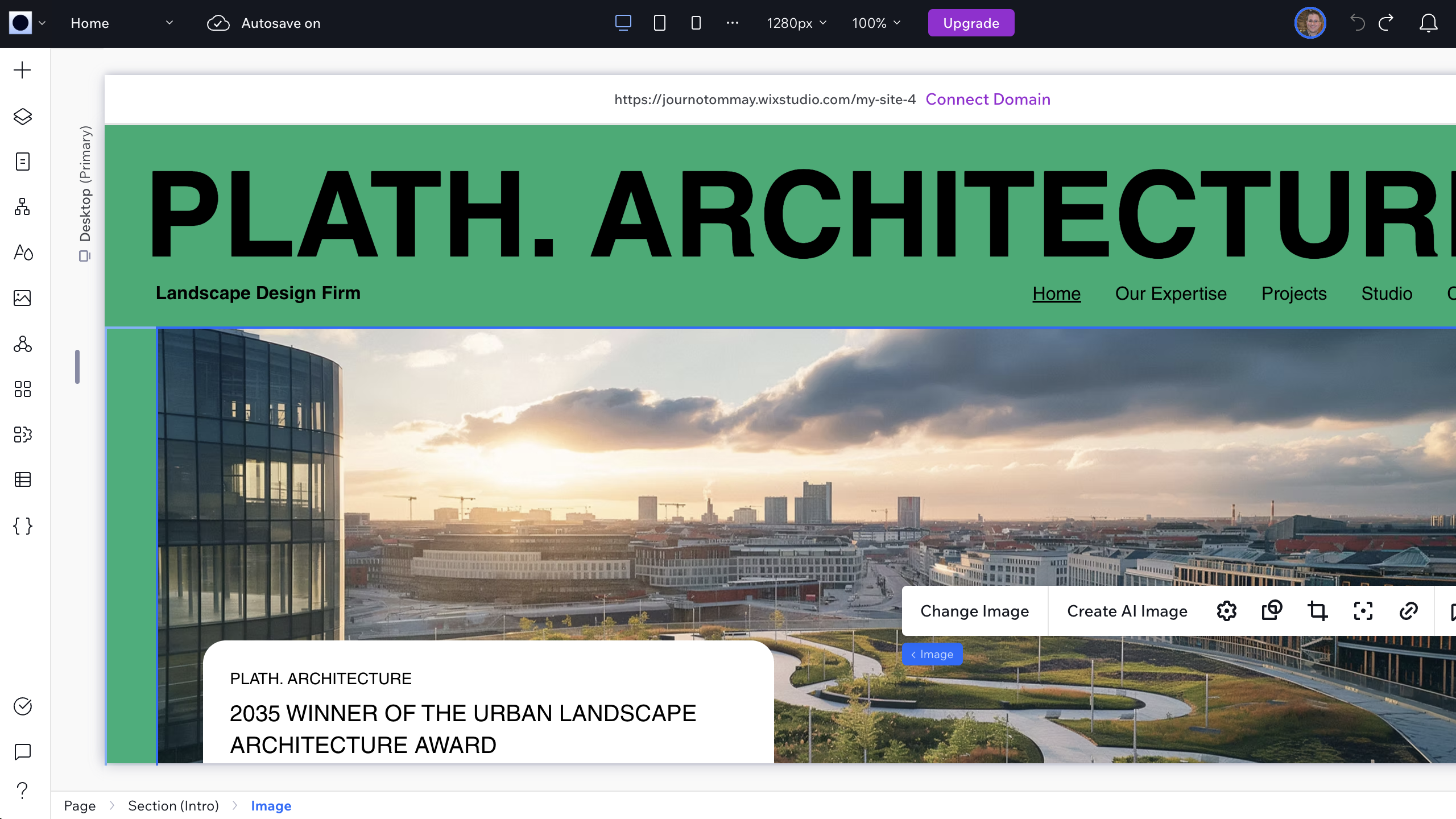
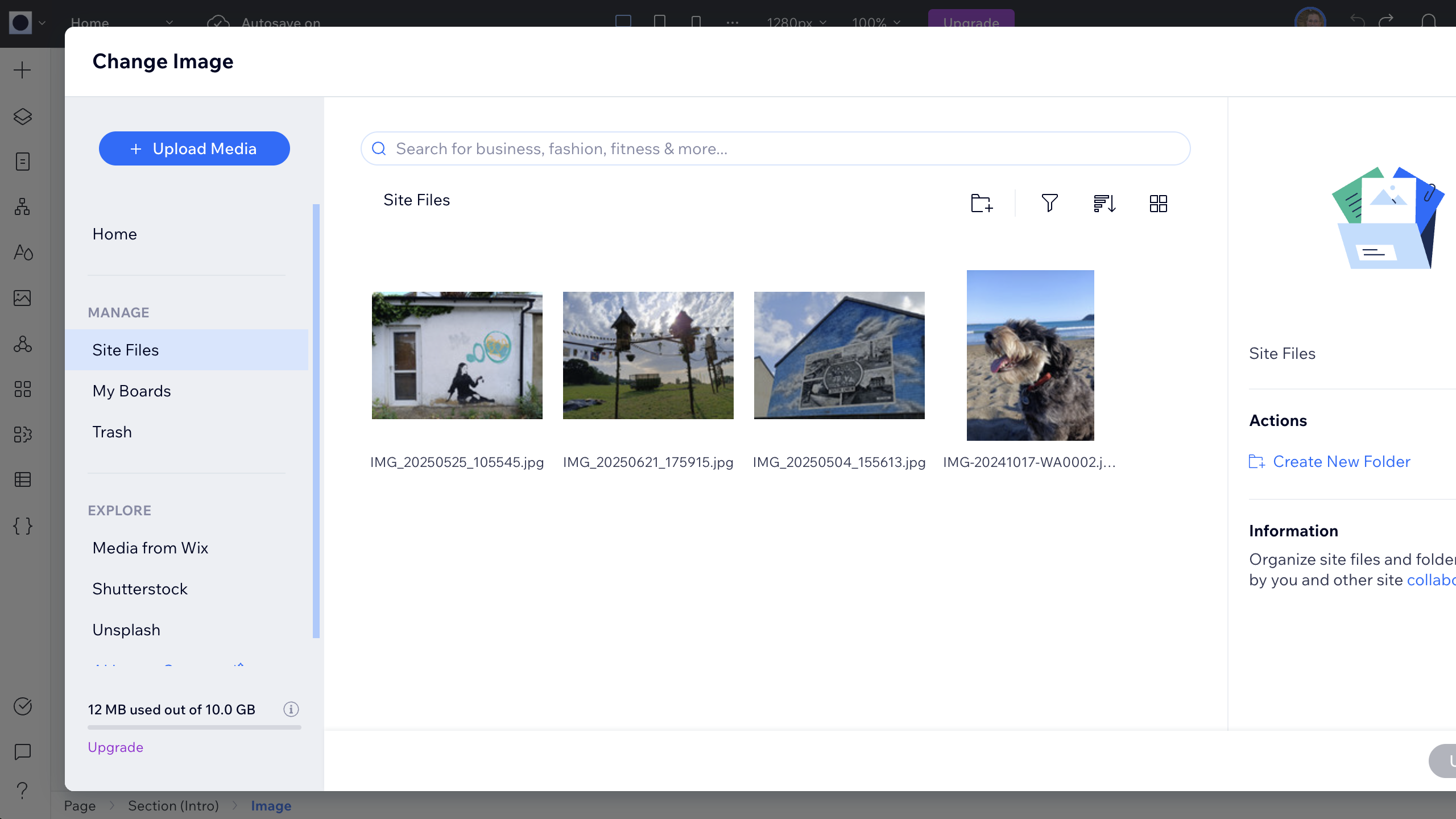
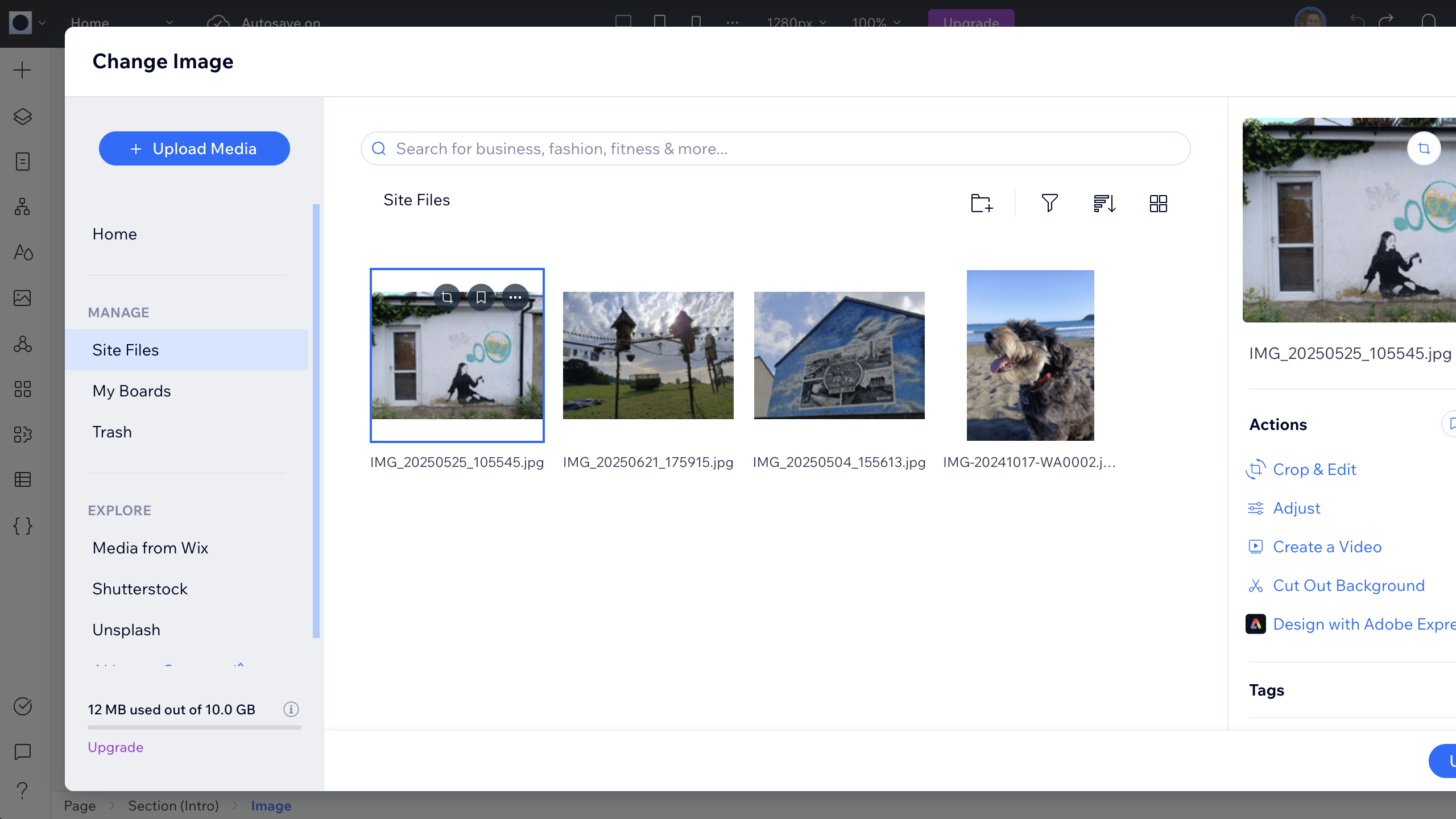
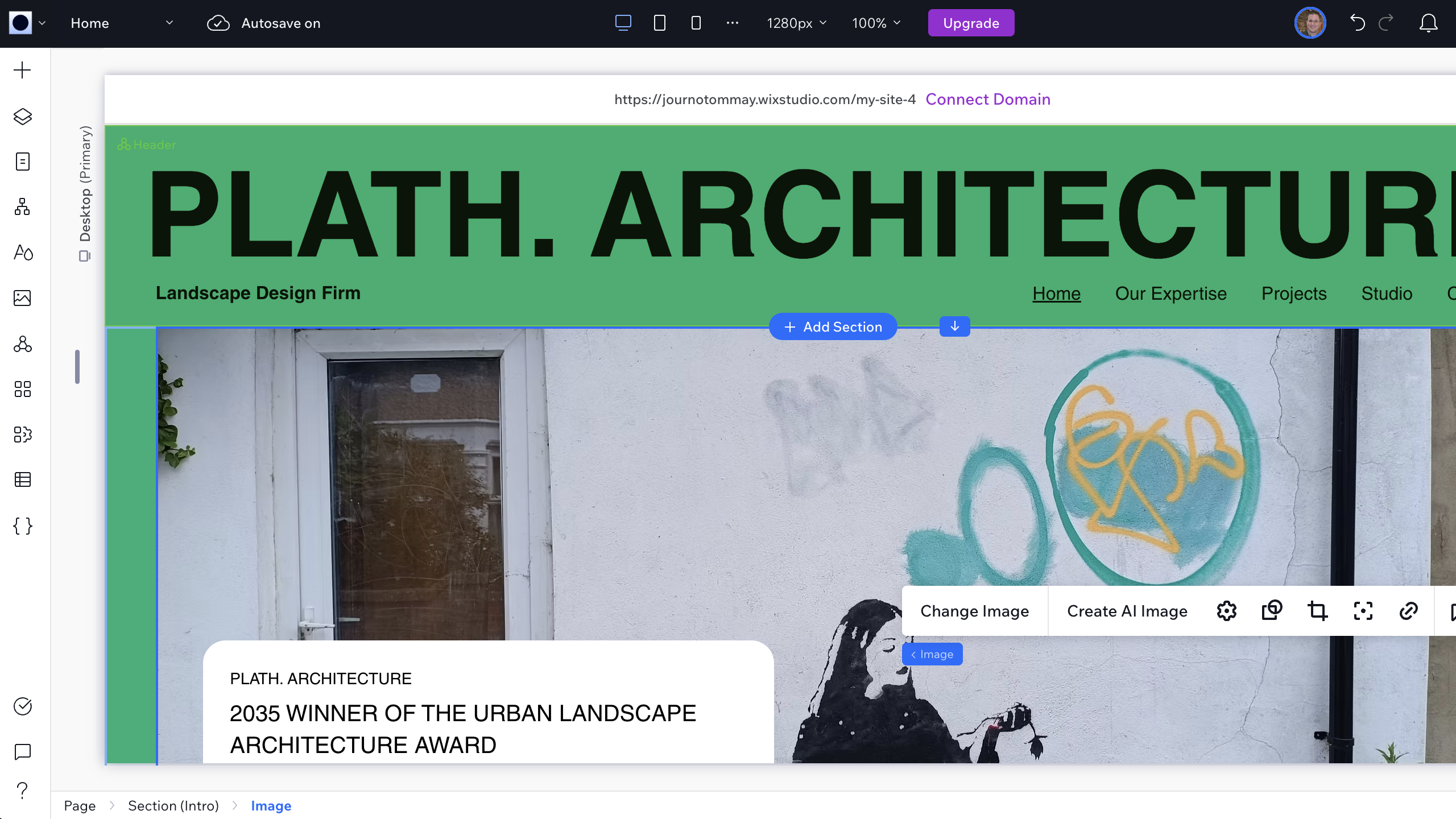
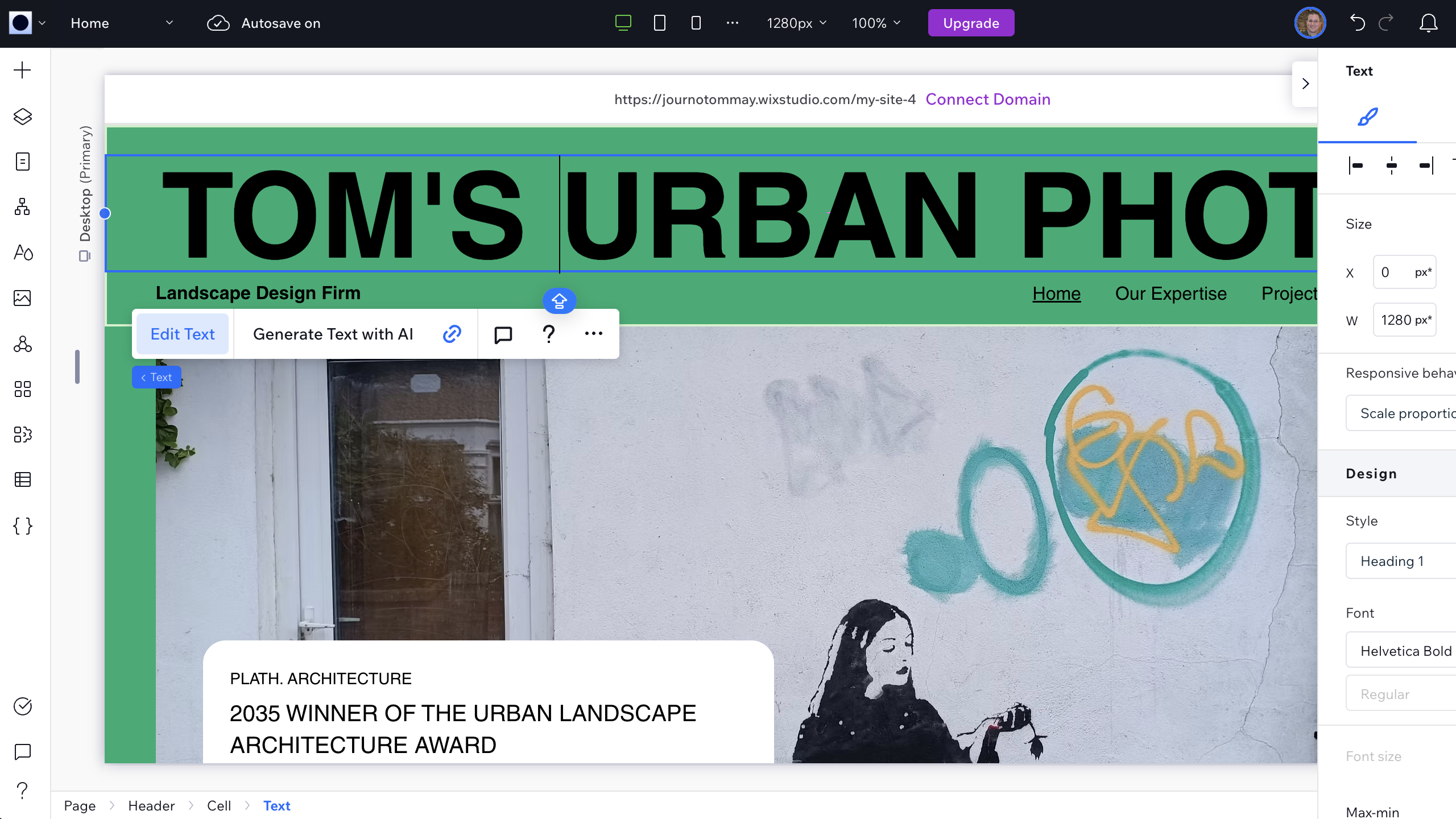
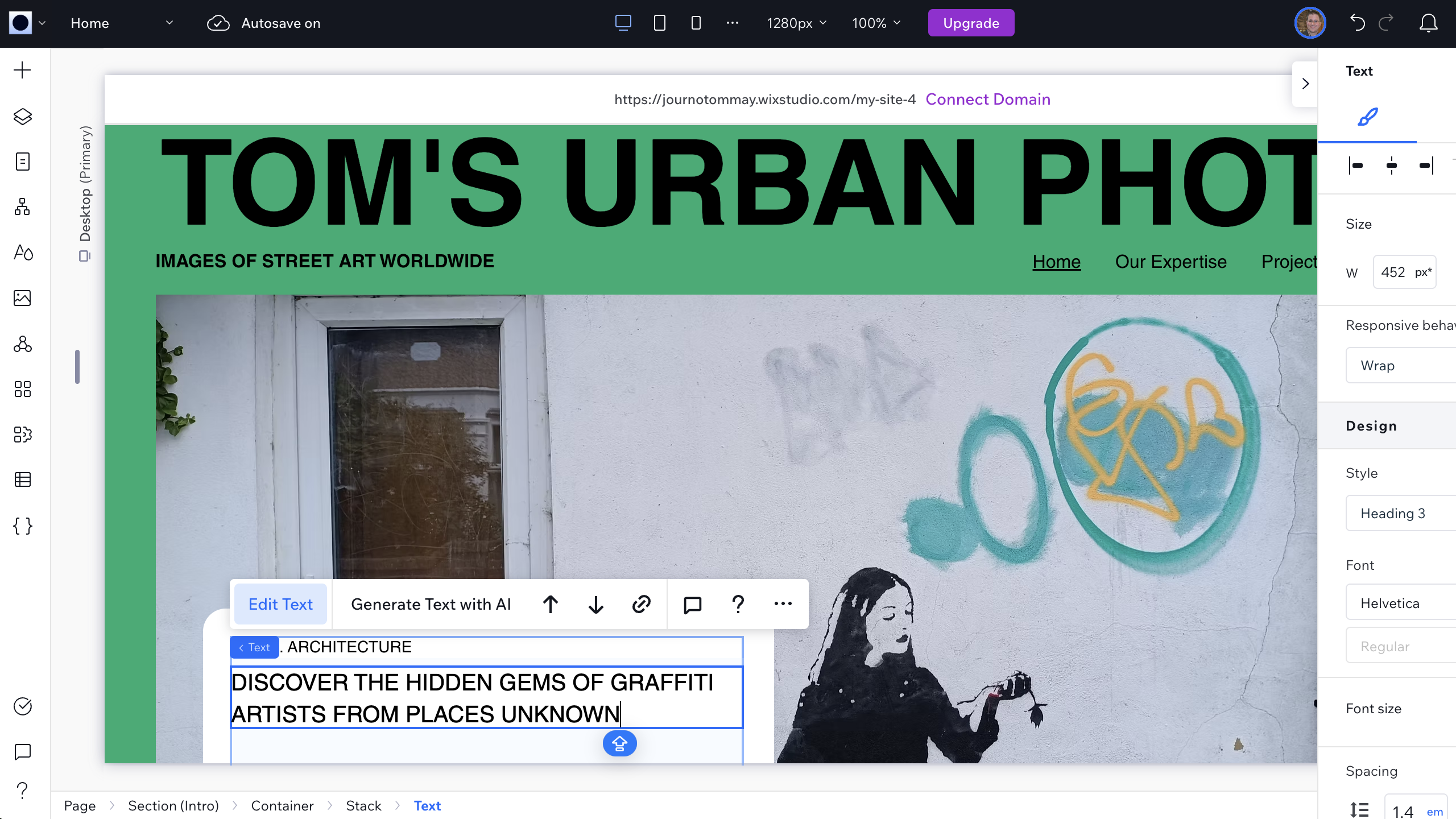
• Sophisticated design tools
• Integrated business features
The feature set in Wix Studio is impressive and clearly targets creative professionals who need more than basic drag-and-drop functionality. The layout tools, including proper CSS Grid support and flexbox options, provide the kind of control I'd typically associate with more developer-focused platforms.
The integrated business features are another strength. During testing, I played around with setting up a mock event booking system that would have required third-party integrations on other platforms. However, I did find that when I tried to create layouts that strayed too far from conventional web design patterns, the platform would gently push me back towards more standard approaches.
Feature score: 4/5
AI tools
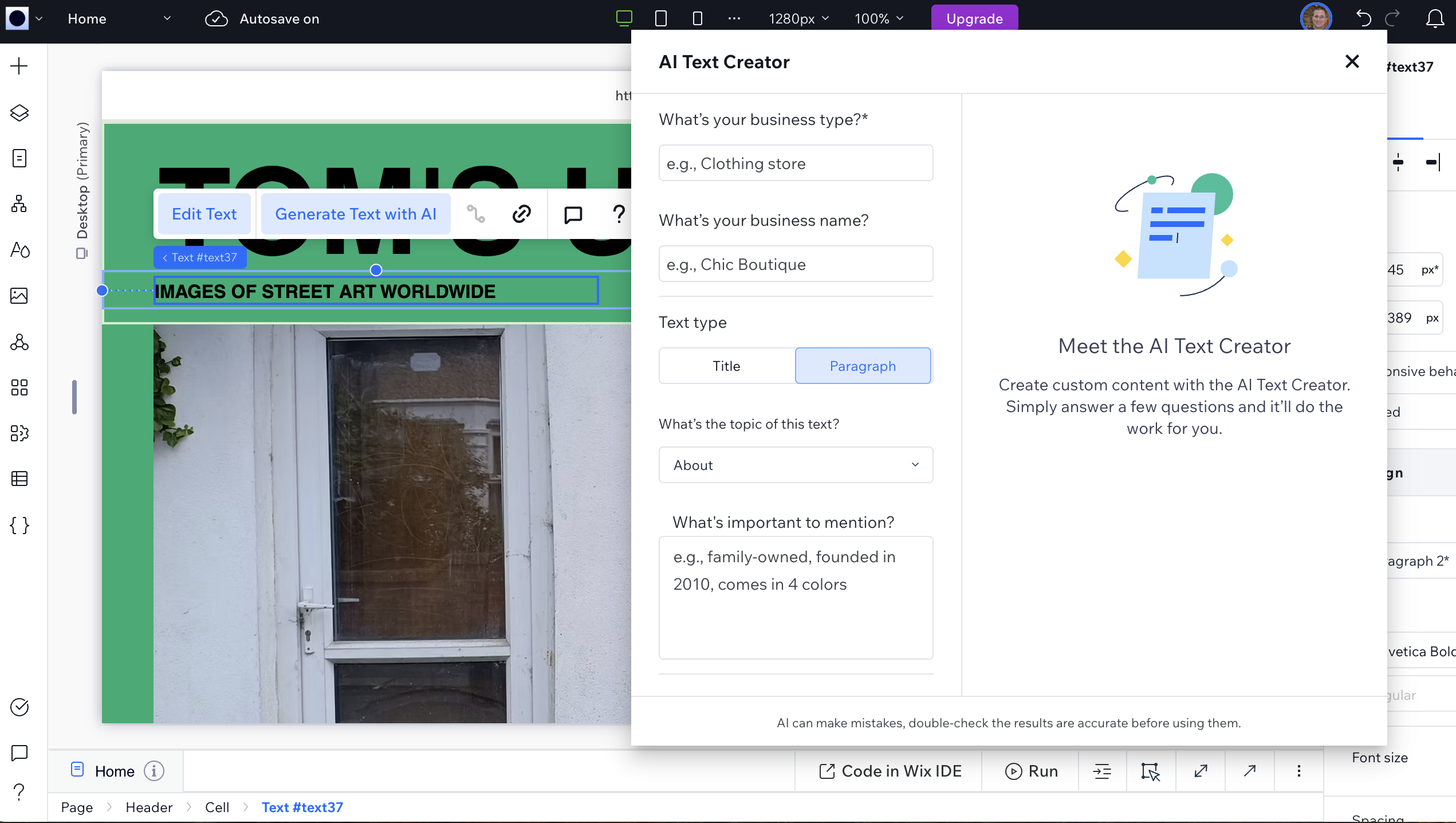
• AI text generation
• AI design suggestions
I found Wix Studio's AI integration to be thoughtful rather than gimmicky. The text generation proved particularly useful; I was able to quickly populate portfolio descriptions and about sections with content that actually made sense in context.
The design suggestions are less revolutionary but still might be helpful, particularly for those who might feel overwhelmed by the platform's flexibility. Personally, I found the AI most valuable during the initial setup phase, helping to break through the blank page problem that can stall creative projects.
At the same time, though, the AI tools in Wix Studio aren't groundbreaking. They're more about removing friction from the creative process than fundamentally changing how you approach website building.
Feature score: 3/5
User interface and experience
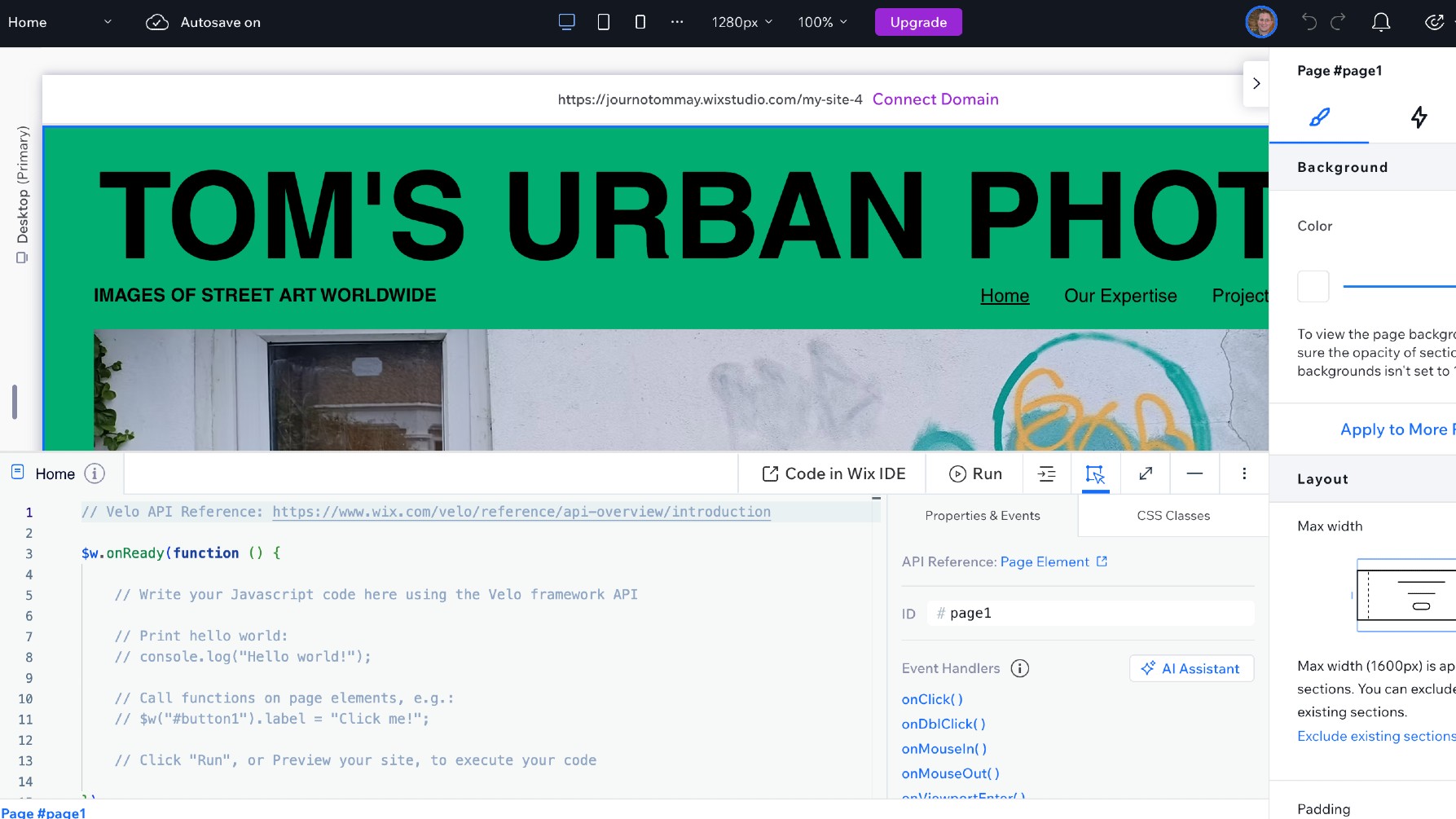
• Clean, professional interface
• Logical organisation of tools
Compared with Wix Classic, which could feel cluttered, I found Wix Studio presents a much more refined experience. The learning curve should be manageable for most people, though those coming from more traditional graphic design tools might need time to adjust to web-specific constraints.
The toolbar organisation makes a lot of sense, with frequently used tools easily accessible without cluttering the workspace. And I appreciated the layers panel, which provides the kind of structural overview that's essential when building complex layouts.
The responsive design preview tools are well-implemented, enabling you to see how your design adapts across different screen sizes without leaving the editor. However, I did experience the odd performance hiccup when working with image-heavy layouts, and the interface can feel slightly sluggish compared to desktop design applications.
Performance score: 4/5
Mobile tools

• Responsive templates by default
• Mobile app is limited
Mobile optimisation is clearly a priority for Wix Studio, and it shows in the results. The responsive templates I tested looked professional across different device sizes without requiring extensive manual adjustment.
At the same time, the mobile editing tools allow for device-specific customisation. During testing, I was able to hide certain elements on mobile views and adjust typography scaling specifically for smaller screens.
The mobile preview functionality is comprehensive, showing how your site will appear on various device sizes. That said, I found that some of the more complex animations and interactions I created for desktop didn't always translate perfectly to mobile, and required additional tweaks.
There is a mobile app for Wix Studio, which I'd describe as functional but limited. Specifically, you can update content and images, but you can't make structural design changes, which means you're tied to a desktop computer for significant updates.This approach reflects Canva's philosophy of simplicity over control, which works well for beginners but may frustrate designers seeking pixel-perfect control across all devices.
Mobile score: 3/5
Help and support
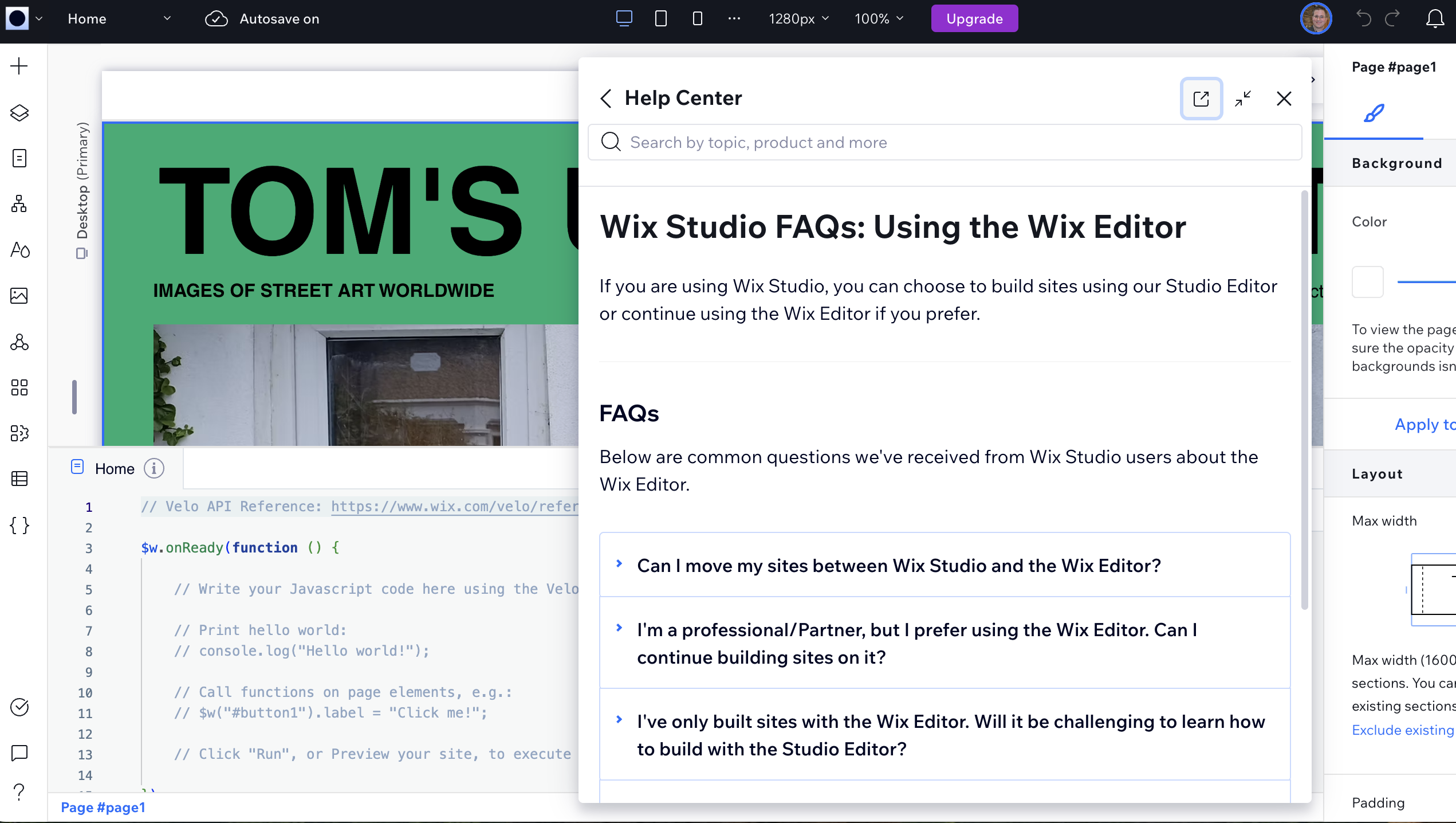
• Comprehensive help centre
• Responsive customer support
As you'd hope from a more premium platform, I found the support ecosystem around Wix Studio to be genuinely helpful. The help centre is well-organised and covers both basic setup questions and more advanced design challenges. I personally valued the video tutorials, which are clearly produced and actually relevant to the kinds of problems you have when building websites.
During my testing, I needed to contact support about custom CSS implementation, and I received a helpful response after two hours 13 minutes via the ticket system. Encouragingly, the support team demonstrated actual understanding of design principles, not just technical troubleshooting.
Elsewhere, the community forums are active and provide peer support for common challenges. However, phone support isn't available on lower-tier plans, which might frustrate users who prefer real-time assistance. Overall, I found the quality of support varied depending on the complexity of your question—basic queries are handled excellently, but more advanced customisation requests sometimes require escalation.
Support score: 4/5
Who is it for?
• Creatives who need professional websites without coding
• Anyone who finds Wix Classic too limited
Wix Studio is ideally suited for creative professionals who want more control than basic website builders offer but aren't ready to dive into full custom development. During my testing, I could see it working particularly well for photographers, graphic designers, small creative agencies, and freelancers who need to showcase their work professionally and are happy to invest serious time and money in getting it right.
The platform strikes a good balance between providing structure and allowing creativity, making it accessible to users with limited technical experience whilst still offering enough depth for more ambitious projects. It's also well-suited to small businesses that understand the importance of good design but don't have the budget for custom development.
Attributes | Notes | Rating |
|---|---|---|
Setup: | Straightforward onboarding | 5/5 |
Features: | Comprehensive toolset | 4/5 |
AI: | Helpful text generation | 3/5 |
User experience: | Clean interface | 4/5 |
Value score: | Competitive pricing for its sophistication | 4/5 |
Buy it if...
- You need more control than drag-and-drop
- You want integrated ecommerce
- You want extensive business features
Don't buy it if...
- You want something easy and simple
- You need complete design freedom
- You want to build a basic site
out of 10
Wix Studio is a polished step up from classic Wix, targeting creatives who crave design flexibility without coding headaches. In other words, it bridges the gap between basic web builders and highly technical platforms. The templates look modern and less cookie-cutter, and this — together with smart AI, robust ecommerce, and collaborative tools — make it a strong contender for freelancers, agencies, and small businesses. If Squarespace feels too basic and Webflow too daunting, Wix Studio hits a sweet spot.

Tom May is an award-winning journalist specialising in art, design, photography and technology. His latest book, The 50 Greatest Designers (Arcturus Publishing), was published this June. He's also author of Great TED Talks: Creativity (Pavilion Books). Tom was previously editor of Professional Photography magazine, associate editor at Creative Bloq, and deputy editor at net magazine.
You must confirm your public display name before commenting
Please logout and then login again, you will then be prompted to enter your display name.

