10 cool things added to Adobe Stock over the last year
Signed up for Adobe Stock, but not used it in a while? Then it’s well worth taking another look!
The world-class image and video stock provider doesn’t stay still for long, and is always adding exciting new features and resources to its offering. To give you a taster, we've rounded up 10 of our favourite additions to Adobe Stock across the last 12 months.
Meanwhile, if you’re new to Adobe Stock, then here's a great offer. Try Adobe Stock free for a month and get 10 standard assets with your free 30-day trial!
01. Free Illustrator templates
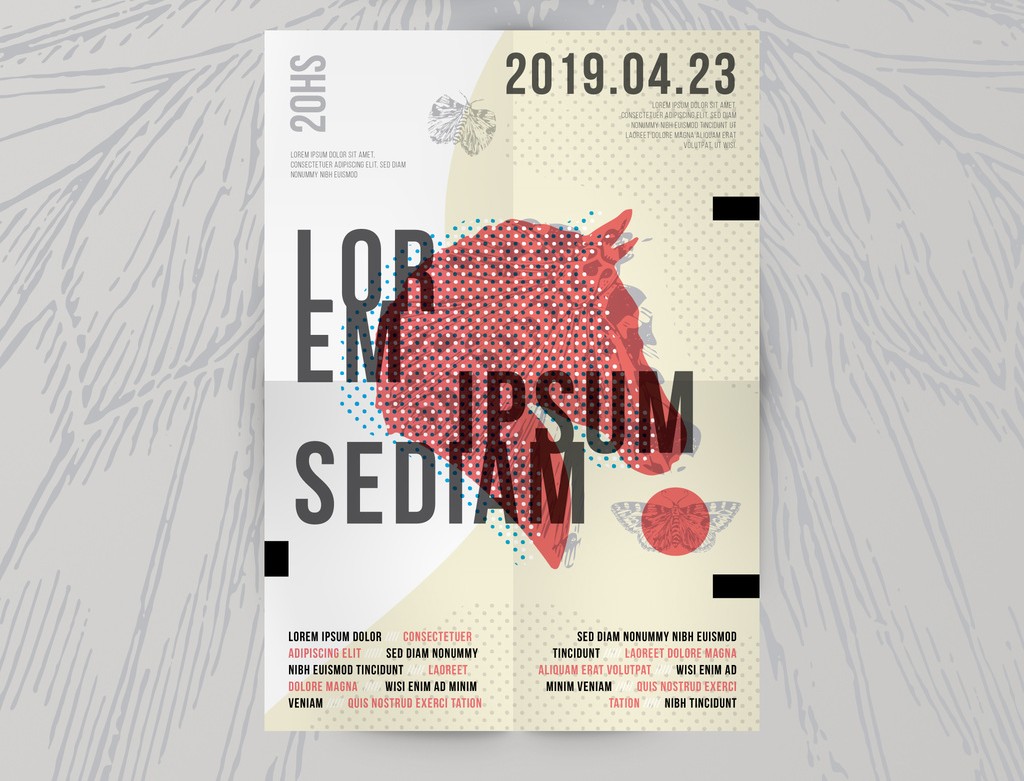
Adobe Stock is not only free to join, but it’s packed full with free resources too. (To get the full skinny, read our article How to use Adobe Stock images in your designs for free). And news freeblies are being added to Adobe Stock all the time.
For instance, if you’re an Illustrator user, you’ll want to check out these five new Illustrator templates; all new for 2019, and all new to download.
They will help you design beautiful flyers, resumes, infographics, brochures and social media layouts with the minimum of effort, without costing you a penny.
02. Free Valentine’s Day templates
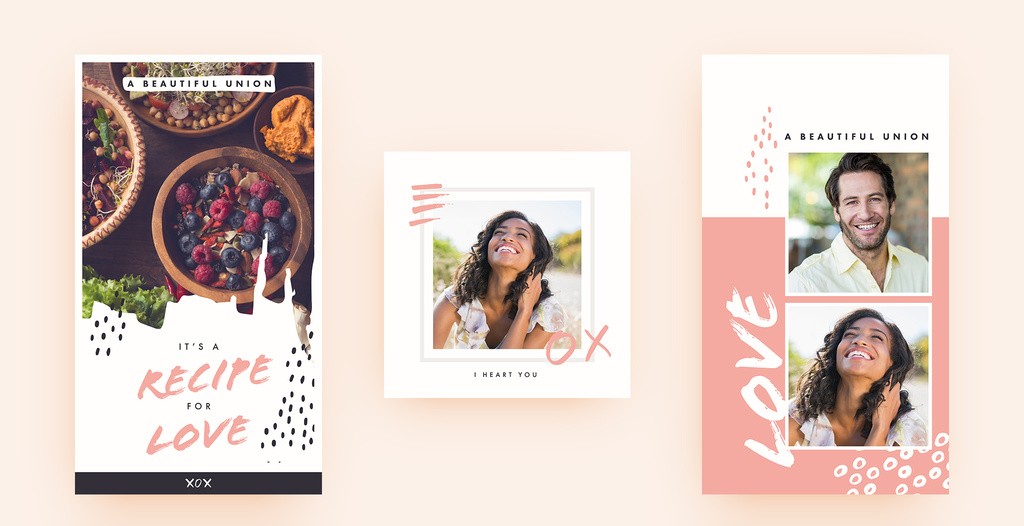
Time marches on, and suddenly 14 February 2020 doesn't seem so far away. So it’s a great time to check out this set of free Valentine's templates released this year for Photoshop and Illustrator, each designed to promote a brand or service on social media for the Valentine’s season.
03. Day of the Dead templates

There are plenty more free templates on Adobe Stock for designers, and here's another amazing set added in 2019.
Earlier this year Adobe Stock worked with artist Roverto Hartasanchez Castillo, on a new set of Photoshop and Illustrator templates to celebrate Día de los Muertos, also known as the Day of the Dead. Find out how they were created, and how to download them, here .
04. Free NASA 3D models
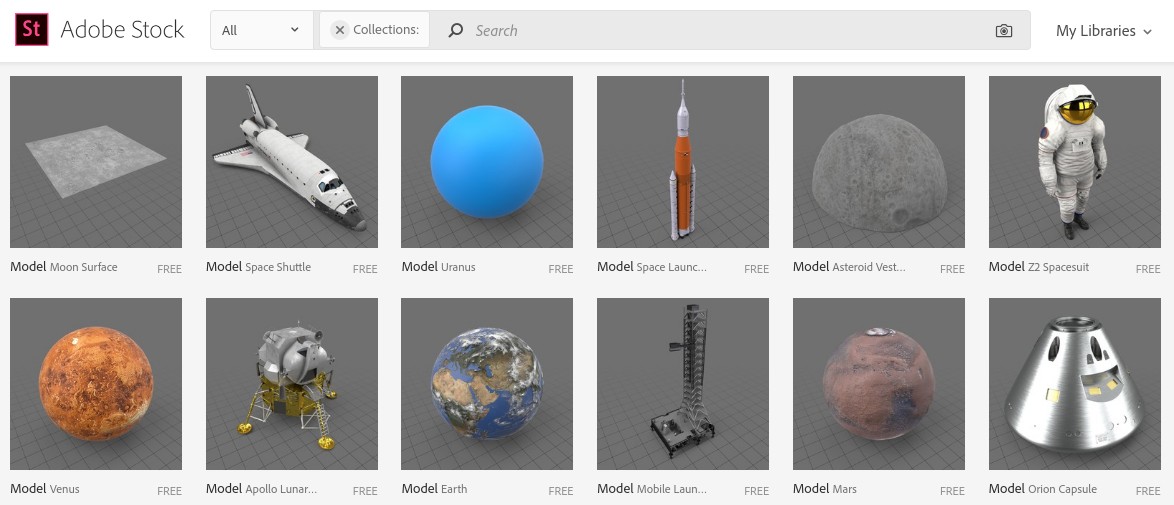
3D artists shouldn't feel left out: Adobe Stock has some great freebies for them too.
Last autumn, for example, Adobe Stock 3D teamed up with Dimension CC to offer users a range of stunning space models to use in their projects. These include a gallery of free, hyperreal 3D models originally created by NASA and its contributors and optimised by the Adobe Stock 3D team. You’ll find more details of, and links to, the new 3D models here.
05. GoPro content
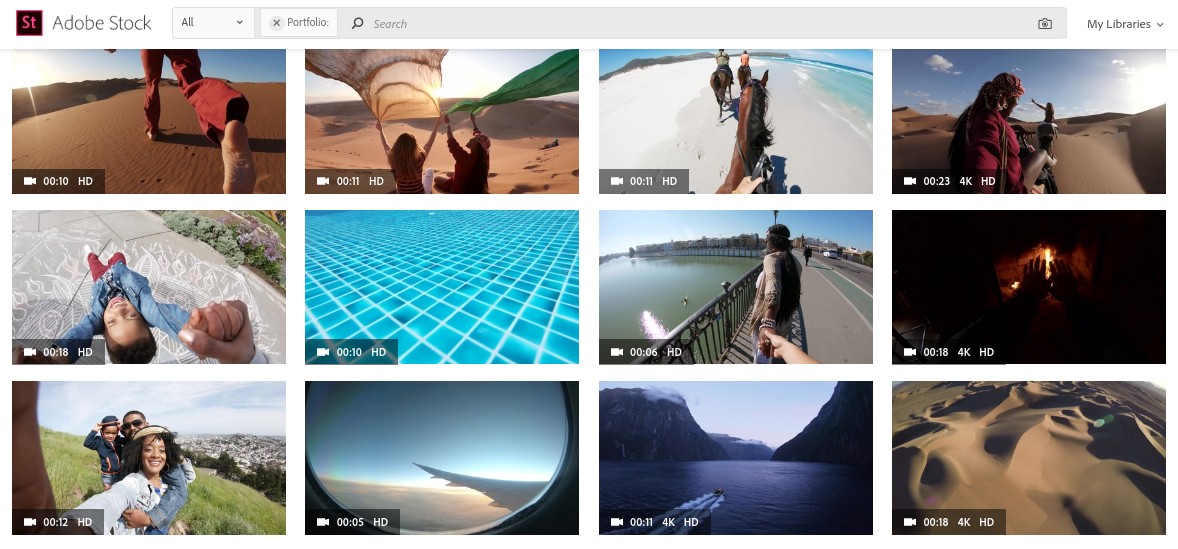
Another recent addition to Adobe Stock's content has been a new partnership with GoPro. Creatives now have access to thousands of curated GoPro video clips for inspiration and use in their projects – available right within your Creative Cloud applications.
The brand-new, exclusive library of GoPro content can help you tell your story with immersive POV footage, dramatic landscapes, aerial and underwater scenes, including rare content captured from places that only GoPro HERO cameras can go. Check out what’s on offer here.
06. Find Similar controls
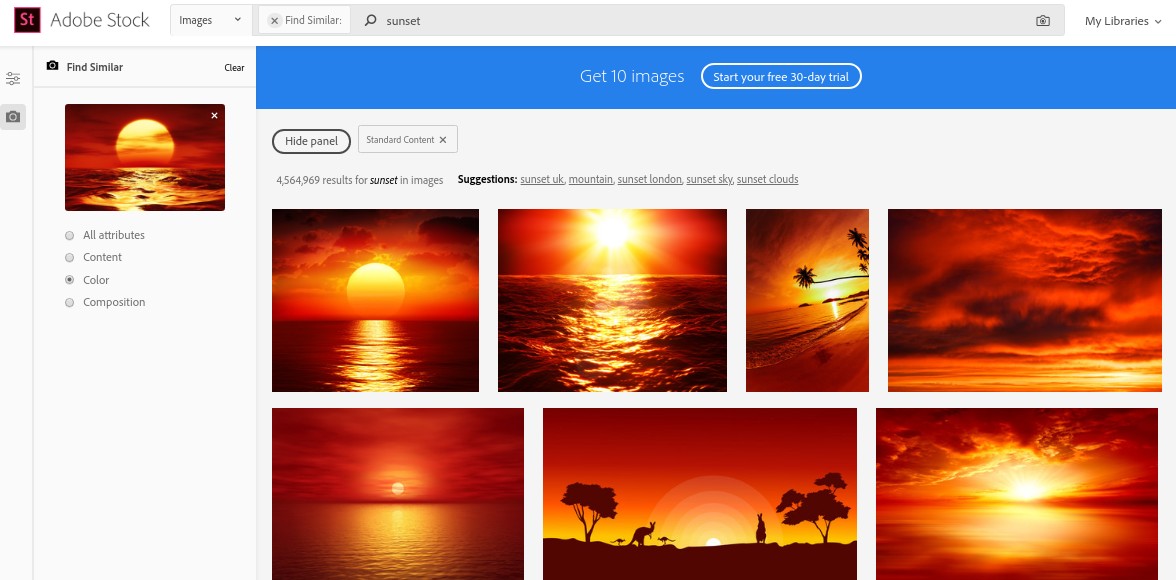
Perhaps the biggest news for Adobe Stock users over the last 12 months has been the upgraded search facility, powered by Adobe’s AI technology, Adobe Sensei. These are designed to help you find the perfect asset, faster than ever before.
One of the new features are the Find Similar controls, which enables you to focus specific aspects of image similarity, such as colour, content, or composition, in your search.
You can either search by text or image. If you have a reference image, drag and drop to kick-start your search, then refine it with the Find Similar controls to find the perfect image for your project.
07. Copy Space filter
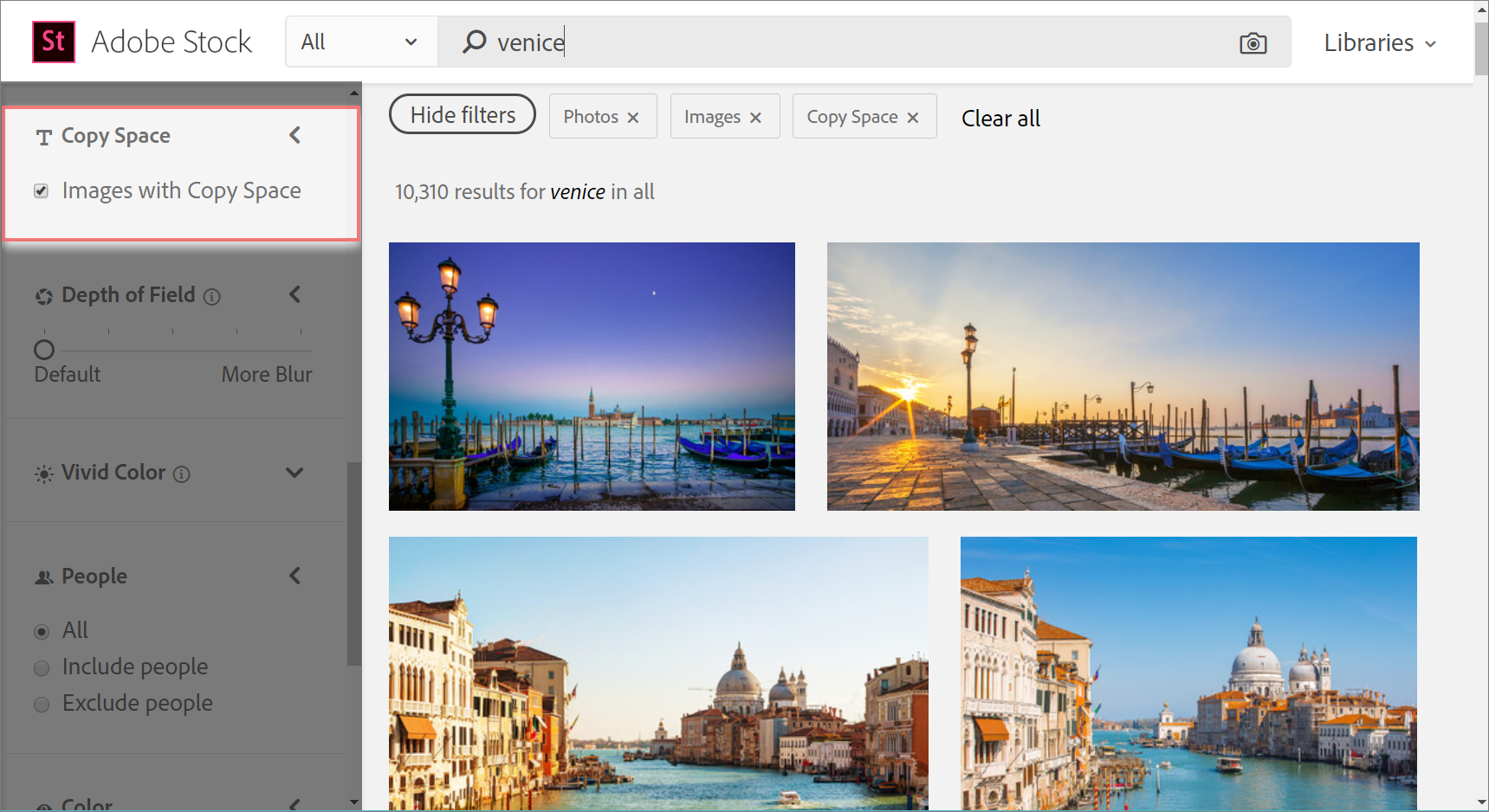
In addition to Find Similar Controls, Adobe has launched a new search filter for Copy Space. This can potentially save designers a lot of time and effort, by allowing you to quickly and easily find images that feature enough room to add text - without compromising on legibility. Learn how to use the feature here.
08. Premiere Rush templates
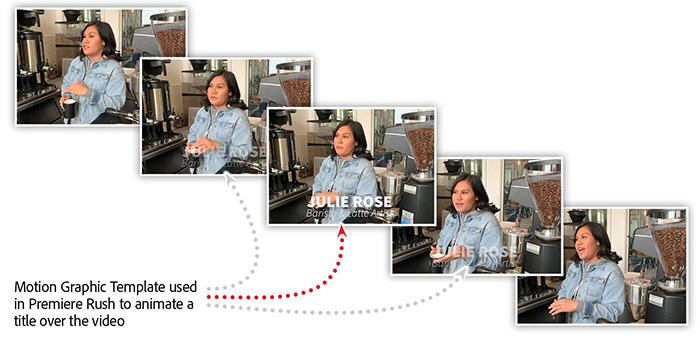
Until recently, motion graphics templates were available on Adobe Stock for Premiere Pro users only. Now, however, Premiere Rush users can also find suitable templates, allowing you to add polished transitions, titles, and more to your videos. Read this article to learn more about motion graphics templates and how to access them directly within Premiere Rush.
09. Video loops
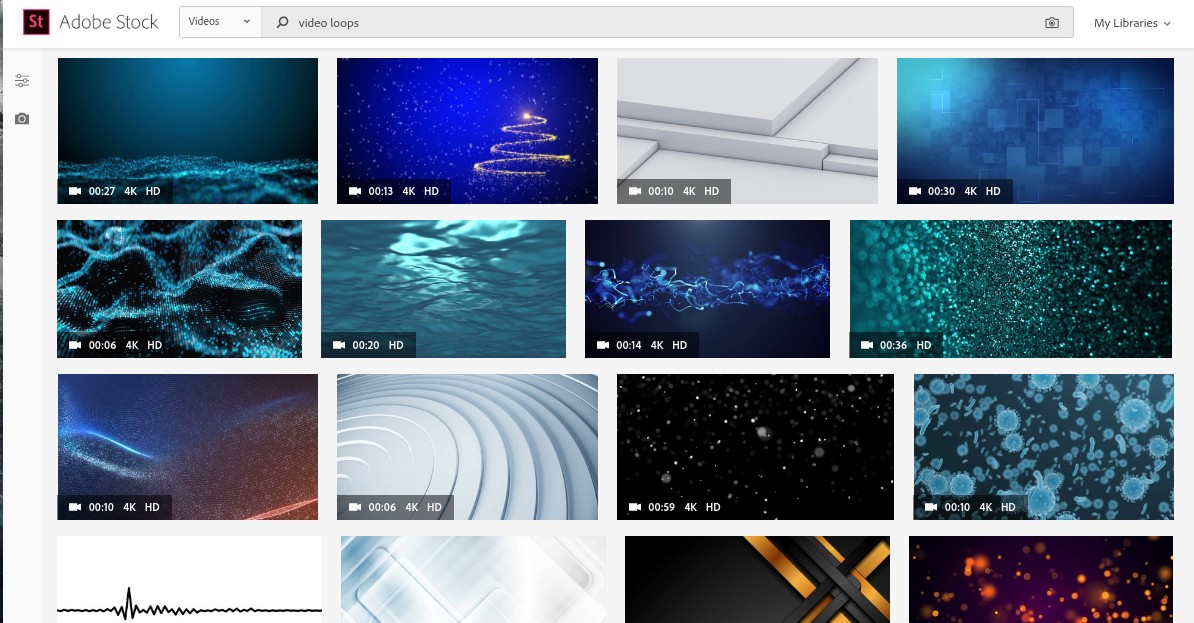
Another recent addition to Adobe Stock, video loops are lightweight files that are ideal for presentations, web pages, and online campaigns.
To see what’s on offer, go to Adobe Stock, click the Videos tab in the navigation bar, and from there, search for “video loops.” And to learn how to use video loops to bring your presentations to life, check out this tutorial.
10. New contributor bonus
Adobe Stock recently announced a special bonus for contributors that have more than 300 accepted assets between January 1, 2019 and December 31, 2019. In addition to any royalty payments, they’re received a one-year subscription to the Adobe Creative Cloud Photography plan featuring both Lightroom and Lightroom Classic as well as the latest version of Photoshop.
That’s good news for those contributors, of course, but also to the rest of us. Because by treating its contributors well, Adobe Stock is continuing to ensure it has the best and most professional images, videos and templates on its site. We can’t wait to see what else will be added to Adobe Stock over the next 12 months!
Daily design news, reviews, how-tos and more, as picked by the editors.

Tom May is an award-winning journalist specialising in art, design, photography and technology. His latest book, The 50 Greatest Designers (Arcturus Publishing), was published this June. He's also author of Great TED Talks: Creativity (Pavilion Books). Tom was previously editor of Professional Photography magazine, associate editor at Creative Bloq, and deputy editor at net magazine.
