How to create a stunning and original artwork using Adobe Stock
Illustrator and graphic designer Gavin Campbell walks you through his process, from start to finish.
Gavin Campbell is a freelance illustrator, graphic designer and videographer who's spent the last 14 years working with global brands in fashion, lifestyle, editorials, advertising, conceptual, digital, portrait, branding and character development. His long list of clients include the likes of Pharrell Williams, Kravitz, Sony Music and RCA Records, as well as companies like Sky, McDonalds, Ferrari and Arsenal FC.
Jealous, much? Us too. So wouldn’t it be great if we could see exactly how Gavin goes about creating his art, in real time, and learn some of his secrets? Well, the good news is, we can.
In the video below, Gavin races against the clock to transform Adobe Stock imagery into an original work of art, using Photoshop CC, in just one hour. Throughout this time, Gavin chats through his creative process, explaining what he’s doing at every stage, right down to the specific shortcuts he’s using, as well as sharing his tips for creating unique pieces using stock imagery, and answering questions about his career success to date.
Greater speed with Adobe Stock
To create this stunning artwork in under an hour, Gavin naturally turns to Adobe Stock, which is smoothly integrated into the Creative Cloud, making the entire process quick and simple. “Obviously you can go to the web and use Adobe Stock from there,” he says. “But what I normally do is I go to the Libraries tab and I just do a quick search for whatever I need. It's a lot quicker."
For this particular project, he first wanted to find an image of a female from a side view, so he simply typed “woman's side view” into the search box. Then, once he'd found the one he was looking for, he licensed it and saved it to a folder he'd created titled ‘Assets’.
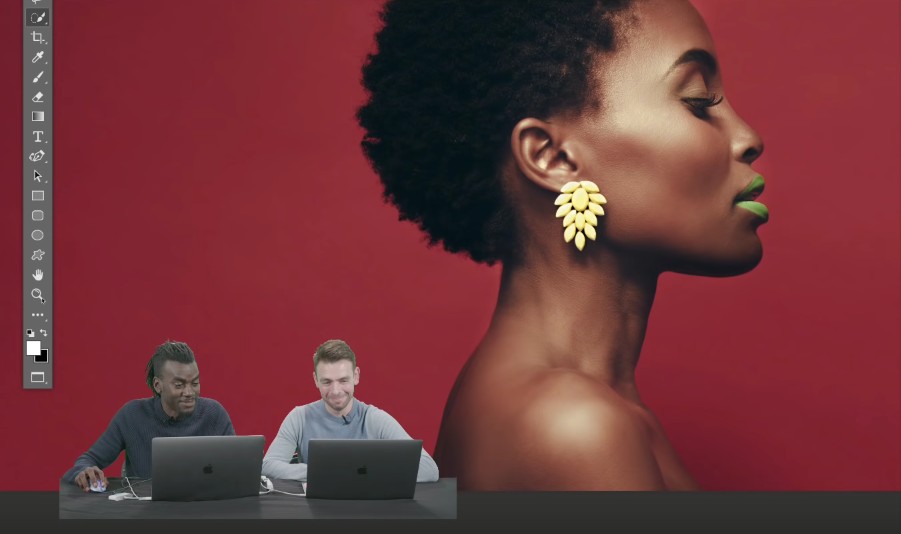
Handily, the whole process takes place in the blink of an eye. “I can just double click on that licensee and it goes straight into the folder, so it's really, really handy and saves a lot of time,” Gavin enthuses. By saving to the Creative Cloud Library, that image is now available to him wherever he goes and whatever device he uses. Plus if he’s collaborating with somebody else, he can also share that library folder as well.
Gavin proceeds to create his artwork in Photoshop by combining his portrait of a woman with multiple dynamic background images from Adobe Stock, and it’s fascinating to see the range of powerful and eye-catching visuals that he unearths. As he works, Gavin takes in great depth about how he approaches each stage of his creative process, including how he tackles masking (6 min 30), how he creates a double exposure effect (8 min 30), his use of the Magic Wand tool (13 min 50), and more.

While he’s working, Gavin also gives the benefit of his advice to young designers on developing their careers, including the importance of promoting yourself online (12 min) and the best equipment to use (39 min). He also chats openly about some of the highlights of his own glittering career, from meeting A-listers at Cannes (35 mins) to designing the Gladiators logo (42 mins 50).
To discover how Gavin uses Adobe Stock and Photoshop to make phenomenal art watch the video above, which was produced as part of Adobe's Creative Collab series of livestreams. To see further Adobe livestreams, check out this YouTube playlist.
Try Adobe Stock for free!
In 2019, illustrators, designers and videographers like Gavin Campbell, at every level of the profession, are harnessing the power of Adobe Stock to make imaginative and eye-catching designs.
If you haven't started using Adobe Stock, then it's high time you got on board, and here's a great offer to help persuade you.
Try Adobe Stock for free for one month and you'll get 10 standard assets with your free 30-day trial! You've nothing to lose, and everything to gain, in terms of making you more efficient, productive and creative. So don't delay, get started with Adobe Stock today!
Daily design news, reviews, how-tos and more, as picked by the editors.

Tom May is an award-winning journalist specialising in art, design, photography and technology. His latest book, The 50 Greatest Designers (Arcturus Publishing), was published this June. He's also author of Great TED Talks: Creativity (Pavilion Books). Tom was previously editor of Professional Photography magazine, associate editor at Creative Bloq, and deputy editor at net magazine.

