How to find the perfect images for any project
iStock’s high-end, low-cost images are perfect for all kinds of creative tasks, from branding and marketing to graphic and web design.

Whatever type of creative pro you are, stock images are a vital tool in your arsenal. And branding and marketing are among the many disciplines that make use of the high-quality, low-cost imagery available at iStock by Getty Images, on a daily basis.
Alec East is a consultant with more than 20 years' experience, and founder of Narrative Industries Ltd. "I've found iStock's library of graphics and staple illustrations to be very reliable and affordable," he says. "Maps, icons, that shot of a phone you need to overlay your graphic into… we call on these regularly and recreating them from scratch every time would be folly. Often the graphics are available as vector art too, giving the flexibility we require.

"It is hard to justify charging a client for something like a bespoke phone icon or a coffee cup on a table when it costs less to buy one that has professionally created and is probably better quality," he points out. "Over the years iStock has upped its game and often has some great images above and beyond the fallbacks."
But there's a paradox. It's great that iStock offers literally millions of images to choose from – but the immense variety can seem overwhelming. How do you go about finding what you need?
In short, it's all crafting the right keywords...
01. Start with the obvious
Let's imagine you're creating a marketing brochure for an eco-tourism company. So you'll want beautiful images of travel destinations, of course. But you also need to convey that this is not just a normal holiday – it’s one that's been carefully crafted to help, not harm, the destination's ecosystem and economy.
That's quite a complex concept to convey with one image, so where to start? Well, the obvious first step is to try out the word 'eco tourism', and on this initial search a few images catch your eye:


These images convey the theme clearly – but maybe they're too literal for your needs? If so, it's time to start expanding your range of keywords to better convey your marketing message.
02. Decide your message
Of course, to do that, the first thing you need to settle on is what that message actually is.
Do you want to stress adventure and excitement, or a sense of calm and peacefulness? Will the holiday be laid-back and fun, or life-changing and serious? If there's any doubt in your mind here, it's important to discuss these ideas with colleagues and clients before going any further.
One way of making sure everyone is on the same page is to hold a brainstorming session, where you ask everyone to write down as many words as they can think of, to sum up the marketing message you're trying convey.
Think about both abstract concepts (eg 'life changing') and physical things involved in the subject area (eg 'backpack').
Once you've come up with a list of words you can agree on, and deleted those that don't fit the consensus, you'll all have a much better idea of what you're aiming for. And as as a happy side-effect… you have a ready-made list of keywords to try out in iStock.
03. Keyword combos
Our brainstorming session has generated a long list of words that everyone agrees fits with our marketing message: they include Adventure, Travel, Tent, Rainforest, Wanderlust, Views, Moments, Empowering, Inspiring, Life-changing, Nature, Exploration, Freedom, Outdoors, Hiking, Cycling, Tropical, Sunrise and Dawn.
Now it's time to start combining them, to narrow things down. For example, "travel + backpack + rainforest":

But maybe you want shots without people? Just click the 'No people' box in the left-hand of the screen, to get back human-free shots like this:

04. Keep narrowing your search
That's only the start, of course: there are many ways to narrow down your search further. For instance, as well as the subject, try thinking of the style of image you're looking for, and adding in appropriate keywords. For example: 'dawn + sunrise + inspiring' could be combined with 'lens flare':

You can also start to increase your range of search terms beyond the keywords you originally thought of by 'reverse-engineering' the images you like. Simply scroll down to the bottom of each image and check out the keywords the photographer has added to it. Chances are, they'll have thought of keywords you haven't considered.
You can refine your searches further by checking out the different tick boxes along the side of the page. For example, you can select image by shape (Landscape, Portrait or Square), and there's a handy colour wheel that can help you return images that will fit within your preferred colour scheme.
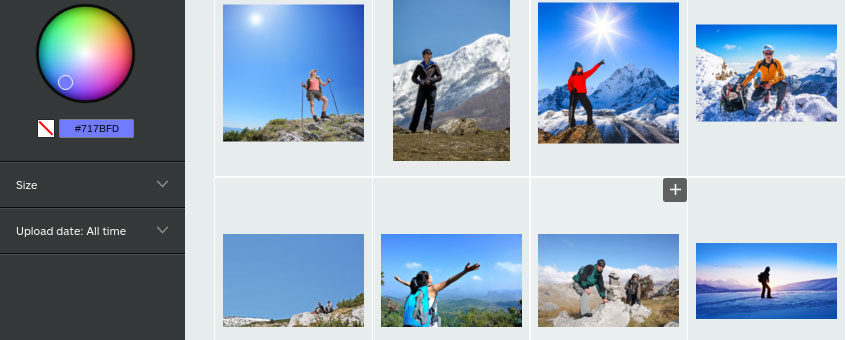
05. Keep an open mind
While we've outlined several ways to hone your searches, don't discount the value of serendipity. Keep an open mind, because images may crop up along the way that don't fit the strict criteria you were looking for… but they may end up taking your design in an alternative direction that works just as well, even better.
As Alex East says, "Sometimes you can start looking for one image but, while trying to find it, stumble across something different and unexpected that ends up taking the concept in a better direction. In our increasingly photographed world, looking for a stock image can sometimes be an inspirational journey of discovery."
Sign up today!
There are millions of images to choose from in iStock's library, which can seem daunting. But following all these tips, and using the site's brilliant search customisation, will help you find the perfect asset for your marketing material, quickly and easily. So don't hang around, sign up for a free iStock account today!
Daily design news, reviews, how-tos and more, as picked by the editors.

The Creative Bloq team is made up of a group of art and design enthusiasts, and has changed and evolved since Creative Bloq began back in 2012. The current website team consists of eight full-time members of staff: Editor Georgia Coggan, Deputy Editor Rosie Hilder, Ecommerce Editor Beren Neale, Senior News Editor Daniel Piper, Editor, Digital Art and 3D Ian Dean, Tech Reviews Editor Erlingur Einarsson, Ecommerce Writer Beth Nicholls and Staff Writer Natalie Fear, as well as a roster of freelancers from around the world. The ImagineFX magazine team also pitch in, ensuring that content from leading digital art publication ImagineFX is represented on Creative Bloq.
