40 Photoshop tutorials you must see
Get the most from your creative work tools with our guide to 40 of the best pieces of knowledge online.
Photoshop is the creative industry's workhorse, used for everything from post-shoot touch ups to creating wild and wicked text effects.
As with everything, though, having a good idea is only half the job. It's how you bring that idea to life that matters, and that's where knowing your tools inside out really counts.
Collected here are 40 of the web's best, most groundbreaking and most requested tutorials and techniques. Covering everything from high-end text effects to creating fantasy landscapes, there's something here to cater for any required style. Enjoy!



Daily design news, reviews, how-tos and more, as picked by the editors.










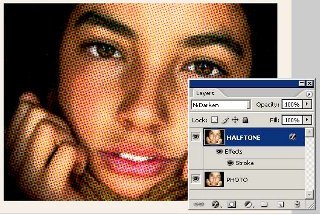


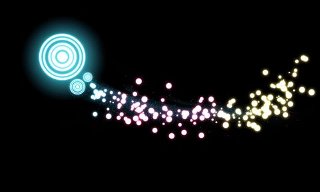
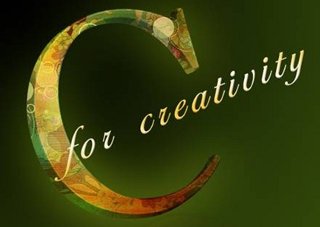



Destructive lettering techniques








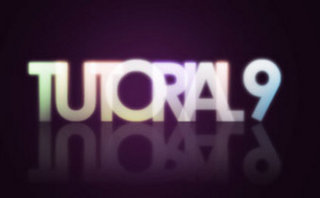



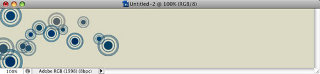
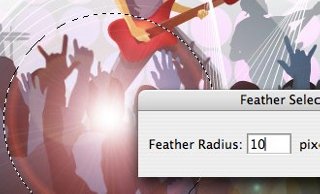


Add sparks to fashion photography




The Creative Bloq team is made up of a group of art and design enthusiasts, and has changed and evolved since Creative Bloq began back in 2012. The current website team consists of eight full-time members of staff: Editor Georgia Coggan, Deputy Editor Rosie Hilder, Ecommerce Editor Beren Neale, Senior News Editor Daniel Piper, Editor, Digital Art and 3D Ian Dean, Tech Reviews Editor Erlingur Einarsson, Ecommerce Writer Beth Nicholls and Staff Writer Natalie Fear, as well as a roster of freelancers from around the world. The ImagineFX magazine team also pitch in, ensuring that content from leading digital art publication ImagineFX is represented on Creative Bloq.
