Want accurate auto-rigging for characters? Try AccuRIG
Ever lament the substantial time and energy spent on rigging your favourite characters? Do you desire a one-click solution to streamline the entire rigging process? Look no further – a brand-new solution is in town, namely Reallusion’s AccuRIG!
Presented by the makers of iClone and Character Creator, AccuRIG has direct access to character content on Sketchfab and 3D motions on ActorCore. Not only does it convert static models into rigged and animated characters, AccuRIG also automates tedious and repetitive tasks – all for free!
AccuRIG: A better alternative to Mixamo

As a free auto-rigging tool, AccuRIG is available for download from ActorCore online store. The program is designed for fast, easy, and accurate character rigging. Whether you have models in A, T, or scan poses, with low, high, or multiple meshes, you can complete the rigging in five steps.
You can export the rigged FBX file directly to any major 3D tool such as Unreal Engine, Blender, Unity, and C4D, or upload it to ActorCore where you can try out thousands of 3D motions.
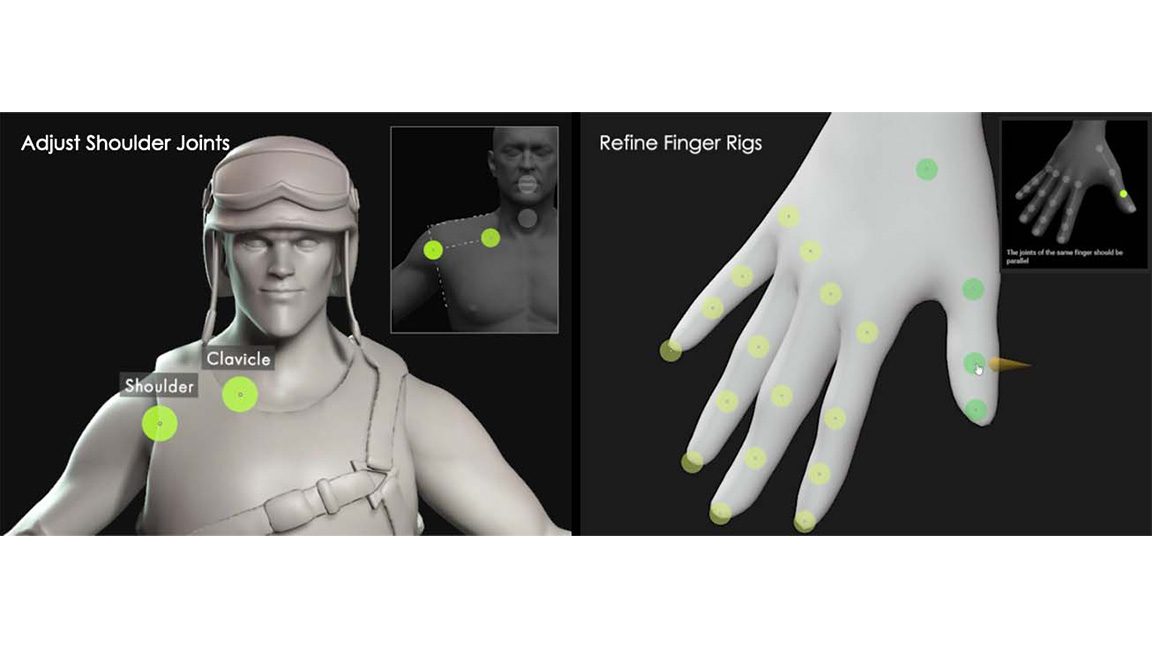
What is amazing about this application is that it also allows you to manually refine the body and hand rigging – with quite impressive results. With manual joint definition, rigging can be customised to match models with different shapes, looks and scales. The skin-weight is optimised for all joints, from the neck, shoulders, elbows, and knees, to detailed finger joints. The volumes for head, body, and accessories are well-preserved using the AccuRIG rigging technology.
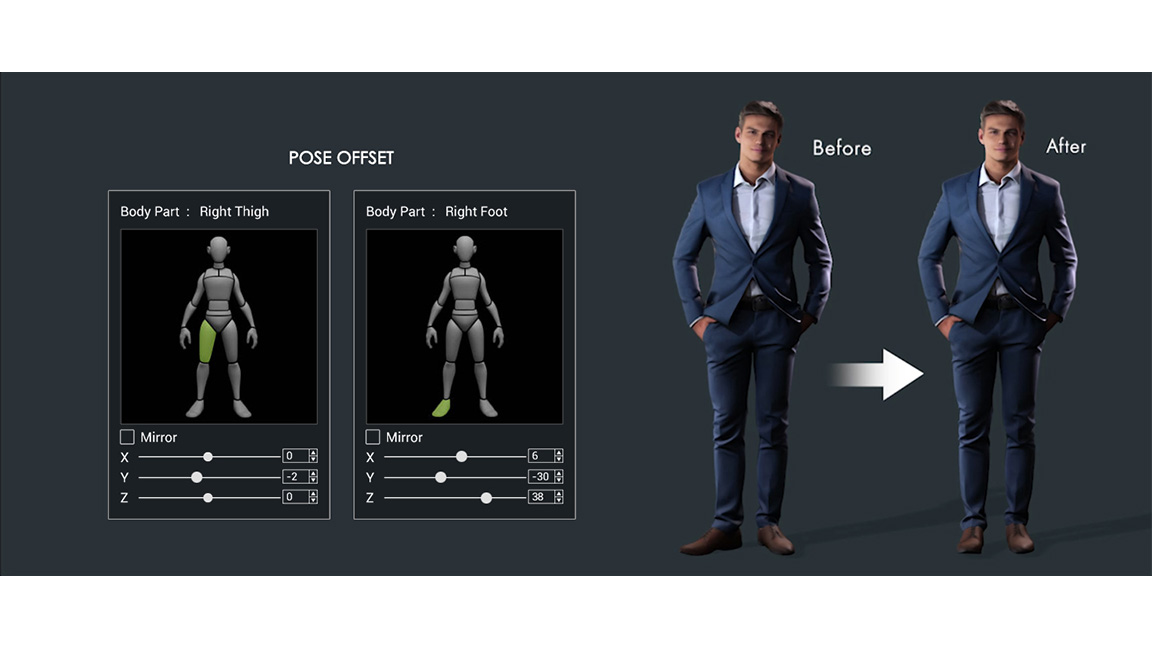
Pose offset is another excellent feature in AccuRIG. It helps correct pose problems such as arm penetration or leg distance when applying animation data to characters with different body scales. It can also generate stylised performances for cartoonish figures.
Enliven unrigged models on Sketchfab
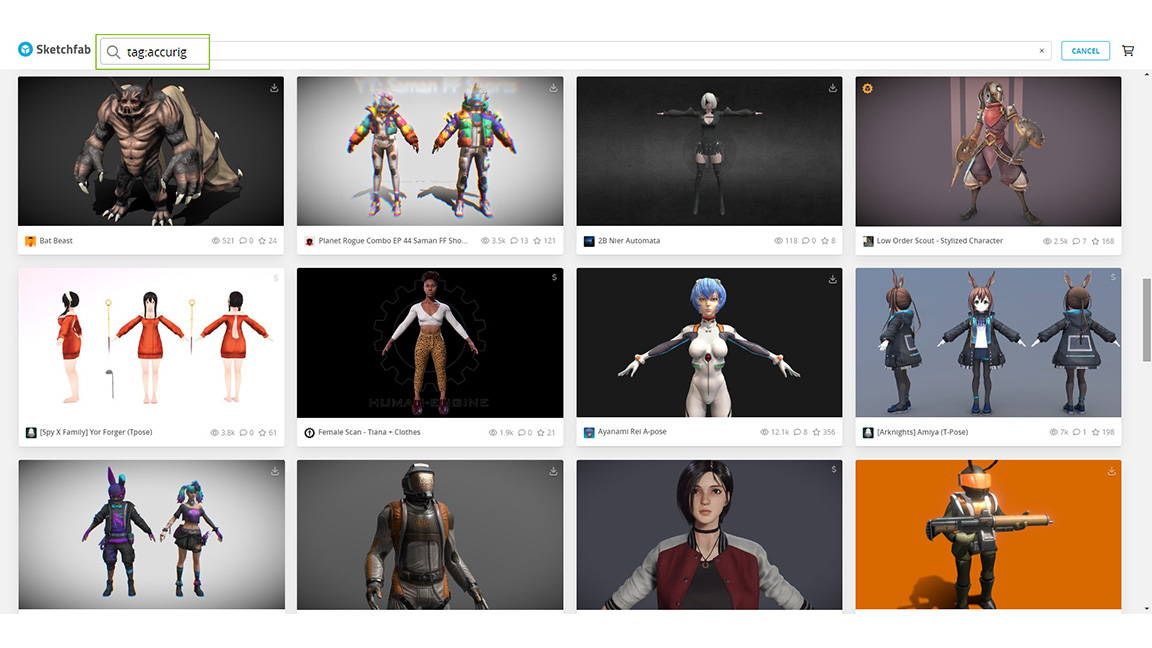
Online asset stores, such as Sketchfab, offer hundreds of character models for download, paid or free. Many of these assets require further rigging, and the time and effort to complete the rigging process can be a real obstacle for users.
Without the lengthy rigging process, users can take advantage of the large content library in Sketchfab, use AccuRIG to turn unrigged models into animated avatars, and bring them to production, quickly and easily.
When searching AccuRIG in Sketchfab, users can find a selection of models designed by different artists that are ready for use. There is also access to the recommended 3D characters, directly from the tool, making it very convenient for users to pick and choose desired models from Sketchfab.
Value-added for model artists
Character artists can benefit from AccuRIG simply because it is free, fast, and offers accurate results. No more hours of manual rigging to make the static creation perfectly fitted for animations. Artists can display their newly rigged models in different poses and increase the asset value in 3D stores like Sketchfab.
"All that can be said about AccuRig is that it’s definitely a game changer and definitely a big upgrade from similar tools like Mixamo," says Roumen Filipov, senior 3D character artist at Chief Rebel. "The easy and fast workflow combined with a high-quality result is surely a must for character artists wanting to take their models to the next level."
Thousands of production-ready mocap animations
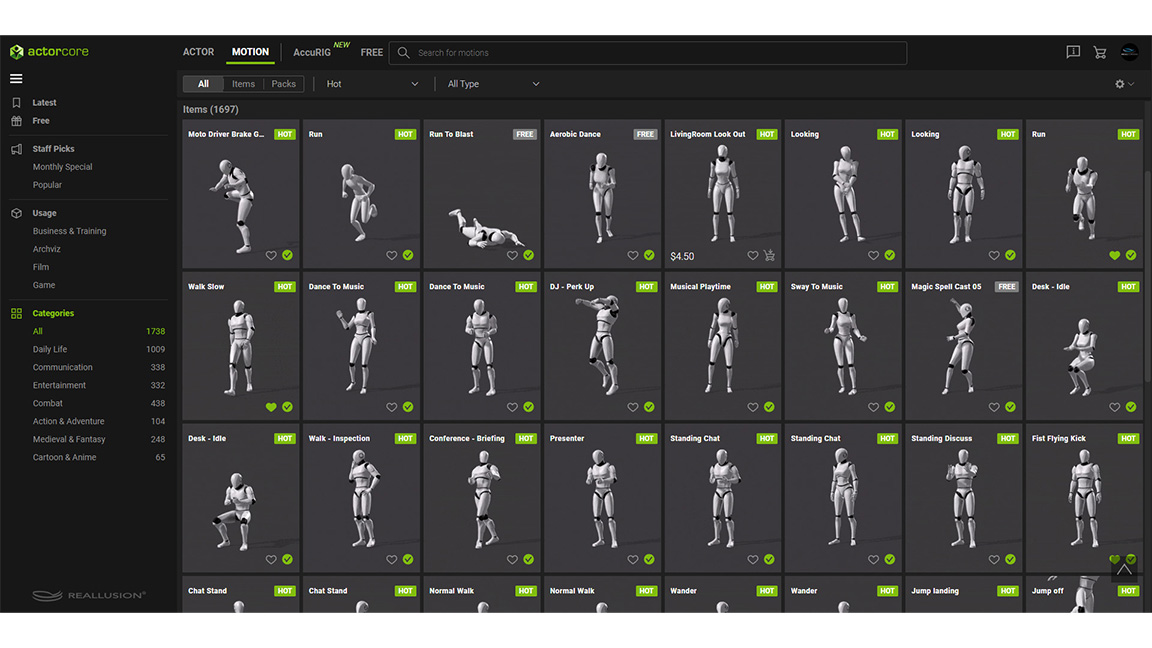
Nowhere to find suitable motions or poses for your newly rigged character? Just upload it from AccuRIG to ActorCore online asset store. Explore over 1,700 well-themed, professionally produced 3D motions in the real-time interactive viewport. Download and retarget character animations from ActorCore to use with all major 3D tools for game, film, arch-viz, and interactive projects.
Download and try it yourself
AccuRIG offers many powerful functions, similar to those found in Maya Quick Rig or Blender Auto-Rig Pro. But AccuRIG is TOTALLY FREE, making it an option that is head and shoulders above the competition.
You can download AccuRIG from ActorCore website and try it with complementary Sketchfab models to experience this new 3D production tool. Tutorials are available for getting started with AccuRIG. Visit the Reallusion Courses website and try them for yourself.
Daily design news, reviews, how-tos and more, as picked by the editors.

Ian Dean is Editor, Digital Arts & 3D at Creative Bloq, and the former editor of many leading magazines. These titles included ImagineFX, 3D World and video game titles Play and Official PlayStation Magazine. Ian launched Xbox magazine X360 and edited PlayStation World. For Creative Bloq, Ian combines his experiences to bring the latest news on digital art, VFX and video games and tech, and in his spare time he doodles in Procreate, ArtRage, and Rebelle while finding time to play Xbox and PS5.
