Collaborate better than ever with CorelDRAW Graphics Suite 2020

CorelDRAW Graphics Suite has recently had an exciting update, giving designers game-changing collaboration tools and sophisticated AI enhancements, not to mention a performance boost that makes it faster and easier to create flawless designs while streamlining the entire creative process.
With these new capabilities, CorelDRAW Graphics Suite 2020 sets a new standard for productivity, power and collaboration, making it more tempting than ever before. But if you're unsure whether CorelDRAW is for you, or are concerned about making the switch from other software, fear not. Here's why CorelDRAW Graphics Suite 2020 is a powerful tool to add to your design arsenal.
Collaborate more efficiently

Collaborating on your designs is now easier, as clients and colleagues can annotate and comment directly onto your CorelDRAW files. Removing the time wasted on back and forth emails, a mess of attachments, and patched together workflow solutions, Corel has delivered a fast and simple way to get everyone on the same page (literally), thanks to the new cloud-based CorelDRAW.app.
Beginning a collaboration couldn't be more straightforward. You simply create your project, save the file and send a link to your colleagues, knowing anyone can view it – whether or not they have a CorelDRAW account. You retain total control when you set access privileges, allowing collaborators to add notes as a 'reviewer', or restricting them to 'viewer' mode.
Keeping track of changes and approving work is also simple, as CorelDRAW supports Single Sign-On (SSO) to Microsoft Office 365 and G Suite accounts, meaning that teams can manage their files in Google Drive and SharePoint. With Cloud-based versioning and a simple approval process utilising CorelDRAW.app, long email chains are now a thing of the past.
These new CorelDRAW.app collaboration features are included with CorelDRAW Graphics Suite subscriptions and enterprise licences. As part of its response to the COVID-19 situation, Corel has also extended this functionality to all CorelDRAW Graphics Suite 2019 and CorelDRAW Graphics Suite 2020 users for a limited time, ensuring that designers can enjoy these new, powerful ways to stay connected at a time when working together brings extra challenges.
Stay streets ahead of the competition

Unlike other creative software, CorelDRAW Graphics Suite 2020 offers a number of flexible ways to license the product. Users can choose a monthly subscription, or pay a one-off fee to own their software licence outright.
The suite is good value for money, too. When you subscribe to CorelDRAW Graphics Suite 2020, you get Corel's signature vector editing software, CorelDRAW, together with Corel PHOTO-PAINT.
It’s good to note that CorelDRAW supports vector illustration and page layout in a single app, so there’s no need to switch between separate products (like Illustrator and InDesign) to manage this workflow. Best yet, this complete package is available for around the cost of Adobe Illustrator CC alone (as a single app on an annual plan).
Available for Mac and Windows
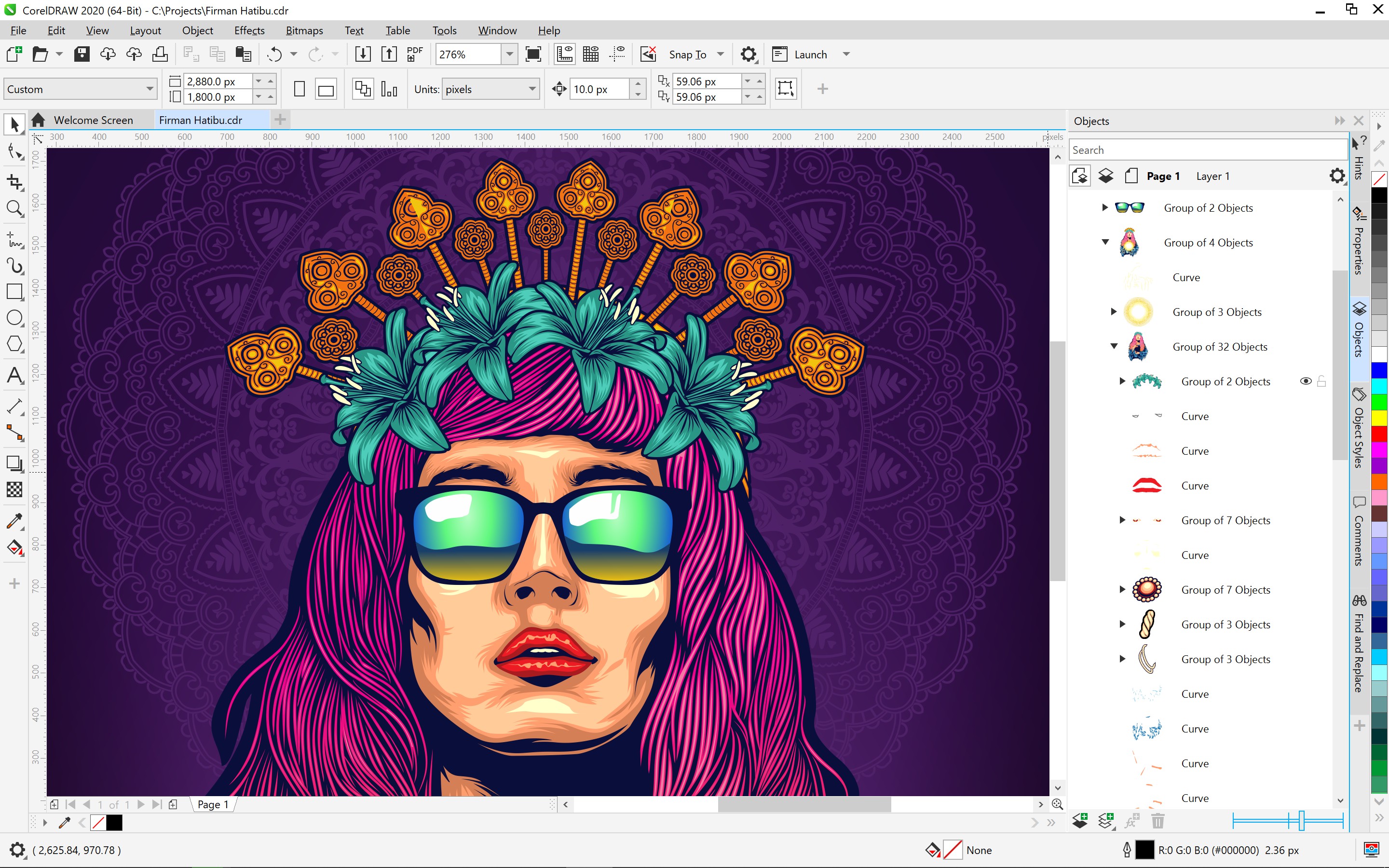
Both macOS and Windows users can benefit from the new CorelDRAW Graphics Suite 2020, with optimised suites that make the most of both platforms.
Windows users can make quick adjustments in the Touch workspace, and work with a stylus on compatible tablets, while Mac aficionados can enjoy native apps with their own unique look and feel that support their favorite macOS features including Sidecar, TouchBar on MacBook Pro, and more.
With all this, why not give CorelDRAW Graphics Suite 2020 a try? Sign up for a free trial today.
Daily design news, reviews, how-tos and more, as picked by the editors.

Rosie Hilder is Creative Bloq's Deputy Editor. After beginning her career in journalism in Argentina – where she worked as Deputy Editor of Time Out Buenos Aires – she moved back to the UK and joined Future Plc in 2016. Since then, she's worked as Operations Editor on magazines including Computer Arts, 3D World and Paint & Draw and Mac|Life. In 2018, she joined Creative Bloq, where she now assists with the daily management of the site, including growing the site's reach, getting involved in events, such as judging the Brand Impact Awards, and helping make sure our content serves the reader as best it can.
