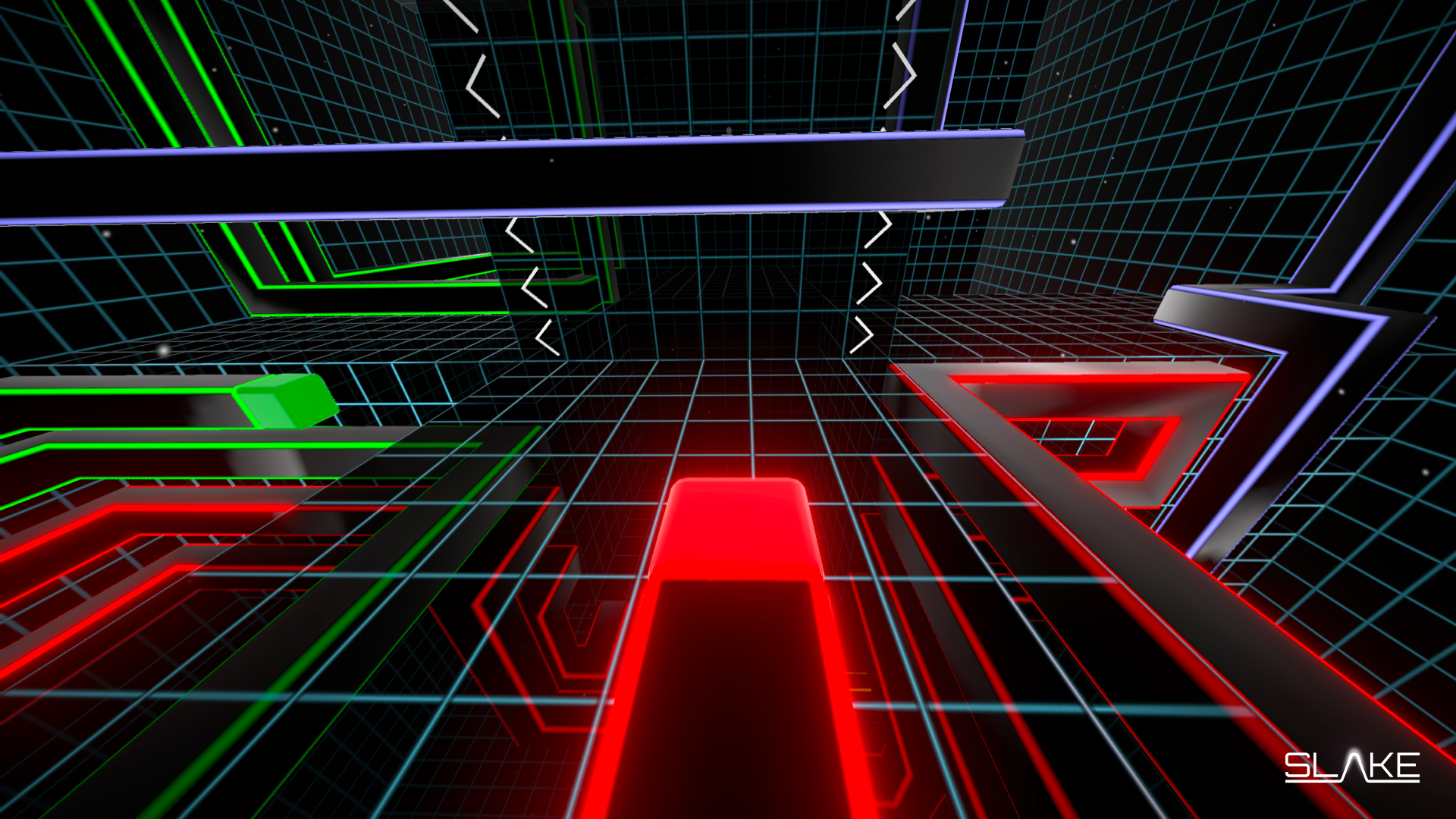Adobe software list: which apps to use for different creative tasks
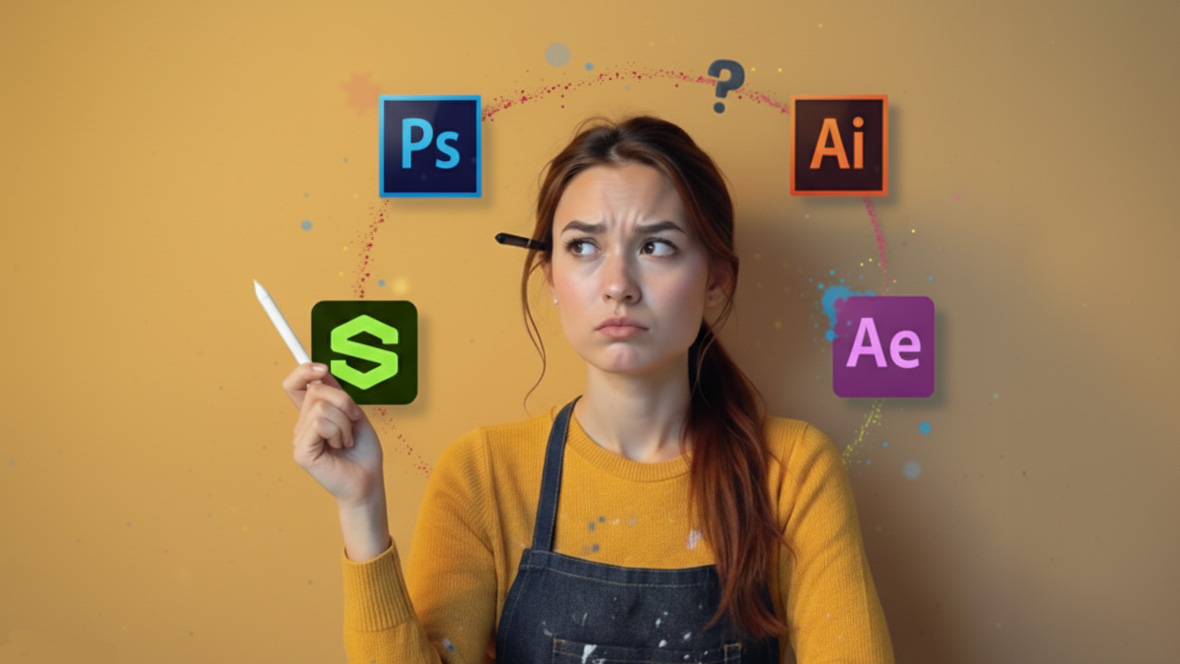
Sign up to Creative Bloq's daily newsletter, which brings you the latest news and inspiration from the worlds of art, design and technology.
You are now subscribed
Your newsletter sign-up was successful
Want to add more newsletters?

Five times a week
CreativeBloq
Sign up to Creative Bloq's daily newsletter, which brings you the latest news and inspiration from the worlds of art, design and technology.

Once a week
By Design
Sign up to Creative Bloq's daily newsletter, which brings you the latest news and inspiration from the worlds of art, design and technology.

Once a week
State of the Art
Sign up to Creative Bloq's daily newsletter, which brings you the latest news and inspiration from the worlds of art, design and technology.

Seasonal (around events)
Brand Impact Awards
Sign up to Creative Bloq's daily newsletter, which brings you the latest news and inspiration from the worlds of art, design and technology.
Adobe’s software catalogue is vast, covering just about every creative discipline you can imagine. From graphic design, illustration, and digital art to photography, web design, content creation, and film-making, there’s something here for almost everyone. Recent AI updates, including Firefly’s Generative Video, have lowered the barrier for newcomers, making industry-standard tools more accessible while still giving pros plenty of power.
While apps like Adobe Express are free, most Creative Cloud software comes via subscription. You can opt for a single-app plan, the Photography Plan (Photoshop and Lightroom, though prices have recently risen), or the full Creative Cloud suite, which often comes with discount options. The Substance 3D Collection sits outside this, requiring its own separate subscription.
With more than 20 apps to choose from, figuring out which ones you actually need can be daunting. This guide cuts through the noise. I’ve broken down the top 13 Adobe apps, highlighting what they do, who they’re for, and why they matter. Once you’ve decided, you can explore our Photoshop tutorials and Illustrator tutorials, or check out our roundup of the best video editing software if you’re working with motion projects.

Adobe software list: which is for you?
With more than 20 main creative apps in Creative Cloud, picking the right Adobe tool can feel like a maze. Each one has a specialist role, and while some overlap, appearing on our lists for best digital art software and best graphic design software, the trick is knowing where to start.
Designers, illustrators and digital artists will live in Photoshop for general work, but Illustrator for logos and vector art, and InDesign for polished layouts or magazines. Want to draw or paint naturally? Fresco delivers stunning brush realism on iPad and desktop for paint simulation. If you’re a photographer, begin with Lightroom for managing and editing your shots, then jump into Photoshop for detailed retouching or compositing.
For video editors, Premiere Pro is your main hub, with After Effects handling titles and visual effects, and Audition polishing your sound. If you’re stepping into 3D, the Substance 3D suite (now divided into Painter, Designer, Stager, and Sampler) gives you everything you need to texture, light, and render scenes.
And for fast, AI-powered creation, Firefly and Adobe Express offer an instant hit of generative magic, perfect for social posts, moodboards, or quick concepts.
Sign up to Creative Bloq's daily newsletter, which brings you the latest news and inspiration from the worlds of art, design and technology.
In short, Adobe has a tool for every creative discipline. Find the one that matches how you think, then let the rest connect around it.
Adobe software: digital art & design
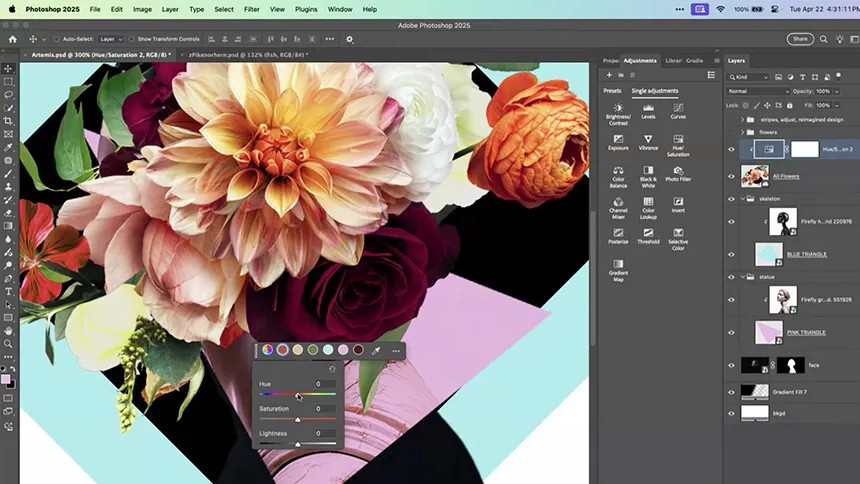
Specifications
Reasons to buy
Reasons to avoid
The first entry on our Adobe software list won't surprise anyone. If you want to edit images, Photoshop is the industry standard; so much so, that the word ‘Photoshop’ has even become a verb. But tweaking photos isn’t all that Photoshop does: it’s also a fully fledged graphics editor – and with Firefly integration, its AI photo editing capabilities are growing more powerful.
Photoshop can be used, for example, to edit and compose raster images, graphics and text in multiple layers; edit and render text and vector graphics; and create and edit 3D graphics and video. This wide range of capabilities means that Photoshop is not just used by photographers and photo retouchers, but also by digital artists, graphic designers and art directors, and even, increasingly, by 3D designers and VFX artists. It's got more expensive via the Photography Plan, though.
It’s important to note that Photoshop works with raster graphics, in contrast to Illustrator (below), which works with vector graphics. To understand the difference between these, read our guide to common file formats. Also check out our best alternatives to Photoshop and our review of Photoshop for iPad.

Specifications
Reasons to buy
Reasons to avoid
While Photoshop has wide and ever-expanding capabilities, Illustrator is much more focused on specific tasks. It’s essentially a drawing program based on vector graphics (which contain less detail than raster graphics and are infinitely scalable).
Illustrator is most commonly used by artists, illustrators, and graphic designers to create everything from simple graphics, such as logos, icons, and infographics, to complex illustrations, and everything in between. Illustrator for the iPad has also recently been released. You can read our review of Illustrator for more details and see our roundup of Adobe Illustrator tutorials to build our skills.
Firefly has now been integrated here, too, so you can use text prompts to perform all manner of tasks like generating vectors, patterns, backgrounds, and more. These can be used to kickstart your process, generating ideas.
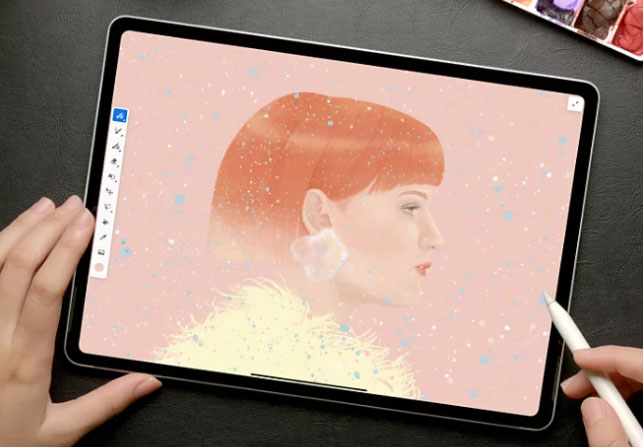
Specifications
Reasons to buy
Adobe Fresco is a digital art app, which mimics some of the best elements of other fine art programs for iPad (and it's available for Windows too!). It combines the expression and power of Photoshop brushes, with the precision of vector brushes. The Live Brush function allows you to paint with watercolours and oils that blossom, blend, smear, and smudge just like in real life. Fresco has a simple and intuitive interface that's great for beginners and pros alike, and it's now completely free.
See our full Adobe Fresco review.
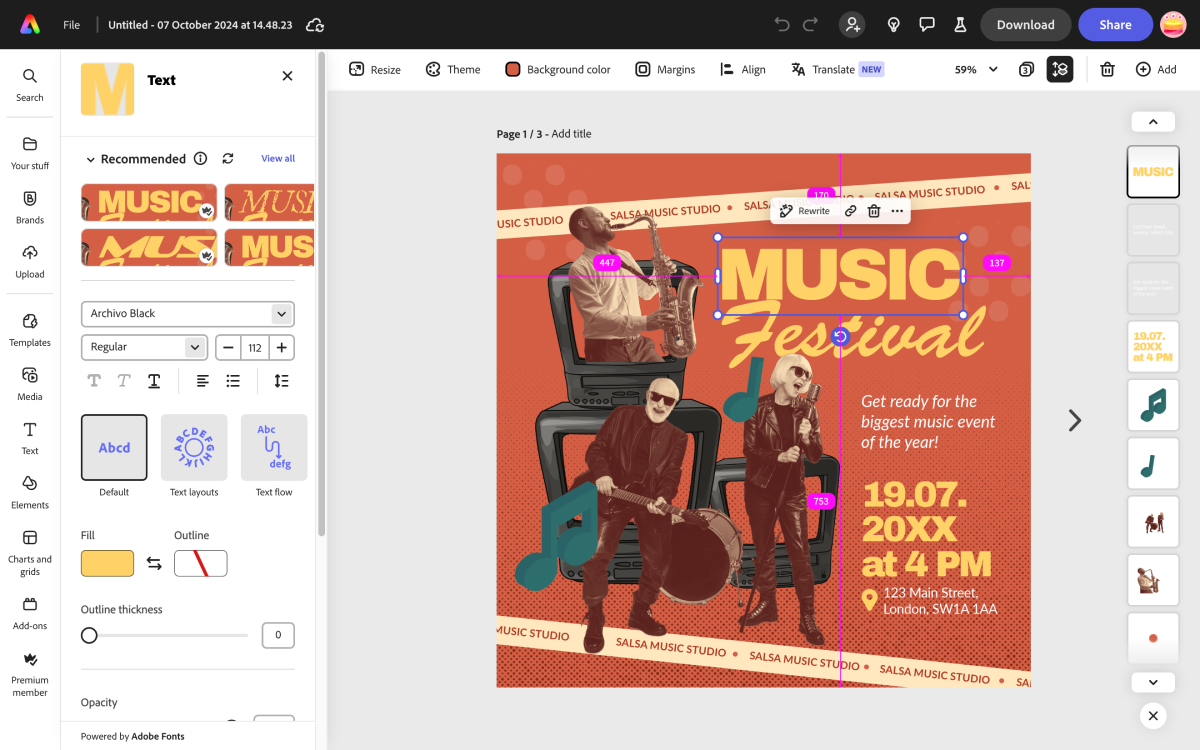
04. Adobe Express
Our expert review:
Specifications
Reasons to buy
Reasons to avoid
Adobe Express is Adobe’s fast-track tool for social media creators, marketers, and small businesses who need professional-looking visuals without the steep learning curve of Photoshop or Illustrator. It excels at creating short-form videos for Instagram Reels, TikTok, and YouTube Shorts, as well as flyers, banners, social posts, and marketing graphics. Templates make it easy to get started, while drag-and-drop design tools let you tweak layouts, colours, and typography in seconds.
Express integrates seamlessly with Adobe Stock, Adobe Fonts, and other Creative Cloud assets, giving creators instant access to a rich library of images, icons, and typefaces. In 2025, Adobe integrated Firefly AI directly into the app, adding features such as generative text effects, image variation, background removal, and smart layouts, which significantly speed up workflows and spark creativity. (Read our Express hands-on from Adobe MAX 2025.)
There’s a free version for casual creators, while the premium plan unlocks full templates, stock content, and AI tools. Premium is available as a standalone subscription, and it’s also included in Adobe’s All Apps Creative Cloud plan or some single-app plans.
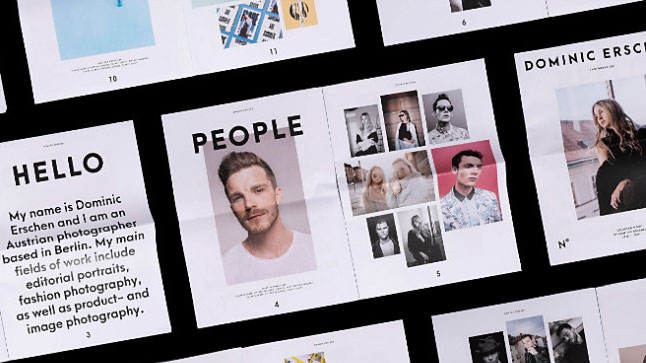
05. Adobe InDesign
Our expert review:
Specifications
Reasons to buy
Reasons to avoid
Adobe InDesign remains the industry-standard page layout and publishing tool, trusted by graphic designers, production artists, and publishers worldwide. While its roots are in print, InDesign now offers robust digital publishing capabilities, making it equally capable for ebooks, interactive PDFs, presentations, and online magazines.
The app excels in precision typography, multi-page layouts, and complex grid systems. Designers can build everything from flyers, brochures, and posters to full-scale magazines, newspapers, and books, with consistent styling, master pages, and linked assets. Integration with Photoshop and Illustrator means images and vector graphics flow seamlessly into layouts, while Creative Cloud Libraries ensure brand colours, logos, and assets stay consistent across projects.
Recent updates in 2025 have strengthened collaboration features: multiple users can now co-edit documents in real time, and AI-powered content-aware layout tools help automatically adjust text and images when pages change. Export options now cover print-ready PDFs, interactive EPUBs, and HTML5 outputs, making InDesign a versatile hub for both traditional and digital publishing.
Check out our InDesign tutorials to have you using this app like a pro.
Adobe software: video & animation

Specifications
Reasons to buy
Reasons to avoid
Premiere Pro is a comprehensive video editing tool, based on a visual timeline, that’s used widely in the film and TV industry, as well as by YouTubers and marketing and design studios, to edit everything from commercials and music videos to TV series and feature-length movies. Features include Auto Reframe, which applies intelligent reframing to your footage (keeping the action inside the frame for different aspect ratios) and the ability to snap graphic elements to guides, to each other, or to tracked items.
Premiere Pro is often used in conjunction with other Creative Cloud apps in the Adobe software list, including After Effects, Audition and Photoshop. It’s quite a complex tool to learn, and for this reason, Adobe has released a more lightweight video editing app, Premier Rush, for beginners and more casual users.
Adobe Firefly AI tools can help with the process in the latest version, with AI tools available to clean up audio transcription and to extend footage. And the latest update brings Generative Video to the software, turning text prompts into five-second-long clips.

Specifications
Reasons to buy
Reasons to avoid
Adobe After Effects is the go-to tool for motion graphics, visual effects, and compositing, making it an essential part of any creative professional’s toolkit. While you wouldn’t use it to edit an entire feature film, After Effects excels at creating animations, website visuals, explainer videos, title sequences, and dynamic social content.
Its strength lies in layer-based compositing and procedural animation, allowing designers to build complex visual effects from explosions and lightning strikes to particle simulations and 3D text animations. In post-production workflows, After Effects is widely used for keying, tracking, rotoscoping, and compositing, giving filmmakers precise control over integrating CGI, VFX, and live-action footage.
After Effects’ integration with the wider Adobe ecosystem is a major asset: Photoshop and Illustrator graphics flow seamlessly in, Premiere Pro timelines link directly, and Audio from Audition can be synced easily. It also maintains strong compatibility with Maxon Cinema 4D, enabling 3D model imports and advanced 3D compositing without leaving the application.
Recent updates in 2025 include AI-assisted rotoscoping and object tracking, reducing tedious frame-by-frame work, and new GPU acceleration features that make rendering complex effects faster than ever. See our After Effects tutorials for help on getting to grips with After Effects. You might also want to see our pick of the best After Effects alternatives.
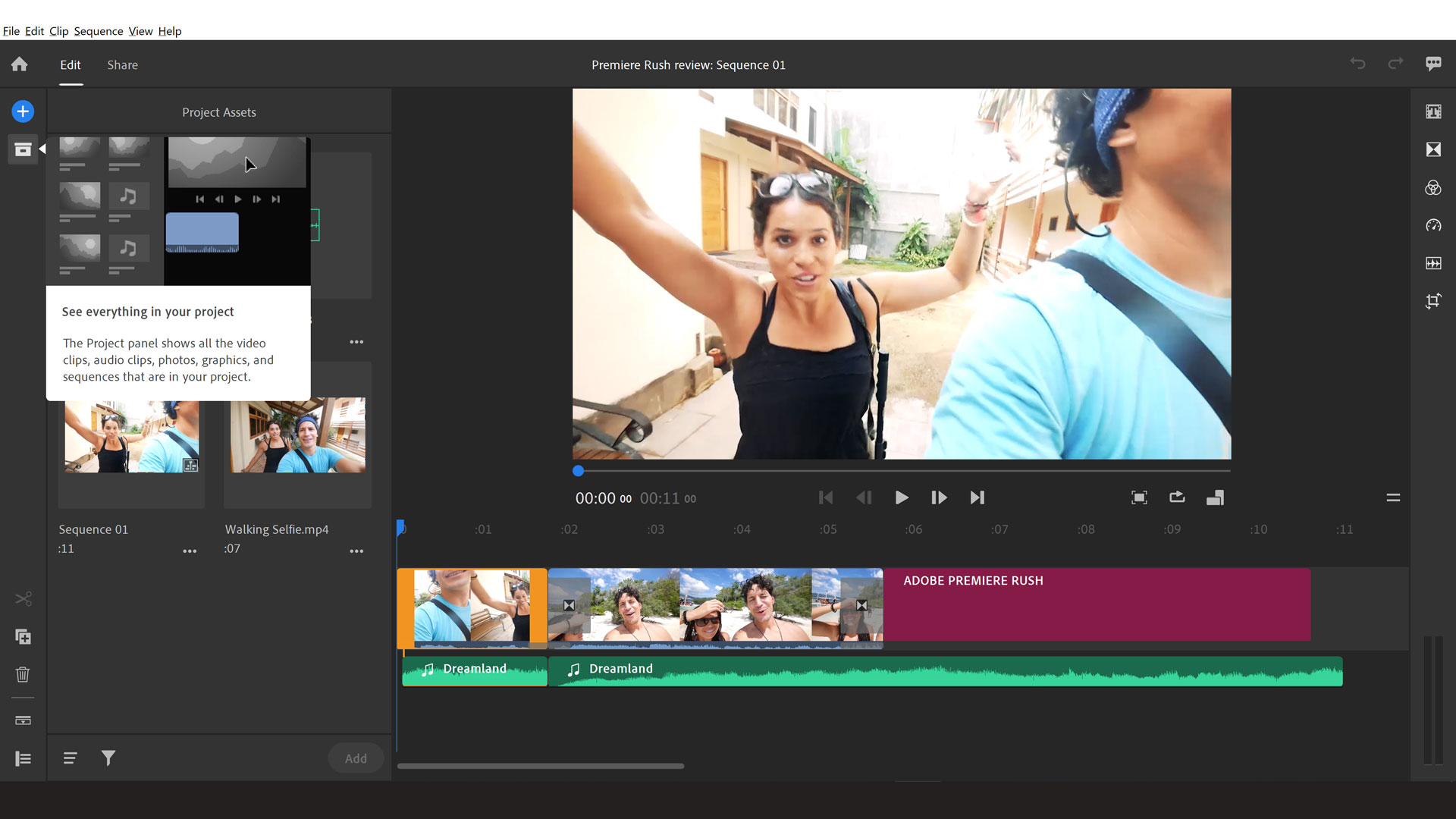
Specifications
Reasons to buy
Reasons to avoid
Adobe Premiere Rush is a streamlined, all-in-one video editing app designed for creators who need to produce polished content quickly, particularly for social media platforms like Instagram, TikTok, and YouTube Shorts. Unlike Premiere Pro, Rush focuses on speed and simplicity, letting you capture, edit, and upload video without getting bogged down in complex timelines or settings.
The app includes core editing tools such as trimming, cropping, resizing, rotation, and basic colour correction, alongside audio features like sound balancing, noise reduction, and simple track sequencing. Templates, motion graphics, and preset transitions make it easy to create engaging clips even if you’re not a professional editor.
A key advantage is cloud-based syncing: all projects are saved online, allowing you to edit across multiple devices seamlessly. The auto-sync feature ensures changes made on your phone or tablet automatically appear on your desktop, making remote or on-the-go editing effortless.
While Rush isn’t designed for heavy-duty video production, its tight integration with Premiere Pro means you can start a project in Rush, then open it in Pro for advanced effects, colour grading, or multi-camera edits.
Adobe software: 3D & AI

Specifications
Reasons to buy
Reasons to avoid
Adobe’s Substance 3D Collection is the industry-standard texturing suite for 3D artists, acquired by Adobe in 2019. It includes five apps – Painter, Sampler, Designer, Stager, and Modeler – plus a vast library of 3D assets. Unlike most Adobe tools, the Substance apps aren’t included in the Creative Cloud All Apps plan, so you’ll need a separate subscription for the full collection or individual apps. (Read our best 3D modelling software list for more.)
Adobe now offers a free Substance 3D Viewer in beta, allowing models to be dragged into Photoshop as Smart Objects. Firefly AI is integrated across the suite, providing text-to-texture tools and generative backgrounds for faster, more creative workflows.
3D Painter lets you paint directly on 3D models with real-time PBR feedback. Smart materials, masks, and procedural brushes make creating realistic textures intuitive, while Firefly allows textures to be generated from prompts. Sampler transforms photos or scans into fully texturable 3D materials, with AI-assisted generative backgrounds speeding experimentation.
3D Designer is a node-based procedural tool for creating complex, repeatable materials and patterns, essential for games and film. Stager offers fast, professional rendering, enabling designers to compose, light, and render scenes without heavy 3D modeling software. Modeler provides versatile 3D sculpting for concept assets, supporting both VR and desktop workflows and bridging the gap to production-ready models.
Together, the Substance suite equips 3D artists with a complete pipeline for texturing, rendering, and concept development, now enhanced by AI-driven creativity and seamless Creative Cloud integration.
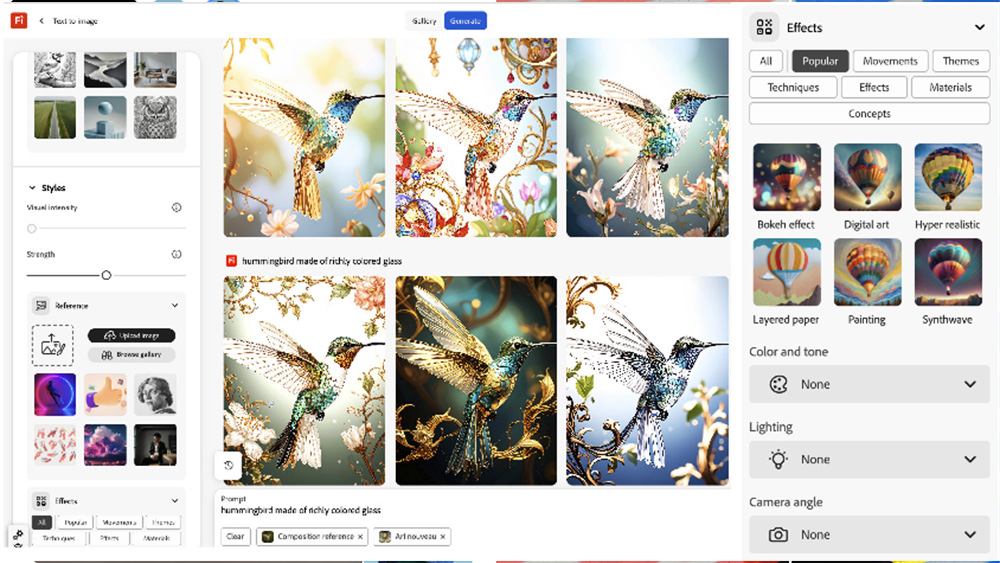
10. Adobe Firefly
Our expert review:
Specifications
Reasons to buy
Reasons to avoid
Adobe Firefly has evolved from a simple image-generation tool into a full-fledged creative assistant for designers, video editors, and content creators. It now includes video capabilities, letting you generate short clips, animate still images, or create B-roll sequences directly from text prompts. It’s ideal for marketers, social media creators, and designers who want quick, polished motion content without leaving the Adobe ecosystem.
Firefly also powers image generation, text effects, and texture creation across apps like Photoshop, Illustrator, and the Substance 3D suite. Generative backgrounds and AI-assisted styling allow designers to experiment rapidly, testing multiple visual ideas in minutes rather than hours.
Integration is where Firefly really shines. It works seamlessly across Creative Cloud apps, meaning you can start a concept in Photoshop, enhance it with Firefly, and drop it into Premiere Pro or Express for video or social content. The interface is clean and intuitive, so even newcomers can produce high-quality results fast.
Firefly is offered in a free version for casual experimentation, with a premium plan unlocking advanced video generation, higher-resolution outputs, and expanded access to stock assets.
The Firefly standalone web application at firefly.adobe.com has a free and premium plan, but some of the most practical uses of Firefly are through the integration of its Generative Fill and Generative Expand tools in Photoshop and Generative Extend in Premiere Pro. Also see our guide to how to use Adobe Firefly for concept art.

11. Adobe Dimension
Our expert review:
Specifications
Reasons to buy
Reasons to avoid
Adobe Dimension was once a glimpse into the future, a bridge between 2D design and 3D visualisation that made product mock-ups and scene renders feel effortless. In 2025, it still delivers that simplicity: drag in models, add materials, light your scene, and you’ve got a polished visual ready for a client deck. For designers used to Photoshop and Illustrator, Dimension remains a refreshingly gentle way into 3D thinking.
But the cracks are showing. Adobe’s focus has shifted to the Substance 3D suite, leaving Dimension feeling like a capable but neglected sibling. There’s no real GPU ray tracing, no physics, and the material system can feel dated next to Painter or Stager. Rendering times, while improved, still lag behind newer 3D tools.
That said, Dimension’s integration with Creative Cloud keeps it useful, especially for packaging, branding, and concept visuals where speed and ease matter more than realism. If you’re new to 3D, it’s a friendly on-ramp. But for anyone chasing cinematic lighting or physically accurate materials, the future clearly lies with Substance.
Learn how to use it by following our article, Get started with Adobe Dimension.
Adobe software: photography

Specifications
Reasons to buy
Reasons to avoid
While Photoshop is the go-to for advanced image manipulation, Lightroom is the essential tool for photographers who need to organise, edit, and process large volumes of images quickly. Its strength lies in managing libraries, making it ideal for studios, professional shoots, or anyone handling hundreds of files. Smart albums, keyword tagging, and collections keep workflows structured, while a clean interface makes browsing and culling fast.
Lightroom focuses on core adjustments such as exposure, curves, hue, saturation, luminance, and colour grading. Its simplicity speeds up routine editing, and the addition of AI tools in 2025 now brings noise reduction, object removal, auto-masking, and selective local adjustments, letting photographers enhance images efficiently.
The app supports a wide range of RAW formats and recognises most cameras and lenses automatically. All edits are non-destructive, preserving originals while allowing experimentation. Cloud sync across desktop, mobile, and web ensures you can work anywhere. Integration with Photoshop and other Creative Cloud apps allows seamless progression from broad edits to detailed retouching.
For professional photographers, Lightroom remains a cornerstone of efficient, high-quality photo workflows. Read our full Lightroom review for more details.
Adobe software: web, UX, and collaboration

13. Adobe Dreamweaver
Our expert review:
Specifications
Reasons to buy
Reasons to avoid
Adobe Dreamweaver has been a staple of web design for decades, offering a hybrid approach that combines visual design with hand-coding. It’s aimed at designers who want to build responsive websites quickly without losing control over the underlying HTML, CSS, and JavaScript. The dual interface, split between code view and live preview, allows you to see edits in real time, making adjustments precise and immediate.
The app now includes modern web standards, supporting HTML5, CSS3, and JavaScript frameworks, while integration with Bootstrap and other responsive frameworks ensures your sites look polished across desktops, tablets, and smartphones. Dreamweaver also provides code hints, syntax highlighting, and error checking, which can be a lifesaver for developers working on larger projects.
While not as trendy as low-code or no-code platforms, Dreamweaver remains a reliable choice for designers who value flexibility and full control over their code. FTP integration and Creative Cloud syncing make deploying sites fast and simple, while templates and starter layouts speed up smaller projects.
The main reason to use Dreamweaver in 2025 is if you’ve used it before and like it. Otherwise, you might prefer to check our list of the best website builders.
Adobe software: tips on selecting a plan

Picking the right Creative Cloud plan is all about matching the tools to your workflow. If your projects rely on multiple apps, for example, switching between Photoshop, Illustrator, InDesign, or Premiere Pro, the 'All Apps plan' is the most flexible choice. It gives you unrestricted access to the full suite, letting you move seamlessly between tasks without compromise.
If you only use one or two applications regularly, a single-app subscription is often the smarter option. You get exactly what you need without paying for tools you won’t touch, which keeps your setup lean and your budget in check.
For newcomers or those testing a new workflow, free plans and trial versions are invaluable. They give you a chance to explore the interface, try out the key features, and understand how the apps fit together, all before committing to a subscription.
Ultimately, the key is to pick a plan that aligns with how you work, not just with the apps you think you should have. The right combination of tools ensures you stay productive while avoiding unnecessary complexity or cost.
Adobe software: hidden costs

Even after picking the right Creative Cloud plan, it’s worth keeping an eye on the extras that can quietly bump up costs. Cloud storage is a prime example: the All Apps plan comes with 100GB by default, but large libraries or video-heavy projects can quickly exceed that. Additional storage comes at an extra monthly fee.
Other add-ons can include Adobe Stock assets. While Adobe Fonts is included, stock images, templates, and videos usually require a separate license, so be prepared if you rely on premium content for your projects.
Some apps also have AI features or generative tools that are only fully unlocked on premium plans. For example, Firefly’s advanced video or image generation capabilities won’t be available on free tiers.
Finally, certain suites like the Substance 3D Collection aren’t bundled into the All Apps plan at all, meaning you’ll need a separate subscription if 3D design is part of your workflow.
The takeaway is simple: plan for the extras upfront. Understanding storage limits, add-on costs, and premium features ensures your subscription matches your workflow, and that there are no surprises when it comes time to pay.
Adobe software: frequent questions
Are there free Adobe apps?
Yes. Adobe Express offers a free plan with templates and basic design tools, while some apps, like Firefly, have limited free access. Most other apps require a paid subscription.
Can I use Adobe software on multiple devices?
Most Creative Cloud apps allow installation on two computers and also support cloud syncing across desktops, laptops, tablets, and mobile devices. This makes it easy to switch devices without losing your work.
What are Adobe’s AI tools and how do they help?
AI features, such as Firefly generative tools or Photoshop’s Neural Filters, help speed up creative tasks. They can generate images, remove objects, enhance photos, or even create short videos, saving time on repetitive or technical work.
Is Adobe software suitable for beginners?
Some apps, like Express or Lightroom, are beginner-friendly, while others, such as Photoshop, After Effects, and Dreamweaver have a steeper learning curve. Tutorials and templates make it easier to get started.

Ian Dean is Editor, Digital Arts & 3D at Creative Bloq, and the former editor of many leading magazines. These titles included ImagineFX, 3D World and video game titles Play and Official PlayStation Magazine. Ian launched Xbox magazine X360 and edited PlayStation World. For Creative Bloq, Ian combines his experiences to bring the latest news on digital art, VFX and video games and tech, and in his spare time he doodles in Procreate, ArtRage, and Rebelle while finding time to play Xbox and PS5.
You must confirm your public display name before commenting
Please logout and then login again, you will then be prompted to enter your display name.