Discover the new features in CorelDRAW 2017
Your guide to the exciting new tools in this graphics suite.
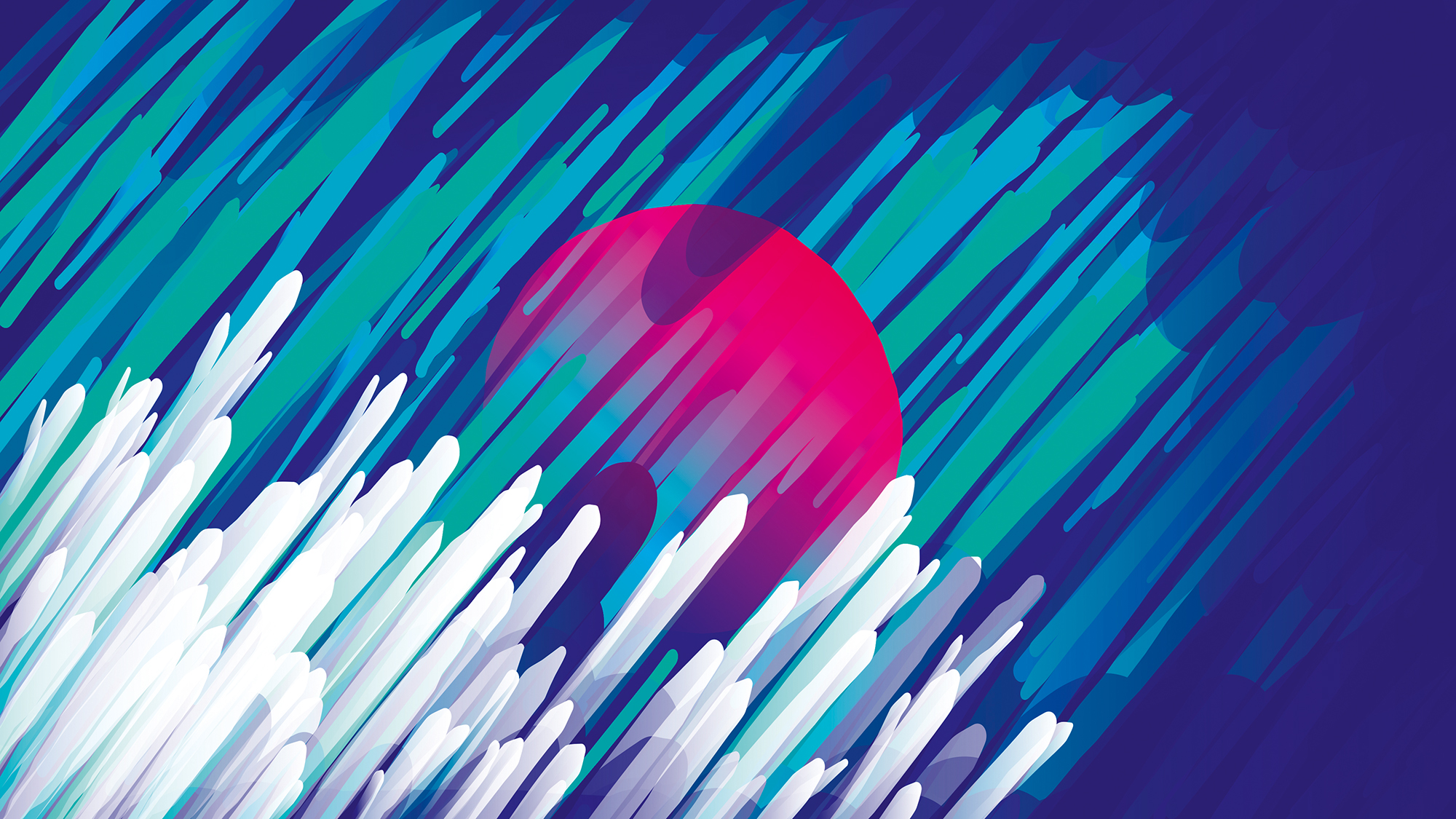
Much as a painter would carefully consider which brush to use when creating a masterpiece, digital artists must choose wisely when it comes to software, ensuring it has all the correct tools to help bring your creative visions to life. That’s where CorelDRAW Graphics Suite 2017 excels. Created with care for professionals and hobbyists alike, this value-rich suite has everything you need to achieve your artistic visions.
CorelDRAW Graphics Suite 2017 has an abundance of features aimed specifically to inspire, enhance and aid an artist’s workflow
CorelDRAW Graphics Suite 2017 has an abundance of features aimed specifically to inspire, enhance and aid an artist’s workflow, including multi-monitor, 5K and real-time stylus support, the amazing new LiveSketch tool, enhanced vector previews, nodes and handles, the Healing Clone tool in Corel PHOTO-PAINT, plus the ability to copy, past and duplicate curve segments.
Several predefined workspaces are also available to help keep all the tools specific to your industry organised and easily accessible. Choose between Page Layout, Illustration, or set your workspace to look like Adobe Photoshop or Illustrator to help ease the transition from Creative Suite.
Tool of choice
An extremely popular choice, CorelDRAW is already being used by many talented creatives all over the globe, including renowned fine artist Dmitry Demidenko. Progressing from a simple designer in a small provincial printing service to a world-famous artist in just five years, Demidenko not only uses CorelDRAW to create his masterpieces, he also teaches numerous masterclasses about it, sharing the software’s extensive capabilities with other artists.
Another award-winning artist fully exploiting CorelDRAW’s comprehensive toolset is Rogelio Hernandez Garcia. Having spent a lot of time using the software, Garcia entered the 2015 CorelDRAW International Design Contest, and ended up walking away with first prize in the Speed Drawing Category.
In the video walkthrough above, Jared Nickerson of Jthree Concepts introduces a brand new feature of CorelDRAW Graphics Suite 2017: the Artistic Media Expression tool. “What makes this tool so great is that it detects not only the pressure of your stylus pen, just like other Corel tools, but also its tilt and bearing,” explains Nickerson. “This allows you to achieve some great detail with single strokes, and also helps mimic your personal hand-style a little more accurately.”
I used the Expressions tool from start to finish. I wanted to keep it fun and experimental
Jared Nickerson, jthree Concepts
Just as its name suggests, the tool is versatile and designed to help you express yourself in any way you like. “I would often use this for sketching out initial ideas, adding a layer of highlights and shading to a detailed piece,” he continues, “but in the video I use the Expressions tool from start to finish. I wanted to keep it fun and experimental.”
As with most of the other vector tools in CorelDRAW, the strokes you make using the Expression tool are entirely editable. “At any point in time I could go into some of these shapes and manipulate the individual nodes to get the exact shape and flow I want,” Nickerson says. “What’s nice with CorelDRAW now is that you can change the colour, shape and size of nodes to make them easier to edit, no matter how simple or complex the piece is.”
Try before you buy
As a creative, it’s important to make sure that the software you choose is a right fit. The team at Corel knows this too, which is why they offer a try-before-you-buy option by way of a free trial. But with the flexibility and accuracy you need for all manner of creative projects, and a vibrant and inspiring community to assist you along the way, you’ll almost certainly be hooked after sign up. So download your free trial today and bring your creative visions to life.
Daily design news, reviews, how-tos and more, as picked by the editors.

