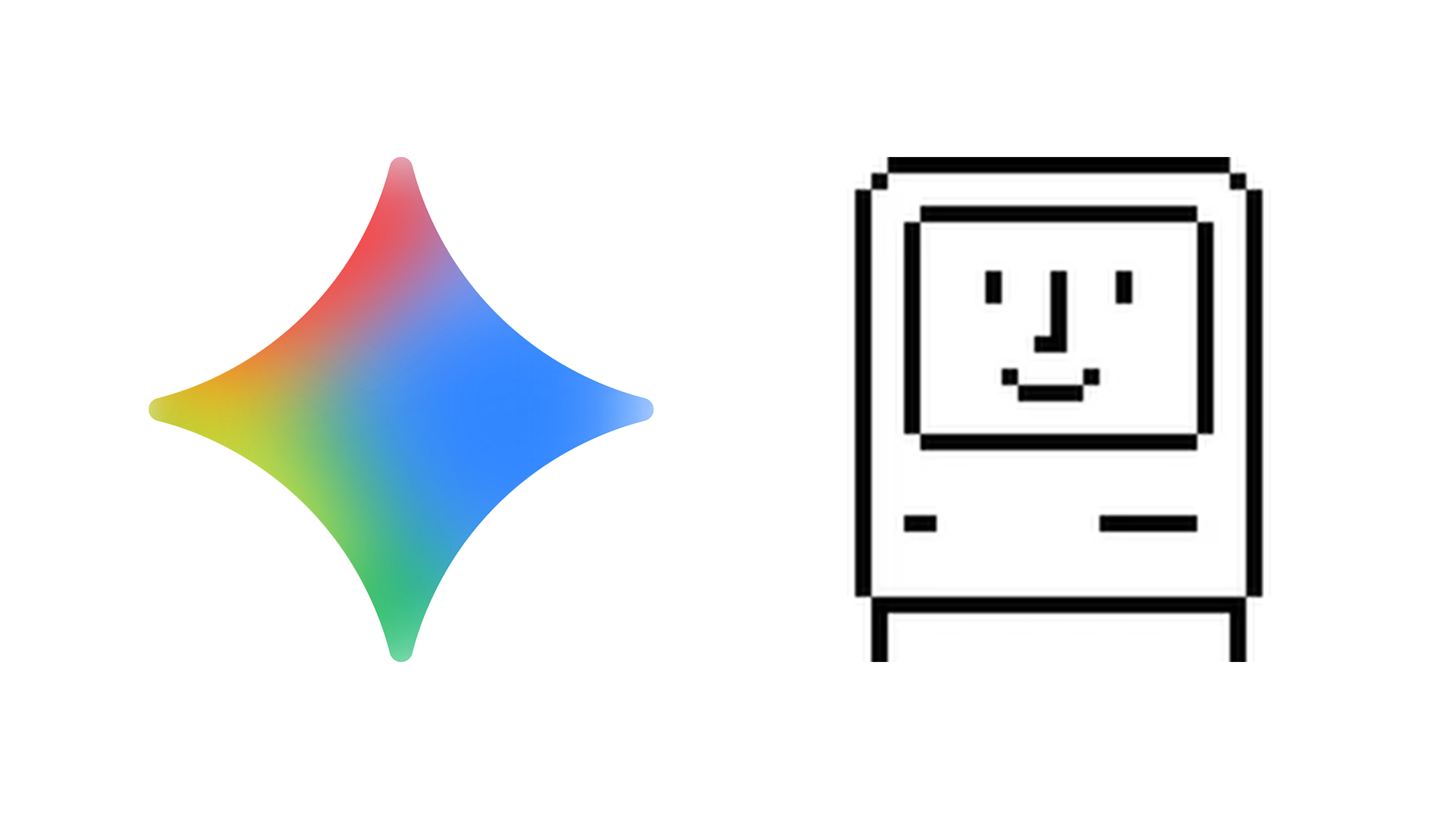Dual screen laptops: The latest trend for digital designers

The workplace of a digital creative can often be cluttered with kit, including everything from multiple monitors and external hard drives to notepads and graphics tablets. But it needn’t be. Asus’ cleverly designed ZenBook Pro Duo has everything you need in one nifty laptop. With performance that packs a punch and ergonomics that allow you to hit the road without compromise, this mobile workstation has a lot to offer the digital content creator.
Draw and sketch with ease
When you open the Asus ZenBook Pro Duo, you will instantly notice its biggest selling point: a large second screen. Housed in the main chassis, the second screen has a paper-like finish that's ideal for drawing and sketching with a stylus. Negating the need for multiple screens, the second display also makes it easy to organise your tasks and workflow.
Both the screens on the Asus ZenBook Pro Duo are colour accurate 4K displays, with rich blacks and excellent contrast. The ZenBook Pro Duo’s screens are also both touch sensitive, meaning you can interact with the device in multiple ways – via the trackpad, using your finger or with a stylus. For designers and illustrators this is a huge bonus, as it removes the need for multiple screens or devices, saving you money and precious space, not to mention the draw on electricity and power points.
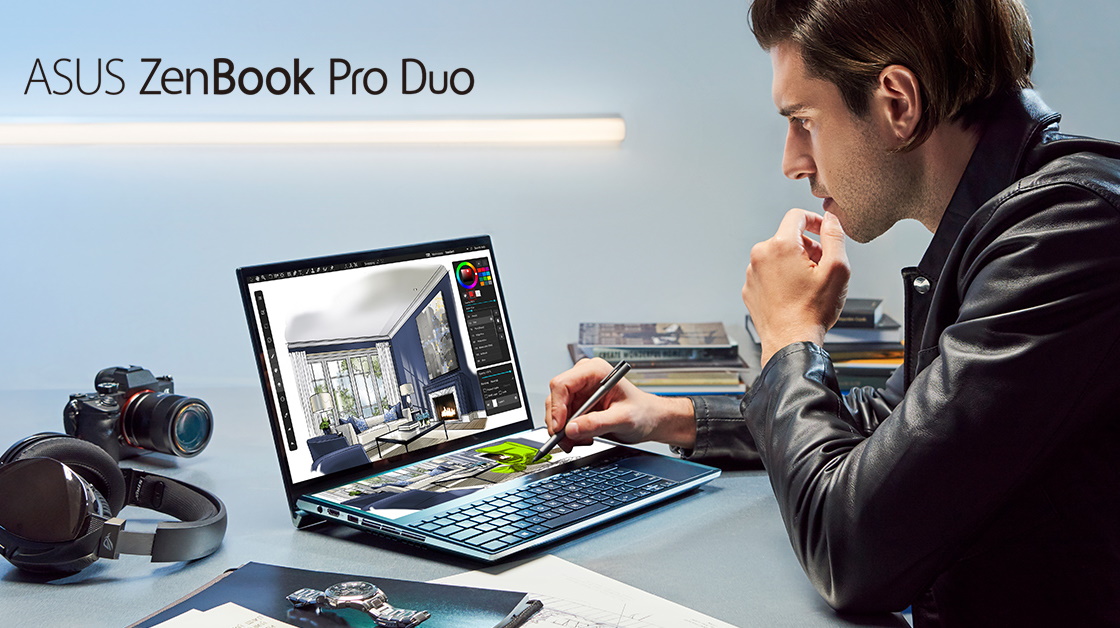
The addition of the second screen means that the keyboard is now near the front of the device (rather than next to the hinge). This is a much more user-friendly position for typing, and means access is more comfortable, and less likely to cause shoulder strain. Likewise, the trackpad falls more naturally underhand and cleverly doubles up as a numberpad. Both keyboard and trackpad have shortcuts to lock them – useful for when you want to draw with the stylus, for example. It’s small but useful features like this that make the ZenBook Pro Duo such a fantastic machine.
The main takeaway for designers, either on the move or working from home, is that you can stay creative, without needing to break concentration to momentarily switch to an admin task. With a variety of ways to interact with both the laptop and your work there will always be a solution that fits you and your methods.
Top performing specs
The ZenBook Pro Duo is far more than just an ergonomic treat. It backs up its unique design with some solid specs. The CPU is the latest Intel Core i9 9th generation chip, which is paired with NVIDIA’s RTX 2060 GPU. The ZenBook Pro Duo has excellent graphics performance, can handle 3D modelling and rendering tasks with ease, as well as support realtime raytracing for use in tools like Unreal Engine.
The best bit about the ZenBook's performance is that you can get all of this on the go, rather than being tied to your desk. Of course, not all digital content creators have the same needs and Asus has made sure that the ZenBook Pro Duo caters to all, with scalable options for critical components like the size of the SSD storage and the quantity of RAM installed.
The quality of the build is solid, having undergone rigorous, military grade testing to ensure that its solid chassis can take all you throw at it. Clumsy baristas or energetic children and pets needn’t be a source of anxiety with the ZenBook Pro Duo.
An appealing solution for creatives
The Asus ZenBook Pro Duo, in essence, takes all of the tools you need and love, and merges them into one mobile solution – so you can hit the road or studio without the stress and worry of wondering whether your equipment is up to the task. No matter where or when, you can rely on the ZenBook's power and usability to help you stay efficient and creative.
Learn more about the Asus ZenBook Pro Duo on the Asus website.
Daily design news, reviews, how-tos and more, as picked by the editors.

The Creative Bloq team is made up of a group of art and design enthusiasts, and has changed and evolved since Creative Bloq began back in 2012. The current website team consists of eight full-time members of staff: Editor Georgia Coggan, Deputy Editor Rosie Hilder, Ecommerce Editor Beren Neale, Senior News Editor Daniel Piper, Editor, Digital Art and 3D Ian Dean, Tech Reviews Editor Erlingur Einarsson, Ecommerce Writer Beth Nicholls and Staff Writer Natalie Fear, as well as a roster of freelancers from around the world. The ImagineFX magazine team also pitch in, ensuring that content from leading digital art publication ImagineFX is represented on Creative Bloq.