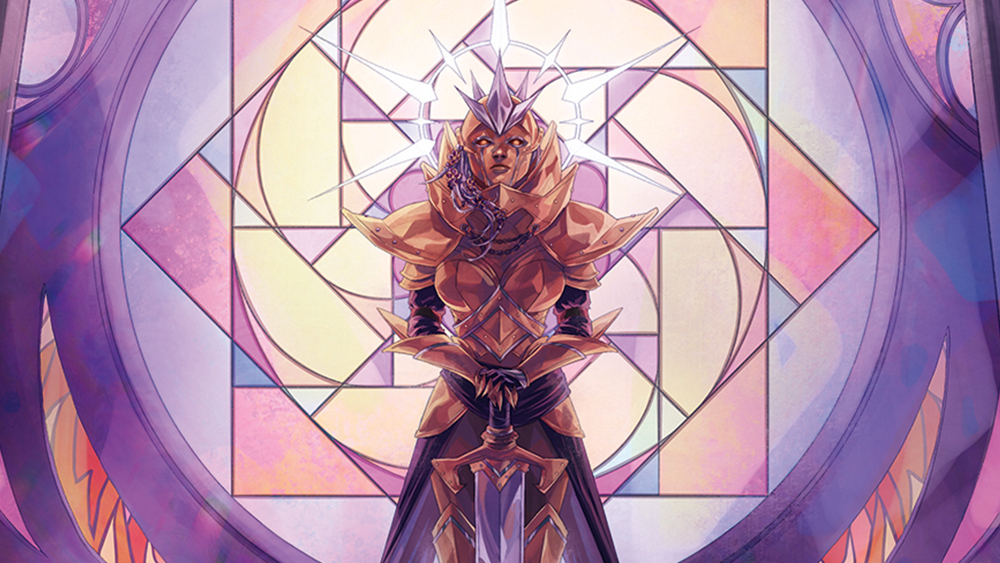13 best SketchUp textures
These high-res SketchUp texture packs will make a valuable addition to any 3D designer's kit.

Free 3D drawing software SketchUp is pretty straightforward to use, and with the right textures you can create impressive 3D projects. The tool makes it easy to import SketchUp textures and modify them with its editing tools. You can even use Photoshop within the program to create the exact look you require.
SketchUp supports pretty much every image format, except DDS. So any JPEG, PNG and PSD files are fine, and you can even use V-Ray’s .vismats files if you have the V-Ray rendering tool add-on. TIFs give the most realistic rendering, as these are print-quality images with super-high resolution, giving your textures the added detail that's particularly important for games design and animations.
Despite this, it can be a little tiresome to collect enough high-res imagery to build up a sufficient and diverse collection of SketchUp textures to use in your 3D art, so we’ve made it easy with our roundup of the best SketchUp texture packs. Here are the best SketchUp textures available at the moment.
01. Damaged wall bricks
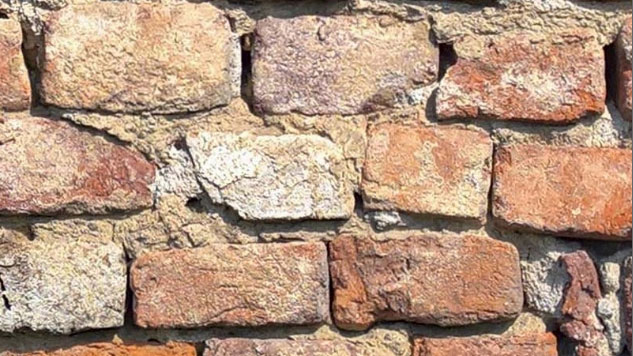
Creator: SketchUp Textures
Price: Free
SketchUp Textures offers a number of free textures, you just have to register with the page in order to access them. There are plenty of useful ones here, but we like these damaged wall bricks. Other brick options include snow bricks, Italian bricks and old bricks.
02. Green grass

Creator: SketchUp Textures
Price: Free
Vegetation and foliage textures are some of the most useful for 3D artists, and this green grass texture could become a staple of your SketchUp texture library. To access it, you'll need to register with SketchUp Textures, enabling you to download up to 15 textures per day. If that's enough for you, you can become a member to get 50 daily downloads.
Daily design news, reviews, how-tos and more, as picked by the editors.
03. Wood Textures

Creator: Lost & Taken
Price: $10
Caleb Kimbrough runs the blog Lost & Taken with the simple goal of providing the best SketchUp textures available. On his DeviantArt account, he offers a whole host of textures for free, but in order to keep his dream alive, his full sets (and they are pretty substantial) cost a few bucks.
These 52 different wood textures are a solid start if you want to a nice wood grain effect for any project. The full pack comes at a reasonable price, but for the budget (read: free) version, you can download six of Lost & Taken’s wood textures here.
04. Concrete Textures

Creator: Vandelay Design
Price: Free
Concrete textures vary hugely, and are incredibly useful for things like urban landscapes (post-apocalyptic or not). Steven Snell is a part-time web developer, blogger and dog walker, not to mention editor-in-chief of Vandelay Design. He has graciously compiled a great list of 30+ concrete textures and a set of free, high-res textures that are available to use in your own design work.
05. Marble Textures
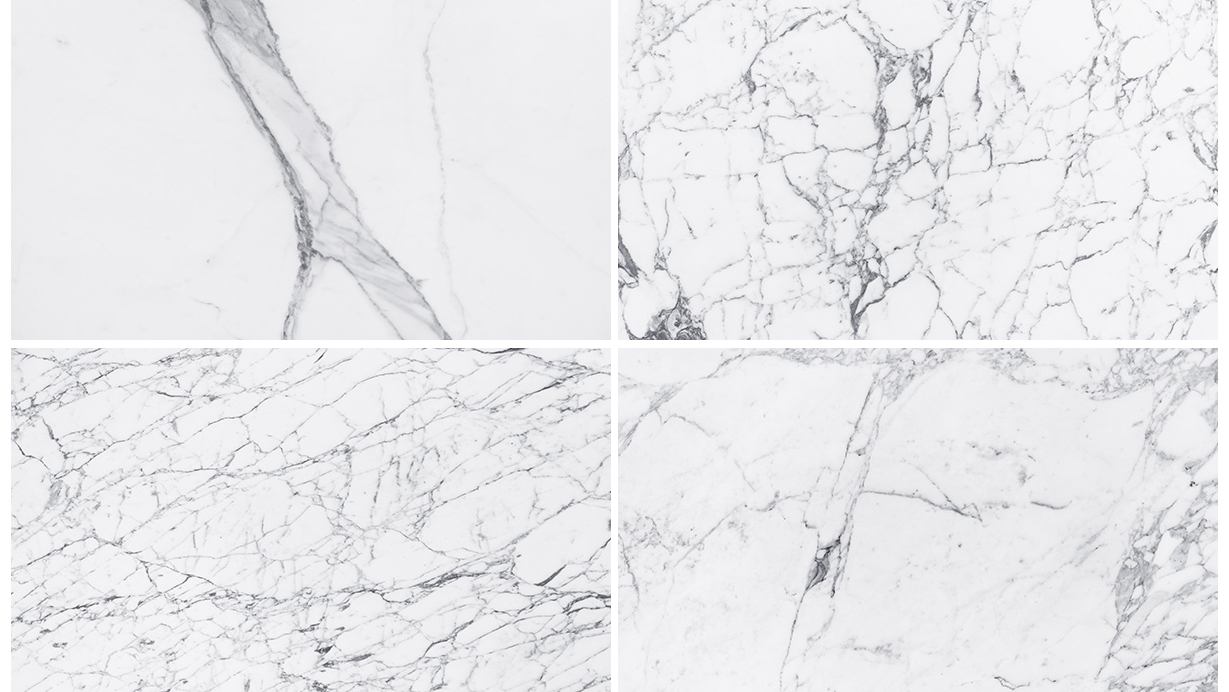
Creator: GraphicBurger
Price: Free
GraphicBurger is a great little design source for all your graphic needs, and volume 4 of its collection of high-res marble texture images are brilliantly easy to import into SketchUp. These real marble images will add a touch of ancient elegance to your architectural design, and can be used for free in both personal and commercial projects.
06. Stone Walls

Creator: David Chumilla Liccioli
Price: $6
Spanish 3D digital artist David Chumilla Liccioli regularly offers up textures for free on Gumroad. These four realistic stone wall tile textures are based on Photogrammetry meshes captured in rural and urban environments. The artist suggests a scale of 2 or 2.5 metres per tile.
07. Stone Textures

Creator: Joost Vanhoutte
Price: Donations welcome
Digital 3D artist Joost Vanhoutte runs Texture Ninja, a textures site. Although most of his packs are completely free, he appreciates a donation to keep his textures site alive. This pack includes a whopping 111 different stone textures, so you're sure to find one that suits your project.
08. Surface Imperfections

Creator: Clement Feuillet
Price: €7
Surface Collection 1 offers a fantastic selection of 80 textures of surfaces and imperfections in high-res TIF format – plus, most are completely tileable. This SketchUp textures pack was compiled by French digital artist Clement Feuillet. The pack includes dust, scratches, liquid, stains, cracks, grunge effects, rust, dirt, fingerprints and more to enhance your 3D digital scenes.
09. Dirt and Soil Textures

Creator: Holypixel
Price: $6
These 10 Seamless Dirt and Soil Textures have been designed at a resolution of 1500 x 1500px, and are sure to bring your organic digital world to life. Available in both JPG and Photoshop PAT files, they are perfect for 3D visualisations and rendering. They're completely unique, too.
10. Glass Textures
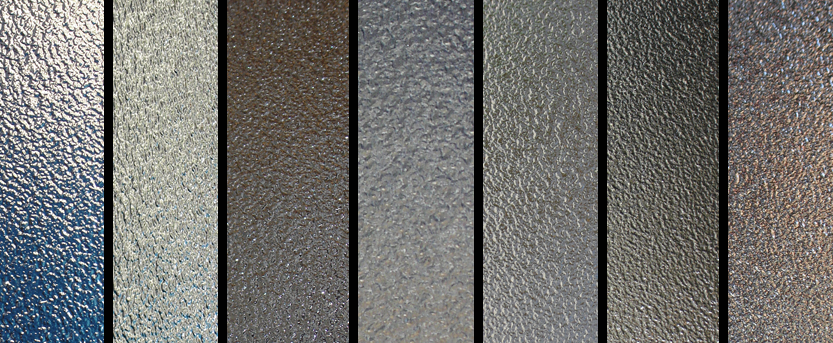
Creator: Dragon Woman (dbstrtz)
Price: Free
Glass can be hard to capture digitally without some serious rendering skills, but with the help of Dragon Woman’s seven-image pack on Deviant Art, you can recreate a variety of textured glass to insert easily into your 3D designs. She regularly compiles free packs, so check out her stone and wood collections too!
11. Wet Sand
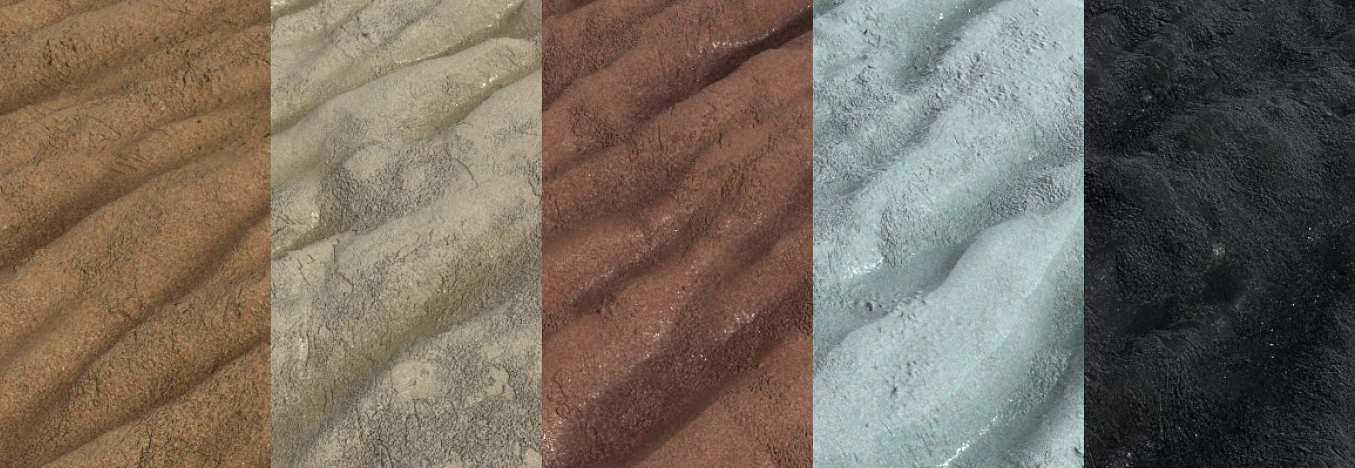
Creator: Fiat Lux
Price: $21.60
Fiat Lux specialises in 3D materials, textures and light rigs. This particular collection of five 4K textures is already fully mapped, allowing you to easily recreate the wet sand materials. Each of these SketchUp textures has been created procedurally, so they tile seamlessly. Included in the pack are a general beach sand, white sand, red clay sand, white river sand and black lava sand.
12. Metal Textures
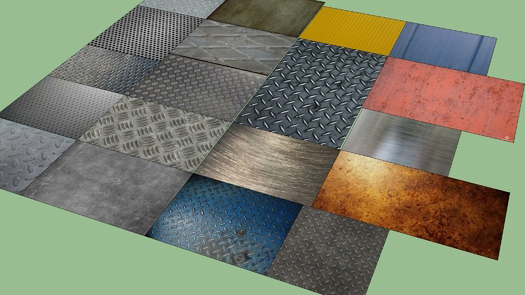
Creator: Scott R
Price: Free
Metals are another common texture required when building a 3D model. Although this pack is small, it contains a great variety of metallic textures and patterns, including rusted, scratched, galvanised, polished and perforated options. Plus, all of these were created using the SketchUp program itself.
13. Wallpaper Textures
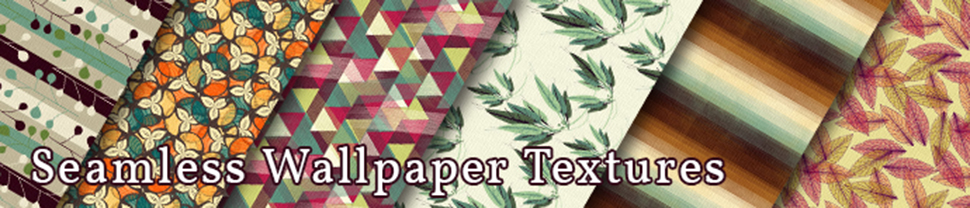
Creator: Rich O’Brien
Price: $1.99
Whether you design for the real world as an interior designer or architect, or create your own digital worlds as a games designer, having a selection of wallpapers can really give your digital set a homely and realistic feel. Not all walls are bricks or concrete, so you can easily give them that splash of colour without the fuss of illustrating it yourself with these 24 seamless wallpaper textures.
Read more:

Thank you for reading 5 articles this month* Join now for unlimited access
Enjoy your first month for just £1 / $1 / €1
*Read 5 free articles per month without a subscription

Join now for unlimited access
Try first month for just £1 / $1 / €1

Alice Pattillo is a freelance journalist with a passion for heavy metal, horror, science fiction, fantasy and comics. She has over seven years experience in magazines, formerly working as a staff writer at Creative Bloq, Imagine FX, Computer Arts and 3D World, as production editor for Guitar World and Guitar Player and online editor of Metal Hammer.